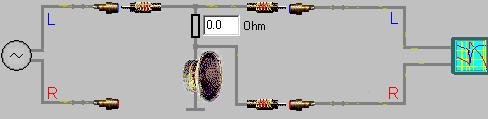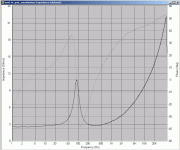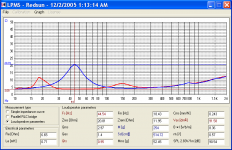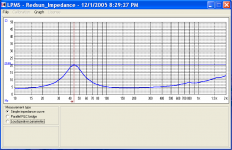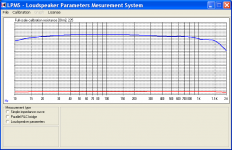Hello
I want to carry the Impedance & TSP test on some speakers I got, as I will connect a power amplifier on the output of the sound card because its a must, as the sound card can't stand driving an 8 Ohm speaker, but I was not sure about the input of the sound card, is it allowed to connect it that way, I think it will get the sound card dead. If so, is there a way to prevent the sound card inputs being destroyed....
Is there any user who used this software and can describe how to do the measurements practically, I appreciate illustrated connections.
PS...the resistor is not 0, its going to be 10 Ohms...
Thanks
I want to carry the Impedance & TSP test on some speakers I got, as I will connect a power amplifier on the output of the sound card because its a must, as the sound card can't stand driving an 8 Ohm speaker, but I was not sure about the input of the sound card, is it allowed to connect it that way, I think it will get the sound card dead. If so, is there a way to prevent the sound card inputs being destroyed....
Is there any user who used this software and can describe how to do the measurements practically, I appreciate illustrated connections.
PS...the resistor is not 0, its going to be 10 Ohms...
Thanks
Attachments
Hello
Audio tester yields too many errors, also the resluting graphs are just not what they should be, at least they don't look like any thing !!
How can I assign a graph to measure some thing in audio tester, also can you experts explain hot to make it really work now.
Thanks
Audio tester yields too many errors, also the resluting graphs are just not what they should be, at least they don't look like any thing !!
How can I assign a graph to measure some thing in audio tester, also can you experts explain hot to make it really work now.
Thanks
Hi Metal,
Audiotester Demo is limited in session run time, and will end itself after some number of minutes, but it is fully functional while it runs. I liked it and bought it because it worked well the first time I used it. But I had already made an Eric Wallin Jig2, and thus had suitable hardware to connect the soundcard to the loudspeaker under test. I recommend that you make one, it will be useful with many pc soundcards and audio measurement software packages.
http://mysite.verizon.net/tammie_eric/audio/jig2/jig2.html
You are right that soundcard line-outs don't like to drive loudspeakers.
You will have to use an amplifier and mess with soundcard settings to get good measurements.
Audiotester Demo is limited in session run time, and will end itself after some number of minutes, but it is fully functional while it runs. I liked it and bought it because it worked well the first time I used it. But I had already made an Eric Wallin Jig2, and thus had suitable hardware to connect the soundcard to the loudspeaker under test. I recommend that you make one, it will be useful with many pc soundcards and audio measurement software packages.
http://mysite.verizon.net/tammie_eric/audio/jig2/jig2.html
You are right that soundcard line-outs don't like to drive loudspeakers.
You will have to use an amplifier and mess with soundcard settings to get good measurements.
Hello bzdang
Thanks alot for your help, as I said, sound crds don't like driving loudspeakers, any way, my built-in Realtek AC79 audio sound card was capable to do so. I did try not to do so, but I was just ready to buy an external sound card if this one gets destroyed...
Even if I mute the mic input, I get erronous graphs, I will read what you have already laid thouroghly and see what I can do, I will first read, then see what to add to the test bench to get that software working.
Anyway, it seems you got audio tester working at the first glance, I will see if it works with JIGII, and let you know what results I will get. BTW, I always get runtime errors while using audio tester, I don't know if this is a mistake in software it self, or the settings I am using, usually VB applications issuae a runtime error when there is an overflow, not-found file, or an erronous parameter....
I have only tested audio tester software in deed, as I have not downloaded any one else, in addition to speaker workshop, which I don't know how to use yet, I will read its manual, and see...
Thanks very much
Thanks alot for your help, as I said, sound crds don't like driving loudspeakers, any way, my built-in Realtek AC79 audio sound card was capable to do so. I did try not to do so, but I was just ready to buy an external sound card if this one gets destroyed...
Even if I mute the mic input, I get erronous graphs, I will read what you have already laid thouroghly and see what I can do, I will first read, then see what to add to the test bench to get that software working.
Anyway, it seems you got audio tester working at the first glance, I will see if it works with JIGII, and let you know what results I will get. BTW, I always get runtime errors while using audio tester, I don't know if this is a mistake in software it self, or the settings I am using, usually VB applications issuae a runtime error when there is an overflow, not-found file, or an erronous parameter....
I have only tested audio tester software in deed, as I have not downloaded any one else, in addition to speaker workshop, which I don't know how to use yet, I will read its manual, and see...
Thanks very much
Hi Metal,
I got your email I haven't tried using Audiotester for measuring T/S params, I use speaker workshop for this and find it very successful (though that is with my current sound card).
I haven't tried using Audiotester for measuring T/S params, I use speaker workshop for this and find it very successful (though that is with my current sound card).
I have used the following cards. Creative ISA soundblaster 16 (the original non plug and play one) not very good.
Turtle beach montego II much better than the SB16 but still not real good.
AC97 sound card built onto my motherboard (Asus A7v333) not very good (worse than the Turtle beach), probably better than the SB16
Audigy II ZS excellent and it will drive the speaker directly (for impedance measurements) without an amp giving excellent results.
when I say not very good for the above cards, the impedance plots were very noisy, the Audigy gives a completely clean impedance plot with no need for smoothing to get a good looking curve. It is important though to properly do all of the calibration!
I use a wallin Jig II.
attached is a pic of an unsmoothed impedance plot taken recently with speaker workshop and wallin jig II with the speaker/jig driven directly off the soundcard line level output.
Tony.
edit: also both the turtle beach and AC97 required an external amp, and I couldn't get repeatable results.... the audigy II give very consistent results.
I got your email
I have used the following cards. Creative ISA soundblaster 16 (the original non plug and play one) not very good.
Turtle beach montego II much better than the SB16 but still not real good.
AC97 sound card built onto my motherboard (Asus A7v333) not very good (worse than the Turtle beach), probably better than the SB16
Audigy II ZS excellent and it will drive the speaker directly (for impedance measurements) without an amp giving excellent results.
when I say not very good for the above cards, the impedance plots were very noisy, the Audigy gives a completely clean impedance plot with no need for smoothing to get a good looking curve. It is important though to properly do all of the calibration!
I use a wallin Jig II.
attached is a pic of an unsmoothed impedance plot taken recently with speaker workshop and wallin jig II with the speaker/jig driven directly off the soundcard line level output.
Tony.
edit: also both the turtle beach and AC97 required an external amp, and I couldn't get repeatable results.... the audigy II give very consistent results.
Attachments
Hi,
I use and bought Audiotester, mostly for MLS though. I found it easy to use and set up. BUT: while working fine on mu USB M-Audio pre on a lapop, I do get a lot of runtime errors using Soundblaster live on my desktop. You may have to fiddle with the soundcard setup files, there may be something proprietary to the soundcard that Audiotester doesn't like. Try toggle WMA driver model as well in the sound in/out setups.
Noisyness: likely a sampling / resampling issue; try different sampling rates / mixer settings as well. Also, try different "latency" settings.
Hope this helps - I found AT reliable and very simple (after despairing with Speakerworkshop)...
I use and bought Audiotester, mostly for MLS though. I found it easy to use and set up. BUT: while working fine on mu USB M-Audio pre on a lapop, I do get a lot of runtime errors using Soundblaster live on my desktop. You may have to fiddle with the soundcard setup files, there may be something proprietary to the soundcard that Audiotester doesn't like. Try toggle WMA driver model as well in the sound in/out setups.
Noisyness: likely a sampling / resampling issue; try different sampling rates / mixer settings as well. Also, try different "latency" settings.
Hope this helps - I found AT reliable and very simple (after despairing with Speakerworkshop)...
Well guys... do give this recently pre-released software a try.
Looks VERY promising and should be adequate enough for
your loudspeaker testing.Fully working program i believe.
Just found it a few days ago while browsing so i'll give it a
try later.
http://www.fesb.hr/~mateljan/arta/index.htm
Thank you to Mr. Ivo Mateljan for releasing this to the public.
Looks VERY promising and should be adequate enough for
your loudspeaker testing.Fully working program i believe.
Just found it a few days ago while browsing so i'll give it a
try later.
http://www.fesb.hr/~mateljan/arta/index.htm
Thank you to Mr. Ivo Mateljan for releasing this to the public.
looks good and I downloaded, but being the paranoid person that I am I haven't tried it out yet  just a little concerning is the lack of information on the site, especially the fact that there is no mention of the type of licence etc.
just a little concerning is the lack of information on the site, especially the fact that there is no mention of the type of licence etc.
I'm just security concious in the extreme, will probably run it up on a spare machine and run a registry and file system monitor to make me feel safe
Tony.
I'm just security concious in the extreme, will probably run it up on a spare machine and run a registry and file system monitor to make me feel safe
Tony.
I guess the virus got the rest of that sentence?B4 said:wintermute, I know what you mean. I scanned it with kaspersky and Pest Patrol and found nothing. I am only interested in the
Hello
Yesterday I did obtain some results with audio tester, but they were inconsistent each time I repeated the test, I tried to change latency, and reinstalled the driver many times, because I had the audio output disappearing after some runtime errors.
Also I tried to mute all the inputs, including the mic input, but had the same inconsistent bad results each time, also all results stated that all speakers I got have Rdc = 0 Just imagine that a subwoofer had Fs = 244Hz !! and Rdc = 0 instead of 4 Ohm. Also all results I got were very noisy, seems its time to change the sound card now
Just imagine that a subwoofer had Fs = 244Hz !! and Rdc = 0 instead of 4 Ohm. Also all results I got were very noisy, seems its time to change the sound card now  but I will try different sampling rates first, to see if this helps.
but I will try different sampling rates first, to see if this helps.
I tried playing with Speaker Workshop too, it seems a good software in deed, but a little bit old with tree view, though it does the job very well, especially when used with JIG I or JIG II, also the whole system can be designed with it, including the crossover network, any way, I had very erronous results with it, as I have not clibrated yet, but seems good and less noisy than audio tester results.
There is a lot of info Here about JIG and setting up the sound card, thanks to bzdang.
BTW, the new software ARTA doesn't seem to be really relaible, as others said, it doesn't say any thing about privacy at least any way, I heard about some yahoo and hotmail hacks that are not dicovered by any protection software
any way, I heard about some yahoo and hotmail hacks that are not dicovered by any protection software  So I know what this looks like...but thanks for the new software in deed
So I know what this looks like...but thanks for the new software in deed  as I will try it any way
as I will try it any way 
May be I have to stick with speaker workshop and audio tester may be for a while, as the first hasn't yielded any problems for me while working on it, at least, no runtime errors, after calibrating, I will see what this will do with it. With the later, I will try to avoid runtime errors too
Any way, I am not confused about any thing, cuz I am new to speaker measurements, I did many speaker enclosures, but I always wanted to do that the scientific way, thank you all my friends, bring it up I have to be really patient till I get it right.
I have to be really patient till I get it right.
PS. Hey wintermute, if I want to stick with Realtek built-in sound card on MSI Mboard, what kind of power amplifier should I use, also, is the protection scheme used by JIG II for the sound card input enough when an amplifier used to drive the speakers while doing the test, also you may want to posta schematic of your test bench too for JIG II.
Thanks
Yesterday I did obtain some results with audio tester, but they were inconsistent each time I repeated the test, I tried to change latency, and reinstalled the driver many times, because I had the audio output disappearing after some runtime errors.
Also I tried to mute all the inputs, including the mic input, but had the same inconsistent bad results each time, also all results stated that all speakers I got have Rdc = 0
 Just imagine that a subwoofer had Fs = 244Hz !! and Rdc = 0 instead of 4 Ohm. Also all results I got were very noisy, seems its time to change the sound card now
Just imagine that a subwoofer had Fs = 244Hz !! and Rdc = 0 instead of 4 Ohm. Also all results I got were very noisy, seems its time to change the sound card now  but I will try different sampling rates first, to see if this helps.
but I will try different sampling rates first, to see if this helps.I tried playing with Speaker Workshop too, it seems a good software in deed, but a little bit old with tree view, though it does the job very well, especially when used with JIG I or JIG II, also the whole system can be designed with it, including the crossover network, any way, I had very erronous results with it, as I have not clibrated yet, but seems good and less noisy than audio tester results.
There is a lot of info Here about JIG and setting up the sound card, thanks to bzdang.
BTW, the new software ARTA doesn't seem to be really relaible, as others said, it doesn't say any thing about privacy at least
May be I have to stick with speaker workshop and audio tester may be for a while, as the first hasn't yielded any problems for me while working on it, at least, no runtime errors, after calibrating, I will see what this will do with it. With the later, I will try to avoid runtime errors too

Any way, I am not confused about any thing, cuz I am new to speaker measurements, I did many speaker enclosures, but I always wanted to do that the scientific way, thank you all my friends, bring it up
PS. Hey wintermute, if I want to stick with Realtek built-in sound card on MSI Mboard, what kind of power amplifier should I use, also, is the protection scheme used by JIG II for the sound card input enough when an amplifier used to drive the speakers while doing the test, also you may want to posta schematic of your test bench too for JIG II.
Thanks
Hello
Finally I succeeded to make it, I used a software called Loudspeaker Parameters Measurement System "LPMS " from Massimiliano Camboni, the guy is very kind and of great help.
Massimiliano makes a small unit in order to connect it to the sound card, I received one yesterday and it worked perfectly on the on-board Realtek sound card after I activated the software, the unit it self is cheap and worth the try in deed, its a very good software also, and I have not confronted any runtime errors at all, like what happened with other softwares, also the repeated results were consistent, just a change of 0.01 in readings won't kill.
It supports added mass method, and also measures the RLC, and free air Impedance, just a great software, and I liked it a lot
Here are some shots...
Finally I succeeded to make it, I used a software called Loudspeaker Parameters Measurement System "LPMS " from Massimiliano Camboni, the guy is very kind and of great help.
Massimiliano makes a small unit in order to connect it to the sound card, I received one yesterday and it worked perfectly on the on-board Realtek sound card after I activated the software, the unit it self is cheap and worth the try in deed, its a very good software also, and I have not confronted any runtime errors at all, like what happened with other softwares, also the repeated results were consistent, just a change of 0.01 in readings won't kill.
It supports added mass method, and also measures the RLC, and free air Impedance, just a great software, and I liked it a lot
Here are some shots...
Attachments
Hi Metal,
Good to see you are now getting some decent results on the question about what amp (not that you probably need it now, I think I read your post before you added the PS
on the question about what amp (not that you probably need it now, I think I read your post before you added the PS  ) any good quality amp should be fine, you are only driving it at low levels. I'm now using a gainclone for my acoustic measurements.
) any good quality amp should be fine, you are only driving it at low levels. I'm now using a gainclone for my acoustic measurements.
I can't remember exactly but I think the zenners on jig II limit the voltage to +- 5V which is probably ok for some cards, but may be too high for others... howerver if you are driving at low enough levels for T/S param testing you should never run a risk of overloading the sound card anyway. I just checked and the voltage I use for T/S param measurements is 200mV without load (and only 75mV with load) AC well below the 2V max of most sound cards!! (the drop to 75mV is because I'm running it directly off the soundcard line out).
I'm not sure what you meant about me posting the schema.... I just use the standard Jig II one.
Tony.
Good to see you are now getting some decent results
I can't remember exactly but I think the zenners on jig II limit the voltage to +- 5V which is probably ok for some cards, but may be too high for others... howerver if you are driving at low enough levels for T/S param testing you should never run a risk of overloading the sound card anyway. I just checked and the voltage I use for T/S param measurements is 200mV without load (and only 75mV with load) AC well below the 2V max of most sound cards!! (the drop to 75mV is because I'm running it directly off the soundcard line out).
I'm not sure what you meant about me posting the schema.... I just use the standard Jig II one.
Tony.
Hi wintermute
I was on a hurry in deed, when I emailed that LPMS guy, I did not expect him to reply, but he replied kindly and sent me a unit to use it with his software, and I posted the results of some speakers already. I was trying to make it work with other softwares, but seems I failed, as a matter of fact I still don't know why
I have not measured the output of the unit yet, but I will do later and see if they exceed/not +/- 5 Volts, any way, as long as the unit haven't blown my SC, this means its running in the SOA of the SC inputs.
Regarding the scema I asked you about, I thought you were using something else, other than the usual JIG II on the net, but now its clear to me you are using the standard JIG II, thanks alot for the guys in deed, as they were of great help to me. I always wanted to measure speakers parameters, and always thought its somekind of magic, till I did it finally.
I was experimenting with many softwares to design some enclosures now for some speakers, I tried WinISD, its very helpful to me, as soon as you save the new speaker parameters, you can do a lot of things, I tried to do that with speaker workshop, but seemed to me that I have to do more work, any way, both are very good, I will keep working with both softwares to see what I get, then I will be back to post some results
Thanks
I was on a hurry in deed, when I emailed that LPMS guy, I did not expect him to reply, but he replied kindly and sent me a unit to use it with his software, and I posted the results of some speakers already. I was trying to make it work with other softwares, but seems I failed, as a matter of fact I still don't know why
I have not measured the output of the unit yet, but I will do later and see if they exceed/not +/- 5 Volts, any way, as long as the unit haven't blown my SC, this means its running in the SOA of the SC inputs.
Regarding the scema I asked you about, I thought you were using something else, other than the usual JIG II on the net, but now its clear to me you are using the standard JIG II, thanks alot for the guys in deed, as they were of great help to me. I always wanted to measure speakers parameters, and always thought its somekind of magic, till I did it finally.
I was experimenting with many softwares to design some enclosures now for some speakers, I tried WinISD, its very helpful to me, as soon as you save the new speaker parameters, you can do a lot of things, I tried to do that with speaker workshop, but seemed to me that I have to do more work, any way, both are very good, I will keep working with both softwares to see what I get, then I will be back to post some results
Thanks
- Status
- This old topic is closed. If you want to reopen this topic, contact a moderator using the "Report Post" button.
- Home
- Loudspeakers
- Multi-Way
- Audio Tester Software