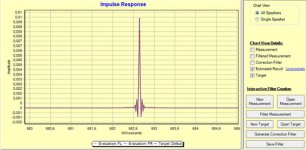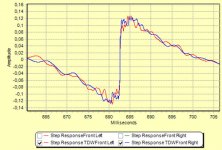Originally posted by BerntR Audiolense is the only multichannel solution that addresses all aspects of driver integration, speaker integration and bass management for the complete speaker setup.
That isn't strictly true. Just to be clear, Acourate is more hands on but will do everything Audiolense does and more.
King Nothing said:shin
I was thinking about latency, FIR, and blu HD content. What do you think about Koons CUDA fir? with the massive performance CUDA gives over traditional processors I think it could be possible to use FIR in realtime with little delay. Or I am way off base :|
It needs a lot of work before it could supplant the Acourate method. Now if it was a GPU powered convolution engine to host Acourate generated filters and was useable as a VST plugin then it would open it up whole lot more. I suspect this is impossible with the way HDMI works but that sort of setup would be exactly what we have now but with much lower latency. This is an advancement.
As it stands your trading an awful lot of power just for the latency drop. Its an innovative achievement but not a way forward for me.
Wow, this forum is amazing. All the fast experts...
I knew a few things about accourate and stereosetups and have
a good mic.
What steps i have to do for multichannel ?
Is there a manual ?
And the other question :
The M-Audio 1010LT is cheap, is there any no gos with this card ?
Last question so far :
When i use my MainPC for the first steps, i have 3GHz C2D CPU.
Is this enough power to do the convolution and the playback
in one machine ?
Thank you for all the help.
I knew a few things about accourate and stereosetups and have
a good mic.
What steps i have to do for multichannel ?
Is there a manual ?
And the other question :
The M-Audio 1010LT is cheap, is there any no gos with this card ?
Last question so far :
When i use my MainPC for the first steps, i have 3GHz C2D CPU.
Is this enough power to do the convolution and the playback
in one machine ?
Thank you for all the help.
ShinOBIWAN said:
Just to be clear, Acourate is more hands on but will do everything Audiolense does and more.
This seems more vague than clear to me.
What is it exactly that Acourate does that Audiolense doesn't? And how does that impact the end result?
achengs description of making multichannel correction with Acourate is IMO to the point. With Audiolense you do each operation one time only, and then it's done for every speaker and driver in the setup. I stand by what I said above.
I'm struggelig to get in to PC-based XO/DRC. I've used Audiolense to make a filter, but have big problems when I try to use the filter. The soundcard is a ESI U46XL soundcard, I have and computers with both Vista and XP. I've tried many different setups, but most of the time I only get sound in 2 channels. The only thing that has worked so far, is the internal player in Bidule(on a Vista PC). This is not very user friendly, so today I've looked into Console on my old XP PC. But I don't understand how to get the signal into Console. This is what I've done so far:
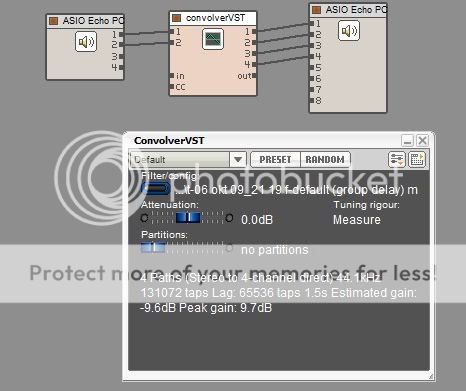
My soundcard has something called DirectWIRE, and the control panel looks like this:

Can anyone help me with this?
Frode
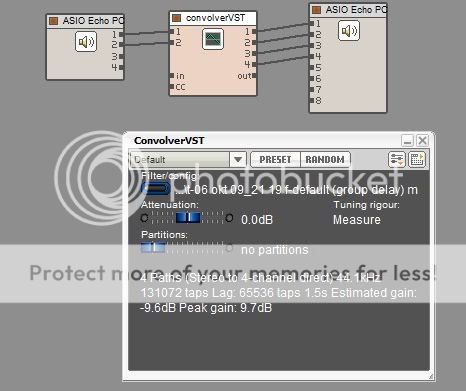
My soundcard has something called DirectWIRE, and the control panel looks like this:

Can anyone help me with this?
Frode
BerntR said:This seems more vague than clear to me.
I don't see the confusion with what I said previously.
You must have missed my post on the last page:
http://www.diyaudio.com/forums/showthread.php?postid=1704452#post1704452
What is it exactly that Acourate does that Audiolense doesn't? And how does that impact the end result?
The open ended nature of Acourate is like a calculator with functions that allow an almost limitless scope of filter manipulation. Uli knows best how to bend his software to creative ends but one example where this went to furthering the sound was matching the pulse responses of the left and right channels after room correctionie. they both perform close to identical in the time domain. Can Audiolense provide functionality to do this?
I've downgraded, yep downgraded my audio interface. Previously I used a Lynx Aurora 16 DAC but the fall of the pound against the dollar now means this unit is rather expensive over here. A good time to sell then. Pure luck really but in this case I made quite a bit over my original second hand purchase price.
With the money I was in two minds as to whether to go really crazy and buy some very highend converters such as Universal Audio, Lavry, Mytek or be conservative and consolidate the money into other parts of the system. The crunch came this weekend after I compared a Mytek 8x192 to an old favourite of mine(had one before) the RME fireface 800 in a pro audio music store. I was surprised, happy and yet slightly disappointed all that same time. I think the differences we perceive in converters can often be down placebo or whatever else you like to call it because this little demonstration quickly reminded me that once you hit a good level then things start to get expensive very quickly with almost imperceivable sonic gains. In short I was straining to hear a significant difference between the almost legendary Mytek vs. the relatively affordable RME.
I already had Apogee DA16x, another good convertor, a couple of years ago and came to the same conclusion so I shouldn't have expected much change but you keep look for that upgrade that will take your system higher than before but in this case it wasn't the DACs'. Seems the ones in the RME are pretty darn good.
On the flipside of the my fortitous gain with the Lynx from the downturn of our economy I found out that the Euro was beating the hell out of the pound and goods from the EU were accordingly more expensive. Guess what? RME is manufactured in Germany. What was once an ~£800 interface was now £950, quite a leap for the same product. But I lucked out once again and found a second hand model on ebay for £630. That's more like it.
RME is no slouch so don't take this too literally but my thought of the day is don't obsess too much over DAC's if the unit your looking at is well engineered. You don't have to spend a fortune(however much you want to ) to get top end results.
) to get top end results.
Also be frugal and always buy second hand if possible. I'm finding great saving doing this and you can put that into more important things besides audio.
With the money I was in two minds as to whether to go really crazy and buy some very highend converters such as Universal Audio, Lavry, Mytek or be conservative and consolidate the money into other parts of the system. The crunch came this weekend after I compared a Mytek 8x192 to an old favourite of mine(had one before) the RME fireface 800 in a pro audio music store. I was surprised, happy and yet slightly disappointed all that same time. I think the differences we perceive in converters can often be down placebo or whatever else you like to call it because this little demonstration quickly reminded me that once you hit a good level then things start to get expensive very quickly with almost imperceivable sonic gains. In short I was straining to hear a significant difference between the almost legendary Mytek vs. the relatively affordable RME.
I already had Apogee DA16x, another good convertor, a couple of years ago and came to the same conclusion so I shouldn't have expected much change but you keep look for that upgrade that will take your system higher than before but in this case it wasn't the DACs'. Seems the ones in the RME are pretty darn good.
On the flipside of the my fortitous gain with the Lynx from the downturn of our economy I found out that the Euro was beating the hell out of the pound and goods from the EU were accordingly more expensive. Guess what? RME is manufactured in Germany. What was once an ~£800 interface was now £950, quite a leap for the same product. But I lucked out once again and found a second hand model on ebay for £630. That's more like it.
RME is no slouch so don't take this too literally but my thought of the day is don't obsess too much over DAC's if the unit your looking at is well engineered. You don't have to spend a fortune(however much you want to
Also be frugal and always buy second hand if possible. I'm finding great saving doing this and you can put that into more important things besides audio.
An externally hosted image should be here but it was not working when we last tested it.
The open ended nature of Acourate is like a calculator with functions that allow an almost limitless scope of filter manipulation. Uli knows best how to bend his software to creative ends but one example where this went to furthering the sound was matching the pulse responses of the left and right channels after room correctionie. they both perform close to identical in the time domain. Can Audiolense provide functionality to do this?
Even the first release of Audiolense did that.
At least in principle
The only requirement is to apply a group delay correction procedure such that the left and right speaker have basically the same frequency response inside the subject time domain window after correction. The top end has a particularly huge impact on the impulse response close-up and have to be corrected all the way to obtain that kind of symmetry.
I have attached a simulated response after correction of L+R speaker together with the target response.
The simulation shown is simply the original measurement convolved with the correction filters. No other filtering applied.
The correction procedure used is an overkill procedure that performs a full time & frequency domain correction by the direct sound approach. And without any conditioning of the measurement. This procedure corrects every tooth in the comb filter with up to 50 dB. So a one-eared person with the head clamped in a fixed position, full climate control etc etc.... can enjoy perfect sound.
Seriously, this procedure is not for real life use. Its usefullness is limited to testing the correction capabilities of Audiolense. The RMS of the corrected IR (not shown here) drops to -60 dB right away and the room decay is attenuated down to about -70dB shortly after. This is probably a big enough correction muscle for most user requirements in most practical situations.
Huge amounts of Group Delay (time domain) correction seem to have merits in the very deep bass in some of the setups I've visited. One way of seeing this is as having a *very* simultaneous sound arrival. Another way is a method for cancelling boundary effects.
I have done some measurements that indicate that a typical, medium moderate group delay correction of audiolense supresses the room decay with about 4-6 dB. I would expect to see bigger drops in the deep bass when huge amounts of group delay correction is called for and applied.
PS: The simulated response after correction shown in the thumbnail is generated from a sample measurement that is included in the Audiolense demo. So anyone who wishes can download the demo and try this out for themselves.
Attachments
The brute force approach is a nice illustration but as you already admit not realistic and would actually sound bad.
What I was getting at was matching like you've shown with the brute force approach but still attaining good sound without over correction. Can Audiolense still closely match the pulses yet still have a correctly conditioned correction?
If I gave you two pulses(left and right) for a pair speakers I have can you get effective but not over corrected filters and closely match the time domain signatures?
What I was getting at was matching like you've shown with the brute force approach but still attaining good sound without over correction. Can Audiolense still closely match the pulses yet still have a correctly conditioned correction?
If I gave you two pulses(left and right) for a pair speakers I have can you get effective but not over corrected filters and closely match the time domain signatures?
Attachments
wow, unless I am on crack the fireface 400 is only about $100 USD cheaper than the 800 O_O.
Might as well get that.
Secondly.
I was was wondering if we are allowed to install multiple copies of acourate? I was thinking this could be a great way for my other 2.1 setup to do some bass EQ for my sub only. I have a spare PC.
Might as well get that.
Secondly.
I was was wondering if we are allowed to install multiple copies of acourate? I was thinking this could be a great way for my other 2.1 setup to do some bass EQ for my sub only. I have a spare PC.
ShinOBIWAN said:Hi Mike
I'm guessing there's no DRM nonsense since you mention PCM and HDMI 1.1 so theoretically yes but in reality no.
Problem is hardware and driver support on the PC for HDMI is still in the dark ages and you cannot output audio correctly using Console. Sound hardware manufacturers see this as a tiny niche market but since most pro sound cards never have to worry about a consumer format such as HDMI and only concern themselves with the mastering or editing then the focus is on regular analogue and digital I/O such as SPDIF, AES, ADAT etc. Little to no useful HDMI support.
All you need to do is look at the state of bluray/HDDVD playback to realise something more complicated like this is going to be a headache at best.
As always time heals all and solutions will appear sooner or later.
I assume if I use a PC based blu-ray player and analog outputs I could take advantage of the HD audio and the DRC. Unless I missed something.
It would still be interesting to see how Acourate handles that approach.ShinOBIWAN said:The brute force approach is a nice illustration but as you already admit not realistic and would actually sound bad.
It is not a given that the correction algorithms themselves doesn't become the limiting factor as far as time domain correction is conserned.
If I gave you two pulses(left and right) for a pair speakers I have can you get effective but not over corrected filters and closely match the time domain signatures?
The thumbnail you have attached looks nice, and the approach is intriguing. Audiolense doesn't have that kind of functionality. Each correction is made with reference to the common target response only.
But while the graph looks good, I am not convinced that such an added functionality is requred to get the desired lef/right balance. Nor am I convinced that this is a free lunc. More about that later.
Attached thumbnail shows step response of uncorrected speakers. The speakers have a rather symmetric positioning. But the measurement position is asymmetric. Thus, the reflection pattern from the two speakers are very different.
Attachments
Next thumbnail is a step response after a group delay correction by the direct sound approach. The correction lasts for a frequency dependant window of 5 cycles, which is very moderate.
The channel symmetri is IMO quite good, allthough not as good as in ShinOBIWAN's example. But it remains to be seen which is more important: Correlation with each other or correlation with a target response.
Another thing worth mentioning: The step response after a group delay correction - or any time domain correction - will be less clean than after a minimumphase correction. The *direct* sound is affected by later reflections due to the time shifting in the filter.
So this figure isn't 100% comparable to the minimum phase (?) prefab element that ShinOBIWAN posted.
The channel symmetri is IMO quite good, allthough not as good as in ShinOBIWAN's example. But it remains to be seen which is more important: Correlation with each other or correlation with a target response.
Another thing worth mentioning: The step response after a group delay correction - or any time domain correction - will be less clean than after a minimumphase correction. The *direct* sound is affected by later reflections due to the time shifting in the filter.
So this figure isn't 100% comparable to the minimum phase (?) prefab element that ShinOBIWAN posted.
Attachments
BerntR said:But while the graph looks good, I am not convinced that such an added functionality is requred to get the desired lef/right balance. Nor am I convinced that this is a free lunc. More about that later.
This method, is offering some of the best sound I've heard from correction. It sharpens the image and soundstage exceptionally well.
The problem with this method is that its rather hard to compute. Acourate doesn't offer any automated functionality for this type of correction but does provide all the tools to achieve it. For now only Uli can achieve good results by hand and has yet to figure out a way to make it possible to automate this. So you have to send the files to him for correction.
Audiolense is designed to provide the user with a strict time domain control. I personally regard high frequency correction in 15-20 ms to belong in the overkill department. The following thumbhail shows the stepresponse from a TDW'ed simulation.
The difference between this and the one above has been chosen to be ignored by the user.
The difference between this and the one above has been chosen to be ignored by the user.
Attachments
BerntR said:The following thumbhail shows the stepresponse from a TDW'ed simulation.
Are you saying the data your showing is a simulation or predicted response?
The measurement I showed above was an actual capture of a stereo source at the listening position.
- Status
- This old topic is closed. If you want to reopen this topic, contact a moderator using the "Report Post" button.
- Home
- Source & Line
- PC Based
- A how to for a PC XO.