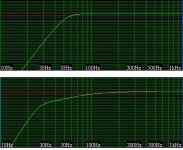Can some on show me a good example of a good graph ?shape? for a woofer and a bad example. Ive been using win isd. and looking through loads of woofers. Ive read it all now i understand what it all does but i dont no what chracteristics im looking for?
Thankyou.
Enclosure size im using is 80,000 CC or 0.08 m3 and cut off around 30 to 35.
EG: Which out of these is best
My untrained eye says 1 is VERY good? and 2 is very crap?????
Also id say peaks are a bad thing? Am i right?
Thankyou.
Enclosure size im using is 80,000 CC or 0.08 m3 and cut off around 30 to 35.
EG: Which out of these is best
An externally hosted image should be here but it was not working when we last tested it.
My untrained eye says 1 is VERY good? and 2 is very crap?????
Also id say peaks are a bad thing? Am i right?
This is only my two cents but I'd rather have a graph that is flat until 100 hz and then have some drop. You're graph has a drop around 300 - 200 hz which is an area I think you could hear such a drop. I think you should give up some low end (30 40 hz) and have it roll off around 80 where a subwoofer could take over. I beleive that a two way speaker will always need a sub woofer to really balance perfectly.
I don't know if this will work... first time posting a picture. Notice that the first graph is dead straight until 70-80 hz where it then rolls off quickly. In my home theater setup, the sub would fill in the 25-80 hz region nicely. In the second graph using the same driver, I have more bass in the 30 -50hz but I lost a lot in the 80-300 hz. Also a subwoofer would still be needed but it would be harder to balance because the speaker is still producing some of these frequencies. Am I making any sense? I might be wrong but a the flatest line possible is what you are looking for. Some spekers though will actually peak in the bass so that they sound more "powerful" in the bass (is that correct?) but true audiophiles want the purest sound reproduction and no peaks or dips.
Attachments
I tend to agree with what Ryan_U is saying.
If you let winisd calculate the optimum enclosure and tuning that should give you the flattest response. You can then play around with volume and tuning to try and stectch the bottom end a bit.
I try and get it as low as possible, without getting more than about 1/2 DB down anywhere between 100 and 300Hz.... if it only makes a difference of 1 or 2 Hz to the 3db point it probably isn't worth doing, and you are better off just sticking with the optimally flat curve
Tony.
edit: PS. If you post your T/S specs some kind souls might try them out too
If you let winisd calculate the optimum enclosure and tuning that should give you the flattest response. You can then play around with volume and tuning to try and stectch the bottom end a bit.
I try and get it as low as possible, without getting more than about 1/2 DB down anywhere between 100 and 300Hz.... if it only makes a difference of 1 or 2 Hz to the 3db point it probably isn't worth doing, and you are better off just sticking with the optimally flat curve
Tony.
edit: PS. If you post your T/S specs some kind souls might try them out too
It does depend a lot on how you intend to use the speakers.
I have a set of nearfield monitors set up like the first graph, and for me the extra bass extension far out weighs the (modeled)slight drop in >100hz response (which I can't hear).
Likewise a set of mains that were intended to be used on their own I would tune in a similar manner.
There's exceptions though, you could have tuning to suit a particular type of music, or response taste, and some drivers just don't model well when you try and push the tuning point lower, and the use of a subwoofer as mentioned.
Also the very slight drop in response that's modeled isn't going to be audible simply because there's greater factors at work which affect this area that will swamp it in magnitude (baffle step,room reflections,box resonance ect).
I have a set of nearfield monitors set up like the first graph, and for me the extra bass extension far out weighs the (modeled)slight drop in >100hz response (which I can't hear).
Likewise a set of mains that were intended to be used on their own I would tune in a similar manner.
There's exceptions though, you could have tuning to suit a particular type of music, or response taste, and some drivers just don't model well when you try and push the tuning point lower, and the use of a subwoofer as mentioned.
Also the very slight drop in response that's modeled isn't going to be audible simply because there's greater factors at work which affect this area that will swamp it in magnitude (baffle step,room reflections,box resonance ect).
I think all of the discussion seems to point towards a bit of experimentation. Set your woofer up in a reasonably sturdy MDF box which is bigger than the optimum size shown on the graph, set up a port with an adjustable sleeve to alter the tuning point. Then have a fiddle with it by adding some heavy objects of a known volume (bricks, half bricks?), plug the new volume into the application and alter the tuning point until it looks right. Then alter the port length until it sounds right.
Some times there will be a great correlation between the optimium theoretical
size and tuning points and sometimes there will be a difference. Use your ears and some critical listening material and listen for tune-fullness, timing, timbre and extension (this is the last priority unless you have a sub which you are intending to integrate the speake with).
P.S don't use the mule-box to do crossover tuning unless it is exactly the same size, proportions and shape as your intended finished design.
Some times there will be a great correlation between the optimium theoretical
size and tuning points and sometimes there will be a difference. Use your ears and some critical listening material and listen for tune-fullness, timing, timbre and extension (this is the last priority unless you have a sub which you are intending to integrate the speake with).
P.S don't use the mule-box to do crossover tuning unless it is exactly the same size, proportions and shape as your intended finished design.
- Status
- This old topic is closed. If you want to reopen this topic, contact a moderator using the "Report Post" button.
- Home
- Loudspeakers
- Multi-Way
- Graph shapes