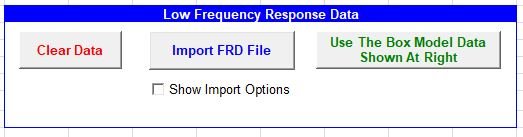Hi everyone. I just joined and this is my first post. However, I have been a lurker of this forum for over a year. It feels good to finally be an active member.
Anyway, my problem is that I'm an Excel dummy. I just activated my copy of MS office/Excel yesterday and have never used a spreadsheet in my life. I even had to watch a YTube vid to learn how to turn on macros. When I open Response Blender in Excel and click on the Control/LF_FRD_Data tab the box on has buttons for "clear data" and "use box model" but there is no "load" tab for me to input my frd files. What am I doing wrong? Having never used Excel/RB I don't have a clue. Thanks.
Anyway, my problem is that I'm an Excel dummy. I just activated my copy of MS office/Excel yesterday and have never used a spreadsheet in my life. I even had to watch a YTube vid to learn how to turn on macros. When I open Response Blender in Excel and click on the Control/LF_FRD_Data tab the box on has buttons for "clear data" and "use box model" but there is no "load" tab for me to input my frd files. What am I doing wrong? Having never used Excel/RB I don't have a clue. Thanks.
When you select the "LF_FRD_Data" tab you should see three options per the attachment. If not, try this;
1. Select File, Options, Trust Center and then click on the "Trust Center Settings..." button.
2. Select each of the following items from the list. Here's what I have:
Add-ins: nothing checked
ActiveX settings: Select "Enable all controls without restrictions"
Macro Settings: Select "Enable all macros" and "Trust access to the VBA project".
Also: You cannot have another Excel file open when you run Blender.
Good Luck!
1. Select File, Options, Trust Center and then click on the "Trust Center Settings..." button.
2. Select each of the following items from the list. Here's what I have:
Add-ins: nothing checked
ActiveX settings: Select "Enable all controls without restrictions"
Macro Settings: Select "Enable all macros" and "Trust access to the VBA project".
Also: You cannot have another Excel file open when you run Blender.
Good Luck!
Attachments
That worked 
I thought I had already clicked all of those on, but I guess I missed one. I went over it again clicking on allow the boxes you mentioned. Now I'm seeing the " import FRD" box. All seems well!
My first post here was a success. Thank you very much for lending a hand!
I thought I had already clicked all of those on, but I guess I missed one. I went over it again clicking on allow the boxes you mentioned. Now I'm seeing the " import FRD" box. All seems well!
My first post here was a success. Thank you very much for lending a hand!
- Status
- This old topic is closed. If you want to reopen this topic, contact a moderator using the "Report Post" button.