Yes, baffle diffraction is simply the effect of the front surface dimensions of the cabinet. It's irrelevant if the cab is 6" or 10" deep. It doesn't matter what size the internal chamber is either. The diffraction response is the same.
This may help: https://trueaudio.com/st_diff1.htm. Ignore the baffle correction circuit though as that's not really the way to handle it these days.
This may help: https://trueaudio.com/st_diff1.htm. Ignore the baffle correction circuit though as that's not really the way to handle it these days.
Yes, baffle diffraction is simply the effect of the front surface dimensions of the cabinet. It's irrelevant if the cab is 6" or 10" deep. It doesn't matter what size the internal chamber is either. The diffraction response is the same.
This may help: https://trueaudio.com/st_diff1.htm. Ignore the baffle correction circuit though as that's not really the way to handle it these days.
Very interesting indeed! I'm wondering why correction circuitry isn't used now? How is the baffle step corrected? Also I really should be building a spherical loudspeaker
I was expecting your cabinet to be taller than 35.5". It's usually important that the tweeter sit at about your ear height at your listening position, more so with a ribbon because its vertical dispersion isn't as good as a dome. So unless your seated height is quite low, having the mid down at 22" seems kind of low to me because the tweeter and mid need to be as close together as possible.
The general simulation process goes something like this:
1) trace FR and impedance curves
2) construct new FR files with the spliced box response and/or diffraction added together
3) extract minimum phase
4) construct new impedance files with the box responses added in for the mid and woofer
5) extract minimum phase
6) import all files into a xo program like PCD and design your xo
Go back to The Speaker Building Bible's xo section for more detailed instructions on the process.
The general simulation process goes something like this:
1) trace FR and impedance curves
2) construct new FR files with the spliced box response and/or diffraction added together
3) extract minimum phase
4) construct new impedance files with the box responses added in for the mid and woofer
5) extract minimum phase
6) import all files into a xo program like PCD and design your xo
Go back to The Speaker Building Bible's xo section for more detailed instructions on the process.
Very interesting indeed! I'm wondering why correction circuitry isn't used now? How is the baffle step corrected? Also I really should be building a spherical loudspeakermaybe next time

Well, see B&W.
With the design software available today, it's now much easier to take care of the baffle step losses with your main xo components. They perform double duty in other words. So you don't need a separate filter to do that single job for you.
I was expecting your cabinet to be taller than 35.5". It's usually important that the tweeter sit at about your ear height at your listening position, more so with a ribbon because its vertical dispersion isn't as good as a dome. So unless your seated height is quite low, having the mid down at 22" seems kind of low to me because the tweeter and mid need to be as close together as possible.
The general simulation process goes something like this:
1) trace FR and impedance curves
2) construct new FR files with the spliced box response and/or diffraction added together
3) extract minimum phase
4) construct new impedance files with the box responses added in for the mid and woofer
5) extract minimum phase
6) import all files into a xo program like PCD and design your xo
Go back to The Speaker Building Bible's xo section for more detailed instructions on the process.
Confirmed. The cab is 35.5" high plus 1" for the feet. My sofa is low down so the tweeters should be spot on in this cab
Last edited:
Sounds good. Play around with the program. I find that's a good way to reinforce the theory that you've just learned.
The only little catch here is that as I mentioned before, Jeff's programs don't model ribbons. You need to use 1 of the other programs I listed to get that done right for a ribbon tweeter.
The only little catch here is that as I mentioned before, Jeff's programs don't model ribbons. You need to use 1 of the other programs I listed to get that done right for a ribbon tweeter.
Sounds good. Play around with the program. I find that's a good way to reinforce the theory that you've just learned.
The only little catch here is that as I mentioned before, Jeff's programs don't model ribbons. You need to use 1 of the other programs I listed to get that done right for a ribbon tweeter.
Ribbons: Really struggling with BDS and Edge. I can't seem to get some of the options you have visible on BDS. Notably the last row, where you have ribbon options. I don't seem to be able to change the driver type from the default of Dome. I've entered all the other params (just in case) as you have them but still can't change from Dome. Any ideas?
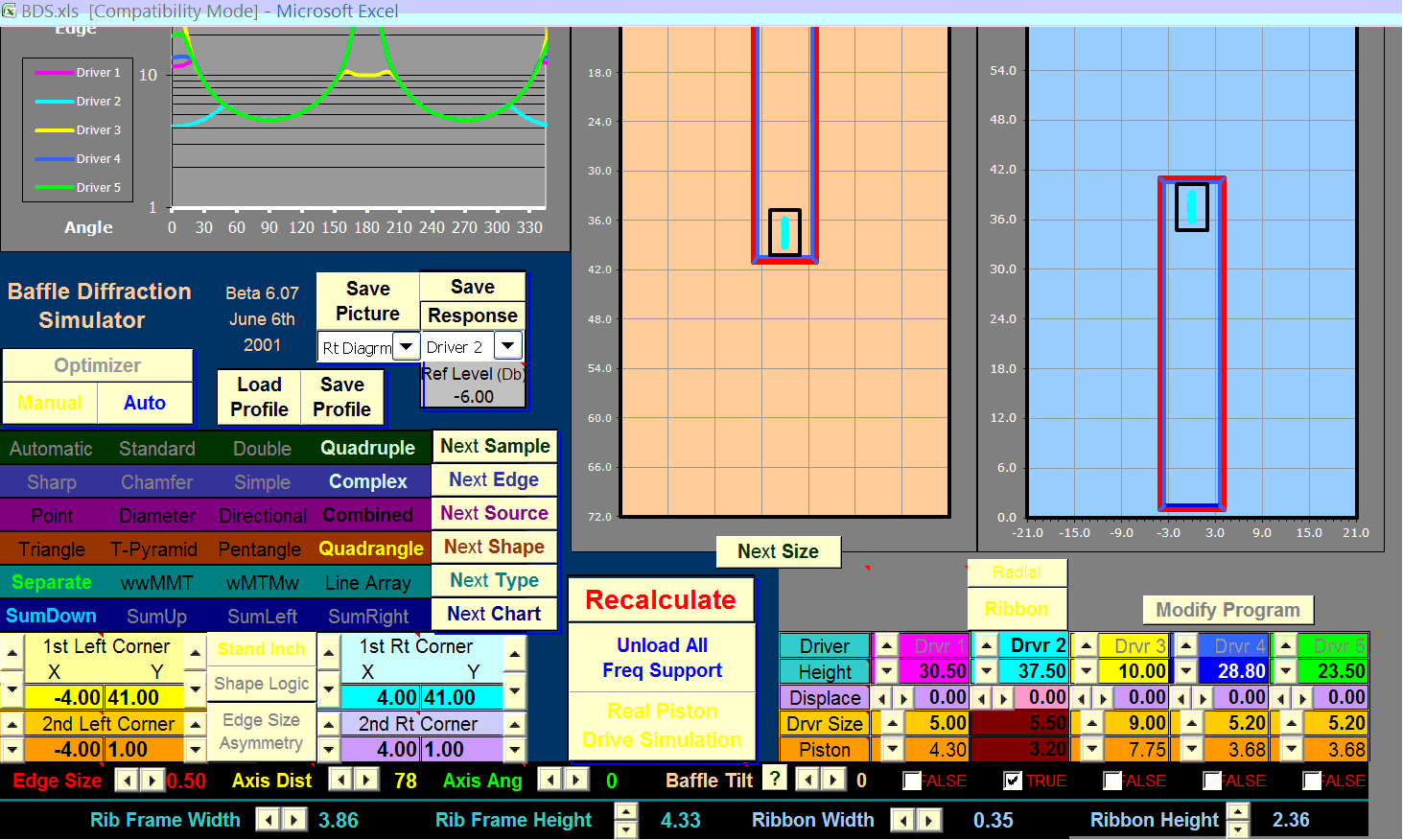
Yes, that BDS is not easy to get a handle on. I'm not sure if that's a capture of the program you're working on or if it's a re-post of what I attached before.
If this is what your program is looking like, then everything looks right and it should work.
If this isn't what your's is looking like and it still is working with a dome tweeter, the button to change it is right above the cell that says "Drvr 2". So in the picture it says "Ribbon" in yellow. Click on it and it will change back to "Dome". And repeat.
I also tend to turn "Shape Logic" off as it can be a bit of a fly in the ointment.
If this is what your program is looking like, then everything looks right and it should work.
If this isn't what your's is looking like and it still is working with a dome tweeter, the button to change it is right above the cell that says "Drvr 2". So in the picture it says "Ribbon" in yellow. Click on it and it will change back to "Dome". And repeat.
I also tend to turn "Shape Logic" off as it can be a bit of a fly in the ointment.
Yes, that BDS is not easy to get a handle on. I'm not sure if that's a capture of the program you're working on or if it's a re-post of what I attached before.
If this is what your program is looking like, then everything looks right and it should work.
If this isn't what your's is looking like and it still is working with a dome tweeter, the button to change it is right above the cell that says "Drvr 2". So in the picture it says "Ribbon" in yellow. Click on it and it will change back to "Dome". And repeat.
I also tend to turn "Shape Logic" off as it can be a bit of a fly in the ointment.
Sorry yes, the image (for reference of what i'm trying to get to) was the one you posted originally. The dome button cannot be pressed. I think someone else must be required before that button is available but I can't figure out what.
A question around phase response. Can this be calculated based on the FR, impedance and TS params?
I've discovered a nice Visaton utility called "Boxsim" which really suits my experience level however it requires phase response data to work correctly when entering none Visaton driver data.
Have you come across this utility before?
Downloads
I've discovered a nice Visaton utility called "Boxsim" which really suits my experience level however it requires phase response data to work correctly when entering none Visaton driver data.
Have you come across this utility before?
Downloads
I haven't tried it, haven't looked into it but have heard some negatives, though I can't remember what they are now. Not exactly an intelligent critique but I personally wouldn't go near it now having used some of the other excellent free programs that are out there.
Phase response btw is directly calculated from the FR and is required by all programs to simulate a xo.
If you are looking for something easy to learn and easy to use, XSim is pretty hard to beat.
Phase response btw is directly calculated from the FR and is required by all programs to simulate a xo.
If you are looking for something easy to learn and easy to use, XSim is pretty hard to beat.
I haven't tried it, haven't looked into it but have heard some negatives, though I can't remember what they are now. Not exactly an intelligent critique but I personally wouldn't go near it now having used some of the other excellent free programs that are out there.
Phase response btw is directly calculated from the FR and is required by all programs to simulate a xo.
If you are looking for something easy to learn and easy to use, XSim is pretty hard to beat.
Thanks for the feedback. I'll stop using boxsim in that case. Its a shame because it does box modeling, baffle diffraction and xo in one application. I was really hopeful..
Looks like i'm back to those excel spreadsheets again!
With regards to Phase response. I tried using Bagys "FRD Response Blender and Minimum Phase Extractor" however it seems to require both high and low FR data. My understanding is the FR graphs are low FR and i'm not sure where I would get high FR data from?
Response Modeler:
- response blending, splicing, tailing and manipulating
- impedance modeling
- box modeling
- diffraction modeling
- minimum phase extraction for frd and zma files
- plus a little more
Thank you. I've used a combination of WinSDI, Response Modeler and finally Boxsim for the crossover.
The crossover is a 2nd Order Butterworth. 400/4000. I'm not sure if I've done this correctly
XO
An externally hosted image should be here but it was not working when we last tested it.
FR Graph
An externally hosted image should be here but it was not working when we last tested it.
Cab Layout
An externally hosted image should be here but it was not working when we last tested it.
Last edited:
Sorry, but just about everything about that looks wrong.
First, I can't help you if you insist on using Boxsim - I don't know the program nor do I care to learn it.
Second, you've been told that the Satori mid and the ribbon tweeter are not the best combo - but fair enough if you want to try them together. They are your speakers.
Third, no matter what xo program you use, the results are only going to be as good as the files you put into them and I'm not sure that any of those 3 files looks correct.
And fourth, nothing about the actual xo looks to be right either. You need a 4th order acoustic on the tweeter at 4500Hz plus a notch on its 2000Hz resonance; possibly some kind of notch on the woofer HF resonance; probably another notch to flatten the midrange peaking if you need to cross it high and most likely some padding down of the tweeter and the mid. Just my guesses at this point though.
In my opinion, you need to go back to the tutorials I linked you to and then post your results at each stage of the way so that we can see where any mistakes are being made and correct them right away instead of at the end of the process. Also please include the driver positioning info on your speaker diagram so that I can properly construct the files as well.
First, I can't help you if you insist on using Boxsim - I don't know the program nor do I care to learn it.
Second, you've been told that the Satori mid and the ribbon tweeter are not the best combo - but fair enough if you want to try them together. They are your speakers.
Third, no matter what xo program you use, the results are only going to be as good as the files you put into them and I'm not sure that any of those 3 files looks correct.
And fourth, nothing about the actual xo looks to be right either. You need a 4th order acoustic on the tweeter at 4500Hz plus a notch on its 2000Hz resonance; possibly some kind of notch on the woofer HF resonance; probably another notch to flatten the midrange peaking if you need to cross it high and most likely some padding down of the tweeter and the mid. Just my guesses at this point though.
In my opinion, you need to go back to the tutorials I linked you to and then post your results at each stage of the way so that we can see where any mistakes are being made and correct them right away instead of at the end of the process. Also please include the driver positioning info on your speaker diagram so that I can properly construct the files as well.
Sorry, but just about everything about that looks wrong.
First, I can't help you if you insist on using Boxsim - I don't know the program nor do I care to learn it.
Second, you've been told that the Satori mid and the ribbon tweeter are not the best combo - but fair enough if you want to try them together. They are your speakers.
Third, no matter what xo program you use, the results are only going to be as good as the files you put into them and I'm not sure that any of those 3 files looks correct.
And fourth, nothing about the actual xo looks to be right either. You need a 4th order acoustic on the tweeter at 4500Hz plus a notch on its 2000Hz resonance; possibly some kind of notch on the woofer HF resonance; probably another notch to flatten the midrange peaking if you need to cross it high and most likely some padding down of the tweeter and the mid. Just my guesses at this point though.
In my opinion, you need to go back to the tutorials I linked you to and then post your results at each stage of the way so that we can see where any mistakes are being made and correct them right away instead of at the end of the process. Also please include the driver positioning info on your speaker diagram so that I can properly construct the files as well.
Thanks for the quick reply. I'll drop boxsim and go over the tutorials again. It's a steep learning curve
With regards to the tweet mid selection. I though that was the suggested combo? I'll have a re-read over the threads.
- Status
- This old topic is closed. If you want to reopen this topic, contact a moderator using the "Report Post" button.
- Home
- Loudspeakers
- Multi-Way
- 3-Way Build Project - Woofer help