Are there any free programs out there that will aid in crossover design? If not, what programs are recommended for a reasonable price?
These are not comprehensive but they can get you going.
http://ccs.exl.info/calc_cr.html
http://www.pvconsultants.com/audio/crossover/pcdc.htm
http://ccs.exl.info/calc_cr.html
http://www.pvconsultants.com/audio/crossover/pcdc.htm
1. Crossover Simulator
- can simulate just about any passive crossover you can imagine.
2. PCDC
- textbook filter-based crossover tool for both newbies and advanced users.
3. SpeakerWorkshop
- can simulate just about any passive crossover, plus it can measure both acoustic and electrical transfer functions through the soundcard.
hope these help, good luck 🙂
Isaac
- can simulate just about any passive crossover you can imagine.
2. PCDC
- textbook filter-based crossover tool for both newbies and advanced users.
3. SpeakerWorkshop
- can simulate just about any passive crossover, plus it can measure both acoustic and electrical transfer functions through the soundcard.
hope these help, good luck 🙂
Isaac
Isaac:
Does Crossover Simulator have a provision to deal with center-to-center driver spacing? If not, do you plan to add one down the line?
Does Crossover Simulator have a provision to deal with center-to-center driver spacing? If not, do you plan to add one down the line?
Driver offsets? Not at the moment, but I do have plans for such features (and more). XoverSim works hand-in-hand with user-given measurements and/or FRD Group tools for transfer function preprocessing.
At the moment, Subwoofer Simulator is back on the drawing board. After messing around with these two little programs I now know how to write a sine-sweep-based parameter extractor for SubSim (using the soundcard). I was looking into MLS-based measurement, but the mathematics is over my head [I only finished 1.5yrs of my EE before working full time to pay the rent 🙁 )
Down the line, I still see both SubSim and XoverSim combined into one program; with measurement functions, graphical circuit editors and so on... 🙂
At the moment, Subwoofer Simulator is back on the drawing board. After messing around with these two little programs I now know how to write a sine-sweep-based parameter extractor for SubSim (using the soundcard). I was looking into MLS-based measurement, but the mathematics is over my head [I only finished 1.5yrs of my EE before working full time to pay the rent 🙁 )
Down the line, I still see both SubSim and XoverSim combined into one program; with measurement functions, graphical circuit editors and so on... 🙂
Isaac... I don't suppose there's a "FRD Group software For Dummies" manual anywhere is there? I downloaded the crossover program and can't get much of anything to work, basically because I haven't figured out how to create (or find) FRD and ZMA files.
I downloaded the subwoofer program to play with it, and entered all of the t/s parameters for a specific woofer I'm interrested in and started to play. Sealed and vented box mapping was going great, but I found myself a bit confused by some of the termonology. For example, with the ported box, I saw terms such as Fb, Av, and Lv. Fb I'm assuming is the tuning frequency of the port, Av would be area of the vent (or is this diameter??) and Lv would be length. But... shouldn't changing Av and Lv effect Fb?
Lastly... are some of the woofer files included with the program correct? The numbers for the Brahma subs seem to be miles off.
Thanks.
I downloaded the subwoofer program to play with it, and entered all of the t/s parameters for a specific woofer I'm interrested in and started to play. Sealed and vented box mapping was going great, but I found myself a bit confused by some of the termonology. For example, with the ported box, I saw terms such as Fb, Av, and Lv. Fb I'm assuming is the tuning frequency of the port, Av would be area of the vent (or is this diameter??) and Lv would be length. But... shouldn't changing Av and Lv effect Fb?
Lastly... are some of the woofer files included with the program correct? The numbers for the Brahma subs seem to be miles off.
Thanks.
Jim, I don't know of any unofficial instruction manuals for the Group's tools except for Paul V's posts at the Madisound board. Ideally, the input FRD and ZMA files would come from your completed speakers' (minus the filters') acoustical and electrical measurements respectively. Alternatively, you could make virtual measurements (from manufacturer-supplied graphs) using FRD Group tools namely SPLTrace, FRC and BDS.
Av is the vent radius. The calling convention is consistent with most of the references I've seen particularly from the Journal of the Audio Engineering Society. Yes, changing either or both Av and Lv changes Fb. Remember to use the Enter key to accept any changes you make.
At the time of uploading the zipped up SubSim files, I believe the woofer files are correct.
Cheers 🙂
Av is the vent radius. The calling convention is consistent with most of the references I've seen particularly from the Journal of the Audio Engineering Society. Yes, changing either or both Av and Lv changes Fb. Remember to use the Enter key to accept any changes you make.
At the time of uploading the zipped up SubSim files, I believe the woofer files are correct.
Cheers 🙂
Re: inductors
http://www3.telus.net/chemelec/Calculators/A-Inductance.htm
http://lalena.com/audio/calculator/inductor/
http://members.optusnet.com.au/~audiosoft/inductor.exe
all from this site 🙂
alex lancaster said:Hi:
Is there a program to calculate inductors, to roll my own?
Thanks.
http://www3.telus.net/chemelec/Calculators/A-Inductance.htm
http://lalena.com/audio/calculator/inductor/
http://members.optusnet.com.au/~audiosoft/inductor.exe
all from this site 🙂
I am really happy with boxsim, especally filter layout is very easy. And not limited to standard formats. It can simulate series crossovers if you can knit it Boxsim simulates it. The whole program works quite intuitively. I do not know if there is an English version...
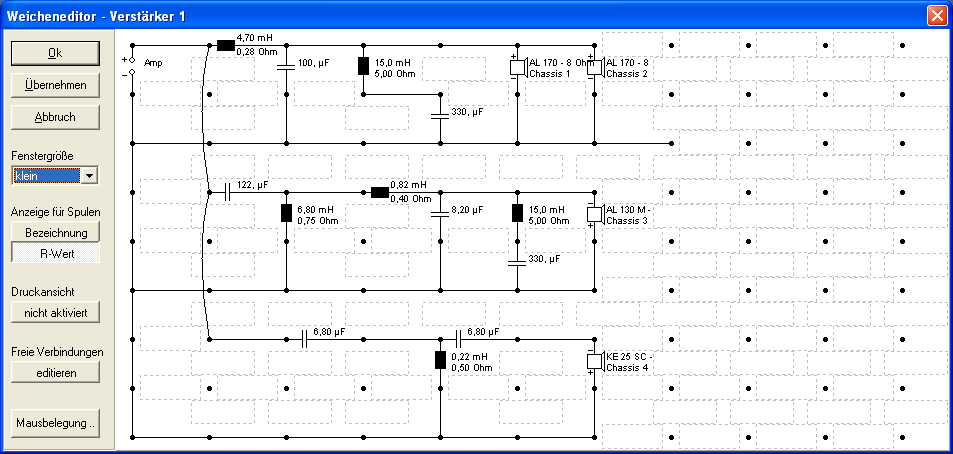
I am really happy with boxsim, especally filter layout is very easy. And not limited to standard formats. It can simulate series crossovers if you can knit it Boxsim simulates it. The whole program works quite intuitively. I do not know if there is an English version...
Yes there is english version 🙂
Hi Sreten and others,
BoxSim can load .frd and .zma files, so you can use your own measurements.
However, few on DIYaudio seem to do so.
Furthermore the Visaton drivers are heavily smoothed and never show destructive interference on real baffles, making the pictures look a lot nicer than the real thing.
Regards,
Eelco
BoxSim can load .frd and .zma files, so you can use your own measurements.
However, few on DIYaudio seem to do so.
Furthermore the Visaton drivers are heavily smoothed and never show destructive interference on real baffles, making the pictures look a lot nicer than the real thing.
Regards,
Eelco
Any of these windows 8.1 compliant?
Both PSD-Lite and WinPCD were developed using the .NET framework, and are likely to be supported on future Windows platforms as well as all Windows OS's since XP-SP3. Both of these programs are still active designs, receiving periodic attention from their developers in response to user requests and comments. If you are concerned about obsolescence, either of these two programs would probably be your best bet.
PSD-Lite: http://www.audiodevelopers.com/Software/PSD_Lite/setup.exe
WinPCD: David Ralph's Speaker Pages - Windows Passive Crossover Designer (WinPCD)
"BoxSim can load .frd and .zma files, so you can use your own measurements."
Could you expound on this? It requires a .BCH file instead of ZMA and FRD. Not sure if changing the file type would help beause the BCH seems to contain both.
David
Could you expound on this? It requires a .BCH file instead of ZMA and FRD. Not sure if changing the file type would help beause the BCH seems to contain both.
David
Could you expound on this?
David
Vifa PL 18, frd and zma imported in Boxsim, 20 lit
Attachments
- Status
- Not open for further replies.
- Home
- Loudspeakers
- Multi-Way
- Free crossover software?
