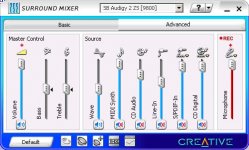Please help with a dumb newbie question.
I wonder if there's some way I can get a relative frequency response chart using the equipment I got on hand --
Computer with MS Windows 2000 Pro
Condenser mic and preamp (came with Richter Scale Series III)
Audigy II Sound card
I've got the mic plugged into the sound card, and I can hear my voice when I speak into the mic. So far, so good. Now what?
I downloaded Speaker Workshop, but I haven't gotten anywhere with it. The only tutorial for it that I've found is for a procedure that requires an impendance jig.
So... Any advice?
I wonder if there's some way I can get a relative frequency response chart using the equipment I got on hand --
Computer with MS Windows 2000 Pro
Condenser mic and preamp (came with Richter Scale Series III)
Audigy II Sound card
I've got the mic plugged into the sound card, and I can hear my voice when I speak into the mic. So far, so good. Now what?
I downloaded Speaker Workshop, but I haven't gotten anywhere with it. The only tutorial for it that I've found is for a procedure that requires an impendance jig.
So... Any advice?
Hi Dave,
If you just want to do some quick and dirty measurements to get a feel for things without going overboard, then there is one setting that is critical to do.
go to options/preferences and click on acoustic. select one channel for your mic input (obviously the one its plugged into) and select none for the other. If you don't do this you will either get virtually flat freq response curves or something completely out of whack.
When you are feeling like being a bit more adventurous then I would strongly suggest making a jig, it will be absolutely necessary if you decide to do and T/S measurements. and from what I've read you get much better freq response measurements if you use one too (basically one channel is fed from the mic and the other is the actual signal sent through the amp.
heres a link to the 2nd generation walin jig (I made the 1st). http://www.gti.net/wallin/audio/jig2/jig2.html
The tutorial from his first jig http://www.gti.net/wallin/audio/audua/audua.html
is also worth reading.
Oh and a final note, if your sound card doesn't have an inbuilt amp (most don't these days) you'll need to hook your sound card up to your amp, to get enough level to drive your speakers but your probably allready sussed that one out
but your probably allready sussed that one out 
Regards,
Tony.
edit: PS nice sound card
If you just want to do some quick and dirty measurements to get a feel for things without going overboard, then there is one setting that is critical to do.
go to options/preferences and click on acoustic. select one channel for your mic input (obviously the one its plugged into) and select none for the other. If you don't do this you will either get virtually flat freq response curves or something completely out of whack.
When you are feeling like being a bit more adventurous then I would strongly suggest making a jig, it will be absolutely necessary if you decide to do and T/S measurements. and from what I've read you get much better freq response measurements if you use one too (basically one channel is fed from the mic and the other is the actual signal sent through the amp.
heres a link to the 2nd generation walin jig (I made the 1st). http://www.gti.net/wallin/audio/jig2/jig2.html
The tutorial from his first jig http://www.gti.net/wallin/audio/audua/audua.html
is also worth reading.
Oh and a final note, if your sound card doesn't have an inbuilt amp (most don't these days) you'll need to hook your sound card up to your amp, to get enough level to drive your speakers
Regards,
Tony.
edit: PS nice sound card
Attachments
wintermute said:Hi Dave,
If you just want to do some quick and dirty measurements to get a feel for things without going overboard, then there is one setting that is critical to do.
go to options/preferences and click on acoustic. select one channel for your mic input (obviously the one its plugged into)
I've got it plugged into the line-in with a mono-to-stereo plug. So I guess either left or right should do.
and select none for the other. If you don't do this you will either get virtually flat freq response curves or something completely out of whack.
I'm getting frequency response charts, but no two look alike. I wonder if the mic is not turned up loud enough or something.
Hi Dave,
It sounds like you are getting somewhere. At least you have found out how to make the measure menu appear.
We really need more details.
Are you choosing "pulse response" from the measure menu?
If so, when you open the "pulse response" from the file tree and the "calculate" menu appears, are you choosing "FFT?"
If so, are you using the select range to window the response and have you selected "uniform (none)" on the windowing option?
Mark
It sounds like you are getting somewhere. At least you have found out how to make the measure menu appear.
We really need more details.
Are you choosing "pulse response" from the measure menu?
If so, when you open the "pulse response" from the file tree and the "calculate" menu appears, are you choosing "FFT?"
If so, are you using the select range to window the response and have you selected "uniform (none)" on the windowing option?
Mark
Dave,
Great. That provides important information.
This is what makes Speakerworkshop intimidating. It is hard to figure out the user interface and the nested menus.
Pull down the "resource" menu and choose "New" and "driver." Input a name. It could be any name. When you do this a new file will appear in the tree. Double click on the file to open it and check the "measure" menu again. You should now see the "pulse response" option (next to last in the pull down menu).
Mark
Great. That provides important information.
This is what makes Speakerworkshop intimidating. It is hard to figure out the user interface and the nested menus.
Pull down the "resource" menu and choose "New" and "driver." Input a name. It could be any name. When you do this a new file will appear in the tree. Double click on the file to open it and check the "measure" menu again. You should now see the "pulse response" option (next to last in the pull down menu).
Mark
Hi Dave,
probably a couple of other settings I should have mentioned too
increase your sample size to the maximum (under options prefferences measurements 256K) change your sampling rate to 96Khz too (if it isn't available you need to tick the check 96Khz sampling rate box on the general tab, close SW and reopen it).
Also it may be necessary to play with your audigy settings. I've got my mike plugged into the mic input and have only the microphone selected as input also your output is important. you should only have wave selected on the source, DO NOT select line in or you will get feedback.
You may have to experiment with "what you hear" and "Analog mix" You may also need to use the built in windows sound thingy to select your input.
I've attached a file showing the freq curve from my very ordinary aiwa computer speakers. The first one is with 96Khz sampling rate and 256K sample size, the second is with 96Khz and 4K sampling size, to give you an idea of the difference. Note niether curve is smoothed.
Sounds like you are on the right track.
Regards,
Tony.
edit: I think the wild fluctuations above 20K are due to mic limitations. The sound card is pretty flat out to at least 30Khz from memory. If yours are occuring lower, it could be your mike only goes to say 15K.
probably a couple of other settings I should have mentioned too
increase your sample size to the maximum (under options prefferences measurements 256K) change your sampling rate to 96Khz too (if it isn't available you need to tick the check 96Khz sampling rate box on the general tab, close SW and reopen it).
Also it may be necessary to play with your audigy settings. I've got my mike plugged into the mic input and have only the microphone selected as input also your output is important. you should only have wave selected on the source, DO NOT select line in or you will get feedback.
You may have to experiment with "what you hear" and "Analog mix" You may also need to use the built in windows sound thingy to select your input.
I've attached a file showing the freq curve from my very ordinary aiwa computer speakers. The first one is with 96Khz sampling rate and 256K sample size, the second is with 96Khz and 4K sampling size, to give you an idea of the difference. Note niether curve is smoothed.
Sounds like you are on the right track.
Regards,
Tony.
edit: I think the wild fluctuations above 20K are due to mic limitations. The sound card is pretty flat out to at least 30Khz from memory. If yours are occuring lower, it could be your mike only goes to say 15K.
Attachments
SW tutorial
Hi,
another good tutorial on SW could be found here: http://planeta.terra.com.br/educacao/claudionegro/english/
where you can find a different JIG too.
Regards
Claudio
Hi,
another good tutorial on SW could be found here: http://planeta.terra.com.br/educacao/claudionegro/english/
where you can find a different JIG too.
Regards
Claudio
Re: SW tutorial
Thanks Claudio will most definitely be checking out your site
Regards,
Tony.
claudio said:Hi,
another good tutorial on SW could be found here: http://planeta.terra.com.br/educacao/claudionegro/english/
where you can find a different JIG too.
Regards
Claudio
Thanks Claudio will most definitely be checking out your site
Regards,
Tony.
Speaker Workshop does not work with the Audigy card. I owned an Audigy an traded it with a friend against a turtle beach card wich works pretty well with speaker workshop.
The reason that the Audigy does not work is that the recording of the input is always linked directly to the output, so ther is always some form of feedback wich makes all measurements to fail. There is no way you can mute this, you can mute the whole output but than you also don't have a measurement signal anymore.
I have had a long discussion with Creative about this topic and in the end they could not help me in any way with this problem. (it took me a long time to explain them why the hell I would record the souncards own output) It's the way the hardware works, there is no software patch for it.
Too bad, the specs looked really promissing to use it with Speaker Workshop, that's the reason why I bought it in the first place.
The reason that the Audigy does not work is that the recording of the input is always linked directly to the output, so ther is always some form of feedback wich makes all measurements to fail. There is no way you can mute this, you can mute the whole output but than you also don't have a measurement signal anymore.
I have had a long discussion with Creative about this topic and in the end they could not help me in any way with this problem. (it took me a long time to explain them why the hell I would record the souncards own output) It's the way the hardware works, there is no software patch for it.
Too bad, the specs looked really promissing to use it with Speaker Workshop, that's the reason why I bought it in the first place.
I think I read about this problem before I bought. The audigy II ZS doesn't have this problem, as far as I'm aware creative fixed a lot of problems that the original audigy had with the release of the audigy II.
apparently a lot of the claims made about the audigy were somewhat inflated, quite a few unhappy purchasers. I think they got their act together after that.
Regards,
Tony.
apparently a lot of the claims made about the audigy were somewhat inflated, quite a few unhappy purchasers. I think they got their act together after that.
Regards,
Tony.
Congrats Claudio, really awsome SW tutorial. Only one suggestion: Could there be pdf doc of tutorial so I could print it? I tried to print from the site but it prints only what is visible on the screen.
Well, since we are on the software and sound card topic, here is my problem.
I am a Mac guy, and obviously there is not to much software such as SW available. I tried Virtual PC, but it doesn't work. Well, I got old used Inspiron 3500 Dell laptop. I run RMAA 5.1 to check the card and the sound card is really bad. It would be waist of time to do anything with that.
My question is: Is there any USB sound card that will work with SW, since there is no way of changing internal sound card?
If SW doesn't work with outboard card is there any other software that will do so with similar measurement capabilities and reasonable price?
What all Mac people are doing for measurement?
Well, since we are on the software and sound card topic, here is my problem.
I am a Mac guy, and obviously there is not to much software such as SW available. I tried Virtual PC, but it doesn't work. Well, I got old used Inspiron 3500 Dell laptop. I run RMAA 5.1 to check the card and the sound card is really bad. It would be waist of time to do anything with that.
My question is: Is there any USB sound card that will work with SW, since there is no way of changing internal sound card?
If SW doesn't work with outboard card is there any other software that will do so with similar measurement capabilities and reasonable price?
What all Mac people are doing for measurement?

Thanks AR2.
About printing, at least with IE, you can change the page margins so that everything fits in the printing page. I tested it and it worked. About doing the PDF, it's a possibility, but in the long run, since now I am pretty busy with the DCR project.
About SW and usb card, Mark tested the Extigy with succes; however someone reported problems with high latency. I would not suggest usb card, cause of the not so linear frequency response: check Tom's hardware site, where the Creative external cards have been tested using RMAA. They are not flat above 15 k Hz. Terratec came out with an external usb card too, but I did't see it tested yet. If you just need the low region measurement, like measuring T/S parameters and nearfield, then go on with usb card.
Regards
Claudio
About printing, at least with IE, you can change the page margins so that everything fits in the printing page. I tested it and it worked. About doing the PDF, it's a possibility, but in the long run, since now I am pretty busy with the DCR project.
About SW and usb card, Mark tested the Extigy with succes; however someone reported problems with high latency. I would not suggest usb card, cause of the not so linear frequency response: check Tom's hardware site, where the Creative external cards have been tested using RMAA. They are not flat above 15 k Hz. Terratec came out with an external usb card too, but I did't see it tested yet. If you just need the low region measurement, like measuring T/S parameters and nearfield, then go on with usb card.
Regards
Claudio
Thank you for the fast response, it is helpful. Regarding your site, I find out what was the problem - there is a difference how is shown on Mac vs PC. That is what was problem in printing it on Mac.
I do agree with you that the best bet is internal card, but unfortunately is not an option when using Lap top. I am afraid that by using USB card SW will have problem recognizing it, since there is no option to select sound card.
I do agree with you that the best bet is internal card, but unfortunately is not an option when using Lap top. I am afraid that by using USB card SW will have problem recognizing it, since there is no option to select sound card.
- Status
- This old topic is closed. If you want to reopen this topic, contact a moderator using the "Report Post" button.
- Home
- Loudspeakers
- Multi-Way
- software