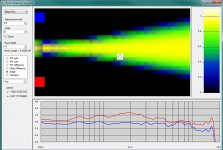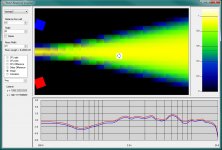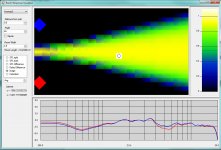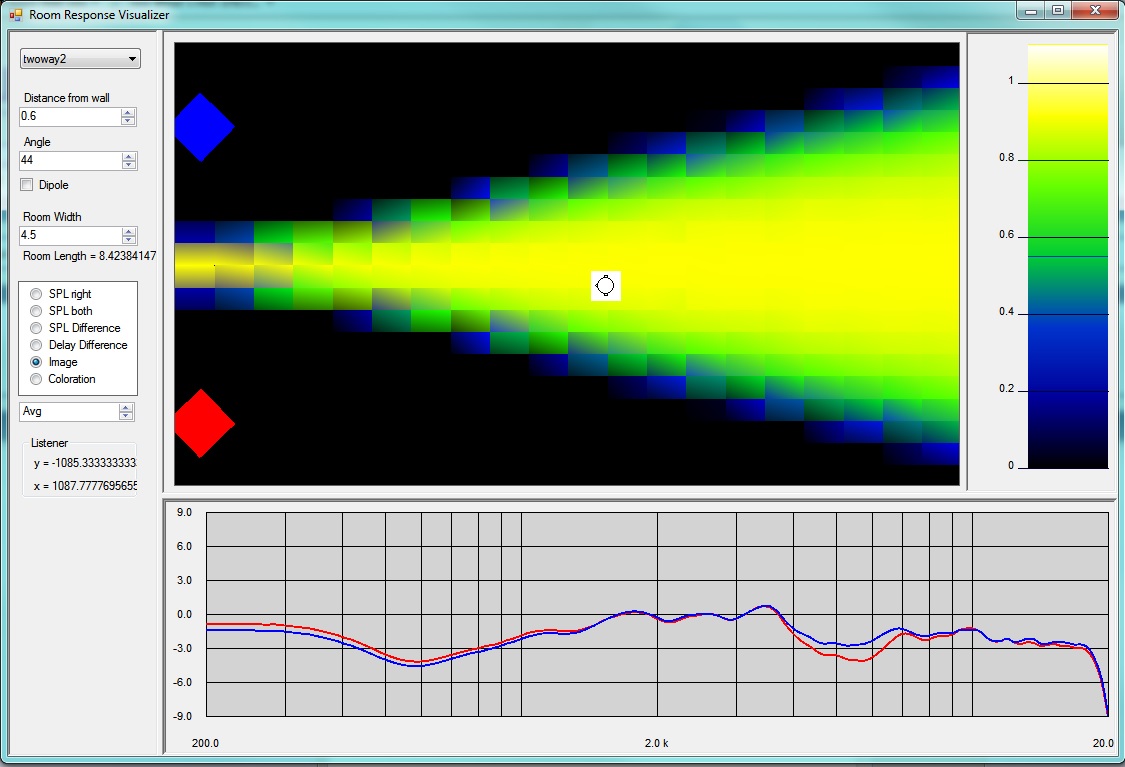Used Gadwin PrintScreen:
Screen Capture and Print Screen software
When you install it, right click on the toolbar icon and choose to select area to copy through rectangular window, and choose to copy output to clipboard only. Then go to paint.
Screen Capture and Print Screen software
When you install it, right click on the toolbar icon and choose to select area to copy through rectangular window, and choose to copy output to clipboard only. Then go to paint.
The technique is actually pretty old. I think Bauer was the first to describe it a couple of decades ago. Problem is that it doesn't work (for me, in my room).
As my app will show, it does not work for a lot of speakers. The image may not shift, but the frequency response goes all to jell.
Used Gadwin PrintScreen:
Screen Capture and Print Screen software
When you install it, right click on the toolbar icon and choose to select area to copy through rectangular window, and choose to copy output to clipboard only. Then go to paint.
Actually you can just do shift-prt sc and then copy to paint and window there.
OK - screen capture solved. Any ideas on how to use RGB to capture coloration from frequency response?
The right speaker feeds the right ear only and the left speaker feeds the left ear only. There is no head diffraction model.
Without head diffraction you are modeling a headphone listening ! The image will be inside the head. How representative is this to speaker directivity evaluation.
If you include head diffraction there will be severe comb filtering and all the responses will look bad regardless of speaker directivity. Maybe you dont want that ?
To draw anything useful conclusions at the end you need to implement full auditory localisation model that include at least ITD, ILD, IETD and preferably pinna localisation too. Without it the results will be highly missleading.
Alt-Print Screen captures only the current Window in focus. Then you paste it into an image editor.
But the best kept secret in Windows is the Snipping Tool which is included in Windows. You can find it in Start>All Programs>Accessories . It lets you drag a window and capture any part of the screen and it will save the capture as png for a very sharp look with no jpg artifacts. Extremely easy and convenient.
But the best kept secret in Windows is the Snipping Tool which is included in Windows. You can find it in Start>All Programs>Accessories . It lets you drag a window and capture any part of the screen and it will save the capture as png for a very sharp look with no jpg artifacts. Extremely easy and convenient.
Here is the same room and listening position but a standard two-way speaker. Image is about the same as the Abbey pointed straight ahead.
Second pic is the same speaker toed in. Not much improvement in image, but some degradtion in frequency response.
Second pic is the same speaker toed in. Not much improvement in image, but some degradtion in frequency response.
Attachments
Without it the results will be highly missleading.
Then why are you here? You said this before, it isn't any truer now.
I will admit that the entire validity of these plots (for image) is founded on the validity of Blauert's Fig 3.5. I assume that this figure accounts for head diffraction since the setup shown has crosstalk.
Blauert also says "These curves have not yet been sufficiently verified by measurement to be useful other than for qualitative study." Precisely what is being done here.
Blauert also says "These curves have not yet been sufficiently verified by measurement to be useful other than for qualitative study." Precisely what is being done here.
Timing is by far and away the stronger effect. To understand you need to see Blauert fig 3.5. It shows image location as a function of SPL difference and delay differences from the left and right. I found an equation that fits this data fairly well and I use that.
If I get a chance I'll post the equation. Its not that complicated.
If I get a chance I'll post the equation. Its not that complicated.
As my app will show, it does not work for a lot of speakers. The image may not shift, but the frequency response goes all to jell.
So for what speakers does it work? The Nathan is not one of them.
The "frequency responses" in the pictures are complete bogus. It does not model the comb filtering of the interference field from the two speakers.
Here is the same room and listening position but a standard two-way speaker. Image is about the same as the Abbey pointed straight ahead.
Second pic is the same speaker toed in. Not much improvement in image, but some degradtion in frequency response.
It does not model the comb filtering of the interference field from the two speakers.
It doesn't? Then what does it show?
I also don't know what pictures Earl is referring to as I only have the German version of Blauert's book.
It doesn't? Then what does it show?
He himself said "The right speaker feeds the right ear only and the left speaker feeds the left ear only."
As I said this is equivalent to headphone listening. No interaural cross talk of any kind.
- Elias
I'm too dense to understand what he's trying to show. Wouldn't it be more helpful to examine the case of a central phantom image and show how moving the listening point to the left and the right affects the localization of that center phantom image (incorporating directivity data of different loudspeakers)?
A geometrical model is described in Kates, "Optimum Loudspeaker Directional Patterns" (JOURNAL OF THE AUDIO ENGINEERING SOCIETY, 1980, NOVEMBER, VOLUME 28, NUMBER 11)
A geometrical model is described in Kates, "Optimum Loudspeaker Directional Patterns" (JOURNAL OF THE AUDIO ENGINEERING SOCIETY, 1980, NOVEMBER, VOLUME 28, NUMBER 11)
Earl,
By the way, your Polar_map app is defunct for months now. Tried it with XP and Win 8. Here's the error log I get with Win 8:
PLATFORM VERSION INFO
Windows : 6.2.9200.0 (Win32NT)
Common Language Runtime : 4.0.30319.17929
System.Deployment.dll : 4.0.30319.17929 built by: FX45RTMREL
clr.dll : 4.0.30319.17929 built by: FX45RTMREL
dfdll.dll : 4.0.30319.17929 built by: FX45RTMREL
dfshim.dll : 4.0.41209.0 (Main.041209-0000)
SOURCES
Deployment url : file:///C:/Users/markus/Desktop/Polar_map.application
ERROR SUMMARY
Below is a summary of the errors, details of these errors are listed later in the log.
* Activation of C:\Users\markus\Desktop\Polar_map.application resulted in exception. Following failure messages were detected:
+ Downloading file:///C:/Users/markus/Desktop/Polar_map.application did not succeed.
+ Could not find file 'C:\Users\markus\Desktop\Polar_map.application'.
+ Could not find file 'C:\Users\markus\Desktop\Polar_map.application'.
+ Could not find file 'C:\Users\markus\Desktop\Polar_map.application'.
COMPONENT STORE TRANSACTION FAILURE SUMMARY
No transaction error was detected.
WARNINGS
There were no warnings during this operation.
OPERATION PROGRESS STATUS
* [08/03/2013 14:17:29] : Activation of C:\Users\markus\Desktop\Polar_map.application has started.
ERROR DETAILS
Following errors were detected during this operation.
* [08/03/2013 14:17:40] System.Deployment.Application.DeploymentDownloadException (Unknown subtype)
- Downloading file:///C:/Users/markus/Desktop/Polar_map.application did not succeed.
- Source: System.Deployment
- Stack trace:
at System.Deployment.Application.SystemNetDownloader.DownloadSingleFile(DownloadQueueItem next)
at System.Deployment.Application.SystemNetDownloader.DownloadAllFiles()
at System.Deployment.Application.FileDownloader.Download(SubscriptionState subState)
at System.Deployment.Application.DownloadManager.DownloadManifestAsRawFile(Uri& sourceUri, String targetPath, IDownloadNotification notification, DownloadOptions options, ServerInformation& serverInformation)
at System.Deployment.Application.DownloadManager.DownloadDeploymentManifestDirectBypass(SubscriptionStore subStore, Uri& sourceUri, TempFile& tempFile, SubscriptionState& subState, IDownloadNotification notification, DownloadOptions options, ServerInformation& serverInformation)
at System.Deployment.Application.DownloadManager.DownloadDeploymentManifestBypass(SubscriptionStore subStore, Uri& sourceUri, TempFile& tempFile, SubscriptionState& subState, IDownloadNotification notification, DownloadOptions options)
at System.Deployment.Application.ApplicationActivator.PerformDeploymentActivation(Uri activationUri, Boolean isShortcut, String textualSubId, String deploymentProviderUrlFromExtension, BrowserSettings browserSettings, String& errorPageUrl)
at System.Deployment.Application.ApplicationActivator.ActivateDeploymentWorker(Object state)
--- Inner Exception ---
System.Net.WebException
- Could not find file 'C:\Users\markus\Desktop\Polar_map.application'.
- Source: System
- Stack trace:
at System.Net.FileWebRequest.EndGetResponse(IAsyncResult asyncResult)
at System.Net.FileWebRequest.GetResponse()
at System.Deployment.Application.SystemNetDownloader.DownloadSingleFile(DownloadQueueItem next)
--- Inner Exception ---
System.Net.WebException
- Could not find file 'C:\Users\markus\Desktop\Polar_map.application'.
- Source: System
- Stack trace:
at System.Net.FileWebResponse..ctor(FileWebRequest request, Uri uri, FileAccess access, Boolean asyncHint)
at System.Net.FileWebRequest.GetResponseCallback(Object state)
--- Inner Exception ---
System.IO.FileNotFoundException
- Could not find file 'C:\Users\markus\Desktop\Polar_map.application'.
- Source: mscorlib
- Stack trace:
at System.IO.__Error.WinIOError(Int32 errorCode, String maybeFullPath)
at System.IO.FileStream.Init(String path, FileMode mode, FileAccess access, Int32 rights, Boolean useRights, FileShare share, Int32 bufferSize, FileOptions options, SECURITY_ATTRIBUTES secAttrs, String msgPath, Boolean bFromProxy, Boolean useLongPath, Boolean checkHost)
at System.IO.FileStream..ctor(String path, FileMode mode, FileAccess access, FileShare share, Int32 bufferSize, FileOptions options, String msgPath, Boolean bFromProxy)
at System.IO.FileStream..ctor(String path, FileMode mode, FileAccess access, FileShare share, Int32 bufferSize, Boolean useAsync)
at System.Net.FileWebStream..ctor(FileWebRequest request, String path, FileMode mode, FileAccess access, FileShare sharing, Int32 length, Boolean async)
at System.Net.FileWebResponse..ctor(FileWebRequest request, Uri uri, FileAccess access, Boolean asyncHint)
COMPONENT STORE TRANSACTION DETAILS
No transaction information is available.
By the way, your Polar_map app is defunct for months now. Tried it with XP and Win 8. Here's the error log I get with Win 8:
PLATFORM VERSION INFO
Windows : 6.2.9200.0 (Win32NT)
Common Language Runtime : 4.0.30319.17929
System.Deployment.dll : 4.0.30319.17929 built by: FX45RTMREL
clr.dll : 4.0.30319.17929 built by: FX45RTMREL
dfdll.dll : 4.0.30319.17929 built by: FX45RTMREL
dfshim.dll : 4.0.41209.0 (Main.041209-0000)
SOURCES
Deployment url : file:///C:/Users/markus/Desktop/Polar_map.application
ERROR SUMMARY
Below is a summary of the errors, details of these errors are listed later in the log.
* Activation of C:\Users\markus\Desktop\Polar_map.application resulted in exception. Following failure messages were detected:
+ Downloading file:///C:/Users/markus/Desktop/Polar_map.application did not succeed.
+ Could not find file 'C:\Users\markus\Desktop\Polar_map.application'.
+ Could not find file 'C:\Users\markus\Desktop\Polar_map.application'.
+ Could not find file 'C:\Users\markus\Desktop\Polar_map.application'.
COMPONENT STORE TRANSACTION FAILURE SUMMARY
No transaction error was detected.
WARNINGS
There were no warnings during this operation.
OPERATION PROGRESS STATUS
* [08/03/2013 14:17:29] : Activation of C:\Users\markus\Desktop\Polar_map.application has started.
ERROR DETAILS
Following errors were detected during this operation.
* [08/03/2013 14:17:40] System.Deployment.Application.DeploymentDownloadException (Unknown subtype)
- Downloading file:///C:/Users/markus/Desktop/Polar_map.application did not succeed.
- Source: System.Deployment
- Stack trace:
at System.Deployment.Application.SystemNetDownloader.DownloadSingleFile(DownloadQueueItem next)
at System.Deployment.Application.SystemNetDownloader.DownloadAllFiles()
at System.Deployment.Application.FileDownloader.Download(SubscriptionState subState)
at System.Deployment.Application.DownloadManager.DownloadManifestAsRawFile(Uri& sourceUri, String targetPath, IDownloadNotification notification, DownloadOptions options, ServerInformation& serverInformation)
at System.Deployment.Application.DownloadManager.DownloadDeploymentManifestDirectBypass(SubscriptionStore subStore, Uri& sourceUri, TempFile& tempFile, SubscriptionState& subState, IDownloadNotification notification, DownloadOptions options, ServerInformation& serverInformation)
at System.Deployment.Application.DownloadManager.DownloadDeploymentManifestBypass(SubscriptionStore subStore, Uri& sourceUri, TempFile& tempFile, SubscriptionState& subState, IDownloadNotification notification, DownloadOptions options)
at System.Deployment.Application.ApplicationActivator.PerformDeploymentActivation(Uri activationUri, Boolean isShortcut, String textualSubId, String deploymentProviderUrlFromExtension, BrowserSettings browserSettings, String& errorPageUrl)
at System.Deployment.Application.ApplicationActivator.ActivateDeploymentWorker(Object state)
--- Inner Exception ---
System.Net.WebException
- Could not find file 'C:\Users\markus\Desktop\Polar_map.application'.
- Source: System
- Stack trace:
at System.Net.FileWebRequest.EndGetResponse(IAsyncResult asyncResult)
at System.Net.FileWebRequest.GetResponse()
at System.Deployment.Application.SystemNetDownloader.DownloadSingleFile(DownloadQueueItem next)
--- Inner Exception ---
System.Net.WebException
- Could not find file 'C:\Users\markus\Desktop\Polar_map.application'.
- Source: System
- Stack trace:
at System.Net.FileWebResponse..ctor(FileWebRequest request, Uri uri, FileAccess access, Boolean asyncHint)
at System.Net.FileWebRequest.GetResponseCallback(Object state)
--- Inner Exception ---
System.IO.FileNotFoundException
- Could not find file 'C:\Users\markus\Desktop\Polar_map.application'.
- Source: mscorlib
- Stack trace:
at System.IO.__Error.WinIOError(Int32 errorCode, String maybeFullPath)
at System.IO.FileStream.Init(String path, FileMode mode, FileAccess access, Int32 rights, Boolean useRights, FileShare share, Int32 bufferSize, FileOptions options, SECURITY_ATTRIBUTES secAttrs, String msgPath, Boolean bFromProxy, Boolean useLongPath, Boolean checkHost)
at System.IO.FileStream..ctor(String path, FileMode mode, FileAccess access, FileShare share, Int32 bufferSize, FileOptions options, String msgPath, Boolean bFromProxy)
at System.IO.FileStream..ctor(String path, FileMode mode, FileAccess access, FileShare share, Int32 bufferSize, Boolean useAsync)
at System.Net.FileWebStream..ctor(FileWebRequest request, String path, FileMode mode, FileAccess access, FileShare sharing, Int32 length, Boolean async)
at System.Net.FileWebResponse..ctor(FileWebRequest request, Uri uri, FileAccess access, Boolean asyncHint)
COMPONENT STORE TRANSACTION DETAILS
No transaction information is available.
- Status
- This old topic is closed. If you want to reopen this topic, contact a moderator using the "Report Post" button.
- Home
- Loudspeakers
- Multi-Way
- New study on loudspeaker placement