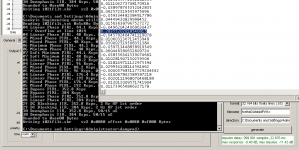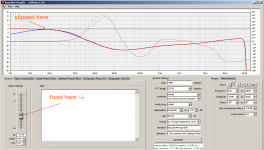Hello everyone,
I can't understand how to make rePhase understand REW measurement files. Attached are the screenshots from REW measurement, I export it as txt, then open in rePhase and what I get is on the 2nd screenshot. What is wrong? I'm using UMIK microphone, Windows 10... Could someone please help me?
i think your measurement is out of range; just adjust it
your phase view can also be adjust; for example from -7200 till 7200 degrees
Last edited:
Hello
Most recent released version is 1.3.0 from last February.
The only difference in the current development version is the ability to generate frequency responses instead of impulses. I wanted to tweak it a bit and add other things before releasing it, but I have not had much time to work on it lately...
What new features or modifications would you like to see appear?
Most recent released version is 1.3.0 from last February.
The only difference in the current development version is the ability to generate frequency responses instead of impulses. I wanted to tweak it a bit and add other things before releasing it, but I have not had much time to work on it lately...
What new features or modifications would you like to see appear?
I would like to:
- be able to save all filter settings made as human readable .txt file. Just a list, with newline as separator. This to be able to communicate a set of filters to non-rephase users easier.
- have this list mentioned above automativally inserted into the Notes-input in some way, so that every small EQ etc can have a dedicated note/explanation. For example if there are a mix of speaker and room correction in the same settings-file, then it would be nice to be able to document what is what easily.
- be able to save all filter settings made as human readable .txt file. Just a list, with newline as separator. This to be able to communicate a set of filters to non-rephase users easier.
- have this list mentioned above automativally inserted into the Notes-input in some way, so that every small EQ etc can have a dedicated note/explanation. For example if there are a mix of speaker and room correction in the same settings-file, then it would be nice to be able to document what is what easily.
Last edited:
Hi pos  think your shared tool has moved montains into this hobby or at least it has for for happy me
think your shared tool has moved montains into this hobby or at least it has for for happy me 
Glad as package is for now, but for subjective trials and if feature is easy enough to implement it would be lovely have a invert button on "Filters Linearization" tab that works dedicated for only that tab, know about the "Time" button adjustment on general tab can do the same but it would invert every filter set on any of the other tabs and the two "All-pass" filters on "Minimum-Phase Filters" tab is limited compared to posibilities on "Filters Linearization" tab. Explanation for usecase is that after creation of a perfect 64bit covolution system file for JRiver where there can be hundreds of Rephase filters used, think its subjective educating to create a few more convolution files for comparison that adds phase shift to hear how sound would be if it was a two way three way or four way system with some dedicated minimum phase shift XO points.

Glad as package is for now, but for subjective trials and if feature is easy enough to implement it would be lovely have a invert button on "Filters Linearization" tab that works dedicated for only that tab, know about the "Time" button adjustment on general tab can do the same but it would invert every filter set on any of the other tabs and the two "All-pass" filters on "Minimum-Phase Filters" tab is limited compared to posibilities on "Filters Linearization" tab. Explanation for usecase is that after creation of a perfect 64bit covolution system file for JRiver where there can be hundreds of Rephase filters used, think its subjective educating to create a few more convolution files for comparison that adds phase shift to hear how sound would be if it was a two way three way or four way system with some dedicated minimum phase shift XO points.
Hi, Pos.
Outstanding piece of software. I use it a lot.
I have one suggestion:
is it possible to introduce group delay adjustment in the same way as it is done for phase or magnitude?
I understand that GD and phase shift are related via integration/differentiation, but for some applications GD manipulation would be very convenient.
Outstanding piece of software. I use it a lot.
I have one suggestion:
is it possible to introduce group delay adjustment in the same way as it is done for phase or magnitude?
I understand that GD and phase shift are related via integration/differentiation, but for some applications GD manipulation would be very convenient.
I would like to:
- be able to save all filter settings made as human readable .txt file. Just a list, with newline as separator. This to be able to communicate a set of filters to non-rephase users easier.
- have this list mentioned above automativally inserted into the Notes-input in some way, so that every small EQ etc can have a dedicated note/explanation. For example if there are a mix of speaker and room correction in the same settings-file, then it would be nice to be able to document what is what easily.
Ok, I will see what can be done.
It will probably not be inserted automatically in the Notes section, especially if you want to be able to comment around it, but will most probably be in a different text area from which you can copy and paste in the Notes section or in an external text file.
Hi posthink your shared tool has moved montains into this hobby or at least it has for for happy me
Glad as package is for now, but for subjective trials and if feature is easy enough to implement it would be lovely have a invert button on "Filters Linearization" tab that works dedicated for only that tab, know about the "Time" button adjustment on general tab can do the same but it would invert every filter set on any of the other tabs and the two "All-pass" filters on "Minimum-Phase Filters" tab is limited compared to posibilities on "Filters Linearization" tab. Explanation for usecase is that after creation of a perfect 64bit covolution system file for JRiver where there can be hundreds of Rephase filters used, think its subjective educating to create a few more convolution files for comparison that adds phase shift to hear how sound would be if it was a two way three way or four way system with some dedicated minimum phase shift XO points.
Thanks for you words, I am really glad rephase is useful to you
Ok, maybe a switch box for each row in the filter linearization tab then ?
all-pass / reverse all-pass (with reverse being check by default, which can be confusing... we will see how it turns out)
Hi, Pos.
Outstanding piece of software. I use it a lot.
I have one suggestion:
is it possible to introduce group delay adjustment in the same way as it is done for phase or magnitude?
I understand that GD and phase shift are related via integration/differentiation, but for some applications GD manipulation would be very convenient.
Thanks
By group-delay adjustment do you mean group-delay visualization or group delay faders?
Thanks
By group-delay adjustment do you mean group-delay visualization or group delay faders?
Ideally, I would like to have both.
Let me explain.
I found that it is quite possible to remove excess group delay of "subwoofer+room" or "subwoofer+car" system by creating FIR filter in rephase. It is clear that zero excess phase across range of interest is equivalent to zero group delay. However, real world systems have certain imperfections (standing waves, resonances and cancellations, etc.), resulting in steep excess phase variations on narrow frequency range. Trying to equalize
excess phase in these problematic areas is way to destroy sound with huge level of preringing of resulting filter.
Way around is to compare GD plot vs. phase plot. In resonance zone, where phase has huge variation, group delay can only have a small bump and thus can be ignored.
Having possibility to adjust group delay across freq. range would be very effective for low frequency range tuning. Phase does not exist in the real world, after all. Time delay does.
Thanks for you words, I am really glad rephase is useful to you
Ok, maybe a switch box for each row in the filter linearization tab then ?
all-pass / reverse all-pass (with reverse being check by default, which can be confusing... we will see how it turns out)
Will be very glad here for that switch box feature, but as told in request you should only implement it if its easy enough and does not steal your life too much
I haven't had the time to read through this whole thread (250 pages would take some time) but I just got started with rePhase since I just got myself a MiniDSP OpenDRC-DI.
I wonder if there is any tutorial for beginners available? I know how to use REW to get the EQ filters but I have no clue how the whole phase correction works.
I wonder if there is any tutorial for beginners available? I know how to use REW to get the EQ filters but I have no clue how the whole phase correction works.
I haven't had the time to read through this whole thread (250 pages would take some time) but I just got started with rePhase since I just got myself a MiniDSP OpenDRC-DI.
I wonder if there is any tutorial for beginners available? I know how to use REW to get the EQ filters but I have no clue how the whole phase correction works.
Hello Rullknufs
Sorry for the late reply.
It depends on what you want to do.
There is a tutorial on the minidsp website: rePhase FIR Tool
Recent rephase versions also allow you to automatically import EQs from recent REW versions.
A few additional advices:
- REW frequency responses are not centered around 0dB, so you will need to use the gain offset setting in rephase's measurement tab to get down to usable range.
- If you want to EQ phase and magnitude, always starts with magnitude using minimum--phase EQ (be it automatically generated form REW, or manually dialed in rephase).
- Magnitude and phase adjustments might require different measurements (smoothing, distance, averages, etc.). Phase can most of the time be addressed with close range measurements. You don't want to see reflections in that measurements (causing rapid phase shifts), you want its polarity to be positive, and you also need to have it properly time-"offseted" so that the phase loosely ends up at 0° in the UHF without addtional delay (once again causing unwanted phase shifts up high). You can adjust the time offset setting in the measurement tab, but this is often better to do it before exporting the measurement from REW
- Do not overdo phase correction. Start with the "filter phase linearization" tab, and only use phase EQs when necessary, with low Q values. If you need to stack them, or use more than a few, chances are you are working on a bad measurements showing things that are not there (time offset problem, or reflections)
- Do not correct phase in the UHF
Hope this helps, good luck with your corrections
Is there a known step-by-step user guide for a rePhase -> soerkris DAM DAC filter implementation?
//
Hello TNT
None that I know of.
I can help with the design of the filter itself, but I have no clue how to import the generated FIR into the DAC.
At least I know it is doable, because Soerkris did use rePhase to generate the stock filters
Last edited:
I have indeed managed after som struggle to use rePhase and mkrom.exe to load my DAM with a filter that makes output that resambles what I play 
But it sounds awful. There could be a few resons for this but I have one issue that I need help understanding.
The mkrom utility checks for overload by I assume multiply all coefficients with a "multiplier" defined as a user input in the filter file. This is usually set to 8 as it seems like coefficients comes "usally" out at max 0,125.
Now, I get overflow and needed to reduce the level in rePhase with 28 dB to make it pass mkrom utility without overflow.
My filter contains not only the D/A brickwall filter but also some quite hefty EQ for a pair of line sources I just built. I hope to let the soekris DAM DAC do the EQ
I attached the .rephase file zipped and a screenshot of the overflow event. 0,28x8>1!! 8-o
Glad for any help. At least now I know the process so we can write a guide :-D
//
But it sounds awful. There could be a few resons for this but I have one issue that I need help understanding.
The mkrom utility checks for overload by I assume multiply all coefficients with a "multiplier" defined as a user input in the filter file. This is usually set to 8 as it seems like coefficients comes "usally" out at max 0,125.
Now, I get overflow and needed to reduce the level in rePhase with 28 dB to make it pass mkrom utility without overflow.
My filter contains not only the D/A brickwall filter but also some quite hefty EQ for a pair of line sources I just built. I hope to let the soekris DAM DAC do the EQ
I attached the .rephase file zipped and a screenshot of the overflow event. 0,28x8>1!! 8-o
Glad for any help. At least now I know the process so we can write a guide :-D
//
Attachments
Last edited:
I am afraid the sampling frequency you have to use for this FIR is quite a bit higher than the 44.1kHz you are using here. It might be something like 384kHz, which of course means you have much less correction power with the same number of taps.
With your current settings the DAM will simply apply that FIR with a 384kHz rate (or whatever frequency it is using) and every correction will be transposed higher up in frequency. And of course same goes for the antialiasing filter...
With your current settings the DAM will simply apply that FIR with a 384kHz rate (or whatever frequency it is using) and every correction will be transposed higher up in frequency. And of course same goes for the antialiasing filter...
- Home
- Design & Build
- Software Tools
- rePhase, a loudspeaker phase linearization, EQ and FIR filtering tool