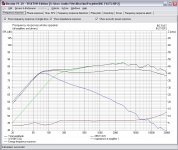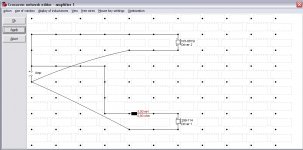Boxsim is fun! (Full-range plus woofer project)
So I've spent a couple hours playing with Boxsim. It is a phenomenal tool, and fun to play around with.
I know that I am just barely beyond the "groping around in the dark" level of expertise, so I have a very simple question for a potential simple two-way design:
If I switch the polarity of the tweeter and it makes the theoretical crossover region look flatter, is that a feasible thing to try? Or would that cause phase problems?
The hypothetical project includes per speaker (I have the drivers, inductors, and enclosures already):
Lemme have it, wise ones.
So I've spent a couple hours playing with Boxsim. It is a phenomenal tool, and fun to play around with.
I know that I am just barely beyond the "groping around in the dark" level of expertise, so I have a very simple question for a potential simple two-way design:
If I switch the polarity of the tweeter and it makes the theoretical crossover region look flatter, is that a feasible thing to try? Or would that cause phase problems?
The hypothetical project includes per speaker (I have the drivers, inductors, and enclosures already):
- one 4 ohm woofer (PE buyout 6.5" woofer)
- one 8 ohm full-range as a mid-tweeter (TB W3-881SI)
- the woofer is in a sealed 11L box
- the "tweeter" is enclosed in a sealed 1L chamber
- the woofer has only a simple, big inductor low-pass ~250 Hz
- the "tweeter" has no crossover
Lemme have it, wise ones.
Attachments
Last edited:
it sounds like you are fairly competant, if you have imported your own frd etc. It took me a while to figure out. To be honest i love Boxsim. I usually rough out a crossover, then run the built in optimiser. Its a bit robotic, but if your discriminate in which components are selected then its ok. I have also thought the same as you, in the past. If in doubt, try the tweeter phase either way, run optimiser, and see which has the best phase plot. With 1st order, i would say the 'in phase' tweeter, is usually preferred, and i would expect it to work better. The max volume plot tab may be worth a look. With the small TB driver, say 95dB? thats my guess. I think there should be a high pass...i have the W3-1285SG ana they sound good, but they sound great, when SOME bass has been filtered out. The sound gets 'dirty' around 90dB if you dont highpass a tiny bit.
Thats all the critique i have! The Lowpass looks quite good, maybe going 2nd order with a 1st order on the tangband? Maybe that would also work?
Thats all the critique i have! The Lowpass looks quite good, maybe going 2nd order with a 1st order on the tangband? Maybe that would also work?
Last edited:
the free download can be found fairly easily, using your preferred search engine. Id post a link, but im writing on my mobile. 
its a simulation tool, free release from visaton, and it comes with archive of their drivers. It sims alignment, crossover sim, baffle and port location effects. No TL alignments, it has some limits, but its powerful. You can however, import your own .frd and .zma files. You just edit a boxsim driver project, edit the driver profiles, import frd zma, save. At least thats how i did it!
its a simulation tool, free release from visaton, and it comes with archive of their drivers. It sims alignment, crossover sim, baffle and port location effects. No TL alignments, it has some limits, but its powerful. You can however, import your own .frd and .zma files. You just edit a boxsim driver project, edit the driver profiles, import frd zma, save. At least thats how i did it!
Last edited:
also, to the original poster, i would suggest maybe less inductance on the woofer, and maybe a resistor to lower the tweeter a little? To be honest, id sim a 1st order on the woofer, and just a cap on the tangband, in phase, at 300hz ish rather than so low. It may be better still to use a 2nd order on the tangband, and just a coil on the woofer. Without your frd and zma i couldnt say any more lol
Last edited:
Thanks, mondo!
I ended up with nothing on the TB because there was always a significant bump at the high pass frequency whenever I put one in the crossover schematic, and wide open in a 1L enclosure lends its own acoustic slope (so I've read).
Also, the guys over at PE TechTalk seemed to think this particular woofer has nasty breakup modes above 300 Hz, so that's why I chose the bigger inductor. Also Also, the simpler I modeled the crossover, the better the impedance plot looked. :shrug:
I'll keep playing with it and update the thread with other simulated responses.
It'll be fun when I actually slap all this together an' give 'er a lissen.
Cheers!

I ended up with nothing on the TB because there was always a significant bump at the high pass frequency whenever I put one in the crossover schematic, and wide open in a 1L enclosure lends its own acoustic slope (so I've read).
Also, the guys over at PE TechTalk seemed to think this particular woofer has nasty breakup modes above 300 Hz, so that's why I chose the bigger inductor. Also Also, the simpler I modeled the crossover, the better the impedance plot looked. :shrug:
I'll keep playing with it and update the thread with other simulated responses.
It'll be fun when I actually slap all this together an' give 'er a lissen.
Cheers!

Spent a couple of hours with Boxsim and I have some question.
Are there any driver files available for Boxsim on the net?
Is there a way to save only driver parameters? I find it tedious if I need to retype driver parameters when trying different projects. I can rename and load project and continue from there, but sharing driver information would be nice if possible.
...I found the Chassis catalog thought, but files in there are not plain text files for editing.
Are there any driver files available for Boxsim on the net?
Is there a way to save only driver parameters? I find it tedious if I need to retype driver parameters when trying different projects. I can rename and load project and continue from there, but sharing driver information would be nice if possible.
...I found the Chassis catalog thought, but files in there are not plain text files for editing.
Spent a couple of hours with Boxsim and I have some question.
Are there any driver files available for Boxsim on the net?
Is there a way to save only driver parameters? I find it tedious if I need to retype driver parameters when trying different projects. I can rename and load project and continue from there, but sharing driver information would be nice if possible.
...I found the Chassis catalog thought, but files in there are not plain text files for editing.
If you are looking at the '.BCH' files, then you are correct. That is from the tab 'Load driver from file'. This is the Visaton data.
However if you look you can import .ZMA and .FRD data using the 'import' tabs in the lower half of the driver window (drivers & enclosures > driver1 > driver data)
If you can find, OR make (using FRD consortium tools SPL trace etc) your own .ZMA and .FRD files with which you can simulate other drivers.
Some useful links:
FRD Consortium tools guide
FRD Consortium tools guide
some .zma and .frd files:
Driver FRD & ZMA files
I like this guys site, and he had files for the Audax I have. Unlike many, he does quote the measurement environment, although in the end (for me at least) it isnt of much use.
I gather hes an advocate of SpeakerWorkshop (by that I mean that perhaps in SW the driver location and box size can be accounted for in the imported files.
However, Boxsim is more limited (it is free after all).
Last edited:
Basicly yes. Boxsim will simulate the rear radiation as a BR port on the back of the baffle. The simulation is better for large baffles than for small ones. Simulation of "raw" drivers (without any baffle to speak of) is useless.Is it possible to simulate open baffle with Boxsim?
There is a guide at boxsim.de for filling in the "Enclosure & Impedance" window tabbed from the "Edit driver x, enclosure and baffle" window: Boxsim - FAQ 011
Just fill in exactly the same values as in the picture.
You need to make sure the BR opening is really exactly opposite the driver opening.
ive learnt that alot is possible in Boxsim, and that if you make zma and frd using SPL trace, and you use published graphs, then using the infinite baffle or DIN baffle setting seems appropriate. However, few specs quote IEC DIN or other standards, so it may not be totally accurate. However, should you measure SPL in free field and using the intended box geometry and volume, then entering the same into Boxsim and using option5 in the measurement condition drop down list, then it should be just as good as sims using the visaton database.
- Status
- This old topic is closed. If you want to reopen this topic, contact a moderator using the "Report Post" button.
- Home
- Loudspeakers
- Multi-Way
- Boxsim is fun!