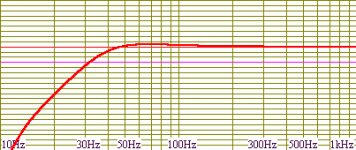Buster:
You mean you hve a port that is 76mm diameter and 503mm long? That's 3 inch diameter by 20 inches long, by the way.
If you change the port to a slot with the same area, you will have the same length-unless you put the slot along the bottom or one of the inside walls. My understanding is that makes the tuning lower. There have been threads here that cover this. I'll do a search if you want.
Anyway, a 76 mm, (3 inch) diameter port is the area equivalent of the following. the vent length will remain the same: 503mm, (20.2 in).
A) 67.3 mm square port
B) 100 mm, (4 in), times 45.3mm slot
C) 125 mm, (5 in), by 36.25 mm
D) 150, (6 in), mm by 30.2 mm
Freeware WinISD will give you similar results, by the way.
www.linearteam.dk
Incidentally, these will tune your 60 liter box to 19.5 Hz, approximately. They will also yield some vent noise.
Don't forget-a slot that uses the bottom or side walls as part of the slot is supposed to give lower tuning. WinISD will not calculate this for you. There has been some discussion on this on this forum, including a formula, I believe.
You mean you hve a port that is 76mm diameter and 503mm long? That's 3 inch diameter by 20 inches long, by the way.
If you change the port to a slot with the same area, you will have the same length-unless you put the slot along the bottom or one of the inside walls. My understanding is that makes the tuning lower. There have been threads here that cover this. I'll do a search if you want.
Anyway, a 76 mm, (3 inch) diameter port is the area equivalent of the following. the vent length will remain the same: 503mm, (20.2 in).
A) 67.3 mm square port
B) 100 mm, (4 in), times 45.3mm slot
C) 125 mm, (5 in), by 36.25 mm
D) 150, (6 in), mm by 30.2 mm
Freeware WinISD will give you similar results, by the way.
www.linearteam.dk
Incidentally, these will tune your 60 liter box to 19.5 Hz, approximately. They will also yield some vent noise.
Don't forget-a slot that uses the bottom or side walls as part of the slot is supposed to give lower tuning. WinISD will not calculate this for you. There has been some discussion on this on this forum, including a formula, I believe.
Buster:
Doesn't look like it. Win ISD says that port that is 27 mm high by 38 mm wide would need to be 107 mm long to tune a 60 liter box to 19.6 Hz. That is what your 76mm by 503 mm port tunes abox to.
The dimensions you give- 27mm by 38mm by 220 mm will yield a box tuned to 14.3 Hz.
A little hard to imagine a 60 liter box needing tuning that low, but whatever.
Doesn't look like it. Win ISD says that port that is 27 mm high by 38 mm wide would need to be 107 mm long to tune a 60 liter box to 19.6 Hz. That is what your 76mm by 503 mm port tunes abox to.
The dimensions you give- 27mm by 38mm by 220 mm will yield a box tuned to 14.3 Hz.
A little hard to imagine a 60 liter box needing tuning that low, but whatever.
There are 4 Peerless XLS models-10 incher with 4, (2.5) ohms and 8 (5) ohms, and 12 inchers with 4 (2.5) ohms and 8 (5) ohms. Then there is the CSX 10 incher that might work.
Can you give a model number? Also, are they wired in series or in parallel?
Anyway, got to go to work. Hope to read your answer later.
Sounds like you have a nice project going there.
Can you give a model number? Also, are they wired in series or in parallel?
Anyway, got to go to work. Hope to read your answer later.
Sounds like you have a nice project going there.

You can use the volume to determine other port shapes, but the length must stay constant if you do this.
You had a port 76mm dia x 503mm
has a volume V=(503*pi*76^2)/4
so basically your rectangular port dimensions for a port 503mm long are
W*H=pi*76^2/4
or W=pi*76^2/(4*H)
or H=pi*76^2/(4*W)
You pick height or width as a convenient value and plug it into the appropriate formula and you can calculate the other.
You had a port 76mm dia x 503mm
has a volume V=(503*pi*76^2)/4
so basically your rectangular port dimensions for a port 503mm long are
W*H=pi*76^2/4
or W=pi*76^2/(4*H)
or H=pi*76^2/(4*W)
You pick height or width as a convenient value and plug it into the appropriate formula and you can calculate the other.
Buster:
Like I said, I gotta go. Here is a WinISD simulation of what your response curve should look like if you put these into a 60 Liter box and tune to a 19.5 Hz frrquency. The port to do this will be 76mm diameter by 503 mm long.
Will be back later if you want to talk about this. Anyone with experience with this woofer or isobarics is certainly welcome to jump in.
Like I said, I gotta go. Here is a WinISD simulation of what your response curve should look like if you put these into a 60 Liter box and tune to a 19.5 Hz frrquency. The port to do this will be 76mm diameter by 503 mm long.
Will be back later if you want to talk about this. Anyone with experience with this woofer or isobarics is certainly welcome to jump in.
Attachments
Using this I get a different answer again.
http://www.loudspeakers101.com/VentCal1.htm
http://www.loudspeakers101.com/VentCal1.htm
The circular port equation is:
Lv=2360*Dv^2/(Vb*Fb^2)-0.73*Dv
Lv, Dv are length and Diameter in mm
Vb is box volume in liters.
You can also use port area (Av) instead of port diameter.
Av=Dv^2*pi/4
Dv^2=4*Av/pi
Dv=2*sqrt(Av)/sqrt(pi)
Dv=1.128*sqrt(Av)
Av=W*H
W is the width of the slot and H is the height (again in mm). Lv is the length.
plugging all of this into the original equation:
Lv=2360*4*W*H/(pi*Vb*Fb^2) - 0.73*1.128*sqrt(W*H)
Grouping known terms into constants and simplifying
Lv=3005*W*H/(Vb*Fb^2) - 0.823*sqrt(W*H)
Now you can choose whatever Width and Height for the port that you want and get the right length.
WinISD has some errors in its calculations - it calculates frequency response properly given the box size and tuning frequency, but I have observed errors in port calculations (size and mach) and group delay in the past. Some of these may have been fixed, but I wouldn't count on it.
Unibox, a spreadsheet, is much more reliable.
Lv=2360*Dv^2/(Vb*Fb^2)-0.73*Dv
Lv, Dv are length and Diameter in mm
Vb is box volume in liters.
You can also use port area (Av) instead of port diameter.
Av=Dv^2*pi/4
Dv^2=4*Av/pi
Dv=2*sqrt(Av)/sqrt(pi)
Dv=1.128*sqrt(Av)
Av=W*H
W is the width of the slot and H is the height (again in mm). Lv is the length.
plugging all of this into the original equation:
Lv=2360*4*W*H/(pi*Vb*Fb^2) - 0.73*1.128*sqrt(W*H)
Grouping known terms into constants and simplifying
Lv=3005*W*H/(Vb*Fb^2) - 0.823*sqrt(W*H)
Now you can choose whatever Width and Height for the port that you want and get the right length.
WinISD has some errors in its calculations - it calculates frequency response properly given the box size and tuning frequency, but I have observed errors in port calculations (size and mach) and group delay in the past. Some of these may have been fixed, but I wouldn't count on it.
Unibox, a spreadsheet, is much more reliable.
- Status
- This old topic is closed. If you want to reopen this topic, contact a moderator using the "Report Post" button.
- Home
- Loudspeakers
- Multi-Way
- software for port