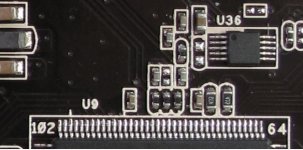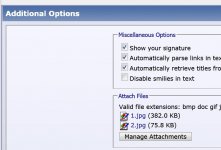I could have sworn about 4 years ago they did MCH15 driver as a pure mid. Was pretty good if I remember with ~90dB. All I see now in the MCH15 models are bass/mid drivers with the compact neodymium motor.
Indeed, the M15CH001, trouble, is that driver had a poly cone
I'll be sure to take some more thorough measurements later. I do have some data but its a mess and was only used to compare like for like whilst playing around with driver choices for this project.
I look forward to seeing the results.
I am always impressed by your CAD work too, the way you or the program handles the copper phase plug and mag cone is really quite nice.
HI Shin,
While you have been away a body of opinion have become brave enough to express the view that remote servers for pics etc is doing the Forum Membership no favours.
I have always voiced an opinion against that practice. It seems it was done to circumvent the Forum's sensible limits on pic size and data handling and/or storage issues.
The Forum still has limits and I for one am hopelessly championing the banning of the use of all remote servers. If it's good enough to be seen, then upload to the Forum so that we can all see in perpetuity. The enormous files on the remote servers take too long to download.
While you have been away a body of opinion have become brave enough to express the view that remote servers for pics etc is doing the Forum Membership no favours.
I have always voiced an opinion against that practice. It seems it was done to circumvent the Forum's sensible limits on pic size and data handling and/or storage issues.
The Forum still has limits and I for one am hopelessly championing the banning of the use of all remote servers. If it's good enough to be seen, then upload to the Forum so that we can all see in perpetuity. The enormous files on the remote servers take too long to download.
HI Shin,
While you have been away a body of opinion have become brave enough to express the view that remote servers for pics etc is doing the Forum Membership no favours.
I have always voiced an opinion against that practice. It seems it was done to circumvent the Forum's sensible limits on pic size and data handling and/or storage issues.
The Forum still has limits and I for one am hopelessly championing the banning of the use of all remote servers. If it's good enough to be seen, then upload to the Forum so that we can all see in perpetuity. The enormous files on the remote servers take too long to download.
Andrew first off, dial up and that 14" screen haven't been in fashion for over a decade
About the uploading to DIYA. The last time I was here the upload facilities for pictures were woefully inadequate - a single 30k file per post. After a quick check I see the forum has had an update and that things have improved. There's now a 195k and 6200x2800 pixel limit. I usually try to keep around 100-150k per image and resize at 1024x576 for 16:9 ratio or 960x576 for 4:3. These fit within the forum limits but there's still the issue of formatting the images within a body of text in a single post. You can't do that with attachments, they simply appear at the end of your post. Not ideal when your trying to break something down into steps. The only way around this is to create separate posts and attach the related image but this pads out what should have been a single post into multiple posts possibly spanning a page or more depending. So the attachment route isn't without evils either but it does seem its the lesser of two evils so I'll upload images to the forums from now on.
By the time the pic is cropped to show the relevant details the camera screen shape and the computer screen shape are of no relevance to the pic shape.
I can see a 14 Mega Pixel pic on my screen, but it is an abomination to pan around to see the various areas.
Very few if any of the cameras used can show improved detail by exceeding 1Mega Pixels and some are so poorly taken that 100k Pixels has more capability than is contained in the photo.
I think the 1000Pixel limit in either direction is quite adequate for showing the detail that the photographer wishes the viewer to see. I cannot see the need for a 2000Pixel nor 3000Pixel and certainly not a 6000Pixel wide or tall photograph to show off the details very well.
I have seen some pics where the Thumbnail gives a better representation than the full pic.
I can see a 14 Mega Pixel pic on my screen, but it is an abomination to pan around to see the various areas.
Very few if any of the cameras used can show improved detail by exceeding 1Mega Pixels and some are so poorly taken that 100k Pixels has more capability than is contained in the photo.
I think the 1000Pixel limit in either direction is quite adequate for showing the detail that the photographer wishes the viewer to see. I cannot see the need for a 2000Pixel nor 3000Pixel and certainly not a 6000Pixel wide or tall photograph to show off the details very well.
I have seen some pics where the Thumbnail gives a better representation than the full pic.
Good luck with your efforts, Shin! Some folks want to build themselves an awesome DIY setup and then have that. And that's great, they can make a big setup and then stop. I've been trying to learn as much as I can, so I keep making cheap builds. But still, there are only so many places that make sense to put the finished product. I'm pretty pleased when I can convince a friend that we should make speakers for him... If you've found a place to offload many things then good for you!
...but there's still the issue of formatting the images within a body of text in a single post. You can't do that with attachments, they simply appear at the end of your post. Not ideal when your trying to break something down into steps...
I have previously mentioned this backstage. No solution yet though.
I have previously mentioned this backstage. No solution yet though.
You can do this though. My post is a case in point example.
A cropped 15 megapixel picture of my sound card.
And now a portion of the 15 megapixel picture showing the detail on offer if the picture is competently taken.
You can read the 603 case style resistor values.
I for one love being able to do this with tech pictures and would gladly welcome huge pictures if they were taken well enough that this was possible. Shin's pictures are good enough that the added size increases my viewing pleasure and I would rather wait a few more seconds for them to load in.
How to format with attachment images?
We all know how to attach an image, so I won't go into that, but after you've attached them and after they've uploaded, scroll down below the main text entry box for the post you are making. Below and under the section called 'additional options' is a section that shows you the files you've attached to the post.
Those links are the links you can use for adding the attachments to anywhere in the rest of your post, just like I've done here.
Edit - I thought I'd add in, that I've seen Dave/P10 doing this several times, it was he that gave me the idea in the first place
Attachments
Edit - I thought I'd add in, that I've seen Dave/P10 doing this several times, it was he that gave me the idea in the first place
Any picture attached on the forum (gallery counts here) can show on the forum. Control-clik (right clik for some) on thr thumbnail, select copy link, then use it as the URL for the image. This guarantees that the picture remains available even if your photo-site or webspace goes away.
dave
Ah excellent, thanks for that guys. Uploading to the forum certainly looks more attractive now. I'll use the method 5th Element demonstrated when demands call for more detail in a certain area rather than a larger image.
Andrew, I would rather post images that I'm happy with rather than anything else. I'll keep them under 1024 wide but occasionally and especially with the renders the extra resolution of 1280x720 isn't wasted.
Andrew, I would rather post images that I'm happy with rather than anything else. I'll keep them under 1024 wide but occasionally and especially with the renders the extra resolution of 1280x720 isn't wasted.
Last edited:
Welcome back, I've seen a few of your earlier projects and am looking forward to this one.
I would like to know how you do to come up with a baffle and box shape that is the best option for your projects. Do you measure, if so, how? I've heard sculpted baffles are not always better, so I would like to hear your view on the subject.
I would like to know how you do to come up with a baffle and box shape that is the best option for your projects. Do you measure, if so, how? I've heard sculpted baffles are not always better, so I would like to hear your view on the subject.
Hey buggsson I'd definitely recommend this one Home of the Edge It allows for you to easily play around with various baffle shapes and shows a fairly representative response curve as you go. Myself I use LEAP enclosure designer EnclosureShop - Overview Leap does a similar job albeit in a more advanced fashion since it takes a basic 3D model.
I've been using baffles with angular slices in them for a long time now and whilst there are always exceptions they're generally superior to a flat rectangular baffle in that they'll give you a smoother FR in a best case scenario. You can use a large size round over(3/4"+ is nice) on a rectangular baffle and get good results though. Also with decreased baffle area and reduced diffraction comes more precise imaging and the angular baffles tackle both of those well.
I've been using baffles with angular slices in them for a long time now and whilst there are always exceptions they're generally superior to a flat rectangular baffle in that they'll give you a smoother FR in a best case scenario. You can use a large size round over(3/4"+ is nice) on a rectangular baffle and get good results though. Also with decreased baffle area and reduced diffraction comes more precise imaging and the angular baffles tackle both of those well.
Welcome back Shin,
In case you are not aware, there are new crossover filter that one can use to make the polar response of the speaker more ideal.
www.acourate.com/HorbachKeeleCrossover/AES_Keele_LinearPhaseXOFilters.pdf
Linkwitz-Links
Acourate can now generate such filters easily.
You may want to look into that. This is also one of the earlier implementation
www.acourate.com/freedownload/Horbach_Keele_Dipole_Prototype.pdf
In case you are not aware, there are new crossover filter that one can use to make the polar response of the speaker more ideal.
www.acourate.com/HorbachKeeleCrossover/AES_Keele_LinearPhaseXOFilters.pdf
Linkwitz-Links
Acourate can now generate such filters easily.
You may want to look into that. This is also one of the earlier implementation
www.acourate.com/freedownload/Horbach_Keele_Dipole_Prototype.pdf
Those W12CYs sure are nice lookin', from how small they are I've never actually seen the venting around the back of the spider before in any pictures, so it's nice to see that it's there.
Yep they're certainly small compared to the average 6.5" mid/woofer .
Shin, given the size of these woofers what sort of low end extension do you expect from them. When I saw the first picture I was hoping it was a W16.
Banned
Joined 2002
Shin, given the size of these woofers what sort of low end extension do you expect from them. When I saw the first picture I was hoping it was a W16.
The design is a down firing ported one so about 40-50hz in-room depending on how close they're located to the rear and side walls. They model as approx 60hz f3 with no boundary loading so that's a fair estimate. Certainly they'll be limited in bass output because you can't expect such things from a driver with an Sd of 50cm2.
Droooolllll welcome back
Hey Jay, hope your keeping well dude and huge grats on the addition to the family!
- Status
- This old topic is closed. If you want to reopen this topic, contact a moderator using the "Report Post" button.
- Home
- Loudspeakers
- Multi-Way
- Oh no, he's back