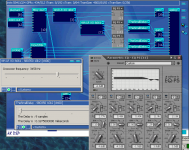I'm keen to make a PC crossover that is state of the art. I have the hardware side sorted, I'll use a Lynx AES16 card and connect a quality ADC and 4 stereo DACs. I'm going to need 8 channels.
I'm not sure where to start on software. I read some of Shinobiwan's thread but it was made in 2005 and seems a bit out of date. He was using Console, Waves and stuff. I think since then I have heard him mention Accurate (it's something like that) and I have also heard of BruteFIR.
I don't really know much more than those names though. Where do I start? Do I have to use one software to generate the filters (which are what format?) and then another program to convolve?
Is there a good guide somewhere? I had a look at the BruteFIR website but it's not very friendly IMO.
Ideally I'd like to run Linux and use a solid state hard disk and a fixed state of install so I don't need to shut down, I can just power it off and it will load back again kinda like a live disc or returning from hibernation.
Guidance appreciated!
I'm not sure where to start on software. I read some of Shinobiwan's thread but it was made in 2005 and seems a bit out of date. He was using Console, Waves and stuff. I think since then I have heard him mention Accurate (it's something like that) and I have also heard of BruteFIR.
I don't really know much more than those names though. Where do I start? Do I have to use one software to generate the filters (which are what format?) and then another program to convolve?
Is there a good guide somewhere? I had a look at the BruteFIR website but it's not very friendly IMO.
Ideally I'd like to run Linux and use a solid state hard disk and a fixed state of install so I don't need to shut down, I can just power it off and it will load back again kinda like a live disc or returning from hibernation.
Guidance appreciated!
Hi Simon,
Its been some two years or so since I fiddled around with any of that stuff so its all starting to get a bit fuzzy with the old memory. I'll try to give some advice on where I was at during the peak of it though. A quick disclaimer though - I've long since abandoned the PC route because I just got lazy and wanted a setup that needed zero attention. PC's do need a little work every now and then when you want audio and video playback. Less so if its just audio, actually once I was happy with the result I doubt I'd have had to touch anything if it were just that.
I now use the DEQX as a set and forget device and works quite nicely for my needs. There's some drawbacks like only 3-way and the software isn't anything like as capable as what you'd normally find on through the PCXO route so I concede its not as powerful a tool nor are the filters as sophisticated. What it does do extremely well once setup is just remaining transparent to the end user. You turn it on and it works.
My most preferred PCXO option was Acourate generated filters run through a regular plugin such as convolver hosted within Console. There's other methods but this one really worked for me at that time and the quality was hardcore.
Shameless plug here but what the hell. I no longer have any use for Acourate and I have a registered copy which isn't particularly cheap but if you fancy giving it a go I'd be happy to sell it for £100. Acourate is normally around £270-290 depending on the exchange rate for Euro>GBP.
I wrote a little(unfinished) manual at the time which might give you an idea of what to expect:
Acourate Manual.pdf
This in combination with Uli's tutorials and the Acourate user group will pretty much make you completely familiar with all the steps needed to create good filters.
Other software is:
Convolver for the filters: Convolver — a convolution plug-in
Console for the host: console sound modular studio : Host for VST Plugins & DirectX(DX) | How to use | Buying | Useful Information
Voxengo Latency Delay for time alignment of the drivers: Audio latency compensation plugin (AU, VST) - Latency Delay - Voxengo
One thing I would recommend, once your set up and decide its the route you want to take, is a good measurement mic. The Behringer ECM3000 isn't particularly accurate above about 1k or at least the two I had weren't and the generic correction files are a band aid. Batches have been confirmed to vary in the top octaves. I now use the 'budget' Earthworks M23 but if buying new then they're not particularly cheap at around £300, I got a mint used example off a seller in the US for just £130 including the postage.
There was a real tangible increase in the quality of the filters once I redid them with the M23. The mids and highs were more solid and focussed and imaging was further improved if I was subjectively trying to describe the difference.
Its been some two years or so since I fiddled around with any of that stuff so its all starting to get a bit fuzzy with the old memory. I'll try to give some advice on where I was at during the peak of it though. A quick disclaimer though - I've long since abandoned the PC route because I just got lazy and wanted a setup that needed zero attention. PC's do need a little work every now and then when you want audio and video playback. Less so if its just audio, actually once I was happy with the result I doubt I'd have had to touch anything if it were just that.
I now use the DEQX as a set and forget device and works quite nicely for my needs. There's some drawbacks like only 3-way and the software isn't anything like as capable as what you'd normally find on through the PCXO route so I concede its not as powerful a tool nor are the filters as sophisticated. What it does do extremely well once setup is just remaining transparent to the end user. You turn it on and it works.
My most preferred PCXO option was Acourate generated filters run through a regular plugin such as convolver hosted within Console. There's other methods but this one really worked for me at that time and the quality was hardcore.
Shameless plug here but what the hell. I no longer have any use for Acourate and I have a registered copy which isn't particularly cheap but if you fancy giving it a go I'd be happy to sell it for £100. Acourate is normally around £270-290 depending on the exchange rate for Euro>GBP.
I wrote a little(unfinished) manual at the time which might give you an idea of what to expect:
Acourate Manual.pdf
This in combination with Uli's tutorials and the Acourate user group will pretty much make you completely familiar with all the steps needed to create good filters.
Other software is:
Convolver for the filters: Convolver — a convolution plug-in
Console for the host: console sound modular studio : Host for VST Plugins & DirectX(DX) | How to use | Buying | Useful Information
Voxengo Latency Delay for time alignment of the drivers: Audio latency compensation plugin (AU, VST) - Latency Delay - Voxengo
One thing I would recommend, once your set up and decide its the route you want to take, is a good measurement mic. The Behringer ECM3000 isn't particularly accurate above about 1k or at least the two I had weren't and the generic correction files are a band aid. Batches have been confirmed to vary in the top octaves. I now use the 'budget' Earthworks M23 but if buying new then they're not particularly cheap at around £300, I got a mint used example off a seller in the US for just £130 including the postage.
There was a real tangible increase in the quality of the filters once I redid them with the M23. The mids and highs were more solid and focussed and imaging was further improved if I was subjectively trying to describe the difference.
Thanks very much Ant!
I'll take Acourate Please PM me your paypal account.
Please PM me your paypal account.
What format are the filters? I sort of assumed they are generated impulse responses by which the audio is convolved?
Is it always necessary to use a separate plug-in to handle delay, can't this be part of the filter or done in the convolver?
On the subject of delay, processors are more powerful than in 2005, do you think delay could be low enough to handle video these days, or is it more limited by the minimum buffer of the sound card? I'd have thought <5ms should be okay?
I take it you never had a go with BruteFIR? Seems like my best route is to get familiar with Acourate and test it with an easy Windows convolver that has a nice GUI. Once I know that is running well I can focus on making BruteFIR do what I want in a dedicated Linux setup.
Anyone here know how well Lynx cards are supported in Linux?
P.S. I use a Beyer Dynamic MM1 mic. Someone on here once wrote a review of lots of measurement mics for a US pro audio mag comparing them to a top B&K. The Beyer MM1 apparently had the most accurate response, although a bit more noisy than some due to its small capsule. You will be pleased to hear the Earthworks was the second most accurate and had lower noise.
These days I also have easy access to an anechoic chamber, an air-field for bass measurements and some B&K equipment should it be needed
I'll take Acourate
What format are the filters? I sort of assumed they are generated impulse responses by which the audio is convolved?
Is it always necessary to use a separate plug-in to handle delay, can't this be part of the filter or done in the convolver?
On the subject of delay, processors are more powerful than in 2005, do you think delay could be low enough to handle video these days, or is it more limited by the minimum buffer of the sound card? I'd have thought <5ms should be okay?
I take it you never had a go with BruteFIR? Seems like my best route is to get familiar with Acourate and test it with an easy Windows convolver that has a nice GUI. Once I know that is running well I can focus on making BruteFIR do what I want in a dedicated Linux setup.
Anyone here know how well Lynx cards are supported in Linux?
P.S. I use a Beyer Dynamic MM1 mic. Someone on here once wrote a review of lots of measurement mics for a US pro audio mag comparing them to a top B&K. The Beyer MM1 apparently had the most accurate response, although a bit more noisy than some due to its small capsule. You will be pleased to hear the Earthworks was the second most accurate and had lower noise.
These days I also have easy access to an anechoic chamber, an air-field for bass measurements and some B&K equipment should it be needed
Last edited:
Accurate is great. I have got some stuff here. Part of Shin's tutorial is here too
The Building of a Pure Digital System
The Building of a Pure Digital System
Have a look at Frequency Allocator Transient Perfect loudspeaker DSP tools . Windows DSP speaker crossovers. for another option that includes a VST shell, so there is no need for any other software. It allows you to dial in a large variety of filters, up to 7th order, plus various shelving and parametric equalization options. No, it won't do a real brick wall filter so you'll need something else if that is your goal. I haven't compared it to other options, but with a modestly powered Celeron based machine with an M-Audio FW410 it sounds very nice.
You can download a demo to give you a feel for it. The Light version doesn't include the phase arbitrator portion, which allows a very low latency crossover at the expense of transient perfect crossovers.
There is also a winamp output plugin so you can stay in the digital domain without any routing software.
You can download a demo to give you a feel for it. The Light version doesn't include the phase arbitrator portion, which allows a very low latency crossover at the expense of transient perfect crossovers.
There is also a winamp output plugin so you can stay in the digital domain without any routing software.
Thanks very much Ant!
I'll take AcouratePlease PM me your paypal account.
I'll send you a PM with paypal details but I'd like to contact Uli and make sure its OK to transfer the software license to you before doing so. Acourate has a built in copy protection that analyses your pc hardware and generates a code for Uli's use to send you an unlocked and tailored .exe for that specific PC. Right now its locked to my pc so I'll have to get that sorted for you.
What format are the filters? I sort of assumed they are generated impulse responses by which the audio is convolved?
They're double precision floating point format or .dbl. Convolver and most other plugins will accept these. Acourate will also create single precision floating point or .pcm
Is it always necessary to use a separate plug-in to handle delay, can't this be part of the filter or done in the convolver?
I did it that way because it was easy to mess around with on the fly. I wouldn't recommend adding the delay in the filters because you'll loose resolution filling it with zero's for the needed delay. You can do so in convolver but its set through a text configuration file and I always found it a pain to keep going in and changing the values when needed. Perhaps better would be to use the delay plugin to nail your delays then use the text config for convolver when setup is finalised.
On the subject of delay, processors are more powerful than in 2005, do you think delay could be low enough to handle video these days, or is it more limited by the minimum buffer of the sound card? I'd have thought <5ms should be okay?
Its just the nature of FIR filters, they'll always have an inherent delay although if you reduce the resolution, or in other words the number of correction points, this can be made mute. The DEQX uses this approach to get around 10ms of delay which is fine for video. The lower the frequency the more the delay so they took to making 1000 tap filters for the high frequencies, and 4000 for the rest. That's basically like a 4000 band EQ and plenty of control. The taps are spaced out in a linear fashion so that's where the resolution part comes in, the more taps the smaller the gap between them and the more exacting control you have on the correction points instead of it being a hz or two out. I used 65536 taps on each individual filter which is a huge amount really and introduces a second or so delay at 96Khz sample rates I used - everything was up sampled or down sampled to this but you can create 44khz filters should you wish.
If you really don't want any delay at all then Acourate will create IIR too. I believe BruteFIR allows to switch between different sets of filters on the fly with relative ease so you could have a set for movies and another music.
As to the processor speed required for the general computation power needed to run things smoothly your easily covered with todays cpu's. Just get some thing quad core and around 3ghz+. Plenty of power for any eventuality.
I take it you never had a go with BruteFIR? Seems like my best route is to get familiar with Acourate and test it with an easy Windows convolver that has a nice GUI. Once I know that is running well I can focus on making BruteFIR do what I want in a dedicated Linux setup.
Never played around with BruteFIR but I'd say its probably better than convolver. Its certainly the best option for a linux box.
P.S. I use a Beyer Dynamic MM1 mic. Someone on here once wrote a review of lots of measurement mics for a US pro audio mag comparing them to a top B&K. The Beyer MM1 apparently had the most accurate response, although a bit more noisy than some due to its small capsule. You will be pleased to hear the Earthworks was the second most accurate and had lower noise.
These days I also have easy access to an anechoic chamber, an air-field for bass measurements and some B&K equipment should it be needed
Good to hear. The quality of the mic makes a larger difference than I considered.
Another option would be Audiolense XO (http://www.juicehifi.com). I use this for my HTPC (LYNX AES 16) to generate filters for JRiver Mediacenter. JRiver can use DRC with up to 32 channels directly without any additional channel routing software.
Instead of ADC I connect the LYNX AES3 ports directly to my Lyngdorf amps - similar to the Tact amps. The Master Lyngdorf amp controls the sound level on all the amps, meaning always full output/dynamic range from JRiver.
Instead of ADC I connect the LYNX AES3 ports directly to my Lyngdorf amps - similar to the Tact amps. The Master Lyngdorf amp controls the sound level on all the amps, meaning always full output/dynamic range from JRiver.
I'm keen to make a PC crossover that is state of the art. I have the hardware side sorted, I'll use a Lynx AES16 card and connect a quality ADC and 4 stereo DACs. I'm going to need 8 channels.
You could start by choosing a card that has a Linux driver - that would help.
RME make something similar, and I *think* that has driver support.
I had been looking to do something similar but came to the conclusion that its somewhat cheaper to use either the GroundSound crossover-in-a-box (per side), or just build or buy a pair of fanless atom-based PCs and sound cards and use a complete PC-and-soundcard for each side. There's more choice in that case, although I guess you'd want to be careful with throughput and brutefir - I was just going to use biquads - so you might want a different CPU base.
If you accept resampling, or that you will split a single spdif into both sides (and choose by config) so that both are using your SPDIF source as clock master, then it might be easier.
I believe not. Personally I'd bin Linux (and possibly BruteFIR) rather than the Lynx and just use Win7. You might get BruteFIR to run with jack4win - I've no idea - but the ASIO drivers are probably OK and there are software crossover packages for PC - see www.thuneau.com.
Or maybe use a Mac as the host?
Or maybe use a Mac as the host?
I'd be inclined to agree, I don't really see the benefits of linux anymore. Sure back in '05 we had XP and shortly afterwards Vista. Both not particularly great OS's when it came to not mangling the hell out of audio. But with Win7 the audio handling is pretty damned good.
The only reason for going linux would be if you wanted a really trimmed down box that its only purpose would be XO duties.
The only reason for going linux would be if you wanted a really trimmed down box that its only purpose would be XO duties.
Member
Joined 2009
i like the kx-project. it's a free driver for the creative audigy soundcards that allows the user to reprogram the onboard dsp on teh fly. it's free, all your computer sounds play directly through it and re-routing, changing crossovers and filters is trivial. the only limitation that i see to it is the 16bit/48kHz sampling rate but since all music comes on cds i don't view that as a serious drawback.
Attachments
That's exactly what I want, a dedicated PC xover that can be treated like hardware.Looks like I might have to sell the Lynx and get an RME.
You might be right. I was following up with RMS tech on their AES card and they told me:
>>>>>
Hello,
I could probably accomodate the PCI card too (HDSP AES-32). The main question is whether there is a recommended (or supported) passive interface to SPDIF voltages and whether (preferably) the data stream can be configured to consumer rather than pro.
"If Output Format Professional is chosen, the output level is almost 5 Volt. If deselected, the
output signal will have a channel status compatible to SPDIF. As far as we know, every SPDIF
device should be capable of handling an input signal of up to 5 Volt instead of the usual 0.5
Volt. Nevertheless the output level will be reduced to 2 Volt in this case.
Connecting devices with coaxial SPDIF ports to the HDSPe AES outputs is accomplished by a
simple cable adapter XLR/phono, as described above. Just use a female XLR connector. "
<<<<<
I have no idea whether the card is as good as a Lynx - the Lynx cards seem to be very highly regarded. Nor am I absolutely certain that the RME device will be plug and play with Linux, since the kernel devs seem to have scant regard for audio at the best of times and 'supported' has sometime meant things I'd personally describe as 'partially supported and sometimes unreliable'.
Still, the RME is about 600quid I think.
the only limitation that i see to it is the 16bit/48kHz sampling rate but since all music comes on cds i don't view that as a serious drawback.
I think 16/48 *is* an issue. I was thinking about this the other day when considering the miniDSP devices, which do 24/48 I believe. I think that's probably more necessary than having a higher Nyquist frequency - it means that you can scale up the samples and the crossover scaling (which tends to be a fractional multiplier - same for volume control) will not immediately start to lose bits of precision.
But this is conjecture. Are you planning volume control in the analogue domain after the crossover?
Lynx has linux driver , someone even using it with sonar equiptment.
http://manuals.opensound.com/devlists/lynxtwo.html
http://manuals.opensound.com/devlists/lynxtwo.html
Lynx has linux driver , someone even using it with sonar equiptment.
http://manuals.opensound.com/devlists/lynxtwo.html
I think the notes on that page pretty much sum up why I'd give consideration for using a Lynx with Win7 or a Mac!
I guess his jobs-ness doesn't see fit to allow a PCIe on an iMac so its not very practical, which is a shame since the small iMac might be fine otherwise.
Shame you can't get something with similar audio capability in a case that matches a mini, really.
Member
Joined 2009
I think 16/48 *is* an issue. I was thinking about this the other day when considering the miniDSP devices, which do 24/48 I believe. I think that's probably more necessary than having a higher Nyquist frequency - it means that you can scale up the samples and the crossover scaling (which tends to be a fractional multiplier - same for volume control) will not immediately start to lose bits of precision.
But this is conjecture. Are you planning volume control in the analogue domain after the crossover?
I have all computer volumes at 100% and I use the amplifier knob to control the loudness.
I don't find 16/48 to be an issue for me but I agree that upsampling will sound better. I'm almost certain that there is a digital output from the dsp and maybe that output can be upsampled by a hi-fi DAC at the end of the chain. I'm currently using a software upsampler in winamp to convert 44.1kHz tracks to 48kHz but I haven't experimented fully with that option.
If I understand solutions like miniDSP and DCX2496 correctly, they digitize incoming analog signal, process it and then convert it back to analog. Assuming you play CDs you start with 44.1 -> 96 -> analog -> 96 -> processing -> analog. With kx-project you skip 2 of the steps but you never upsample. I don't know which sounds better ultimately and I'd love to see a test done.
- Status
- This old topic is closed. If you want to reopen this topic, contact a moderator using the "Report Post" button.
- Home
- Loudspeakers
- Multi-Way
- PC Crossover Software