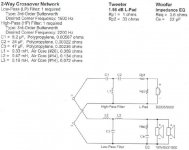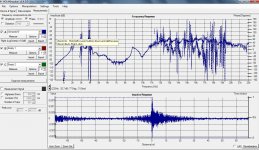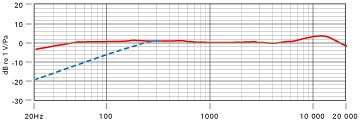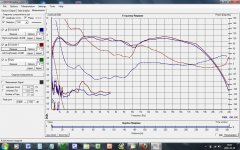I built my speakers based on a scanspeak design (see pict)
I hooked up the holmimpulse-measurements software and my laptop to my sound system and a nice Rode NT1A microphone. My towers are two ways, with two woofers and one tweeter that I built. The output is impressive and the plot too !
The result of the holmimpulse analysis (pict) is impressive but whatever is the deviation, how ones make those so called corrections to the speaker ? I love the way it sounds but if I can improve it further....
I cannot change the crossover because its design is according to specifications. I can certainly put more or less damping material inside the tower as well as changing the aperture which is toward the floor.
Advices ?
I hooked up the holmimpulse-measurements software and my laptop to my sound system and a nice Rode NT1A microphone. My towers are two ways, with two woofers and one tweeter that I built. The output is impressive and the plot too !
The result of the holmimpulse analysis (pict) is impressive but whatever is the deviation, how ones make those so called corrections to the speaker ? I love the way it sounds but if I can improve it further....
I cannot change the crossover because its design is according to specifications. I can certainly put more or less damping material inside the tower as well as changing the aperture which is toward the floor.
Advices ?
Attachments
It looks like you have some bad measurements. Check the gating and set it to about 700 hz. Measure from about 6 or 7 feet from the speaker. Make sure only one speaker is playing. Move the speaker away from any walls or objects. Turn off the phase graph too. Post a new graph. Look only at the response above 700 hz. (for now.) You may have a sound card setting issue.
The Rode Nt1 is not really suitable as a measurement mic unless you can make a calibration file for it. See freq response here:
http://aus.rodemic.com/downloads/nt1-a/nt1-a_datasheet.pdf
Greg - tech - www.phatplanetstudios.com
http://aus.rodemic.com/downloads/nt1-a/nt1-a_datasheet.pdf
Greg - tech - www.phatplanetstudios.com
The Rode Nt1 is not really suitable as a measurement mic unless you can make a calibration file for it. See freq response here:
http://aus.rodemic.com/downloads/nt1-a/nt1-a_datasheet.pdf
Greg - tech - Phat Planet Recording Studios - Orlando Florida - Audiophile Quality Recording, Mixing, Mastering, Production
I agree, the Rode is a large diaphragm mic and is not flat enough to use without cal and is also not omnidirectional. You would be better off with a small omni capsule mic.
I agree, the Rode is a large diaphragm mic and is not flat enough to use without cal and is also not omnidirectional. You would be better off with a small omni capsule mic.
I just realise my mistake. My mike is really a Rode NT-2a which is patern selectable, so yes omnidirectional.
And about its response : seems pretty flat to me (see pict !)
Attachments
The plot looks like it has lots of noise to me. Did you run sound card calibrations? Do you have them saved and checked before running measurements.
Your impulse should more look like this...it should not have noise in it.
Your impulse should more look like this...it should not have noise in it.
An externally hosted image should be here but it was not working when we last tested it.
Member
Joined 2003
Your mic requires a 48v Phantom supply, are you using it with the mic input on your sound card these have a 5V phantom supply, so if you are this could be why the meaurement is so rough. I doubt the noise is actually the speaker the dip could be but even that might be the incorrect power on the mic.
Regards,
Andrew
Regards,
Andrew
Your mic requires a 48v Phantom supply, are you using it with the mic input on your sound card these have a 5V phantom supply, so if you are this could be why the meaurement is so rough. I doubt the noise is actually the speaker the dip could be but even that might be the incorrect power on the mic.
Regards,
Andrew
I have an external Phantom BOX where my Rode input. Then, the output is fed into the sound card of my laptop.
To make sure this topic is no more put in doubt, I did several recording with this setup, which involve seting up the input volume for my laptop, and the output of the pre-amp phantom box. So, it's working fine.
I can assure you the input I get from the mike IS what I do receive from the speaker, the mike being set up 50 inches in front of the speaker.
But, I didn't make the loop back setup (output to input) to make sure I get a flat response over the whole laptop circuit.
I'm gonna try that tonight.
Stay tuned !
- Status
- This old topic is closed. If you want to reopen this topic, contact a moderator using the "Report Post" button.
- Home
- Loudspeakers
- Multi-Way
- Holm Impulse analysis Scanspeak speakers