Interfaces are soundcards, but you'll get more hits searching on audio interface as that's how they're marketed. Loopback is a feature where what would normally be a stereo output channel can be made available as a DAW input. For example, pretty much all non-ASIO sources appear as DAW 1 and 2 in my Saffire Pro 40. So I mix those inputs to the Saffire's loop 1 and 2 outputs and tell Allocator to take its input from loop 1 and 2. Works great for stuff like patching last.fm or Amazon audio samples from a web browser into the PC crossover. SoundEasy and the default outputs of winamp and Windows Media Player are other examples of non-ASIO sources.What do you mean by an audio interface with loopback?
Apropos of cuibono's comments about Christian Budde's winamp plugin for Allocator I'm not terribly impressed by it either, but it worked OK. I've better results from loopback with winamp's standard ASIO plugin, though mostly because I use my laptop for stuff while running the crossover and therefore tend to knock the audio stream offline and need to restart it regularly.
Its not a new product... several years old now. Dont know if a new version will come, sorry.Ultrafunk linear-phase EQ? (Stig, your Ultrafunk friend – a new product?)?
To be honest, while I can broadly appreciate the benefits of PC crossovers, I’m at about square 1 with software/ crossovers, eg I had to google to find out what a DAW is.
No doubt I could google and learn, but the quality of what’s out there no doubt varies a lot - could some suggestions be made about where best to learn/ background about PC software/crossovers.
Or just get eg Allocator (which allows passive linear phase crossovers) + PLParEQX3 + Bidule, and give it a bash?
Advice is much appreciated
No doubt I could google and learn, but the quality of what’s out there no doubt varies a lot - could some suggestions be made about where best to learn/ background about PC software/crossovers.
Or just get eg Allocator (which allows passive linear phase crossovers) + PLParEQX3 + Bidule, and give it a bash?
Advice is much appreciated
Acourate
You can also consider running Acourate. I am leaning towards that one in the next weeks.To be honest, while I can broadly appreciate the benefits of PC crossovers, I’m at about square 1 with software/ crossovers, eg I had to google to find out what a DAW is.
No doubt I could google and learn, but the quality of what’s out there no doubt varies a lot - could some suggestions be made about where best to learn/ background about PC software/crossovers.
Or just get eg Allocator (which allows passive linear phase crossovers) + PLParEQX3 + Bidule, and give it a bash?
Advice is much appreciated
As you've guessed, quality is variable so your mileage will likely vary depending on how the components in your system interact. Replicating your DCX settings with Allocator.exe is the simplest starting point I know. The Allocator demo is an indefinite trial, so the only thing you stand to lose from grabbing it and trying it is your time.Or just get eg Allocator (which allows passive linear phase crossovers) + PLParEQX3 + Bidule, and give it a bash?
Otto - all this stuff we're doing is totally thrown together. I think very few people are doing multi-way, pc based, linear phase crossover and equalization, based on solid measurements. So unfortunately, there isn't much of a guide out there. Its good to be honest - if you don't know what a DAW is, that helps others know to explain things more.
My suggestion would be to keep it simple at first - don't try and incorporate a linear phase design. If you want to learn this stuff, start at the beginning. Allocator is fairly easy to use, if you can get everything connected. Reaper (a DAW) was easy for me to implement because I've used it a bit previously. To get started, first focus on the appropriate hardware - then choose a simple software route that gets you the ability to do measurements (ARTA?) and XO/EQ (Allocator/Reaper?).
It will end up being a lot of time and money, but it has the capability of developing a high performance speaker system, so you kind of have to be serious and dedicated. I started off knowing nothing, and had really basic speakers. Only over time did I develop things to there current level of complexity. In fact, in some ways, thing are too complex. Having something that just works simply is really important.
Also, there are many of doing things that yield enjoyable results. This isn't the only one...
My suggestion would be to keep it simple at first - don't try and incorporate a linear phase design. If you want to learn this stuff, start at the beginning. Allocator is fairly easy to use, if you can get everything connected. Reaper (a DAW) was easy for me to implement because I've used it a bit previously. To get started, first focus on the appropriate hardware - then choose a simple software route that gets you the ability to do measurements (ARTA?) and XO/EQ (Allocator/Reaper?).
It will end up being a lot of time and money, but it has the capability of developing a high performance speaker system, so you kind of have to be serious and dedicated. I started off knowing nothing, and had really basic speakers. Only over time did I develop things to there current level of complexity. In fact, in some ways, thing are too complex. Having something that just works simply is really important.
Also, there are many of doing things that yield enjoyable results. This isn't the only one...
cuibono - sorry to bother you again with the issue of distortion in the W4-13020. I did some comparison measurements with and without dipole EQ, and this is what I got:
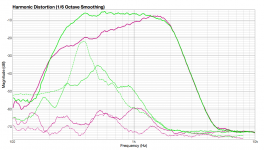
Measurements were taken at 0.5m, effectively ungated, green with EQ for roll-off compensation, purple without. XO points are 300 Hz and 1.8 kHz.
What it shows is that (especially 3rd order, the dotted lines) distortion rises dramatically when EQ is applied. It is clearly audible as an ugly rasping noise. UnEQed, everything seems fine.
Now my question is: Can you tell me at which SPL you have taken your measurements (mine: 90 dB @ 0.5m), and whether your distortion measurements were taken with or without roll-off compensation? I suspect that it's really the compensation EQ that's killing my 1320 here...
I would be very thankful for any hint on that!
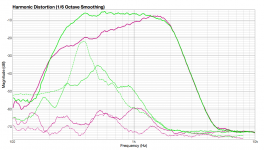
Measurements were taken at 0.5m, effectively ungated, green with EQ for roll-off compensation, purple without. XO points are 300 Hz and 1.8 kHz.
What it shows is that (especially 3rd order, the dotted lines) distortion rises dramatically when EQ is applied. It is clearly audible as an ugly rasping noise. UnEQed, everything seems fine.
Now my question is: Can you tell me at which SPL you have taken your measurements (mine: 90 dB @ 0.5m), and whether your distortion measurements were taken with or without roll-off compensation? I suspect that it's really the compensation EQ that's killing my 1320 here...
I would be very thankful for any hint on that!
Hi Wowo,
First, I don't know the specifics of my measurements, its been too long, but I do them usually at 2m, sometimes 1. If done outdoors, they are 'annoy the neighbors' loud, to get decent S/N. If done indoors, my wife won't be anywhere near. I don't do them quietly, or with the mic close. I do them with and without EQ.
I should add the nonlinear distortion measurements are highly variable, particularly in room, and if not done exactly the same, are not comparable. But they are still useful as a guide - particularly to see if one is having any problems, as you are.
But don't despair - if you can hear the rasp, I would say there is something definitely wrong with the driver. Like I said, I had a number of bad TB drivers. If you play music, and hear raspiness, send them back.
First, I don't know the specifics of my measurements, its been too long, but I do them usually at 2m, sometimes 1. If done outdoors, they are 'annoy the neighbors' loud, to get decent S/N. If done indoors, my wife won't be anywhere near. I don't do them quietly, or with the mic close. I do them with and without EQ.
I should add the nonlinear distortion measurements are highly variable, particularly in room, and if not done exactly the same, are not comparable. But they are still useful as a guide - particularly to see if one is having any problems, as you are.
But don't despair - if you can hear the rasp, I would say there is something definitely wrong with the driver. Like I said, I had a number of bad TB drivers. If you play music, and hear raspiness, send them back.
pc crossovers
“I think very few people are doing multi-way, pc based, linear phase crossover and equalization, based on solid measurements. So unfortunately, there isn't much of a guide out there”
That few are looking at the (less well known) linear phase I could imagine. While many still don’t want to turn PCs on to run their audio, I’m a bit surprised that pc crossovers aren’t more widely used.
I hoped there was a forum on this, and looked at Hydrogen Audio, but didn’t find much eg fyi the 1st close hit I got was old Digital Crossover DSP - Hydrogenaudio Forums
Yes, simple at first – way to go. (Esp as I’m only at home every 2nd weekend, so time’s limited).
Many seem to live within the limitations of the DCX 2496
Thanks for your tips
“I think very few people are doing multi-way, pc based, linear phase crossover and equalization, based on solid measurements. So unfortunately, there isn't much of a guide out there”
That few are looking at the (less well known) linear phase I could imagine. While many still don’t want to turn PCs on to run their audio, I’m a bit surprised that pc crossovers aren’t more widely used.
I hoped there was a forum on this, and looked at Hydrogen Audio, but didn’t find much eg fyi the 1st close hit I got was old Digital Crossover DSP - Hydrogenaudio Forums
Yes, simple at first – way to go. (Esp as I’m only at home every 2nd weekend, so time’s limited).
Many seem to live within the limitations of the DCX 2496
Thanks for your tips
Many seem to live within the limitations of the DCX 2496
DCX has zero limitations for me. I have tried to do the PC XO route and sound card, PC noise, PC bulkiness, PC delays/sound card latency are just a few of the issues. Its expensive and we might as well spend money on the Omnidrive DSP from BSS audio (I found one for just over $1K last year but I didnt pull the trigger because I have reason too).
“I think very few people are doing multi-way, pc based, linear phase crossover and equalization, based on solid measurements. So unfortunately, there isn't much of a guide out there”
That few are looking at the (less well known) linear phase I could imagine. While many still don’t want to turn PCs on to run their audio, I’m a bit surprised that pc crossovers aren’t more widely used.
I hoped there was a forum on this, and looked at Hydrogen Audio, but didn’t find much eg fyi the 1st close hit I got was old Digital Crossover DSP - Hydrogenaudio Forums
Yes, simple at first – way to go. (Esp as I’m only at home every 2nd weekend, so time’s limited).
Many seem to live within the limitations of the DCX 2496
Thanks for your tips
You might want to look at the latest release of SoundEasy (V17). It has a feature that is called the Ultimate Equalizer. It starts with measurement of the drivers (up to a 3-way) and then the user specifies the acoustic band pass response for each driver. Digital filters are then constructed which are then emulated using the PC. If the bandpass response is of the LR type (i.e. the response sums flat when the filters have the same phase) the response can be reduced to linear phase.
Some representative examples of the resulting system square wave response for a 2-way may be seen here http://www.musicanddesign.com/pubimages/sqwavediy.gif
White is the input, red the measured acoustic output, the inserts show what a normal LR4 crossover would look like.
It also has other dsp functions which allow the phase linearizion and amplitude equalization of an arbitrary speaker with passive crossover.
And, if it's like v16, the features will be high friction to use and unstable. If you think about it, a workflow built on driver modeling only makes sense if you're ultimately expecting to build an analog crossover; if you aren't then it's simpler just to measure the system response and plug in the changes. DAWs, VSTs, and audio interfaces are built for doing this on a production basis; I've no problem running them for hours without glitches. But for me SoundEasy v16 rarely stayed up for more than 15 minutes before crashing. So I'd be reluctant to put any money into v17 without first having a demo to evaluate. But, unlike most DAW and VST vendors, Bohdan doesn't provide a demo of SoundEasy.
That said, if one already has SoundEasy the incremental cost to upgrade to v17 could be low enough to be worth giving it a whirl.
By the way, has Bohdan gotten around supporting ASIO in v17?
That said, if one already has SoundEasy the incremental cost to upgrade to v17 could be low enough to be worth giving it a whirl.
By the way, has Bohdan gotten around supporting ASIO in v17?
My experience would have me side with twest here - I never found SE unstable, but it is in the stone age when it comes to an intuitive user interface. I used v15, and if v17 is much like it, trying to interface it with the rest of the PC audio chain (jukebox, soundcard) probably works really awkwardly (esp. with the lack of ASIO support). I attempted something similar with v15, and gave up. It is definitely not the sort of thing one would want to rely on day to day for casual listening.
IMO, we still need a single piece of software, dedicated to only multiway driver correction. Import your raw response, correct frequency and phase, and let it go. Allocator was almost that, but it was never finished (IMO) - it still is buggy and difficult to interface with the other component of the PC audio chain - it also doesn't have enough shaping control. With all the people writing software these days, it seems like someone would do it. MiniDSP is almost a good solution, but it still isn't developed enough (not enough signal shaping control). For me Reaper works great, but it still is complicated.
IMO, we still need a single piece of software, dedicated to only multiway driver correction. Import your raw response, correct frequency and phase, and let it go. Allocator was almost that, but it was never finished (IMO) - it still is buggy and difficult to interface with the other component of the PC audio chain - it also doesn't have enough shaping control. With all the people writing software these days, it seems like someone would do it. MiniDSP is almost a good solution, but it still isn't developed enough (not enough signal shaping control). For me Reaper works great, but it still is complicated.
Last edited:
From Ch. 19 of the SoundEasy manual:
"SoundEasy running DSP process on a PC is not a stand-alone solution for the actual loudspeaker. Therefore, once the process has been designed, tested and confirmed on a PC with a sound card, the functionality needs to be moved onto a free-standing DSP engine to form a heart of a powered loudspeaker system."
The 'Ultimate Equalizer' function looks interesting, but is limited to a 3 way, and there seems to be no mention of what one is to do after developing the 'ultimate equalization' - ie, you develop the filter, but how do you implement it for regular music listening???
BTW, I really appreciate Bohdan's and John's work - maybe I just don't see how to actually implement it, or maybe its not really finished yet. Anyone know?
EDIT: a little more reading, and there is NO way to use the "ultimate equalizer" for regular use - at most, you can listen to one .wav at a time. Bohdan is hoping to license the software, and someone else will make it actually useable. Obviously, a lot of work has gone into it, but what is the point if it isn't actually useable? I guess we'll get there eventually...
"SoundEasy running DSP process on a PC is not a stand-alone solution for the actual loudspeaker. Therefore, once the process has been designed, tested and confirmed on a PC with a sound card, the functionality needs to be moved onto a free-standing DSP engine to form a heart of a powered loudspeaker system."
The 'Ultimate Equalizer' function looks interesting, but is limited to a 3 way, and there seems to be no mention of what one is to do after developing the 'ultimate equalization' - ie, you develop the filter, but how do you implement it for regular music listening???
BTW, I really appreciate Bohdan's and John's work - maybe I just don't see how to actually implement it, or maybe its not really finished yet. Anyone know?
EDIT: a little more reading, and there is NO way to use the "ultimate equalizer" for regular use - at most, you can listen to one .wav at a time. Bohdan is hoping to license the software, and someone else will make it actually useable. Obviously, a lot of work has gone into it, but what is the point if it isn't actually useable? I guess we'll get there eventually...
Last edited:
No ASIO. But the UE is not based on crossover modeling. Import the driver SPL measurements, specify the HP and LP filter frequencies and type (from a scroll list) for each driver, and clicks a couple of buttons and it's done. Here is a screen shot of the UE:
(original figure here: http://www.musicanddesign.com/pubimages/ue-diy.gif)
How it works is you load the drivers' SPL data (woofer, mid, tweeter for a 3-way or just woofer and tweeter for a 2-way) into a project. Open the UE screen and, for the midrange shown here, select the high pass filter type, slope and corner frequency, same for the LP section, then you can plot the acoustic target by clicking the filter button which then shows the driver SPL (black) and target, red. Then under the HBT button you specify the lower and upper frequency limits over which the response it to EXACTLY match the target. Then when you click the HBT button the blue line is displayed which is the amplitude response of the filter required to match the target. Clicking the Total EQ button shows the achieved acoustic response in pink. Do this for the woofer and the tweeter and you are ready to start the system playback (assuming the amps are connected). If the EQ AMP only box is checked you get a regular old speaker with typical phase rotation. If you choose LR type filters and leave the EQ amp only box unchecked the acoustic phase is also corrected to linear phase. (Actually if you use Butterworth or Bessel filters they would also be linear phase but linear phase Butterworth and Bessel amplitude filters don't sum flat).
I've never had any problems interfacing SE with the PC audio chain on any of my PCs. I run XP Home and Pro. I don't know why others have problems if they use the recommended sound cards.
I recently looked at miniDSP. Bohdan and I were hoping that maybe the dsp filters constructed with the UE could be exported to the minidsp boards but it looks like that is not going to be possible. Actually I still have miniDSP in house. I guess it depends on what you want to use it for but from my perspective currently it's capability isn't much different than a DCX24/96 or anything else similar (dbx drive rack....). It's just filter construction using text book HP, and LP filters with some parametric EQ. Certainly not measurement based. The one draw back I find significant is that the output of the miniDSP saturates at +/- 0.636 V peak (0.45 V RMS). That is not enough to drive a typical power amplifier to full output without an additional analog gain stage at the output.
An externally hosted image should be here but it was not working when we last tested it.
(original figure here: http://www.musicanddesign.com/pubimages/ue-diy.gif)
How it works is you load the drivers' SPL data (woofer, mid, tweeter for a 3-way or just woofer and tweeter for a 2-way) into a project. Open the UE screen and, for the midrange shown here, select the high pass filter type, slope and corner frequency, same for the LP section, then you can plot the acoustic target by clicking the filter button which then shows the driver SPL (black) and target, red. Then under the HBT button you specify the lower and upper frequency limits over which the response it to EXACTLY match the target. Then when you click the HBT button the blue line is displayed which is the amplitude response of the filter required to match the target. Clicking the Total EQ button shows the achieved acoustic response in pink. Do this for the woofer and the tweeter and you are ready to start the system playback (assuming the amps are connected). If the EQ AMP only box is checked you get a regular old speaker with typical phase rotation. If you choose LR type filters and leave the EQ amp only box unchecked the acoustic phase is also corrected to linear phase. (Actually if you use Butterworth or Bessel filters they would also be linear phase but linear phase Butterworth and Bessel amplitude filters don't sum flat).
I've never had any problems interfacing SE with the PC audio chain on any of my PCs. I run XP Home and Pro. I don't know why others have problems if they use the recommended sound cards.
I recently looked at miniDSP. Bohdan and I were hoping that maybe the dsp filters constructed with the UE could be exported to the minidsp boards but it looks like that is not going to be possible. Actually I still have miniDSP in house. I guess it depends on what you want to use it for but from my perspective currently it's capability isn't much different than a DCX24/96 or anything else similar (dbx drive rack....). It's just filter construction using text book HP, and LP filters with some parametric EQ. Certainly not measurement based. The one draw back I find significant is that the output of the miniDSP saturates at +/- 0.636 V peak (0.45 V RMS). That is not enough to drive a typical power amplifier to full output without an additional analog gain stage at the output.
Last edited:
EDIT: a little more reading, and there is NO way to use the "ultimate equalizer" for regular use - at most, you can listen to one .wav at a time. Bohdan is hoping to license the software, and someone else will make it actually useable. Obviously, a lot of work has gone into it, but what is the point if it isn't actually useable? I guess we'll get there eventually...
No. You have the choice of loading a wave file or using the line in of the sound card for play back. That is, preamp out to sound card in, sound card outs to amplifiers. Listen as long as you like to what you like.
The UE is the first step in that Bohdan and I are looking for an out of the PC solution for the dsp. The key statement is DSP process on a PC is not a stand-alone solution. Licensing is something he would like to do for a commercial speaker manufacture if one were interested.
For DIY you could use the PC for processing but if we can get a dsp board working then it could be incorporated into an active speaker with build in amplifiers as well.
Last edited:
Thanks for correcting me about the line in feature - I hadn't seen it. There are still a couple of issue for me - first off, being limited to a 3-way is an issue, particularly for people who want to integrate a sub. Secondly, I already use Reaper and a stand alone computer, with my preamp feeding the computer - my issue with this is that it necessitates a second computer to serve as the audio source, if you're like me and have most of your music on the computer. I already dislike having to use one computer, but having to use two is kind of lame - not exactly user friendly.
You know John, I always really appreciate your posts, these two included. You are one of what seems like few people around here with real information. Again, thanks for all the work you've shared with the DIY community.
You know John, I always really appreciate your posts, these two included. You are one of what seems like few people around here with real information. Again, thanks for all the work you've shared with the DIY community.
- Status
- This old topic is closed. If you want to reopen this topic, contact a moderator using the "Report Post" button.
- Home
- Loudspeakers
- Multi-Way
- Violet DSP Evolution - an Open Baffle Project