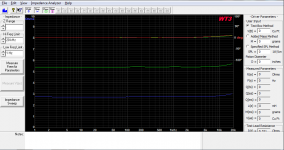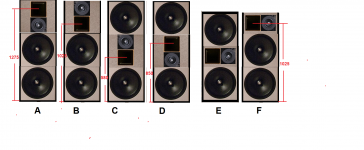AMT's would not be my first choice for a super-tweeter, since they do not extend much beyond 20 kHz, and all of them have frequency-response problems in the 10-20 kHz range because of internal cancellation between the diaphragm folds.
Sorry for picking nits, and I know that it is not available for DIY, but the ADAM Audio X-ART AMT extend well beyond 20KHz.
"The response of the AMT drive-units is extremely flat, with just a slight excess apparent around 10kHz—not a region that adds brightness—and an output that extends at full level to the 30kHz limit of the graph."
ADAM Audio Classic Column MK3 loudspeaker Measurements | Stereophile.com
A quick web search has not revealed a frequency response test/graph extending beyond 30KHz. ADAM claim response out to 50KHz but do not specify at how many dB down.
Hi Guys,
I just wanted to report back with a similar story to Larss, but my experience unfortunately wasn't as smooth as his.
I purchased a pair of RD-75 drivers from Parts Express about a year and a half ago, and I noticed a buzzing from one of the drivers right away. I figured it was just a break-in issue, and after posting about it in another thread, I decided to wait it out and see if it would just go away. I live in Canada, and ordered the drivers to the US which is a bit of a drive, so I was hesitant to go through the process of returning the driver. This turned out to be a big mistake.
The buzzing never actually went away, it just got worse. With some music it was almost impossible to notice, but the drivers absolutely massacred anything with a piano in it.
I tried clamps, damping the metal, running the driver with and without the rear enclosure, and increasing the XO all the way up to 500Hz from the usual 200Hz. Nothing helped. Finally, I decided that an impedance plot might show me what was going on, and that's when I found that one of the two drivers was exactly half the impedance of the other. The plot is attached.
The faulty driver measured roughly 2.7 ohms where the good driver measured 5.4 ohms. I verified this with a DCR measurement using a multimeter.
The only possible cause of this is that one of the conductors was shorted back onto itself somewhere at the top or bottom of the driver. The result is that the diaphragm was being driven unequally, resulting in the buzzing sound.
Seeing as this was a painfully obvious manufacturing defect, I contacted Parts Express and they told me they only handle returns during the first 30 days, and that I would need to deal directly with B&G. At this point the driver was a little over a year old.
After contacting B&G, they told me the driver was out of warranty, and that regardless of the defect, they would not replace the driver. I insisted that it had to be a manufacturing defect and sent them my measurements. They then told me that if I shipped them the driver, they would "look into it".
I packed everything back up, drove back to the US and shipped the driver back to them which cost me $120. About a month later I got a note saying the driver was out of tension, and that no other fault was found. It also said I owed them $255 for the repair and $100 for return shipping.
I asked multiple times for an explanation on the impedance of the driver, but never got an answer. They would not let me talk to the "repair tech" or provide any verification that the driver was properly fixed.
When I got the driver back, it was a brand new unit, and thankfully did not have any buzzing issue and the impedance was correct.
Total cost to get the driver "repaired" was $560.
Overall, it was a genuinely terrible experience. I ended up paying nearly $2200 to get a properly working pair of drivers, and with a fault like the one I had, it's obvious they don't do any QA/QC at all before packing and shipping the drivers. Even a quick check with a multimeter would have caught that problem.
I would absolutely never do business with B&G again, and I would strongly suggest not buying these drivers unless you have a capability to test them properly (impedance, FR, distortion), live in the US, and are willing to immediately ship drivers back in the event of any issues. Many people on here have reported buzzing or other issues, and there aren't that many of these drivers floating around, which tells me issues are common.
Just a heads up for anyone considering these.
Regards,
Owen
I just wanted to report back with a similar story to Larss, but my experience unfortunately wasn't as smooth as his.
I purchased a pair of RD-75 drivers from Parts Express about a year and a half ago, and I noticed a buzzing from one of the drivers right away. I figured it was just a break-in issue, and after posting about it in another thread, I decided to wait it out and see if it would just go away. I live in Canada, and ordered the drivers to the US which is a bit of a drive, so I was hesitant to go through the process of returning the driver. This turned out to be a big mistake.
The buzzing never actually went away, it just got worse. With some music it was almost impossible to notice, but the drivers absolutely massacred anything with a piano in it.
I tried clamps, damping the metal, running the driver with and without the rear enclosure, and increasing the XO all the way up to 500Hz from the usual 200Hz. Nothing helped. Finally, I decided that an impedance plot might show me what was going on, and that's when I found that one of the two drivers was exactly half the impedance of the other. The plot is attached.
The faulty driver measured roughly 2.7 ohms where the good driver measured 5.4 ohms. I verified this with a DCR measurement using a multimeter.
The only possible cause of this is that one of the conductors was shorted back onto itself somewhere at the top or bottom of the driver. The result is that the diaphragm was being driven unequally, resulting in the buzzing sound.
Seeing as this was a painfully obvious manufacturing defect, I contacted Parts Express and they told me they only handle returns during the first 30 days, and that I would need to deal directly with B&G. At this point the driver was a little over a year old.
After contacting B&G, they told me the driver was out of warranty, and that regardless of the defect, they would not replace the driver. I insisted that it had to be a manufacturing defect and sent them my measurements. They then told me that if I shipped them the driver, they would "look into it".
I packed everything back up, drove back to the US and shipped the driver back to them which cost me $120. About a month later I got a note saying the driver was out of tension, and that no other fault was found. It also said I owed them $255 for the repair and $100 for return shipping.
I asked multiple times for an explanation on the impedance of the driver, but never got an answer. They would not let me talk to the "repair tech" or provide any verification that the driver was properly fixed.
When I got the driver back, it was a brand new unit, and thankfully did not have any buzzing issue and the impedance was correct.
Total cost to get the driver "repaired" was $560.
Overall, it was a genuinely terrible experience. I ended up paying nearly $2200 to get a properly working pair of drivers, and with a fault like the one I had, it's obvious they don't do any QA/QC at all before packing and shipping the drivers. Even a quick check with a multimeter would have caught that problem.
I would absolutely never do business with B&G again, and I would strongly suggest not buying these drivers unless you have a capability to test them properly (impedance, FR, distortion), live in the US, and are willing to immediately ship drivers back in the event of any issues. Many people on here have reported buzzing or other issues, and there aren't that many of these drivers floating around, which tells me issues are common.
Just a heads up for anyone considering these.
Regards,
Owen
Attachments
Owen
If no doubt, make an editorial here and try also on partExpress.... let them know those editorials !
If there are news shareholders, maybe they will think twice about it and quality and customers management !
Courage, It's a lot of money... at least for me !
Don't give up, ask for money back and if they are a minimum serious they will offer you the replacement for free. After all those problems and the time lost ut's a reasonable wait !
Last edited:
....Seeing as this was a painfully obvious manufacturing defect, I contacted Parts Express and they told me they only handle returns during the first 30 days, and that I would need to deal directly with B&G. At this point the driver was a little over a year old.....
Owen
Hi Mike
I don't know if you saw this. I would not say that you have to put them out of your head. Just test them to make sure they work, and if one of them doesn't, then return it quickly. Then you should not have a problem. PE offers free shipping on orders over a certain amount (and the B&Gs certainly qualify for this), so I would still say go for them. Just make sure to test them and return any faulty units quickly. There are a lot of satisfied users of the B&G products.
Deon
PS. I am in no way affiliated to BG or any of it's subsidiaries/affiliates/etc.
- Status
- This old topic is closed. If you want to reopen this topic, contact a moderator using the "Report Post" button.
- Home
- Loudspeakers
- Multi-Way
- My open baffle dipole with Beyma TPL-150