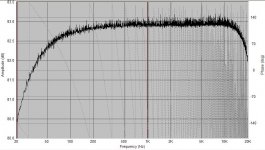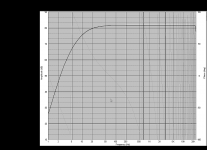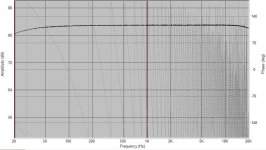Hey fellow Speaker Workshop users:
Attached is my amplifier calibration file. I never claimed it was a good amp, but does this look right or is it too noisy?
I ran it in the wizard, then converted the pulse to a frequency. Uniform Windowing, Use Channel Calibration, Use Entire Range for time range.
Anyway, I searched for some calibration files to compare to and came up empty (many of the links to images on the Audua site are broken now).
Thanks for any advice.
A
Attached is my amplifier calibration file. I never claimed it was a good amp, but does this look right or is it too noisy?
I ran it in the wizard, then converted the pulse to a frequency. Uniform Windowing, Use Channel Calibration, Use Entire Range for time range.
Anyway, I searched for some calibration files to compare to and came up empty (many of the links to images on the Audua site are broken now).
Thanks for any advice.
A
Attachments
V
Vek
Well, I have to get ready for work, so I can't continue testing this morning, but here's what I came up with:
Change MLS warmup to 200 -- no change
Change MLS # samples to 10 -- no change
Change Sample Freq from 48 to 44.1 -- very slight change, but still very noisy
Change system level to 20k instead of 25k on the Vu meter -- no change.
So I think that's what my stupid amp/SC combo measures at.
I"m wondering if this is a MOSFET amp sort of thing.
Tonight after work, I will set up the rig using my Outlaw amp and retest. If I get a nice smooth curve, I know it's the amp, if it's still noisy, I know it's the sound card.
Change MLS warmup to 200 -- no change
Change MLS # samples to 10 -- no change
Change Sample Freq from 48 to 44.1 -- very slight change, but still very noisy
Change system level to 20k instead of 25k on the Vu meter -- no change.
So I think that's what my stupid amp/SC combo measures at.
I"m wondering if this is a MOSFET amp sort of thing.
Tonight after work, I will set up the rig using my Outlaw amp and retest. If I get a nice smooth curve, I know it's the amp, if it's still noisy, I know it's the sound card.
V
Vek
Other possibilities
- overdriven sound card inputs (but not likely, as you say you have lowered the level to no success)
- bad duplex sample accuracy (iirc there were issues with some creative sound cards)
- ?
So how does your sound card perform o/p to i/p without amp?
It shouldn't matter if the amp is MOSFET or something else ...
I remember having had similar problems when I started using SW, but somehow with fiddling here and there I finally got sorted this out. Biggest step forward in my case was setting MLS repeat to >>1.
In the end I was able to get something like the attached example ...
- overdriven sound card inputs (but not likely, as you say you have lowered the level to no success)
- bad duplex sample accuracy (iirc there were issues with some creative sound cards)
- ?
So how does your sound card perform o/p to i/p without amp?
It shouldn't matter if the amp is MOSFET or something else ...
I remember having had similar problems when I started using SW, but somehow with fiddling here and there I finally got sorted this out. Biggest step forward in my case was setting MLS repeat to >>1.
In the end I was able to get something like the attached example ...
Attachments
- Status
- This old topic is closed. If you want to reopen this topic, contact a moderator using the "Report Post" button.
- Home
- Loudspeakers
- Multi-Way
- Amp Calibration in SW