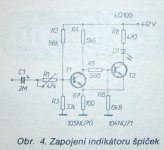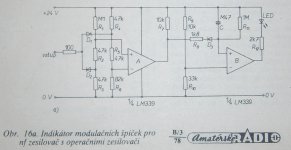hello from france.
thanks to gpapag and minidsp team for this upgrade,
meters are more realist now.

question for "minidsp team": is it possible to increase the out delay time?
7.5ms on 2X4 balanced, it's enough to align drivers in a enclosure but not enough to align delays line in a multi diffusion application.
there is the same pb with the 8X8 ( 15ms in analog, 8ms in digital).
the minisharck can grow to 3000ms!
thank's for all.
best regards
manu.
thanks to gpapag and minidsp team for this upgrade,
meters are more realist now.
question for "minidsp team": is it possible to increase the out delay time?
7.5ms on 2X4 balanced, it's enough to align drivers in a enclosure but not enough to align delays line in a multi diffusion application.
there is the same pb with the 8X8 ( 15ms in analog, 8ms in digital).
the minisharck can grow to 3000ms!
thank's for all.
best regards
manu.
Hi George-
First, thank you for all of your work on this. This is without a doubt the best thread I've come across RE: the mini-dsp and input signal clipping.
We communicated a bit via PM but I think as you mentioned the forum will benefit from what we can discuss here.
I'm curious to know what the options are for a mini-dsp user who has an AVR that puts out voltage high enough to clip the mini-dsp inputs.
This is strictly for the sub out line. I'm using an AVR> balanced mini-dsp, with the input jumper set to 2.0 volts> pro-audio amp that requires 2.25 volts to drive to full power.
For whatever reason, even though it's speced at a max out of 2.0 volts my mini-dsp puts out at least 4.8 volts on the meter. (oh wait.... don't they calculate that part of their specs in a different way? like dbu or something?) So confusing...... anyways it powers my pro amp fine.
The problem is on the input side.
I had asked you in PM and you said one could put an attenuator on the pre-amp out of the AVR line that has too high of voltage.
Can you elaborate a bit on why one would do that instead of just turning down the inputs on the mini-dsp? I believe it has to do with the fact that turning down the inputs wouldn't help the problem because the input attenuators do their job after the ADC. Same for the output side. Is that correct???
Another way that might work (would like your input) is-
One can set the max listening level lower on the AVR. E.g a -10 vs. the AVR default of 0, when calibrating all the front/center/left/surround/sub channels. This would lower the voltage at max listening level by however much the AVR does so at a reduction of 10db.
In my example (to give you something to work with here)....at max listening volume on AVR before clipping, after setting the gain structure, I have ~ 4.5db of headroom on the mini-dsp meters while playing a pink noise @ -3dbfs.
If I put on a sub demo track with a high bit rate (mixed rap/jazz/rock) the mini-dsp reaches input signal meter levels of -0.1 and -0.2 which seems like max but it's hard to tell. (Another great point you bring up in this thread- the meter makes it hard to see just how far the signal is maxing out)
FWIW my input jumper is on 2.0 volts. I am aware the .09 setting takes headroom away in a situation like this. ~ 6 db if I remember right.
Also FWIW I'm not running my setup maxed at all. My sub trim is -7 out of 12, and I figure (no scope or mic in for RTA) that my sub out of my AVR starts to clip about 30% of the max voltage at max volume and sub trim. In my case max voltage was 10.6. 30% of that is 7.42 volts. That equals a volume level of 1.5 db on the AVR, but that's with sub trim maxed.
All my mini-dsp tests were done with speakers disconnected, AVR at the 1.5 master volume, and sub trim at +3 (max is +12) which is 10db hot from the standard 75db calibration most AVRs calibrate the system at, including mine.
So you can see I'm not maxed out, far from it.
If I can provide any more info on my setup to help you let me know.
I mostly want to pick your brain about ways to deal with the input of the mini-dsp being clipped.
Look forward to your reply.
First, thank you for all of your work on this. This is without a doubt the best thread I've come across RE: the mini-dsp and input signal clipping.
We communicated a bit via PM but I think as you mentioned the forum will benefit from what we can discuss here.
I'm curious to know what the options are for a mini-dsp user who has an AVR that puts out voltage high enough to clip the mini-dsp inputs.
This is strictly for the sub out line. I'm using an AVR> balanced mini-dsp, with the input jumper set to 2.0 volts> pro-audio amp that requires 2.25 volts to drive to full power.
For whatever reason, even though it's speced at a max out of 2.0 volts my mini-dsp puts out at least 4.8 volts on the meter. (oh wait.... don't they calculate that part of their specs in a different way? like dbu or something?) So confusing...... anyways it powers my pro amp fine.
The problem is on the input side.
I had asked you in PM and you said one could put an attenuator on the pre-amp out of the AVR line that has too high of voltage.
Can you elaborate a bit on why one would do that instead of just turning down the inputs on the mini-dsp? I believe it has to do with the fact that turning down the inputs wouldn't help the problem because the input attenuators do their job after the ADC. Same for the output side. Is that correct???
Another way that might work (would like your input) is-
One can set the max listening level lower on the AVR. E.g a -10 vs. the AVR default of 0, when calibrating all the front/center/left/surround/sub channels. This would lower the voltage at max listening level by however much the AVR does so at a reduction of 10db.
In my example (to give you something to work with here)....at max listening volume on AVR before clipping, after setting the gain structure, I have ~ 4.5db of headroom on the mini-dsp meters while playing a pink noise @ -3dbfs.
If I put on a sub demo track with a high bit rate (mixed rap/jazz/rock) the mini-dsp reaches input signal meter levels of -0.1 and -0.2 which seems like max but it's hard to tell. (Another great point you bring up in this thread- the meter makes it hard to see just how far the signal is maxing out)
FWIW my input jumper is on 2.0 volts. I am aware the .09 setting takes headroom away in a situation like this. ~ 6 db if I remember right.
Also FWIW I'm not running my setup maxed at all. My sub trim is -7 out of 12, and I figure (no scope or mic in for RTA) that my sub out of my AVR starts to clip about 30% of the max voltage at max volume and sub trim. In my case max voltage was 10.6. 30% of that is 7.42 volts. That equals a volume level of 1.5 db on the AVR, but that's with sub trim maxed.
All my mini-dsp tests were done with speakers disconnected, AVR at the 1.5 master volume, and sub trim at +3 (max is +12) which is 10db hot from the standard 75db calibration most AVRs calibrate the system at, including mine.
So you can see I'm not maxed out, far from it.
If I can provide any more info on my setup to help you let me know.
I mostly want to pick your brain about ways to deal with the input of the mini-dsp being clipped.
Look forward to your reply.
Hi pdxrealtor
Yes this is correct.
Please visit again post #5 (read the whole post):
Again, I would stick to ~20-24db of headroom when testing with noise signal
http://www.meyersound.com/pdf/cinema_technical_papers/cinema_calibration_tech_report.pdf
Important:I hope that you already have upgraded you miniDSP audio plug-in so that the input RMS meters are reading correctly.
From here on on your post, I read conflicting numbers and some high voltage readings. What is going on?
With what instrument do you measure the signal amplitude?
You have to use a sinudoidal signal for to reliably measure the signal amplitude. Don’t use pink, white or any noise signal for that.
If you don’t have any real meter, use miniDSP input RMS meters but again, use a sinudoidal signal for to reliably monitor the signal level. Read post #25:
Which is your AVR model?
George
Can you elaborate a bit on why one would do that instead of just turning down the inputs on the mini-dsp? I believe it has to do with the fact that turning down the inputs wouldn't help the problem because the input attenuators do their job after the ADC. Same for the output side. Is that correct???
Yes this is correct.
Please visit again post #5 (read the whole post):
The Input attenuation slider is implemented in the digital domain, past the input, after the A/D conversion. So, when a signal applied at the input has an amplitude greater than the clipping threshold level, it overdrives (clips) the A/D converter.
Adjusting the input attenuator to a lower click, will not attenuate the analog input signal that would prohibit the A/D clipping. It will attenuate the digital clipped signal which will be further processed and furnished to the outputs in it’s clipped form.
In my example (to give you something to work with here)....at max listening volume on AVR before clipping, after setting the gain structure, I have ~ 4.5db of headroom on the mini-dsp meters while playing a pink noise @ -3dbfs.
If I put on a sub demo track with a high bit rate (mixed rap/jazz/rock) the mini-dsp reaches input signal meter levels of -0.1 and -0.2 which seems like max but it's hard to tell.
Again, I would stick to ~20-24db of headroom when testing with noise signal
http://www.meyersound.com/pdf/cinema_technical_papers/cinema_calibration_tech_report.pdf
Important:I hope that you already have upgraded you miniDSP audio plug-in so that the input RMS meters are reading correctly.
Also FWIW I'm not running my setup maxed at all. My sub trim is -7 out of 12, and I figure…
From here on on your post, I read conflicting numbers and some high voltage readings. What is going on?
With what instrument do you measure the signal amplitude?
You have to use a sinudoidal signal for to reliably measure the signal amplitude. Don’t use pink, white or any noise signal for that.
If you don’t have any real meter, use miniDSP input RMS meters but again, use a sinudoidal signal for to reliably monitor the signal level. Read post #25:
C. RMS Meter reading with sinusoidal signal
Which is your AVR model?
George
Hi pdxrealtor
Yes this is correct.
Please visit again post #5 (read the whole post):
Post 5 is very informative and IMO one of the best posts in this thread. I was not sure, after reading the this thread and ALL of its posts more than once, that some of the information in that post was still valid.
It seems all info is still valid with the exception of the -6 reading that only affected some minidsps.
Again, I would stick to ~20-24db of headroom when testing with noise signal
http://www.meyersound.com/pdf/cinema_technical_papers/cinema_calibration_tech_report.pdf
This will be a great read. I've come across it in the last few days and have started, but not finished it. I've bookmarked it. Thanks for pointing it out!
Important:I hope that you already have upgraded you miniDSP audio plug-in so that the input RMS meters are reading correctly.
Yes- I double checked. I have the latest version.
From here on on your post, I read conflicting numbers and some high voltage readings. What is going on?With what instrument do you measure the signal amplitude?
I used a 60 hz sine wave to test initial output of the AVR pre-amp. Max out was 10.6 volts with max volume and sub trim.
I then set the AVR master listening level until my meter read 70% of max volts. That turned out to be +1.5 on the AVR master volume., or 7.42 volts on the meter.
From this point I used the AVR to calibrate my subs to a 75db reading, which brought the sub trim to -7.
I used a digital multi meter, it's nothing fancy.
From here I tested the mini-dsp input using the mini-dsp meters only, and my numbers above were incorrect (apologies I should have grabbed my notes). They are as follows-
AVR volume +1.5
Sub Trim -7 (75db calibrated)
This gave approximately -15 on the input meters while playing pink noise @ -3dbfs.
Everything the exact same- I then upped the sub trim to to +3 (10 db hot) and the mini-dsp input meter reads approximately -4.5.
Everything now the same again (AVR +1.5, sub 10 db hot) I listened to a mix of jazz/rock/rap. The input meter read -0.1 to -0.2 frequently.
I am happy to measure with just a sine wave. However....
I don't want to make this thread about how to fix my situation.
I wanted to make sure I was understanding some key points in your research. I share the same feelings as what others have already said over and over throughout this thread, including yourself.
Proper documentation should be put together for the potential and current owners of the mini-dsp.
Again- thank you for all the time you've spent on this.
Maybe I'll start another thread about my issues and if so I'd really like it if you chimed in.
Which is your AVR model?
It's a Pioneer SC-1522k , should be the same as an sc68 without the elite badge.
George
Thank you for measuring this. I am not sure how the 24dB boost-limit works with the crossover section, maybe you tested this (I am using the 4-way crossover plugin):
Let's say I apply 24dB boost in the preEQ at 10Hz, and this frequency is attenuated in the crossover section by at least -30dB for example, for all channels. Could 10Hz be boosted again in the individual channel section?
(because after preEQ the crossover lowers the level at 10Hz, and after that the individual boost is added again?)
Let's say I apply 24dB boost in the preEQ at 10Hz, and this frequency is attenuated in the crossover section by at least -30dB for example, for all channels. Could 10Hz be boosted again in the individual channel section?
(because after preEQ the crossover lowers the level at 10Hz, and after that the individual boost is added again?)
Yes Vadi, I have tested this.
Whatever you do with filters and crossovers of miniDSP, it is the sum of all the boosts/cuts that counts.
In your particular example at 10Hz:
(+24db)+(-30db)= -6db
You can boost the 10 Hz another 30db for to reach the limit of 24db boost.
If you exceed this limit by say 2db, then you have to attenuate 2db with the input attenuator but then this input attenuation will affect the whole frequency spectrum).
George
Whatever you do with filters and crossovers of miniDSP, it is the sum of all the boosts/cuts that counts.
In your particular example at 10Hz:
(+24db)+(-30db)= -6db
You can boost the 10 Hz another 30db for to reach the limit of 24db boost.
If you exceed this limit by say 2db, then you have to attenuate 2db with the input attenuator but then this input attenuation will affect the whole frequency spectrum).
George
Hello George-
I just read the Meyer's sound paper, again. And between that paper and your help here in this thread I think I know the answer but I have to ask for re-assurance.
Even though I'm using a sine wave generator to watch the meters, I still would be best with ~ 20 db of headroom due to the non-uniform 'reference' standard used by the different studios?
I just read the Meyer's sound paper, again. And between that paper and your help here in this thread I think I know the answer but I have to ask for re-assurance.
Even though I'm using a sine wave generator to watch the meters, I still would be best with ~ 20 db of headroom due to the non-uniform 'reference' standard used by the different studios?
Yes Vadi, I have tested this.
Whatever you do with filters and crossovers of miniDSP, it is the sum of all the boosts/cuts that counts.
In your particular example at 10Hz:
(+24db)+(-30db)= -6db
You can boost the 10 Hz another 30db for to reach the limit of 24db boost.
If you exceed this limit by say 2db, then you have to attenuate 2db with the input attenuator but then this input attenuation will affect the whole frequency spectrum).
George
I would think that it would be even worse - for instance, despite the overall -6dB level (+24)(-30)dB, the 24dB stage will internally exceed 0dB digital level before the output stage reaches 0dB, in fact 18dB before it.
I always try to minimize the boost in every stage, and apply any boost last. This often makes for a lot of reducing in gain between input and output so that the peak levels are not clipping.
I know this is an old thread, but I just have one quick question...I read the thread, but its slightly confusing. So when you apply steady sine wave 0.9Vrms to 2x4 minidsp, revA, that is full signal, what does the input and output signal level meter show? Assuming no eq, or attenuation is done in digital domain. Thanks.
I know this is an old thread, but I just have one quick question...I read the thread, but its slightly confusing. So when you apply steady sine wave 0.9Vrms to 2x4 minidsp, revA, that is full signal, what does the input and output signal level meter show? Assuming no eq, or attenuation is done in digital domain. Thanks.
The max input on these before clipping is closer to about 0.95VRMS. If you input that level the meters will show very close to "0.0".
Dave.
All the 2x4 plug-ins issued before Mar 2013 where reading –6dB. That was wrong. My posts up to #21 were referring to these plug-ins
After March 12, 2013 plug-ins were revised to correctly read 0 dB with full input signal as Dave wrote. My posts past #24 refer to the corrected plug-ins
George
After March 12, 2013 plug-ins were revised to correctly read 0 dB with full input signal as Dave wrote. My posts past #24 refer to the corrected plug-ins
George
Last edited:
Thanks George and Davey for information.
The reason why I am asking about this is that while playing with minidsp, even when I had no eq, flat fr respose, both in and out (digital) volume setting up, no pot volume enabled, and RMS meters do not reach all the way up to 0 dB, I still have the feeling of clipping happening in input ADC.
The reason may be that RMS meter responds poorly to dynamic music signal. Its kind of sluggish. What I would like to have is simple LED indicator for ADC clipping. It would be great if it can be programmed into plugin...and it shows like little light bulb next to RMS level meter, but thats not my call to make.
If I look at REW level meter, its much faster, better behaving, plus besides the normal bar it has that red line indicating the absolute top of the signal. And as you noticed, that is always 5-10 dB higher than the bar. We all know that. But to avoid clipping, I need something which will flash instantly the signal reaches full scale on ADC or DAC.
Those RMS meters in minidsp are just not cutting it.
So my plan is to do simple 2-transistor clipping indicators on the input and output analog signal. That's it. Under no cirumstances I want those to clip.
Long time ago I made such "clipping" indicators on VU meters on every reel to reel I had. Since those mechanical VU meters were responding who knows what, it was nice to know when signal reached 0 dB. It was fun to watch. In very dynamic music, drum solo...VU meter barely moved -30 to -20 dB, yet the LED flashed 0 dB. On other occassions VU meter overshot to +dB, yet the LED for clipping was not flashing...but this if of topic.
While its summer, I have limited time for minidsp now, but eventually I will get to it. I will report back if it works. Thanks, ed
The reason why I am asking about this is that while playing with minidsp, even when I had no eq, flat fr respose, both in and out (digital) volume setting up, no pot volume enabled, and RMS meters do not reach all the way up to 0 dB, I still have the feeling of clipping happening in input ADC.
The reason may be that RMS meter responds poorly to dynamic music signal. Its kind of sluggish. What I would like to have is simple LED indicator for ADC clipping. It would be great if it can be programmed into plugin...and it shows like little light bulb next to RMS level meter, but thats not my call to make.
If I look at REW level meter, its much faster, better behaving, plus besides the normal bar it has that red line indicating the absolute top of the signal. And as you noticed, that is always 5-10 dB higher than the bar. We all know that. But to avoid clipping, I need something which will flash instantly the signal reaches full scale on ADC or DAC.
Those RMS meters in minidsp are just not cutting it.
So my plan is to do simple 2-transistor clipping indicators on the input and output analog signal. That's it. Under no cirumstances I want those to clip.
Long time ago I made such "clipping" indicators on VU meters on every reel to reel I had. Since those mechanical VU meters were responding who knows what, it was nice to know when signal reached 0 dB. It was fun to watch. In very dynamic music, drum solo...VU meter barely moved -30 to -20 dB, yet the LED flashed 0 dB. On other occassions VU meter overshot to +dB, yet the LED for clipping was not flashing...but this if of topic.
While its summer, I have limited time for minidsp now, but eventually I will get to it. I will report back if it works. Thanks, ed
Last edited:
An LED clipping indicator would be handy.....both in the plugin and also if implemented externally. However, the tricky thing with a hardware indicator is to get the LED to hold for just the right amount of time. It's actually more challenging (at least for me) than you might think.
I tend to think that this clipping concern is best handled with some beforehand confirmational testing vice observational gadgets. In most cases your maximum source level would be known and the maximum input level of the miniDSP is also known. That makes it easy to fabricate an appropriate attenuator to positively prevent clipping in all cases. OTOH, I understand the large recorded range of program material complicates the situation. Much depends upon where the system volume control is located.
Dave.
I tend to think that this clipping concern is best handled with some beforehand confirmational testing vice observational gadgets. In most cases your maximum source level would be known and the maximum input level of the miniDSP is also known. That makes it easy to fabricate an appropriate attenuator to positively prevent clipping in all cases. OTOH, I understand the large recorded range of program material complicates the situation. Much depends upon where the system volume control is located.
Dave.
It was fun to watch. In very dynamic music, drum solo...VU meter barely moved -30 to -20 dB, yet the LED flashed 0 dB.
Adason
You may like to read post #26
And if a software implementation of a real peak meter with with appropriate ballistics and an “over” indicator suits you, here is a source:
Audio Level Meter
On other occassions VU meter overshot to +dB, yet the LED for clipping was not flashing...but this if of topic.
That too was due to inadequate control of the needle momentum. VU meter stds were specifying that parameter too.
George
Thanks George and Davey for information.
The reason why I am asking about this is that while playing with minidsp, even when I had no eq, flat fr respose, both in and out (digital) volume setting up, no pot volume enabled, and RMS meters do not reach all the way up to 0 dB, I still have the feeling of clipping happening in input ADC.
The reason may be that RMS meter responds poorly to dynamic music signal. Its kind of sluggish. What I would like to have is simple LED indicator for ADC clipping. It would be great if it can be programmed into plugin...and it shows like little light bulb next to RMS level meter, but thats not my call to make.
If I look at REW level meter, its much faster, better behaving, plus besides the normal bar it has that red line indicating the absolute top of the signal. And as you noticed, that is always 5-10 dB higher than the bar. We all know that. But to avoid clipping, I need something which will flash instantly the signal reaches full scale on ADC or DAC.
Those RMS meters in minidsp are just not cutting it.
So my plan is to do simple 2-transistor clipping indicators on the input and output analog signal. That's it. Under no cirumstances I want those to clip.
Long time ago I made such "clipping" indicators on VU meters on every reel to reel I had. Since those mechanical VU meters were responding who knows what, it was nice to know when signal reached 0 dB. It was fun to watch. In very dynamic music, drum solo...VU meter barely moved -30 to -20 dB, yet the LED flashed 0 dB. On other occassions VU meter overshot to +dB, yet the LED for clipping was not flashing...but this if of topic.
While its summer, I have limited time for minidsp now, but eventually I will get to it. I will report back if it works. Thanks, ed
I faintly recall reading a post that showed clipping at levels that were below the full output level for the miniDSP, but I can't put my finger on it now. So what you think you are hearing/perceiving may actually be correct.
If you want to build your own clipping indicator, there is a nice project (although its designed to be used with for an amplifier) at Rod Elliot's web site:
Power Amp Clipping Indicator
The essential part is the pulse stretcher. This allows even brief clipping to be made visible with the LED. Since the voltage levels are much lower for line level you may need to implement the diodes as an ideal diode (in feeback of op amp) and make other adjustments, but the basic idea can remain the same.
Actually, the clipping level is slightly above the advertised full output levels on the miniDSP products. The 2x4 unit, for example, exhibits clipping at approximately 0.95VRMS on both input and output. The 2x8 unit is specified with a 2VRMS output, but it actually outputs 2.5VRMS without clipping.
The only true way to evaluate all this is with an oscilloscope......which I've done on all these units.
I'd forgot about Project 23 on Rod Elliot's site. Thanks for posting.
Cheers,
Dave.
The only true way to evaluate all this is with an oscilloscope......which I've done on all these units.
I'd forgot about Project 23 on Rod Elliot's site. Thanks for posting.
Cheers,
Dave.
Here are two peak indicators i am going to experiment with. I have made the simple two transistor peak level indicator many times in the past, its the circuit i mentioned that i used to build into needle vu meters. I think i am going to put one jfet in front of it to increase input resistance. Otherwise it behaves well.
Second circuit...i have not build yet, so no direct experience.
Second circuit...i have not build yet, so no direct experience.
Attachments
I am not sure this is too helpful, most likely just a repeat of what others said, but anyway, this is what I got on the output of minidsp when 1kHz sine wave signal of various intensity was measured on the output by small digital hand held oscilloscope (I know maybe not too accurate) in comparison what the output level meter is showing...
at 0.7V rms level meter shows -10.5 dB
at 0.8V it shows -8.3 dB
at 0.9V it shows -6.1 dB
at 0.93V it shows -5.4 dB and clipping occurs (and is audible)
at 0.94V it shows -4.9 dB and severe very audible clipping happens
This may not be too precise, but this is what I got...
at 0.7V rms level meter shows -10.5 dB
at 0.8V it shows -8.3 dB
at 0.9V it shows -6.1 dB
at 0.93V it shows -5.4 dB and clipping occurs (and is audible)
at 0.94V it shows -4.9 dB and severe very audible clipping happens
This may not be too precise, but this is what I got...
Last edited:
- Status
- This old topic is closed. If you want to reopen this topic, contact a moderator using the "Report Post" button.