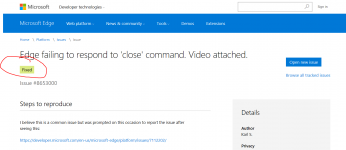Ever have problems closing tabs in edge? Happens all the time for me. Sometimes I have to kill the program because it won't close or stops responding.
Yes, and often. It is an issue MS are aware of and are looking to fix.
Hilarious...... These kind of problems are easily fixed in software and it's a disgrace the problem exists in Edge.
Hilarious or not, MS listened. I submitted a video of the problem to them and fortunately (it couldn't have worked out better) the time the issue was present as I filmed it just happened to be when I was on the MS site.
Anyhow.
Attachments
Anyone notice that W10 changes the default file associations that you set back to it's own products?
Yes, everytime they make a major update, they always set "Edge" as default for PDF reader.
It's seems like they desperately want people to use Edge.
They also mess around with privacy settings all the time. Maybe they hope people will get tired of turning the spying off.
Justified reasons not to use W10 at all.....Yes, everytime they make a major update, they always set "Edge" as default for PDF reader.
It's seems like they desperately want people to use Edge.
They also mess around with privacy settings all the time. Maybe they hope people will get tired of turning the spying off.
Since anniversary update, Edge has been improved massively. It is snappier and fluider than Opera on a 7 year old PC (on those weaker computers, you'll notice much easier if something changes).
And needs a ton less resources than Chrome.
But that doesn't belong into this thread anyway, as it's just a MS bashing fest.
And needs a ton less resources than Chrome.
But that doesn't belong into this thread anyway, as it's just a MS bashing fest.
......... as it's just a MS bashing fest.
On the contrary, I have found this thread contains constructive criticism some of which it appears M$ has noted and actioned.
Andy
I must state that I was rather unhappy when I found this laptop auto-updated to W10 from W8.1. The PC slowly became unusable and eventually landed on a shelf where it sat for months while I used a 5 year old Toshiba with W7.
I needed something to write Arduino code on while on the road for almost 3 weeks, so I got this laptop off the shelf to rip the memory out of it to boost the old Toshiba. During disassembly I found the real problem. The touch pad had been incorrectly assembled, and had some flashing on the plastic that caused binding and random button pushes. The single push button was halfway pushed with the PC at rest. Minor vibration or flexing caused button engagement. A few minutes with some sand paper, an X-acto knife, and some foam tape made it work good.
I put it back together and let it eat the Anniversary update and whatever else MS fed it and it is now a surprisingly useful machine. Edge doesn't suck any more, and hasn't caused me to look for alternatives yet.
When I get back from this road trip I think I'll steal the memory back from the Toshiba, add an SSD, and this could be a serious PC again.....it does have a Core I7 chip, albeit a slow one.
I needed something to write Arduino code on while on the road for almost 3 weeks, so I got this laptop off the shelf to rip the memory out of it to boost the old Toshiba. During disassembly I found the real problem. The touch pad had been incorrectly assembled, and had some flashing on the plastic that caused binding and random button pushes. The single push button was halfway pushed with the PC at rest. Minor vibration or flexing caused button engagement. A few minutes with some sand paper, an X-acto knife, and some foam tape made it work good.
I put it back together and let it eat the Anniversary update and whatever else MS fed it and it is now a surprisingly useful machine. Edge doesn't suck any more, and hasn't caused me to look for alternatives yet.
When I get back from this road trip I think I'll steal the memory back from the Toshiba, add an SSD, and this could be a serious PC again.....it does have a Core I7 chip, albeit a slow one.
On the contrary, I have found this thread contains constructive criticism some of which it appears M$ has noted and actioned.
Andy
I think Microsoft are doing a pretty decent job overall. The vBulletin issue of locking up Edge (which they confirmed) has now been escalated and allocated to someone. I received notification of that just this morning.
Yes, everytime they make a major update, they always set "Edge" as default for PDF reader.
It's seems like they desperately want people to use Edge.
They also mess around with privacy settings all the time. Maybe they hope people will get tired of turning the spying off.
It happens even between updates but now I just right click the file and choose the app I want to use. Privacy settings have not changed since I installed so we will see how long that lasts. Still, W10 is going well for everyday use and have sorted all the applications I use. Email was an issue but now use EmClient which imported my old emails from Windows Live which had major issues reading old stored mails.
Basically I can now get on with it and forget about the OS.
Some useful powershell commands to remove dreck installed in the anniversary edition and prior editions of Windows 10.
Get-AppxPackage *xboxapp* | Remove-AppxPackage
Get-AppxPackage *WindowStore* | Remove-AppxPackage
Get-AppxPackage *ZuneMusic* | Remove-AppxPackage
Get-AppxPackage *windowscommunicationsapps* | Remove-AppxPackage
Get-AppxPackage *SkypeApp* | Remove-AppxPackage
Get-AppxPackage *MicrosoftSolitaireCollection* | Remove-AppxPackage
Get-AppxPackage *Microsoft.Messaging* | Remove-AppxPackage
Get-AppxPackage *Microsoft.Windows.Phone* | Remove-AppxPackage
Get-AppxPackage *Microsoft.ZuneVideo* | Remove-AppxPackage
Some useful information: http://www.tenforums.com/software-a...seless-apps-again-after-i-uninstall-them.html
Get-AppxPackage *xboxapp* | Remove-AppxPackage
Get-AppxPackage *WindowStore* | Remove-AppxPackage
Get-AppxPackage *ZuneMusic* | Remove-AppxPackage
Get-AppxPackage *windowscommunicationsapps* | Remove-AppxPackage
Get-AppxPackage *SkypeApp* | Remove-AppxPackage
Get-AppxPackage *MicrosoftSolitaireCollection* | Remove-AppxPackage
Get-AppxPackage *Microsoft.Messaging* | Remove-AppxPackage
Get-AppxPackage *Microsoft.Windows.Phone* | Remove-AppxPackage
Get-AppxPackage *Microsoft.ZuneVideo* | Remove-AppxPackage
Some useful information: http://www.tenforums.com/software-a...seless-apps-again-after-i-uninstall-them.html
- Status
- This old topic is closed. If you want to reopen this topic, contact a moderator using the "Report Post" button.
- Home
- General Interest
- Everything Else
- Windows 10