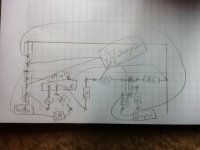I know that you said the buzzing goes away when you short the inputs. but what if you put a resistor across the inputs, say 50 to 100 Ohms.
If it buzzes then, then it's probably due to enclosed loop area between the signal and signal ground wires, between the jack and the board.
If it doesn't buzz then, then it's probably not due to that, but could be, if there is some radiating source that you're only near-enough to at certain times.
Is the buzzing at about 60 Hz? Do you have any fluorescent light fixtures, or dimmer switches, or anything else that might radiate?
If it didn't buzz, above, then try one more thing: Plug in the instrument cable (to the preamp) but unplug it from the instrument.
Check for buzzing with:
1. instrument end open
2. instrument end shorted
3. a low-value (50-100 Ohms) resistor across the instrument end.
It is usually a good idea to not use cable adapters. They have the potential to create problems.
Cheers,
Tom
If it buzzes then, then it's probably due to enclosed loop area between the signal and signal ground wires, between the jack and the board.
If it doesn't buzz then, then it's probably not due to that, but could be, if there is some radiating source that you're only near-enough to at certain times.
Is the buzzing at about 60 Hz? Do you have any fluorescent light fixtures, or dimmer switches, or anything else that might radiate?
If it didn't buzz, above, then try one more thing: Plug in the instrument cable (to the preamp) but unplug it from the instrument.
Check for buzzing with:
1. instrument end open
2. instrument end shorted
3. a low-value (50-100 Ohms) resistor across the instrument end.
It is usually a good idea to not use cable adapters. They have the potential to create problems.
Cheers,
Tom
I used a 220-ohm resistor to test:
Shorting the inputs stopped the buzzing, as did shorting the plug :/
The buzzing is 60Hz, but I have tried different outlets and a ground lifter.
Removing the adapter and installing a permanent 1/4" jack didn't help.
Any more ideas? Should I try a ground loop isolator?
Shorting the inputs stopped the buzzing, as did shorting the plug :/
The buzzing is 60Hz, but I have tried different outlets and a ground lifter.
Removing the adapter and installing a permanent 1/4" jack didn't help.
Any more ideas? Should I try a ground loop isolator?
More ideas? Yes. Read my previous post. Twist those wires together yet?
Different outlets? All I saw was a nine-volt battery. Why didn't you post photos of the AC-powered part's internals? (Or label what you posted, if it's already here.) And an actual wiring diagram might be a big help, and not the way the schematic is drawn (how it's supposed to be) but how it was actually wired, with each ground connection and path shown accurately, etc.
Maybe it's something as simple as letting all of the grounds run back to the supply in the same wire, or sharing part of some wire along the way. Then the 60 Hz stuff makes the signal input ground reference bounce at 60 Hz, which then arithmetically sums with the input signal.
Different outlets? All I saw was a nine-volt battery. Why didn't you post photos of the AC-powered part's internals? (Or label what you posted, if it's already here.) And an actual wiring diagram might be a big help, and not the way the schematic is drawn (how it's supposed to be) but how it was actually wired, with each ground connection and path shown accurately, etc.
Maybe it's something as simple as letting all of the grounds run back to the supply in the same wire, or sharing part of some wire along the way. Then the 60 Hz stuff makes the signal input ground reference bounce at 60 Hz, which then arithmetically sums with the input signal.
I used a 220-ohm resistor to test:
Shorting the inputs stopped the buzzing, as did shorting the plug :/
The buzzing is 60Hz, but I have tried different outlets and a ground lifter.
Removing the adapter and installing a permanent 1/4" jack didn't help.
Any more ideas? Should I try a ground loop isolator?
So did you use 220 Ohms or did you short it? There is a 220 Ohm difference between the two, and the results might be different.
I also can't tell if you tried the same tests but at the other end of the input cable, as suggested, or not.
From the looks of it, it's probably got something to do with excessive wire lengths and undressed wiring, or a poorly-shielded or grounded input cable, or a layout error, or a solder joint in need of reworking, or the lack of a grounded metal case.
What wires are you talking about?
For outlets, I meant the amplifier, not preamp. The preamp is powered by a 9v. I'm working on a PCB layout that I will add very shortly (no pun intended).
Oh! When I see "outlets", I think of AC Mains outlets on the wall, i.e. wall plugs. Sorry!
The wires I was referring to are mentioned in my earlier post: The input pair, the DC power/gnd pair, the output pair. Twisting them tightly together prevents them from being ANTENNAS for the 50/60 Hz AC that's all around us in the air.
How is your output cable configured? What does it connect to?
Wait, now I'm confused...  the preamp goes to an amp, which is powered through a 120v wall outlet?
the preamp goes to an amp, which is powered through a 120v wall outlet?
Anyways, here are some photos. Sorry about the poor image quality; I'm shooting with my iPad... Go figure.
Anyways, here are some photos. Sorry about the poor image quality; I'm shooting with my iPad... Go figure.
Attachments
So did you use 220 Ohms or did you short it? There is a 220 Ohm difference between the two, and the results might be different.
I also can't tell if you tried the same tests but at the other end of the input cable, as suggested, or not.
From the looks of it, it's probably got something to do with excessive wire lengths and undressed wiring, or a poorly-shielded or grounded input cable, or a layout error, or a solder joint in need of reworking, or the lack of a grounded metal case.
I don't have any resistor smaller than 220-ohms at the moment, but I did test both ends of the cable and the buzzing always stopped.
The shielding on the input is braided wire. It doesn't buzz when I plug in directly to my amp. The one thing you suggested that caught my eye was the "grounded metal case." How exactly does this work?
I will try twisting the wires
Last edited:
I don't have any resistor smaller than 220-ohms at the moment, but I did test both ends of the cable and the buzzing always stopped.
The shielding on the input is braided wire. It doesn't buzz when I plug in directly to my amp. The one thing you suggested that caught my eye was the "grounded metal case." How exactly does this work?
I will try twisting the wires
Pay special attention to twisting the two input wires together, all the way from the jack to the resistor.
Also look at how your Nine-volt connections are layed out. The + and - should stay as close to each other as possible, everywhere.
But none of that might matter nearly as much if you put the whole thing inside of a sealed metal box, which would provide a lot of shielding against the 60 Hz that's propagating in the air. BUT, you would probably need to make sure that the input and output jacks were the type that are insulated from the case.
It is possible that you have the wire from the signal to the non-ground end of the input resistor coming from the wrong lug on the input jack.
Can you check with your ohmmeter, between the center connector of the jack, outside the box, to the negative terminal of the battery?
If that is a low reading, then reverse the wires on the jack lugs, inside the box.
On the other hand, if it's correct as is, then there should be a low reading between the ground/shield/outer part of the jack (outside the box) and the negative terminal of the battery.
You could plug your cable in, to do those measurements, if that would be easier, since the other end of the cable will have a tip that should be the center conductor, which should not have a low resistance reading to the negative terminal of the battery.
Even easier would be to plug in the cable and then measure the resistance from the tip to each jack lug, inside the box.
Can you check with your ohmmeter, between the center connector of the jack, outside the box, to the negative terminal of the battery?
If that is a low reading, then reverse the wires on the jack lugs, inside the box.
On the other hand, if it's correct as is, then there should be a low reading between the ground/shield/outer part of the jack (outside the box) and the negative terminal of the battery.
You could plug your cable in, to do those measurements, if that would be easier, since the other end of the cable will have a tip that should be the center conductor, which should not have a low resistance reading to the negative terminal of the battery.
Even easier would be to plug in the cable and then measure the resistance from the tip to each jack lug, inside the box.
HOLY !@#$%^&* AHHHH THANK YOU SO MUCH TOM!!!!!!! The problem was indeed the jacks being reversed!! How it worked like that and how I missed it I don't know, but I have never been so happy in my life!! Tone sounds so good
Thanks again Tom, and everyone else who replied!!
Woo hoo!! I love when that happens!!
But Loudthud is the one who caught it (post 14). So a big thank you to Loudthud!!
Cheers,
Tom
- Status
- This old topic is closed. If you want to reopen this topic, contact a moderator using the "Report Post" button.
- Home
- Live Sound
- Instruments and Amps
- Buzzing in preamp circuit?