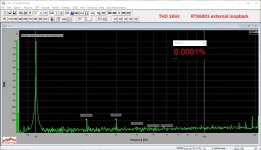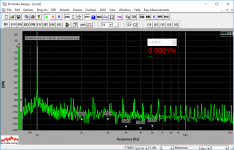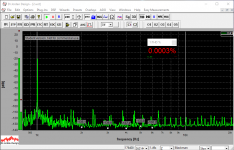Again, here is what I mean:
1) Attenuators'settings at the analyzer;
2) 1KHz spectrum that I see on my desktop workstation (0dbV level, roughly 250mV RMS);
3) SAME 1KHz spectrum on the notebook;
4) same 1KHz at -20dbV level.
This is what actually puzzles me. Same setup, same cables, same settings, same software, same win10, etc.
I was going to use the notebook in the lab, but I at the moment it works perfectly only on the desktop (that I brought to the lab to check if the system works well with it - it works well with it.
In my post #939 I have specified the wrong XLR "hot" pin - of course, it's 1 - Lemon, I've got my cables exactly as you showed in the drawing.
Cheers,
Valery
1) Attenuators'settings at the analyzer;
2) 1KHz spectrum that I see on my desktop workstation (0dbV level, roughly 250mV RMS);
3) SAME 1KHz spectrum on the notebook;
4) same 1KHz at -20dbV level.
This is what actually puzzles me. Same setup, same cables, same settings, same software, same win10, etc.
I was going to use the notebook in the lab, but I at the moment it works perfectly only on the desktop (that I brought to the lab to check if the system works well with it - it works well with it.
In my post #939 I have specified the wrong XLR "hot" pin - of course, it's 1 - Lemon, I've got my cables exactly as you showed in the drawing.
Cheers,
Valery
Attachments
Hell Valery,
If your notebook is connected to main with it's external charger, try to do same
but using it on it's battery only (No main cable connected).
You problem can be from bad PSU (Class II) that can have high common mode voltage.
You can check this by measuring in VAC range of your voltmeter what voltage you see
between earth (Case of RTX analyzer) and shield of USB connector of your notebook (not connected to RTX !).
Frex
If your notebook is connected to main with it's external charger, try to do same
but using it on it's battery only (No main cable connected).
You problem can be from bad PSU (Class II) that can have high common mode voltage.
You can check this by measuring in VAC range of your voltmeter what voltage you see
between earth (Case of RTX analyzer) and shield of USB connector of your notebook (not connected to RTX !).
Frex
This is what I was experiencing as well, but the other way around. It works great on my laptop but not on my desktop on my test bench. Have you tried testing it with different software on your laptop? I found REW worked better on my desktop, but the functionality wasn't anything like WinAudioMLS.Again, here is what I mean:
1) Attenuators'settings at the analyzer;
2) 1KHz spectrum that I see on my desktop workstation (0dbV level, roughly 250mV RMS);
3) SAME 1KHz spectrum on the notebook;
4) same 1KHz at -20dbV level.
This is what actually puzzles me. Same setup, same cables, same settings, same software, same win10, etc.
I was going to use the notebook in the lab, but I at the moment it works perfectly only on the desktop (that I brought to the lab to check if the system works well with it - it works well with it.
In my post #939 I have specified the wrong XLR "hot" pin - of course, it's 1 - Lemon, I've got my cables exactly as you showed in the drawing.
Cheers,
Valery
It's rather strange. A few qustions:
Is the notebook powered from a power supply or from batteries (with no other connections than the USB)?
Is there a connection between the USB connector of the RTX6001 (or cable) and the chassis?
Do you use the same USB cable?
Hi Jens,
I have tried both options - the notebook powered from a power supply and powered from batteries, with no other connections than the usb one. No difference.
There are no other connections to the chassis of RTX6001 other than some possible internal ones inside RTX6001. It's just a standard USB cable.
I have tried two different cables in both setups - working good and working bad - no dependency on the cable in both cases.
I'm trying to identify some differences in those two setups, but so far - no "clever" ideas that could result in such a "noise garbage"
Cheers,
Valery
Hell Valery,
If your notebook is connected to main with it's external charger, try to do same
but using it on it's battery only (No main cable connected).
You problem can be from bad PSU (Class II) that can have high common mode voltage.
You can check this by measuring in VAC range of your voltmeter what voltage you see
between earth (Case of RTX analyzer) and shield of USB connector of your notebook (not connected to RTX !).
Frex
Hi Flex,
This is an interesting point - I will try to measuring in VAC range of my voltmeter what voltage you see between earth (Case of RTX analyzer) and shield of USB connector of your notebook (not connected to RTX !) - when connected to PSU.
However, in case the notebook is running on battery, it's electrically "neutral", hanging in the air. But the problem is there.
Cheers,
Valery
I would suggest using RTX with the desktop to measure an audio output from the notebook to see what noise you get.
What I will probably do... In the desktop, I've got a high-performance Lynx L22 card installed - I can measure the output of RTX6001, connected to the notebook, with it.
Again, here is what I mean:
1) Attenuators'settings at the analyzer;
2) 1KHz spectrum that I see on my desktop workstation (0dbV level, roughly 250mV RMS);
3) SAME 1KHz spectrum on the notebook;
4) same 1KHz at -20dbV level.
This is what actually puzzles me. Same setup, same cables, same settings, same software, same win10, etc.
I was going to use the notebook in the lab, but I at the moment it works perfectly only on the desktop (that I brought to the lab to check if the system works well with it - it works well with it.
In my post #939 I have specified the wrong XLR "hot" pin - of course, it's 1 - Lemon, I've got my cables exactly as you showed in the drawing.
Cheers,
Valery
On your laptop the Sample rate is 176,4kHz, on your desktop 192kHz.
Are you sure, with your laptop, that the actual sample rate of the RTX is not 192kHz?
I am here on a Mac, I can/must set the software and hardware sample rate and bit depth independently.
I can produce "similar" pictures if I set the software to 88kHz 24 bit (Arta does not support 176,4kHz) and the RTX to 96kHz 16 bit. The 16 bit is not necessary but produces more distortions and higher noise floor.
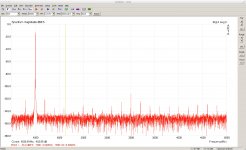
On your laptop the Sample rate is 176,4kHz, on your desktop 192kHz.
Are you sure, with your laptop, that the actual sample rate of the RTX is not 192kHz?
I am here on a Mac, I can/must set the software and hardware sample rate and bit depth independently.
I can produce "similar" pictures if I set the software to 88kHz 24 bit (Arta does not support 176,4kHz) and the RTX to 96kHz 16 bit. The 16 bit is not necessary but produces more distortions and higher noise floor.
View attachment 663353
That's right - I have adjusted the sample rate to 176.4 KHz deliberately, because if I set it to 192 KHz (or any other multipied by 0.5, like 96 and 48), measured harmonics get aligned with the "garbage" components, so THD measurement will show much higher value.
With 176.4, 88.2, 44.1 KHz the "good" and "bad" components are not aligned, so the measurement is good enough, even though those harmonics are surraunded by the "garbage".
WinAudioMLS sets paramerets for the ASIO driver - whatever I set in the software, is visible in the ASIO driver's status screen after I press the "Run" button.
What I will probably do... In the desktop, I've got a high-performance Lynx L22 card installed - I can measure the output of RTX6001, connected to the notebook, with it.
I am wondering that you might want to take the common device out of the factor, but you could do what you are thinking first as well. I think there might be something flaky with the notebook.
Where is the laptop relative to the RTX, not a proximity issue possibly? I purchased a low end HP laptop specifically to run the RTX and my uTracer, and I have found I can place it on the RTX without issues, but I have had other laptops that interfered with things nearby.
I also have LED lamps that interfere with measurements, and CFLs are worse..
You might want to try some cylindrical clip on ferrites on the USB cable between the RTX and the laptop as well. (Thinking common mode conducted noise overwhelming the RTX's isolated ISB) In my last set up pre RTX with a very noisy pentium based PC they really helped.
I also have LED lamps that interfere with measurements, and CFLs are worse..
You might want to try some cylindrical clip on ferrites on the USB cable between the RTX and the laptop as well. (Thinking common mode conducted noise overwhelming the RTX's isolated ISB) In my last set up pre RTX with a very noisy pentium based PC they really helped.
The noise appears as submultiples of 48KHz sample rates. Keep in mind that USB communicates at 4 KHz bursts on USB 2. Even if there is no galvanic connection there is still capacitive coupling between the USB signals and the chassis. Try a cliplead from the ground on the front of the RTX to the shell of the USB connector at the laptop.
Looking at Vbus on the USB in operation with a scope could also show interesting stuff.
Also pin 1 is the chassis ground on an XLR. Depending on audio recording or sound for film the other pins are 3+ and 2- for audio and 2+ and 3- for film recording (at least in the last millenia when I was involved there). Do not let the unused pin on the input float. Its high impedance and can pick up noise easily. Best practice is to connect the differential inputs across the signal to be checked with a seperate ground connection between the chassis. That ground does not need to be very low resistance. It can be 1K even since its to deal with input leakage currents and excessive common mode.
Looking at Vbus on the USB in operation with a scope could also show interesting stuff.
Also pin 1 is the chassis ground on an XLR. Depending on audio recording or sound for film the other pins are 3+ and 2- for audio and 2+ and 3- for film recording (at least in the last millenia when I was involved there). Do not let the unused pin on the input float. Its high impedance and can pick up noise easily. Best practice is to connect the differential inputs across the signal to be checked with a seperate ground connection between the chassis. That ground does not need to be very low resistance. It can be 1K even since its to deal with input leakage currents and excessive common mode.
Success
OK, I made it working properly.
There's still some "magic" involved I have simply copied the configuration file from the desktop (working well) to the notebook (showing garbage). After some tricks (WinAudioMLS crashed a few times when I tried to load that saved configuration - there is some issue in WinAudioMLS when the sample rates do not match), I've got it running exactly the same way, as it runs on the desktop - no "garbage", even at 192KHz sample rate.
I have simply copied the configuration file from the desktop (working well) to the notebook (showing garbage). After some tricks (WinAudioMLS crashed a few times when I tried to load that saved configuration - there is some issue in WinAudioMLS when the sample rates do not match), I've got it running exactly the same way, as it runs on the desktop - no "garbage", even at 192KHz sample rate.
Trying to understand what configuration parameter makes the trick - no luck so far. Anyway, I can use the notebook in the lab - that's the point
BTW, the situation with Lynx L22 card is exactly the same - with default settings it shows the same garbage, my "magic" config file makes the trick (on the desktop it's loaded at startup). Looks like I did something clever with the configuration in 2014 - can't remember what it was now. Am I getting old
Cheers,
Valery
OK, I made it working properly.
There's still some "magic" involved
Trying to understand what configuration parameter makes the trick - no luck so far. Anyway, I can use the notebook in the lab - that's the point
BTW, the situation with Lynx L22 card is exactly the same - with default settings it shows the same garbage, my "magic" config file makes the trick (on the desktop it's loaded at startup). Looks like I did something clever with the configuration in 2014 - can't remember what it was now. Am I getting old
Cheers,
Valery
Is the mains power now running through the whole case to the switch in front?
In case the cable to the front switch is not used, the picture changes (cf. first attached thumbnail)Yes it is. So far I haven't noticed any drawbacks from this.
- inserted diagram shows what I got with power switch cable in use
- 50 Hz peak is much higher at the left channel
- without that cable both channels are almost identical - great
If I remember correctly, there is an amplifier involved below 20 dB - looks like this amp reacts on mains.
- would like to learn how to cue that, too
The second attached thumbnail gives strange noise curves at the rigth channel with higher averaging - would be great to have the right channel as smooth as the left one - any ideas?
Ulli
Attachments
- Status
- Not open for further replies.
- Home
- Group Buys
- GB for RTX6001 Audio Analyzer with AK5394A and AK4490