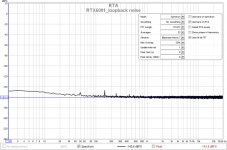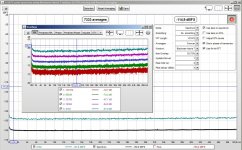This is loop back for both units. RTX is set at 1V for both input and output. I was surprised myself when I first measured the XONAR U7 because I was doing it on a different MacBook running on battery first at a McDonald’s. So I decided to do both again in the same environment using the same USB cable, both loop back. Still running the MacBook on battery.
The only reason I am trying REW is because it runs on the Mac and is what others are using in this thread. But that little indication on the lower left corner saying 16bit regardless what I select in the Audio Midi setting bugs me...
Urgh, now that you mention that indicator in the lower left corner I realise I might have fallen in the same trap.
If you want to stay with the Mac, you could try MATAA, but I have to warn you that the learning curve is a bit steep if you're not familiar with Matlab or Octave.
try starting here
Room EQ Wizard (REW) Information Index - Links | Guides | Technical Articles (PLEASE READ) - Home Theater Forum and Systems - HomeTheaterShack.com
this appears to be the latest info and builds
REW Beta Release - REW OS X DMG (includes private Java 8 JRE) | AV NIRVANA
doesn't look like Mac is very helpful
Alan
Room EQ Wizard (REW) Information Index - Links | Guides | Technical Articles (PLEASE READ) - Home Theater Forum and Systems - HomeTheaterShack.com
this appears to be the latest info and builds
REW Beta Release - REW OS X DMG (includes private Java 8 JRE) | AV NIRVANA
doesn't look like Mac is very helpful
Alan
Last edited:
I don't think this is a Mac thing. I think it's an REW thing. I seem to get the right noise floor on my Mac using the right bit-depth settings and not using REW (see here, here, and here). I also get the same results on my Linux machine with the same software. But I agree that the audio settings are confusing on the Mac.
I don't think this is a Mac thing. I think it's an REW thing. I seem to get the right noise floor on my Mac using the right bit-depth settings and not using REW (see here, here, and here). I also get the same results on my Linux machine with the same software. But I agree that the audio settings are confusing on the Mac.
I have no problems with other players on the Mac, usually the DAC will switch to whatever sample rates you give it, and my collection does include up to 192KHz, and some HDCD rips go to 24bits. These all work fine on the Mac with RTX. REW really should allow active setting of bit depth as well as sample rates. The all the sound cards I have used seem to just automatically switch.
I just made a measurement, using your settings. I get a noise floor around -160. Windows PC, interface set to 32 bit (although the ADC "only" has a 24 bit resolution).
I was wondering, 24bit gives a dynamic range of 144db, how can REW show down to around 160db? Another REW bug? Also, with the 16bit REW shows on my machine, it should only go down to 96db, yet it goes much lower. These are obviously indications that do not seem to make sense.
Noise level is determined by the noise within a certain bandwidth; e.g. -114,9 dBFS in the default REW bandwidth:
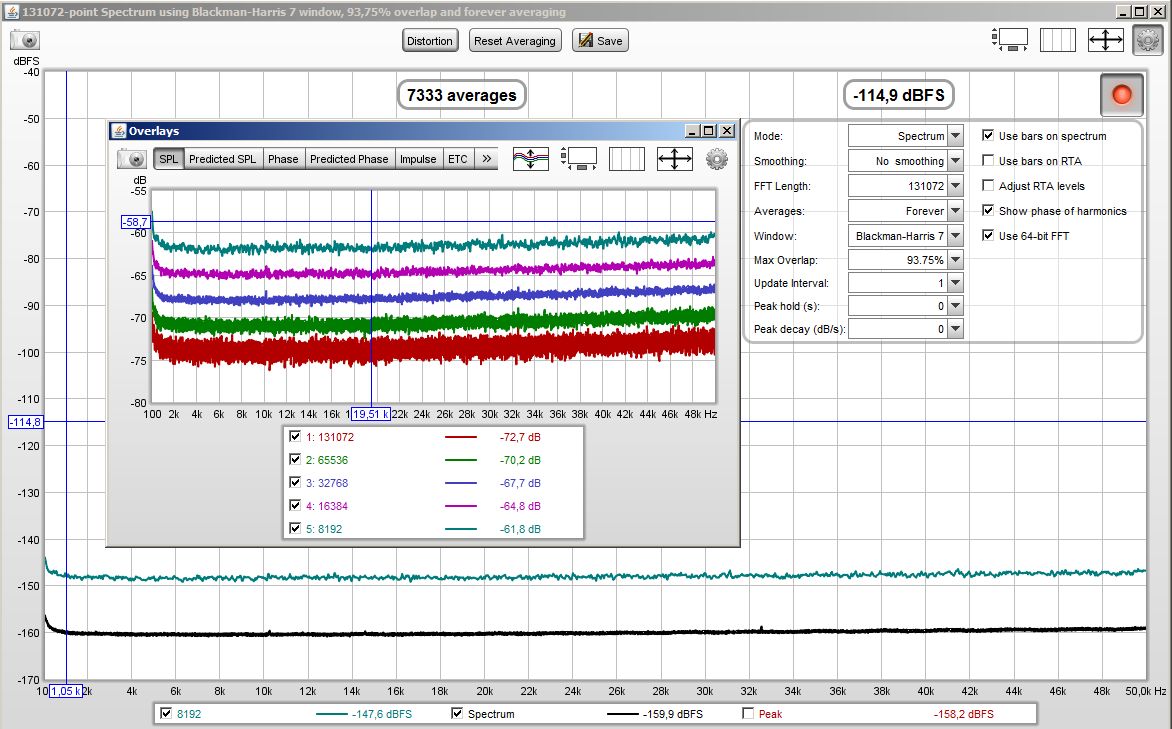
An FFT does show how much each bin contributes to that noise level.
Each time the FFT length is doubled the contribution per bin is devided by 2.
The measurement shown is done using an RTX6001.
Question:
Is the increase of noise contribution per bin with frequency real?
TIA
Ulli
An FFT does show how much each bin contributes to that noise level.
Each time the FFT length is doubled the contribution per bin is devided by 2.
The measurement shown is done using an RTX6001.
Question:
Is the increase of noise contribution per bin with frequency real?
TIA
Ulli
Attachments
Using a simple spectrum analyzer in SoundEasy, the results are different.
View attachment 657980
I can't see anything meaningful. The graphics are too small / too low resolution.
I was wondering, 24bit gives a dynamic range of 144db, how can REW show down to around 160db? Another REW bug? Also, with the 16bit REW shows on my machine, it should only go down to 96db, yet it goes much lower. These are obviously indications that do not seem to make sense.
The noise floor shown in the spectrum analyser (not just REW) shows the noise in each FFT bin. That's why the noise floor goes lower in spectra with longer FFTs (narrower bins contain less noise). To get the full noise in the signal, you'd need to sum up all the noise values of all bins. See here.
The noise floor shown in the spectrum analyser (not just REW) shows the noise in each FFT bin. That's why the noise floor goes lower in spectra with longer FFTs (narrower bins contain less noise). To get the full noise in the signal, you'd need to sum up all the noise values of all bins. See here.
I think you need to accept the answer given by mbrennwa. Also, study the link given.
//
But any noise data below the dynamic range would seem unrealistic to me.
You're mixing different concepts.
If the AP article is not enough, probably the attached one might help (warning: it's a bit math intensive)
Attachments
Thanks, let me take some time with these. The basic information I want is how to know what the realistic noise floor of a device is, and how to lower noise floor influence on measurements. Most math processing are probably geared to solve the latter. If different windowing are going to effect the results, how are we going to compare specs?
Received my invoice these days and did the bank transfer yesterday in the evening - with no problems at all. Just have been somewhat scared about the 25% VAT  .
.
I'm rather curious on receiving my unit and still have to decide what analyzer software to use. Should have a no too steep learning curve and no exaggerated costs. A used, but more powerful notebook (Fujitsu LifeBook E754) than the one I'm using presently is ordered, too.
@Matthias: You apparently swear on MATAA, but you've stated repeatedly you're using a Macbook. Is MATAA restricted to run on iOS only, or is there a Windows or Linux version also?
Best regards!
I'm rather curious on receiving my unit and still have to decide what analyzer software to use. Should have a no too steep learning curve and no exaggerated costs. A used, but more powerful notebook (Fujitsu LifeBook E754) than the one I'm using presently is ordered, too.
@Matthias: You apparently swear on MATAA, but you've stated repeatedly you're using a Macbook. Is MATAA restricted to run on iOS only, or is there a Windows or Linux version also?
Best regards!
- Status
- Not open for further replies.
- Home
- Group Buys
- GB for RTX6001 Audio Analyzer with AK5394A and AK4490