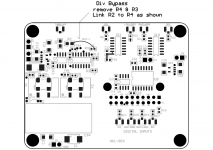hmm, yes, it says shipped, but we seem to have skipped the bit where I provide an address and some moneyI think ACKO had a problem with the first batch of DDDAC ufl boards and then he mentioned somewhere in this thread about a week or so ago that the replacements had been sent out. Perhaps you'll get them in the next few days.
Found it:
http://www.diyaudio.com/forums/group-buys/227502-amanero-isolator-reclocker-gb-53.html#post4175510
hmm, yes, it says shipped, but we seem to have skipped the bit where I provide an address and some money
Embarassing as DIYer!Chanh tried this but may have damaged the S03 in the process - returned for repairs

On the subject of S03, I was appreciated what it has brought to my setup initially. Now having it sent back for repair, I noticed my setup without this S03 has sounding never the same. The sound without it became edginess, veiled, and noticable lack of transparency. Most importantly, I can't play source that are 176k and 192k is stuttering. Can't wait for it to be returned.
Please do not take my words for it! Why not give it a trial by remove it away from your setup once you are got used to the sound? Proof me wrong?!
Again, Acko! I can't wait for my S03 to come back, nonetheless your SuperCape to come out.
Great works mate! Dedication and real commitment, "not just all the talks but lack of the walk" like others if you know what I meant?
Regards,
Chanh
hmm, yes, it says shipped, but we seem to have skipped the bit where I provide an address and some money
James, I will check this with Sales and let you know. I am doing your 22.../24.xx version (S03-25M) now and once completed will get the rest bundled for shipment. I think I have put a hold on your shipment because of this.
Embarassing as DIYer!
On the subject of S03, I was appreciated what it has brought to my setup initially. Now having it sent back for repair, I noticed my setup without this S03 has sounding never the same. The sound without it became edginess, veiled, and noticable lack of transparency. Most importantly, I can't play source that are 176k and 192k is stuttering. Can't wait for it to be returned.
Please do not take my words for it! Why not give it a trial by remove it away from your setup once you are got used to the sound? Proof me wrong?!
Again, Acko! I can't wait for my S03 to come back, nonetheless your SuperCape to come out.
Great works mate! Dedication and real commitment, "not just all the talks but lack of the walk" like others if you know what I meant?
Regards,
Chanh
Thanks Chanh, really appreciate your feedback!
BTW, your S03 module tested good. There was no damage or repairs needed and this is on the way back to you. Still surprised by the issue with divider bypass. Did the mod for this again and signals looked good.
Anyway, standing by for more assistance
Either way will be fine but prefer to drive clock from its own power in a final setup.
Please see wiring diagram and BOM as shown in the manual for more information
For Sync Re-Clocking with Amanero:
Please configure Amanero with:
1. CPLD: Slave_for_1080
2. CPU: Firmware 1080
3. Set Config bits as shown to match S03
Please be aware that there seem be a issue with the operation this way. First reported by Miksi here:
post#1050
Not sure if others have experienced the same problems.
I have been following up and found that only 44.1k files worked properly on my setup. As soon as 48k music is played the Bit_Clock from Amanero disappears and no sound!
Also, when I tried HiRes DxD (358.8k 24bit pcm) music from Nordic 2L e.g.
http://www.lindberg.no/hires/test/2L38_01_DXD.zip all I heard was garbled sound!
Looking more like a firmware issue with the Amanero as S03 works well with other transports for both 44.1/48k-based music.
All these have been reported to Amanero about a week ago and awaiting response. Hopefully this can be fixed soon
Acko, thanks for this accurate description.
My fault was that I had both of R3/R4 on pcb...I removed the R4 and it is OK.
I have done a quickly operation view on my lab with a common 5V feed at the J1,J3,J6 (via Rigol lab PSU). I haven't seen any problem on my oscilloscope with the signal 44.4/48/96/192KHz until now.
Because this thread is big and many informations are well keeped...have we any other information about amanero working?
The next for testing is a CMedia6631A...
I now have the BBb-UFL adaptor sorted.Wrt your BBB-UFL, there are two pins at 3.3V. Are they all 3.3V pins or just only one? When using BBB-UFL with two pins at 3.3V connecting to the two 3.3V at S03, I heard no sound. However, when bypass the BBB-UFL, I have it functional as should.
Have anyone here had this mod done to their S03 for 45/49.xx i2s input?
For Sync Re-Clocking with Amanero:
Please configure Amanero with:
1. CPLD: Slave_for_1080
2. CPU: Firmware 1080
3. Set Config bits as shown to match S03
Please be aware that there seem be a issue with the operation this way. First reported by Miksi here:
post#1050
Not sure if others have experienced the same problems.
I have been following up and found that only 44.1k files worked properly on my setup. As soon as 48k music is played the Bit_Clock from Amanero disappears and no sound!
Also, when I tried HiRes DxD (358.8k 24bit pcm) music from Nordic 2L e.g.
http://www.lindberg.no/hires/test/2L38_01_DXD.zip all I heard was garbled sound!
Looking more like a firmware issue with the Amanero as S03 works well with other transports for both 44.1/48k-based music.
All these have been reported to Amanero about a week ago and awaiting response. Hopefully this can be fixed soon
Acko,
I followed your directions to initialize the amanero to your card.
I joined them on ES9023 based dac, with the capability of external master clock.
The connection was done on u.fl pads that dac has it.
I used the Turbo Master Clock like as you presented "ESS DAC Full Sync Mode" on your pdf file.
I used two different pcs with foobar player, the first pc had the 1.0.3 amanero driver and the second the latest 1.0.57 version.
Test files was 16 or 24 bit either, from 44.1/88.2/192/352.8 frequencies.
Only with the 1.0.3 driver plays all the files. With the 1.0.57 only until 192KHz.
Also the clock frequency is right only with the 1.0.3 that plays btw 22.5799 or 24.5769 depending on files. On 1.0.57 all the files played only with 22.5799MHz!
I don't know why there is this strange behaviour and if this was due the drivers or something problem on foobar side.
Also, I see that they two drivers have different noise floor on my FFT Spectrum Analyser, better with the 1.0.3 driver.
Any suggestion will be welcome.
Last edited:
SuperCape EOI:
PET-240 x 2
Chanh x2
Acko x1
Stijn001 x1
Emyeuoi x 2
Mull3t x2
Myint 67x1
bk856er x1
Supersurfer x1
RollE2k x1
Crazikid x 1
Nautibuoy x1
DQ828 x 1
Lindamar x 2
iancortez x 1
CAAD x 1
Greg Stewart x 1 (but you knew that, Acko... also, maybe x 2)
IanS1 x 1
tods 1x
wlowes x 1
odem81 x1
ochabo x1
PET-240 x 2
Chanh x2
Acko x1
Stijn001 x1
Emyeuoi x 2
Mull3t x2
Myint 67x1
bk856er x1
Supersurfer x1
RollE2k x1
Crazikid x 1
Nautibuoy x1
DQ828 x 1
Lindamar x 2
iancortez x 1
CAAD x 1
Greg Stewart x 1 (but you knew that, Acko... also, maybe x 2)
IanS1 x 1
tods 1x
wlowes x 1
odem81 x1
ochabo x1
SuperCape EOI:
PET-240 x 2
Chanh x2
Acko x1
Stijn001 x1
Emyeuoi x 2
Mull3t x2
Myint 67x1
bk856er x1
Supersurfer x1
RollE2k x1
Crazikid x 1
Nautibuoy x1
DQ828 x 1
Lindamar x 2
iancortez x 1
CAAD x 1
Greg Stewart x 1 (but you knew that, Acko... also, maybe x 2)
IanS1 x 1
tods 1x
wlowes x 1
odem81 x1
ochabo x1
potstip x1
@Acko are you planning to make UFL board for soren r-2r dac?
I think we will use s03 only for as an external clok for BBB (becasuse of not suport 44.1 family) so could you please you guide us for BBB->s03->r-2r configration when boards show up?
PET-240 x 2
Chanh x2
Acko x1
Stijn001 x1
Emyeuoi x 2
Mull3t x2
Myint 67x1
bk856er x1
Supersurfer x1
RollE2k x1
Crazikid x 1
Nautibuoy x1
DQ828 x 1
Lindamar x 2
iancortez x 1
CAAD x 1
Greg Stewart x 1 (but you knew that, Acko... also, maybe x 2)
IanS1 x 1
tods 1x
wlowes x 1
odem81 x1
ochabo x1
potstip x1
@Acko are you planning to make UFL board for soren r-2r dac?
I think we will use s03 only for as an external clok for BBB (becasuse of not suport 44.1 family) so could you please you guide us for BBB->s03->r-2r configration when boards show up?
Finally Some Progress
After a hiatus of several weeks because of the Christmas break and then a long wait for parts to be delivered, today I've been working on my DAC build.
'Signal chain' is BBB/SO3/Buffalo 3. Today I've been assembling the chassis, installing transformers and power supplies and have now successfully powered up the Signal chain, see picture below. The BBB is powered my an LM317 regulator and the SO3 and Buffalo 3 each have a Salas Reflektor D. The large empty space is for Salas BIB regulators for the Legato I/V stage, which I've started assembling. First though I'm going to configure the BBB as per miero's instructions and see if I can successfully send it music, indicated by the Buffalo lock LED turning on.
Ray
After a hiatus of several weeks because of the Christmas break and then a long wait for parts to be delivered, today I've been working on my DAC build.
'Signal chain' is BBB/SO3/Buffalo 3. Today I've been assembling the chassis, installing transformers and power supplies and have now successfully powered up the Signal chain, see picture below. The BBB is powered my an LM317 regulator and the SO3 and Buffalo 3 each have a Salas Reflektor D. The large empty space is for Salas BIB regulators for the Legato I/V stage, which I've started assembling. First though I'm going to configure the BBB as per miero's instructions and see if I can successfully send it music, indicated by the Buffalo lock LED turning on.
Ray
An externally hosted image should be here but it was not working when we last tested it.
For anyone intrested, I've just posted pictures of my complete build including the BBB ->S03 -> OTTO-II -> DDDAC, here:
http://www.diyaudio.com/forums/digi...pcm1794-waveio-usb-input-386.html#post4190525
I used a battery as discribed here: BeagleBone Black: BBB - Rechargeable on-board b... | element14.
However when powering down the BBB, there remains 3.3V at the S03 BBB isolator side.., due to the battery being attached. I hope the new supercape will fix this.
Or, is anybody aware of a 3.3V feed I could use that will turn off together with the BBB.
http://www.diyaudio.com/forums/digi...pcm1794-waveio-usb-input-386.html#post4190525
I used a battery as discribed here: BeagleBone Black: BBB - Rechargeable on-board b... | element14.
However when powering down the BBB, there remains 3.3V at the S03 BBB isolator side.., due to the battery being attached. I hope the new supercape will fix this.
Or, is anybody aware of a 3.3V feed I could use that will turn off together with the BBB.
Last edited:
Acko,
I followed your directions to initialize the amanero to your card.
I joined them on ES9023 based dac, with the capability of external master clock.
The connection was done on u.fl pads that dac has it.
I used the Turbo Master Clock like as you presented "ESS DAC Full Sync Mode" on your pdf file.
I used two different pcs with foobar player, the first pc had the 1.0.3 amanero driver and the second the latest 1.0.57 version.
Test files was 16 or 24 bit either, from 44.1/88.2/192/352.8 frequencies.
Only with the 1.0.3 driver plays all the files. With the 1.0.57 only until 192KHz.
Also the clock frequency is right only with the 1.0.3 that plays btw 22.5799 or 24.5769 depending on files. On 1.0.57 all the files played only with 22.5799MHz!
I don't know why there is this strange behavior and if this was due the drivers or something problem on foobar side.
Also, I see that they two drivers have different noise floor on my FFT Spectrum Analyzer, better with the 1.0.3 driver.
Any suggestion will be welcome.
Please, ignore my previous post.
Unfortunately, there was problem on my computer setup.
With the latest driver 1.0.57 and the appropriate plugin (asio, wasapi, kernel) for software player, this setup plays well all the samples.
Also, there is no any problem to the FFT noise floor, jitter, amanero clocks. Everything works well.
Sorry for the wrong information!
For those interested in trying this mod, or at even higher clock rates, pending which clocks are fitted on your S03. My clocks are 45/49.xx, therefore BBB is set to outputting 45/49.xx via Miero's Botic driver. This setting is now working flawlessly for my built. With this setting, I heard better sound image than previously had at 22/24.xx.Have anyone here had this mod done to their S03 for 45/49.xx i2s input?


Please, ignore my previous post.
Unfortunately, there was problem on my computer setup.
With the latest driver 1.0.57 and the appropriate plugin (asio, wasapi, kernel) for software player, this setup plays well all the samples.
Also, there is no any problem to the FFT noise floor, jitter, amanero clocks. Everything works well.
Sorry for the wrong information!
Thanks for sharing. Great to hear that yours is working!
I will see if I can get mine to work similarly. Already tried 3 Amanero units with the same issue as I have reported below. My driver is 1.03. Maybe I will update this and see.
For those who as interested we are trying to slave the Amanero Combo384 to the S03 Clocks similar to that done for BBB
Acko,
I followed your directions to initialize the amanero to your card.
I joined them on ES9023 based dac, with the capability of external master clock.
The connection was done on u.fl pads that dac has it.
I used the Turbo Master Clock like as you presented "ESS DAC Full Sync Mode" on your pdf file.
I used two different pcs with foobar player, the first pc had the 1.0.3 amanero driver and the second the latest 1.0.57 version.
Test files was 16 or 24 bit either, from 44.1/88.2/192/352.8 frequencies.
Only with the 1.0.3 driver plays all the files. With the 1.0.57 only until 192KHz.
Also the clock frequency is right only with the 1.0.3 that plays btw 22.5799 or 24.5769 depending on files. On 1.0.57 all the files played only with 22.5799MHz!
I don't know why there is this strange behaviour and if this was due the drivers or something problem on foobar side.
Also, I see that they two drivers have different noise floor on my FFT Spectrum Analyser, better with the 1.0.3 driver.
Any suggestion will be welcome.
For Sync Re-Clocking with Amanero:
Please configure Amanero with:
1. CPLD: Slave_for_1080
2. CPU: Firmware 1080
3. Set Config bits as shown to match S03
Please be aware that there seem be a issue with the operation this way. First reported by Miksi here:
post#1050
Not sure if others have experienced the same problems.
I have been following up and found that only 44.1k files worked properly on my setup. As soon as 48k music is played the Bit_Clock from Amanero disappears and no sound!
Also, when I tried HiRes DxD (358.8k 24bit pcm) music from Nordic 2L e.g.
http://www.lindberg.no/hires/test/2L38_01_DXD.zip all I heard was garbled sound!
Looking more like a firmware issue with the Amanero as S03 works well with other transports for both 44.1/48k-based music.
All these have been reported to Amanero about a week ago and awaiting response. Hopefully this can be fixed soon
For those interested in trying this mod, or at even higher clock rates, pending which clocks are fitted on your S03. My clocks are 45/49.xx, therefore BBB is set to outputting 45/49.xx via Miero's Botic driver. This setting is now working flawlessly for my built. With this setting, I heard better sound image than previously had at 22/24.xx.
Fantastic! All that I can think is that there is one less switching component and its associated noise when the divider is bypassed as shown.
Possibly, we can also look at removing U5 altogether.
Attachments
1. What clock is the best when connecting to bbb? Is it any advantage using higher 98.304mhz/90.3168MHz clock?
Please see this post -> #1184
2. Where did you buy PO74G38072A and PO74G74A?
PotatoSemi Online Store
Are you saying U5 in this configuration has no added values? Pretty happy with this configuration, but my skills for this delicated exercise can not be trusted! Can not afford to have it sent back again!Fantastic! All that I can think is that there is one less switching component and its associated noise when the divider is bypassed as shown.
Possibly, we can also look at removing U5 altogether.
Last edited:
- Status
- This old topic is closed. If you want to reopen this topic, contact a moderator using the "Report Post" button.
- Home
- Group Buys
- Amanero Isolator/Reclocker GB