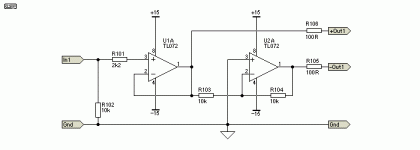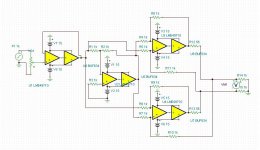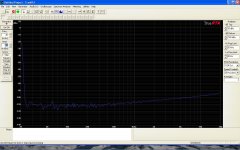Here's the Mouser project:
https://www.mouser.com/ProjectManager/ProjectDetail.aspx?AccessID=45469b09e3
The only part missing is the AD8226. Digikey has it.
https://www.mouser.com/ProjectManager/ProjectDetail.aspx?AccessID=45469b09e3
The only part missing is the AD8226. Digikey has it.
I need a board as well. Thanks -- Richard Marsh
OK, great! the procedure is to send an email to Glen with your address.
His address is: Glen K [glenk(at)internode.on.net]
Hi dirkwright,
The link to the Mouser project took me to Mouser's web page for the EZbuy tool and BOM import tool, but I didn't see a way to import your BOM. I typed the access ID "45469b09e3" in the space, but got an error message "Access number entered was not found".
I think to share a project with others, you need to click on "share project", then type the name and e-mail address of everyone you want to share the project with (in step 5).
Another option may be to save the BOM as a text file, which can be attached to a post here on the diyAudio forum. We may be able to copy and paste text from the text file into the space provided in Mouser's "parts list importer" http://www.mouser.com/Tools/part-list-import.aspx
I've never tried that.
Unfortunately, diyAudio won't let you attach a csv file or excel file to a post.
I know other people have posted links to a spreadsheet using Google documents, but I don't know how to do that.
-Byron
The link to the Mouser project took me to Mouser's web page for the EZbuy tool and BOM import tool, but I didn't see a way to import your BOM. I typed the access ID "45469b09e3" in the space, but got an error message "Access number entered was not found".
I think to share a project with others, you need to click on "share project", then type the name and e-mail address of everyone you want to share the project with (in step 5).
Another option may be to save the BOM as a text file, which can be attached to a post here on the diyAudio forum. We may be able to copy and paste text from the text file into the space provided in Mouser's "parts list importer" http://www.mouser.com/Tools/part-list-import.aspx
I've never tried that.
Unfortunately, diyAudio won't let you attach a csv file or excel file to a post.
I know other people have posted links to a spreadsheet using Google documents, but I don't know how to do that.
-Byron
Glen has the boards now! So, expect an email from him shortly for payment. Thanks for everyone's interest! I'm excited about building this project.
I'm working on a xfr based single ended to balanced converter. I need to build it, but it simulates at less than 1ppm THD. The circuit uses a balanced mixed feedback arrangement as documented by Lundahl and Walt Jung.
I'm working on a xfr based single ended to balanced converter. I need to build it, but it simulates at less than 1ppm THD. The circuit uses a balanced mixed feedback arrangement as documented by Lundahl and Walt Jung.
txt file to import BOM into Mouser
I converted the BOM dirkwright posted into an Excel file, then saved it as a tab-delimited text file. I posted the text file here for others to use. Here is what you need to do:

I converted the BOM dirkwright posted into an Excel file, then saved it as a tab-delimited text file. I posted the text file here for others to use. Here is what you need to do:
- Open the "Oscillator BOM.txt" file I posted in Excel or other spreadsheet software, and save it as either an Excel file, or a comma-separated values file (*.csv).
- Go to Mouser, and opened up their "NEW! BOM tool" (see first picture)
- Choose "import a new BOM" and navigate to your *.xls, *.xlsx, or *.csv file.
- Mouser will move to the "prepare" step, which is pretty intuitive.
- Mouser will move to the "input mapping" step, where I filled in the drop-down menus as seen in the second picture.
- Mouser will move to the "output mapping" step, which I don't understand at all. But I found that if I chose column C for the Mfg Part Number, and column D for the "Min/Mult Order Qty" the software allowed me to continue. (see third picture)
- Mouser will move to the "Preferences" step. I chose "US dollars", "no", and "yes", which seemed to work. (see fourth picture)
- Mouser will think for a while, then move to the "summary" step. (see fifth picture)
- Hit "continue" and viola! You'll see your imported BOM (see sixth picture). The two unresolved items will be highlighted in yellow. When I clicked on "click to view part options" the choices were pretty obvious (though I don't remember what they were), and successfully "resolved" the parts.
Attachments
Last edited:
Elliott Sound Products has one. ESP - P87A Purchase Information I've built several of the ESP kits (though not this one) and found them all to be very good.
Elliott Sound Products has one. ESP - P87A Purchase Information I've built several of the ESP kits (though not this one) and found them all to be very good.
Well, his version has a problem in that if one of the outputs is grounded, then the opamp driving that will have to drive a 100 ohm load, which is bad.
He talks about the cross feed circuit, developed by HP in 1979, but says that it is too unstable to use in practical circuits. THAT Corp has an IC version of the cross feed circuit:
THAT Corporation 1606/1646 OutSmarts Balanced Line Driver ICs
The 1646, which has some patented new features that make it stable. However, I'm wondering if the noise is too high for a high performance oscillator output. His IC has 10kohm resistors in it, for example. Also, the distortion is not that low (0.0007%).
I've been working with a low impedance version of the cross feed circuit but do not know if it will be stable. In simulation, I'm getting 1.5x10^-5 THD and S/N of 125dB. The four 1K resistors around each of the output opamps could be precision resistor arrays in 8 pin dip format. I'm nervous about this though since others talk about how it is unstable. One problem with working on these high performance circuits is that a purpose built PCB is pretty much mandatory, at least in my experience. I've soldered up several different kinds of designs on regular test boards and things don't go very well sometimes. So, this adds to the expense of developing something really nice. I've gotten pretty good with Pad2Pad software. <g>
On the other hand, I do have a balanced transformer driver circuit that's pretty good, but dependent on the performance of the transformer. I just received some super nice outputs from CineMag. The performance at 20Hz is really great, but it's not going to be in the sub PPM range.
Attachments
Last edited:
Hi dirkwright,
Two boards (a friend wanted one) arrived last Thursday. Glen has done a fine job (as usual). Left is collecting parts. Even that will be easy with BOM and Mouser import file. Thanks! The only thing missing is time so this project will take a while to finish.
I see you are up to a high performance balanced output. I have never dealt with cross feed, interesting nevertheless as performance should be great.
I usually do (did) balanced conversion as shown in the simplified circuit below. Buffers could be added. First OP-amp could be inverting in order to remove some common mode distortion.
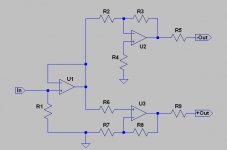
Two boards (a friend wanted one) arrived last Thursday. Glen has done a fine job (as usual). Left is collecting parts. Even that will be easy with BOM and Mouser import file. Thanks! The only thing missing is time so this project will take a while to finish.
I see you are up to a high performance balanced output. I have never dealt with cross feed, interesting nevertheless as performance should be great.
I usually do (did) balanced conversion as shown in the simplified circuit below. Buffers could be added. First OP-amp could be inverting in order to remove some common mode distortion.
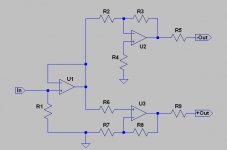
Last edited:
Tack!
Out of curiosity, what sound card do you use? I'm referring to the TruRTA graph in post #35.
Thank you!
Out of curiosity, what sound card do you use? I'm referring to the TruRTA graph in post #35.
Oh, I'm embarrassed to say actually. Right now, it's just a little Behringer UCA202, which TrueRTA recommended. It has cross talk between the two channels, it's only 16 bit, etc.
I bought the TI evaluation board for the PCM4222 ADC that I need to put into a box. It should be 24 bit no problem.
- Status
- This old topic is closed. If you want to reopen this topic, contact a moderator using the "Report Post" button.
- Home
- Group Buys
- SV Oscillator PCB group buy