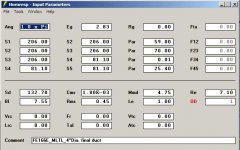Hey there,
I lost some programs on my computer and are now looking for Martin J. King spread sheet for calculating ML TL. I really like to try my new driver in a large ML TL, I think they will do well in that type of enclosure.
Can some one please help me find it. Thanks in advance....
I lost some programs on my computer and are now looking for Martin J. King spread sheet for calculating ML TL. I really like to try my new driver in a large ML TL, I think they will do well in that type of enclosure.
Can some one please help me find it. Thanks in advance....
Hello again,
I downloaded Pete Leonard's Transmission Line and it worked fine, but I can not get Akabak to work.... any help?
ones I had some fostex FE 166-EN in a ML TL and got them to go to about 35 Hz and would love my new units to do the same. Isn't there a mayor difference between TL and ML TL.
Take care
I downloaded Pete Leonard's Transmission Line and it worked fine, but I can not get Akabak to work.... any help?
ones I had some fostex FE 166-EN in a ML TL and got them to go to about 35 Hz and would love my new units to do the same. Isn't there a mayor difference between TL and ML TL.
Take care
Which Win 7?
Win 7 home edition would work as it is 32bit. Pro and Enterprise tend to be 64bit. In which case you need to install a Win XP 32bit virtual machine inside your 64bit.
Install and use Windows XP Mode in Windows 7
Once you have that Win XP virtual machine running, disable its virtual network adapter and do not access the Internet from it as you may get malware since XP is not supported with new virus scanners. Install Akabak and use it from inside. You can copy and paste between the main desktop and the virtual XP desktop.
Win 7 home edition would work as it is 32bit. Pro and Enterprise tend to be 64bit. In which case you need to install a Win XP 32bit virtual machine inside your 64bit.
Install and use Windows XP Mode in Windows 7
Once you have that Win XP virtual machine running, disable its virtual network adapter and do not access the Internet from it as you may get malware since XP is not supported with new virus scanners. Install Akabak and use it from inside. You can copy and paste between the main desktop and the virtual XP desktop.
Last edited:
Hi Frank40,
Hornresp does include a help file. That may help, also here: Hornresp for Dum... hmm... Everyone - Home Theater Forum and Systems - HomeTheaterShack.com is a (slightly outdated) tutorial. Here is another tutorial for designing tapped horns in Hornresp: Simple Tapped Horn Tutorial using Hornresp - AVS | Home Theater Discussions And Reviews
- Home Theater Forum and Systems - HomeTheaterShack.com is a (slightly outdated) tutorial. Here is another tutorial for designing tapped horns in Hornresp: Simple Tapped Horn Tutorial using Hornresp - AVS | Home Theater Discussions And Reviews
To get to the Wizard: when in a simulation click on Edit (on the bottom of the Input page), the go to Tools (at the top of the Input page), and click on Loudspeaker Wizard.
I'll attach a Hornresp Input screen, and the exported Hornresp .txt file, that you can import into Hornresp (first, place the .txt file into the Import folder under Hornresp). I let Hornresp recalculate the T/S parameters when entering the driver data from the manufacturers data sheet, and I probably spend more time on typing this than on the simulation: EXAMPLE ONLY. If this works for you it's just a lucky accident. You can export a script file too.
You can export a script file too.
Over the years Hornresp has become more and more powerful, naturally it also became a bit mor difficult to learn. But you don't have to know everything about it to use it (I'm living proof for that.).
Regards,
Hornresp does include a help file. That may help, also here: Hornresp for Dum... hmm... Everyone
To get to the Wizard: when in a simulation click on Edit (on the bottom of the Input page), the go to Tools (at the top of the Input page), and click on Loudspeaker Wizard.
I'll attach a Hornresp Input screen, and the exported Hornresp .txt file, that you can import into Hornresp (first, place the .txt file into the Import folder under Hornresp). I let Hornresp recalculate the T/S parameters when entering the driver data from the manufacturers data sheet, and I probably spend more time on typing this than on the simulation: EXAMPLE ONLY. If this works for you it's just a lucky accident.
Over the years Hornresp has become more and more powerful, naturally it also became a bit mor difficult to learn. But you don't have to know everything about it to use it (I'm living proof for that.).
Regards,
Attachments
The driver TS input on HR is clunky and a big hassle for me. In Akabak, I have a text file that has 170 drivers TS parameters (each time I use a new one I add it to database). I can copy and paste the TS block which reads just like manufacturers data as it would appear in specifications you see on the web.
It would look like this (in any order after Driver statement):
Driver 'Brand X' | comments here like size 4in, power, 30W sensitivity 87dB, Qts, xmax, etc
fs=100Hz
Re=5.7ohm
Le=0.3mH
Qms=3.7
Qes=0.45
Mms=3.5g
Vas=2.5L
Bl=3.7Tm
Sd=57cm2
It would look like this (in any order after Driver statement):
Driver 'Brand X' | comments here like size 4in, power, 30W sensitivity 87dB, Qts, xmax, etc
fs=100Hz
Re=5.7ohm
Le=0.3mH
Qms=3.7
Qes=0.45
Mms=3.5g
Vas=2.5L
Bl=3.7Tm
Sd=57cm2
Last edited:
Hello again,
I have been trying to designing a ML TL in ties programs.... But I am more confused now than ever .
.
I will rely appropriate if some one will run ties numbers for me...Sorry for asking, but right now I am stock.
Fo: 43.7 Hz
Qes: 0.449
Qm: 7.73
Vas: 57 L
Re: 4.46
Sd: 133cm
BL: 5.6
Le: 0.076mH
Xmax: +/-3.2mm
I have been trying to designing a ML TL in ties programs.... But I am more confused now than ever
I will rely appropriate if some one will run ties numbers for me...Sorry for asking, but right now I am stock.
Fo: 43.7 Hz
Qes: 0.449
Qm: 7.73
Vas: 57 L
Re: 4.46
Sd: 133cm
BL: 5.6
Le: 0.076mH
Xmax: +/-3.2mm
- Status
- This old topic is closed. If you want to reopen this topic, contact a moderator using the "Report Post" button.
- Home
- Loudspeakers
- Full Range
- ML TL gone missing