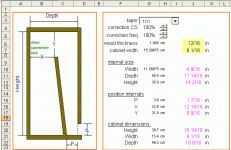continued form this thread
some time ago weidok and I have made an excel sheet for easier working with MJK's great TL allignment tables. After some feedback from Martin and from users here and on another forum, here is the latest version, including tools like multiple drivers, results in both metric and imperial units, and a sketch showing a simple folded cabinet. Enjoy, and is there are any suggestions for improvements, please post them here.
Please note: the sheet uses a custom function to read between the lines in the tables (LaGrange interpolation), so you must enable macros in excel for it to work. for the same reason the sheet will not run in OpenOffice (sorry, that's still work in progress). To protect the formulas from accidental overwriting, the sheets are protected so entry can only be made in the right cells; there is no password on them, so if you want to modify them, just remove the protection.
there are also other sheets out there, maybe we can collect them here, what works for me might not be the easiest for the next guy....
some time ago weidok and I have made an excel sheet for easier working with MJK's great TL allignment tables. After some feedback from Martin and from users here and on another forum, here is the latest version, including tools like multiple drivers, results in both metric and imperial units, and a sketch showing a simple folded cabinet. Enjoy, and is there are any suggestions for improvements, please post them here.
Please note: the sheet uses a custom function to read between the lines in the tables (LaGrange interpolation), so you must enable macros in excel for it to work. for the same reason the sheet will not run in OpenOffice (sorry, that's still work in progress). To protect the formulas from accidental overwriting, the sheets are protected so entry can only be made in the right cells; there is no password on them, so if you want to modify them, just remove the protection.
there are also other sheets out there, maybe we can collect them here, what works for me might not be the easiest for the next guy....
Attachments
This is great. Just the kind of box I would like to build. But I am kind of a noob. Well not completely but to this kind of enclosure anyways.
Here are the specs that I have for the speaker I would like to use. But they don't quite match up with the entries in the sheet. Any help would be great. Really would like to try out a TL.
5" speaker
Woofer: Fs: 100 Hz, Qts: 0.93, Re: 4.2 Ohm, Qes: 1.3, Qms: 3.2, Le: 0.54 mH, Vas: 2.1 liters, Znom 4 Ohm
Do I need more data?
Thanks a bunch......
Here are the specs that I have for the speaker I would like to use. But they don't quite match up with the entries in the sheet. Any help would be great. Really would like to try out a TL.
5" speaker
Woofer: Fs: 100 Hz, Qts: 0.93, Re: 4.2 Ohm, Qes: 1.3, Qms: 3.2, Le: 0.54 mH, Vas: 2.1 liters, Znom 4 Ohm
Do I need more data?
Thanks a bunch......
Henkjan, Thanks for your work! 2 questions:
I recently built a TL using old labyrinth guidelines (fs 1/4 wave length and slightly bigger than sd cross section) working somewhat blindly I lined the walls with egg crate foam and stuffed first half. The drivers are close to closed end. I like the sound sound pretty good actually, but I've been looking for more reliable method to design and ran into M J King's work (thanks).
And subsequently Keith Webb's and your .xls sheets. Good work and thanks!
I understand what everything in your sheet means except for two things. 'Peak value Dt' and 'Factor Dr'. I went back and skimmed over M J King's work to find and figure out what Dz (in Keith's sheet) and Dr are but saw no mention of them in the formulas or illustrations. I will go back to M J King's site and read more carefully all his findings to get a better understanding of it all, in due time.
In the meantime I am wondering if I need to concern myself with these two numbers. Even if I'm ok with specs of rest of default system. If so, what to look for? What is normal range and what is trouble for design?
I recently built a TL using old labyrinth guidelines (fs 1/4 wave length and slightly bigger than sd cross section) working somewhat blindly I lined the walls with egg crate foam and stuffed first half. The drivers are close to closed end. I like the sound sound pretty good actually, but I've been looking for more reliable method to design and ran into M J King's work (thanks).
And subsequently Keith Webb's and your .xls sheets. Good work and thanks!
I understand what everything in your sheet means except for two things. 'Peak value Dt' and 'Factor Dr'. I went back and skimmed over M J King's work to find and figure out what Dz (in Keith's sheet) and Dr are but saw no mention of them in the formulas or illustrations. I will go back to M J King's site and read more carefully all his findings to get a better understanding of it all, in due time.
In the meantime I am wondering if I need to concern myself with these two numbers. Even if I'm ok with specs of rest of default system. If so, what to look for? What is normal range and what is trouble for design?
I understand what everything in your sheet means except for two things. 'Peak value Dt' and 'Factor Dr'.
The factors Dz and Dr in the Excel spreadsheet are scale factors that are used to calculate the TL geometry. They are defined in the Alignment Tables article on page 3 and looked up in the article's Tables on pages 11 and 12. They are not related to any physical dimensions.
Martin
Thanks, Martin.
The TL's I built are a pair. I eventually want to make 5 or more, space permitting. While I like the sound of the ones I built, with the thick sounding bass extension, and unforced mids, I did need to tame resonances with crossover parts.
I'm thinking of making another pair with the same drivers (basically the drivers from Elsinore project) using your formulas for flared. If I like the results, I will move the current ones to surround duty.
Btw, I am using Woofer Tester 3 to get driver parameters. Including BL Product. Expressed in N/Amp. Hopefully this is a uniform industry standard, since Keith's Excel sheet is using expression Tm. The default number (9.2 Tm) is in typical range of N/Amp with drivers I test using WT3. The Peerless 7" woofer I'm using is 8.6 N/Amp, for instance.
The TL's I built are a pair. I eventually want to make 5 or more, space permitting. While I like the sound of the ones I built, with the thick sounding bass extension, and unforced mids, I did need to tame resonances with crossover parts.
I'm thinking of making another pair with the same drivers (basically the drivers from Elsinore project) using your formulas for flared. If I like the results, I will move the current ones to surround duty.
Btw, I am using Woofer Tester 3 to get driver parameters. Including BL Product. Expressed in N/Amp. Hopefully this is a uniform industry standard, since Keith's Excel sheet is using expression Tm. The default number (9.2 Tm) is in typical range of N/Amp with drivers I test using WT3. The Peerless 7" woofer I'm using is 8.6 N/Amp, for instance.
thanks for sharing! yeah OOo or libreoffice would be good for some but those things are too enormous for lots of people too so some crude interpolation would be more portable and run in smaller things like gnumeric. eons ago, I used to just used to populate tables and then use HLOOKUP and VLOOKUP and sorta bash it out linearly. might be way wrong/haven't looked, etc., but if linear isn't good enough, maybe you can just bang it out
Math Forum - Ask Dr. Math
probably everybody has their own customized versions of that original great excel sheet. i remember one of the first things i did is add calculations to just enter into both hornresp and martins sheets so there was no thinking required
Math Forum - Ask Dr. Math
probably everybody has their own customized versions of that original great excel sheet. i remember one of the first things i did is add calculations to just enter into both hornresp and martins sheets so there was no thinking required
I recently found Oxygen Office, which handles spreadsheets better than OO.
OxygenOffice Professional - free and multilingual office suite
Unfortunately, when I tried to open your sheet I got this:

OxygenOffice Professional - free and multilingual office suite
Unfortunately, when I tried to open your sheet I got this:

Hi, nice work.
A doubt, there is an error with depth and height names on the results table , or this is ok?
I recently found Oxygen Office, which handles spreadsheets better than OO.
OxygenOffice Professional - free and multilingual office suite
Unfortunately, when I tried to open your sheet I got this:

I used a 0/0 to give an error to exit the function and return #ERROR to excel, not the neatest way to program it I know, but effective. but the compiler in OO does not handle it this way I understand from the error you get
btw: I will try this other office
btw2: the header of the error message box says open office....
Depends on your definition of "effective".I used a 0/0 to give an error to exit the function and return #ERROR to excel, not the neatest way to program it I know, but effective. but the compiler in OO does not handle it this way I understand from the error you get
I know, pretty much everything but the splash screen looks like open office, even the program folder says "OpenOffice.org 3.2".btw2: the header of the error message box says open office....
you can build it like that as well, but probably with the driver offset like in the sketch (near 1/3) I expect less rippleIs the box shown on the spreadsheet drawn correctly? To me it looks like it needs to be inverted with the open and closed end of the transmission line at the top of the box and the driver offset from the closed end.
Depends on your definition of "effective".It doesn't handle that error at all - the OO program locks up and you have to Ctl-Alt-Del to kill it.
- Status
- This old topic is closed. If you want to reopen this topic, contact a moderator using the "Report Post" button.
- Home
- Loudspeakers
- Full Range
- TL alignment tables in excel