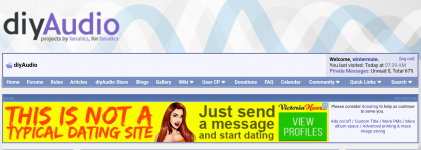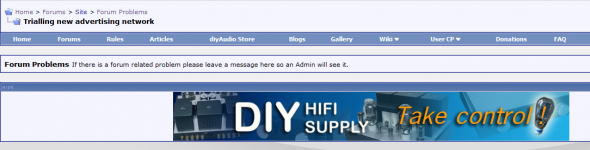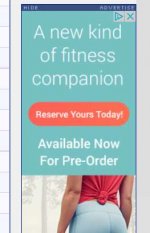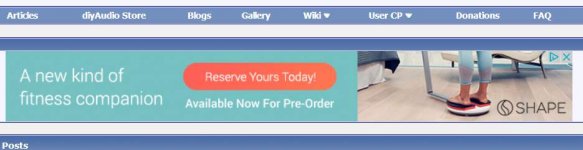I believe that advertising on diyAudio should be as complementary as possible. I know there have been some issues reported recently with intrusive pop up and video / autoplaying ads, and ads slowing down the experience of using the forum. Those reports have been noticed and I'm working through options and solutions one by one.
To start, we've now stripped back our advertising code to a bare minimum and it has greatly reduced the number of requests on the page. There was also some cruft left over from a previous trial that we abandoned last year, and it appears that network resurrected itself and recently and was still pushing ads through even though we'd canned them. All that code has been removed.
Two new ad formats from Adsense (expanding ads and a new form of video ads) have appeared since I last set up Adsense, and these have both now been blocked. Every single "sensitive" ad category are blocked (Eg: Politics, Gambling), as well as several "general" categories (eg: Personal Care).
To take things further, we're trialling a new premium advertising network who are very reputable in the technology sector (SOVRN). Over the next week they'll be performing some tests on our site, and it will take a few days for them to "warm up". If you see any problems please take a screenshot and note the link that appears when you hover over the ad (eg: right click->copy link address), and post it here. The goal is higher quality ads, not higher paying ads.
The trial will start tomorrow (it was on very briefly today but there was a small issue)
Advertising supports the forum, but it shouldn't hurt it. I will making as much effort as possible to ensure that future advertising is complementary to members interests, and also when we move to XF, having an improved experience (ie: less ads) for members as compared to non-logged in members. Improving the experience won't happen overnight, but I assure you I'm "working on it".
Of course, this thread might not mean much to you if you've donated in the form of a paid membership. If you've done that, you know you can just turn off all advertising off via your control panel (and thank you very much for your show of financial support).
To start, we've now stripped back our advertising code to a bare minimum and it has greatly reduced the number of requests on the page. There was also some cruft left over from a previous trial that we abandoned last year, and it appears that network resurrected itself and recently and was still pushing ads through even though we'd canned them. All that code has been removed.
Two new ad formats from Adsense (expanding ads and a new form of video ads) have appeared since I last set up Adsense, and these have both now been blocked. Every single "sensitive" ad category are blocked (Eg: Politics, Gambling), as well as several "general" categories (eg: Personal Care).
To take things further, we're trialling a new premium advertising network who are very reputable in the technology sector (SOVRN). Over the next week they'll be performing some tests on our site, and it will take a few days for them to "warm up". If you see any problems please take a screenshot and note the link that appears when you hover over the ad (eg: right click->copy link address), and post it here. The goal is higher quality ads, not higher paying ads.
The trial will start tomorrow (it was on very briefly today but there was a small issue)
Advertising supports the forum, but it shouldn't hurt it. I will making as much effort as possible to ensure that future advertising is complementary to members interests, and also when we move to XF, having an improved experience (ie: less ads) for members as compared to non-logged in members. Improving the experience won't happen overnight, but I assure you I'm "working on it".
Of course, this thread might not mean much to you if you've donated in the form of a paid membership. If you've done that, you know you can just turn off all advertising off via your control panel (and thank you very much for your show of financial support).
If anyone experiences a problem with any of the ads we're serving, please follow these (very important) steps to properly report the problem ad so action can be taken to permanently ban that advertiser. Please note, this method (using "inspect") shows what the source code looks like after the ads have loaded (important), and is very different from using [view]->[source] (which shows the page before it's loaded, and provides no information).
Please note: this new email address is currently delegating and will be active in a few hours.
- Take a screenshot of the ad
- Hover your mouse over the ad. Right-click on the ad and select "inspect". Take a screenshot of the code snippet that appears highlighted.
- Using ctrl+F (PC) or command+F (Mac) and search for "[sovrn] Banner". If you find a match, take a screenshot of any code snippets that appear (if any).
- Send screenshots to badads@diyaudio.com. This will go straight to myself and I will take immediate action to permanently block that advertiser.
Please note: this new email address is currently delegating and will be active in a few hours.
Last edited:
I'm not sure if this is relevant to this thread, but I just had to wait many minutes for 'data53.adlooxtracking.com'. During this time all DIYaudio pages I tried seemed to need this file, so nothing could happen until it eventually arrived.
At present I do not seem to be getting any adverts on DIYaudio - maybe they know I ignore them?
At present I do not seem to be getting any adverts on DIYaudio - maybe they know I ignore them?
Just on relevance. Not sure about this oneon the phone so haven't captured any more details but would have thought the general category would not be on the whitelist.
Tony
Yes, dating is on the blocklist for Adsense. Wait.. I just went to Adsense to build a list to post here and every single sensitive category is now UNblocked. I checked them just last week and they were ALL blocked. I am going to now block them all again and find out what happened and how they ALL turned themselves back on!
UPDATE: We are now back to blocking:
- Black magic, Astrology and Esoteric
- Cosmetic Procedures & Body Modifications
- Dating
- Downloadable Utilities
- Drugs and Supplements
- Get Rich Quick
- Politics
- References to Sex & Sexuality
- Religion
- Sexual & Reproductive Health
- Social Casino Games
- Video Games
- Weight Loss
- Alcohol
- Gambling & Betting
- Beauty & Personal Care
- Family & Community
- Occasions and Gifts
- Expandable Ads
- VPAID video Ads
Please note that these are Adsense blocks that I can control. The new advertising network, SOVRN, has their own network and blocks. I have advised them of our block policy and they have told me they have also blocked all the same categories in their system.
Last edited:
The trial with SOVRN has been terminated for now. Based on feedback from members and my own subjective analysis, I believe it didn't achieve either goal of higher quality advertisements or improved user experience. We are now back to a mix of our private advertising and Adsense, which since I cleaned up the way we are serving Adsense has proven to be lightweight and "snappy" with very little impact on the actual experience of using the forum. I'm glad we tried, sorry it didn't work out, and will continue my ongoing mission to improve the overall forum experience for members.
The private ads are served from this server right mate? (Just the 3rd party ads are being rotated in)
Its hard these days to control what comes in,ya cant blindly trust these companies anymore..... They put voice ads,flash banners,etc that really bog most browsers down! (THEN THEY WONDER WHY PEOPLE BLOCK ADS ALL THE TIME)
Its good you are blocking so many up front! (Before an annoyance is had)
Its hard these days to control what comes in,ya cant blindly trust these companies anymore..... They put voice ads,flash banners,etc that really bog most browsers down! (THEN THEY WONDER WHY PEOPLE BLOCK ADS ALL THE TIME)
Its good you are blocking so many up front! (Before an annoyance is had)
This ad came up for me; maybe nobody else. (First image.)
I am "near" Bar Harbor; clearly some tracker knows where I am.
(The airplane is NOT actually in Bar Harbor; this week you can't easily get here from there. But close enough.)
As it happens, I did fly the B-17 when it was here two years ago. At my scheduled time, I found something odd (second image). Not very aerodynamic. A "magneto vibrator" failed, and they didn't want to fly on just three engines. Got a spare flown in(!) and went up the next day.
Anyway: the ads the last few days have been tolerably swift and well tolerated.
I am "near" Bar Harbor; clearly some tracker knows where I am.
(The airplane is NOT actually in Bar Harbor; this week you can't easily get here from there. But close enough.)
As it happens, I did fly the B-17 when it was here two years ago. At my scheduled time, I found something odd (second image). Not very aerodynamic. A "magneto vibrator" failed, and they didn't want to fly on just three engines. Got a spare flown in(!) and went up the next day.
Anyway: the ads the last few days have been tolerably swift and well tolerated.
Attachments
Last edited:
> flesh-colored exhausts
You clearly do not know the B-17. The exhaust comes out much further back, remote turbocharger.
> on those Curtiss Wright Cyclone engines?
Walll... that one was a Wright engine, but in 2015 this plane had a Studebaker far port. This year it has two Studebakers, both starboard. The '1820 was made at least 6 places.
> Local ad based on your IP address?
Obviously. I suppose you have not seen the "HOT women in {{local town name}} want to meet you!!" ads? They have not got my actual town yet. But they hit close enough I could drive right over, if I wanted, if I didn't know these were come-on false promises. (I don't know what those ads lead to, but it is highly unlikely the local loose women need to buy innernet ads.)
You clearly do not know the B-17. The exhaust comes out much further back, remote turbocharger.
> on those Curtiss Wright Cyclone engines?
Walll... that one was a Wright engine, but in 2015 this plane had a Studebaker far port. This year it has two Studebakers, both starboard. The '1820 was made at least 6 places.
> Local ad based on your IP address?
Obviously. I suppose you have not seen the "HOT women in {{local town name}} want to meet you!!" ads? They have not got my actual town yet. But they hit close enough I could drive right over, if I wanted, if I didn't know these were come-on false promises. (I don't know what those ads lead to, but it is highly unlikely the local loose women need to buy innernet ads.)
This ad has been showing up constantly for the past week or two. Today it's in the top banner and the sidebar. While the photo is pleasant enough, I wonder if it's not a little out of bounds. In any case, I've never seen a non-tech ad run so often here.
Attachments
Without the code, I can't investigate unfortunately. With it, I can investigate and block. Now we're just using Adsense, this process is:
However, I just went back to Adsense, and had a look, and I can see that the categories I blocked, are AGAIN unblocked. I asked them last week how it happened last time and they said I'd unblocked them, however that was impossible, and it's certainly more impossible now. Something else is going on. I will let you know what turns up.
- Right click on the ad and select “Inspect”
- Expand all the arrows
- Right click and select “Copy Element”
- CMD/CTRL-V to paste into an email to badads@diyaudio.com and add a screenshot of the ad
However, I just went back to Adsense, and had a look, and I can see that the categories I blocked, are AGAIN unblocked. I asked them last week how it happened last time and they said I'd unblocked them, however that was impossible, and it's certainly more impossible now. Something else is going on. I will let you know what turns up.
- Status
- This old topic is closed. If you want to reopen this topic, contact a moderator using the "Report Post" button.
- Home
- Site
- Forum Problems & Feedback
- Trialling new advertising network