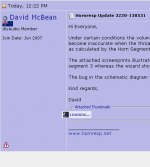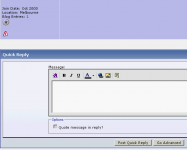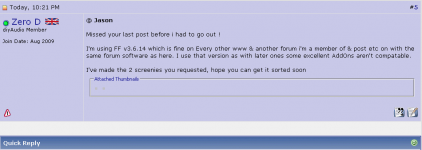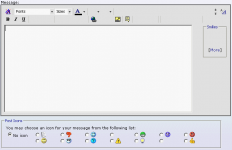1 -
I tried to start a new thread in this section to report this, but NO such TAB appeared ?
2-
Also from today, i cannot see the Post Reply TAB in threads ? Unless i select Go Advanced ?
3 -
Plus i cannot see attatchments/thumbs ? See my screenie
What have you changed in the forum software ?
I tried to start a new thread in this section to report this, but NO such TAB appeared ?
2-
Also from today, i cannot see the Post Reply TAB in threads ? Unless i select Go Advanced ?
3 -
Plus i cannot see attatchments/thumbs ? See my screenie
What have you changed in the forum software ?
Attachments
Thanks for the screenshot. It's very important. What browser and what version of that browser are you using?
What has changed? Lots. But the problem you describe in 3 is likely due to Mod_Pagespeed's lazy loading function which I just switched on.
I'm going to move your post into its own thread as this concerns specific site functionality issues, not slow performance.
Can you also post screenshots of 1 and 2.
What has changed? Lots. But the problem you describe in 3 is likely due to Mod_Pagespeed's lazy loading function which I just switched on.
I'm going to move your post into its own thread as this concerns specific site functionality issues, not slow performance.
Can you also post screenshots of 1 and 2.
Ok. Before you do, please try refreshing your cache and let me know if the problem continues...
Here is how to do it:
Refresh your cache - When hitting F5 just isn't enough!
1 and 2 sound like poential image cache / CDN issues that might be easily resolved.
Here is how to do it:
Refresh your cache - When hitting F5 just isn't enough!
1 and 2 sound like poential image cache / CDN issues that might be easily resolved.
@ Jason
Missed your last post before i had to go out !
I'm using FF v3.6.14 which is fine on Every other www & another forum i'm a member of & post etc on with the same forum software as here. I use that version as with later ones some excellent AddOns aren't compatable.
I've made the 2 screenies you requested, hope you can get it sorted soon
Missed your last post before i had to go out !
I'm using FF v3.6.14 which is fine on Every other www & another forum i'm a member of & post etc on with the same forum software as here. I use that version as with later ones some excellent AddOns aren't compatable.
I've made the 2 screenies you requested, hope you can get it sorted soon
Attachments
Hi guys,
Everything should be working just fine, though last night I did make a change to the smilies (to fix them - all newly posted smilies are now fine).
For Elektroj, Dude111 and Zero D:
I am going to assume this is a DNS problem for you or your ISP. Can you please try refreshing your DNS cache (How To: Flush Your Local DNS Cache | Liquid Web Knowledge Base) and browser cache (Refreshyourcache.com - Your Guide to Clear/Refresh your Browser's Cache!), then reloading the site. If that doesn't work, please post the results of the following commands (start->run->"cmd" then type in the following)...
nslookup origin.diyaudio.com
nslookup files.diyaudio.com
nslookup files.diyaudio.com
Lastly, what do you see when you go to:
http://diyaudio.diyaudio1.netdna-cdn.com/forums/images/smilies/smile.gif
and
http://diyaudio.diyaudio1.netdna-cdn.com/forums/images/diy/buttons/xnewthread.gif
Everything should be working just fine, though last night I did make a change to the smilies (to fix them - all newly posted smilies are now fine).
For Elektroj, Dude111 and Zero D:
I am going to assume this is a DNS problem for you or your ISP. Can you please try refreshing your DNS cache (How To: Flush Your Local DNS Cache | Liquid Web Knowledge Base) and browser cache (Refreshyourcache.com - Your Guide to Clear/Refresh your Browser's Cache!), then reloading the site. If that doesn't work, please post the results of the following commands (start->run->"cmd" then type in the following)...
nslookup origin.diyaudio.com
nslookup files.diyaudio.com
nslookup files.diyaudio.com
Lastly, what do you see when you go to:
http://diyaudio.diyaudio1.netdna-cdn.com/forums/images/smilies/smile.gif
and
http://diyaudio.diyaudio1.netdna-cdn.com/forums/images/diy/buttons/xnewthread.gif
Last edited:
There appears to be a new optimization that doesn't load images until you switch to that tab (until that window is the topmost window ?).
It is very confusing to read a page that seems incoherent, but when you switch back to that same tab a few minutes later - there are a bunch of diagrams/pictures that were not there the first time you read the page.
A text placeholder that lets readers know that they're looking at a page that is in the process of loading an image would be nice.
(I hope this is an appropriate thread for this comment. Please ignore if it is not.)
It is very confusing to read a page that seems incoherent, but when you switch back to that same tab a few minutes later - there are a bunch of diagrams/pictures that were not there the first time you read the page.
A text placeholder that lets readers know that they're looking at a page that is in the process of loading an image would be nice.
(I hope this is an appropriate thread for this comment. Please ignore if it is not.)
There appears to be a new optimization that doesn't load images until you switch to that tab (until that window is the topmost window ?).
It is very confusing to read a page that seems incoherent, but when you switch back to that same tab a few minutes later - there are a bunch of diagrams/pictures that were not there the first time you read the page.
A text placeholder that lets readers know that they're looking at a page that is in the process of loading an image would be nice.
(I hope this is an appropriate thread for this comment. Please ignore if it is not.)
Very appropriate.
Correct, it's called Lazy loading - it means only visible images are loaded until you scroll down to them, making the page load faster, saving bandwidth and server resources. Currently there is no height attribute for attachment thumbnails which causes "popping down" of the page as you scroll. I'll be fixing that in the future.
Whether to leave lazy loading on, or turn it off? I guess it's a matter of personal preference / taste.
In other news - as of 2 hours ago the server has been experiencing unprecedented load. I'm not sure why, looking into it. Everything was smooth as silk until 2 hours ago.
Actually I think the lazy loading is a bit annoying, in particular the way it's lazy loading the avatars. It's IMO a good idea for attachments but unless I can restrict it then it's just annoying. There is a setting to make it load images below the fold after the page has finished loading, but I've just turned it off for now.
Hi! I just realized that this has nothing to do with lazy loading.
I'm talking about this thread: http://www.diyaudio.com/forums/car-audio/236940-need-photo-pcb-bottom-side.html
and this is how it looks to me: http://i.imgur.com/s9x3Wdk.jpg (for a few minutes, until the image at http://higgs.rghost.ru/46429419/image.png finishes loading.)
If you look at the first post in that thread - there is a picture in it, but you wouldn't know it until the image finished loading.
I'm asking if you could put in an alt text or something that lets the reader know that there is an image there that hasn't yet loaded.
I guess this is unrelated to your ongoing changes/optimizations. It was probably there before but I never noticed it.
I'm talking about this thread: http://www.diyaudio.com/forums/car-audio/236940-need-photo-pcb-bottom-side.html
and this is how it looks to me: http://i.imgur.com/s9x3Wdk.jpg (for a few minutes, until the image at http://higgs.rghost.ru/46429419/image.png finishes loading.)
If you look at the first post in that thread - there is a picture in it, but you wouldn't know it until the image finished loading.
I'm asking if you could put in an alt text or something that lets the reader know that there is an image there that hasn't yet loaded.
I guess this is unrelated to your ongoing changes/optimizations. It was probably there before but I never noticed it.
Yes, well, please shoot the person who linked in such a stupidly big image instead of uploading the image to the forum. We will be changing forum policy / process in the very near future to prevent people from linking to external images - it ruins threads for everyone. As for some alt text, maybe that could help - the whole images system is a bit of an outdated mess at the moment.
I am going to assume this is a DNS problem for you or your ISP.
I doubt it, as everything apart from what i reported worked. Plus i have had DNS Cache disabled for years.
nslookup origin.diyaudio.com = 209.59.179.1
nslookup files.diyaudio.com = 108.161.189.161
nslookup files.diyaudio.com = 108.161.189.161
Lastly, what do you see when you go to:
Both
I'm seeing Post Reply now, & smilies, & images
- Status
- This old topic is closed. If you want to reopen this topic, contact a moderator using the "Report Post" button.
- Home
- Site
- Forum Problems & Feedback
- New bugs