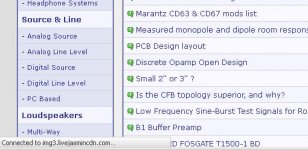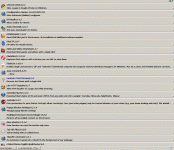I only have had use of that computer for the last week - and only in a office work environment.Have you ever used that computer before? I'm unable to reproduce this problem on IE9 / Windows 7. I'll try to find an IE8 / XP setup, but don't have easy access to one.
I have been experimenting with the Google Advertising Cookie Opt-out Plugin.
I have installed it on 2 machines out of 3 that I use, all with XP and IE8.
https://www.google.com/ads/preferences/html/intl/en/plugin/
On one machine no problems since - the other still gets the website appearing in the history after a short while after logging in to DIYAudio.
I have now adjusted the pop up blocker to high on the one still with the problem to see if it makes a difference. I will also try purging all the cookies.
The third machine has not got the google opt out installed as a control, and after logging in to DIYaudio the Jasmin URL does appear on the status bar momentarily, and then appears in the history.
I will try to capture the status bar image as it pops up.
Is there any way of logging the URL's as they appear on the status bar?
I really would like to nail these *******
I've had a play on an old PC setting it to show adverts and then googling Nfl gamepass. That then was offered as an ad on here but seemed OK. I clicked through many pages and did many page refreshes to get lots of different ads but no live jasmine.
I think ads could be a highly likely source of the problem though.
I think ads could be a highly likely source of the problem though.
It's unlikely anything to do with the ads. We only run our own private graphical banners and use Google Adsense which is pretty picky about the networks they integrate with. We did play with OpenX Marketplace a year back or so and some dodgy stuff came through, so I have stayed as far away as I can from anything that could potentially cause any problems since then.
Not me.
Historically, I've used Firefox on this old XP Pro machine, but after updating to 15.0 it would have scripts? running in the background that had the processor running at max and it didn't matter if I had [1] or [20] tabs open or what webpage the tabs were on, so deleted/re-installed FF, but that didn't help.
If there was anything going on specific to Live Jasmin, I didn't notice it.
When that didn't help, I switched to Chrome and while I don't like how it's set up in some ways, it's given me no problems and everything, including ads, load noticably quicker, a big plus with my crappy 'customer no service' AT&T DSL.
Just now I opened FF and it updated and after a quick look at all the various tabs I had previously, including [3] DIYaudio speaker forums, it appears to be back to the way it was before 15.0 when all was fine. I noticed no redirects, just lots ads type stuff, but after reading ya'll's problems, decided to close it until it gets resolved.
GM
Historically, I've used Firefox on this old XP Pro machine, but after updating to 15.0 it would have scripts? running in the background that had the processor running at max and it didn't matter if I had [1] or [20] tabs open or what webpage the tabs were on, so deleted/re-installed FF, but that didn't help.
If there was anything going on specific to Live Jasmin, I didn't notice it.
When that didn't help, I switched to Chrome and while I don't like how it's set up in some ways, it's given me no problems and everything, including ads, load noticably quicker, a big plus with my crappy 'customer no service' AT&T DSL.
Just now I opened FF and it updated and after a quick look at all the various tabs I had previously, including [3] DIYaudio speaker forums, it appears to be back to the way it was before 15.0 when all was fine. I noticed no redirects, just lots ads type stuff, but after reading ya'll's problems, decided to close it until it gets resolved.
GM
Firefox 15 on Windows XP today
Straight away linked to NLJ site
Screengrab attached.
At home on windows XP and IE8
Still have problems. Opting out of Google Advertising has not made any difference
Scanned with Symantec and Malwarebytes - found nothing.
going to try some rootkit detection software.
On IE 8 it is apparent that the entire NLJ webpage is downloaded to the browser cache and then appears in the history even though the page is not displayed on the PC.
Attachments
Guys... your probably way ahead of me in your PC skills but I'll just ask. Have you done a google search for this problem... "livejasmin hijacked browser" as I turned up a bit of stuff doing that.
Also this on the google redirect virus,
Google Redirect Virus: How to Remove | PCMag.com
For my own curiosity I wonder what security software you folk are all running.
Also this on the google redirect virus,
Google Redirect Virus: How to Remove | PCMag.com
For my own curiosity I wonder what security software you folk are all running.
AVS had this last year too - Back button/Page loads at bottom/Suspicious browser history issues
Per: ♦♦♦♦♦♦♦ The Porn Pop-Up UPDATE - PLEASE READ! - THE H.A.M.B. with instructions here: Livejasmin.Com Cookie Removal Tool. Remove Livejasmin.Com Tracking Cookie can you try deleting your cookies? They were experiencing the same back button browser issue.
For the record, I use and recommend Google Chrome. There are serious security holes found monthly (daily?) in Internet Explorer that put your computer at risk.
For the record, I use and recommend Google Chrome. There are serious security holes found monthly (daily?) in Internet Explorer that put your computer at risk.
- Status
- Not open for further replies.
- Home
- Site
- Forum Problems & Feedback
- Malicious URL on diyaudio website? [RESOLVED]