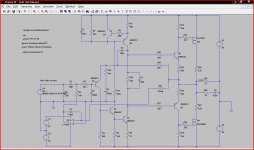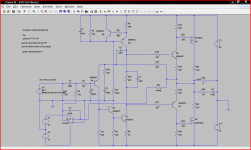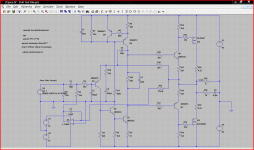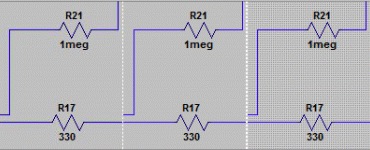What format (jpg/png/gif) is the most suitable for attaching pictures such as schematics etc to a thread ?
I always use jpg's because I know these are universally able to be "read" by all. Does the same apply to png and gif which give clearer results on fine diagrams and so on ? Can everyone open those ?
I always use jpg's because I know these are universally able to be "read" by all. Does the same apply to png and gif which give clearer results on fine diagrams and so on ? Can everyone open those ?
What format (jpg/png/gif) is the most suitable for attaching pictures such as schematics etc to a thread ?
I always use jpg's because I know these are universally able to be "read" by all. Does the same apply to png and gif which give clearer results on fine diagrams and so on ? Can everyone open those ?
Any line work such as drawings or schema should be saved as png or gif. You should endeaver to reduce the number of "colours" to as few as you can get away with (ie a B&W schema can usually be accomodated in 2 or 4 colours).
jpeg is a really bad format for these kinds of things, as it is lossy and adds noise to this kind of image, making it "fuzzy"
All browsers qill read any of these 3 formats.
dave
Thanks Dave.
I tend to use Vista's snipping tool to grab screen shots and always post in jpg format. Just tried experimenting and I can see that the "lines" are much clearer when zoomed in png and gif but text and the resistors are still not good.
Also tried using "Prt Screen" and pasting into paint and still not good on text.
Thinking about it maybe the resolution isn't there and I am expecting to much.
I'll post these three images to see how they look for real on here. On my PC they look essentially similar.
Edit... and the gif looks worse to me here.
I tend to use Vista's snipping tool to grab screen shots and always post in jpg format. Just tried experimenting and I can see that the "lines" are much clearer when zoomed in png and gif but text and the resistors are still not good.
Also tried using "Prt Screen" and pasting into paint and still not good on text.
Thinking about it maybe the resolution isn't there and I am expecting to much.
I'll post these three images to see how they look for real on here. On my PC they look essentially similar.
Edit... and the gif looks worse to me here.
Attachments
I can see that the "lines" are much clearer when zoomed in png and gif but text and the resistors are still not good.
That is the limitation of whatever is drawing to your screen.
maybe the resolution isn't there and I am expecting to much.
Exactly. Also the choice of pallette in your example is not very good.
I'll post these three images to see how they look for real on here. On my PC they look essentially similar.... and the gif looks worse to me here.
They are snapshots of the screen, they'd look identical to the screen if they were perfect. jpg is adding artifacts... the png is reproducing your screen, something in the post processing screwed up the gif... it should look identical to the png *but have a slightly larger screen size)
Your images blown up to 400%, screen-snapped and saved as a max colour gif (to preserve the jpg artifacts)
dave
Attachments
Thanks,
I think the png seems the best (same quality as jpg but much smaller file size).
I can see now that it's the resolution of the original that's at fault. It's me thinking that for such "basic" drawings the file sizes would include have more detail. If I zoom in using the actual program creating the picture then it's good.
The gif one does have slightly "dotty" appearance on the PC too.
I think the png seems the best (same quality as jpg but much smaller file size).
I can see now that it's the resolution of the original that's at fault. It's me thinking that for such "basic" drawings the file sizes would include have more detail. If I zoom in using the actual program creating the picture then it's good.
The gif one does have slightly "dotty" appearance on the PC too.
I find that GIF conversion usually gives the dotty background when it's anything but white. The schematics from LT Spice are an example, I don't like them. JPG fuzzes the lines everytime you edit and save the file. I use print screen and Paint alot for PSUD2 or editing PDF schematics. For original schematics I use paint and my own librarys I built. Kind of a pain to just use cut and paste but the files are small when saved as GIF.
I find that GIF conversion usually gives the dotty background when it's anything but white. T
That is the operator (or a program that doesn't work well) not the gif... This gif faithfully reproduces the jpg, png, and the gif.
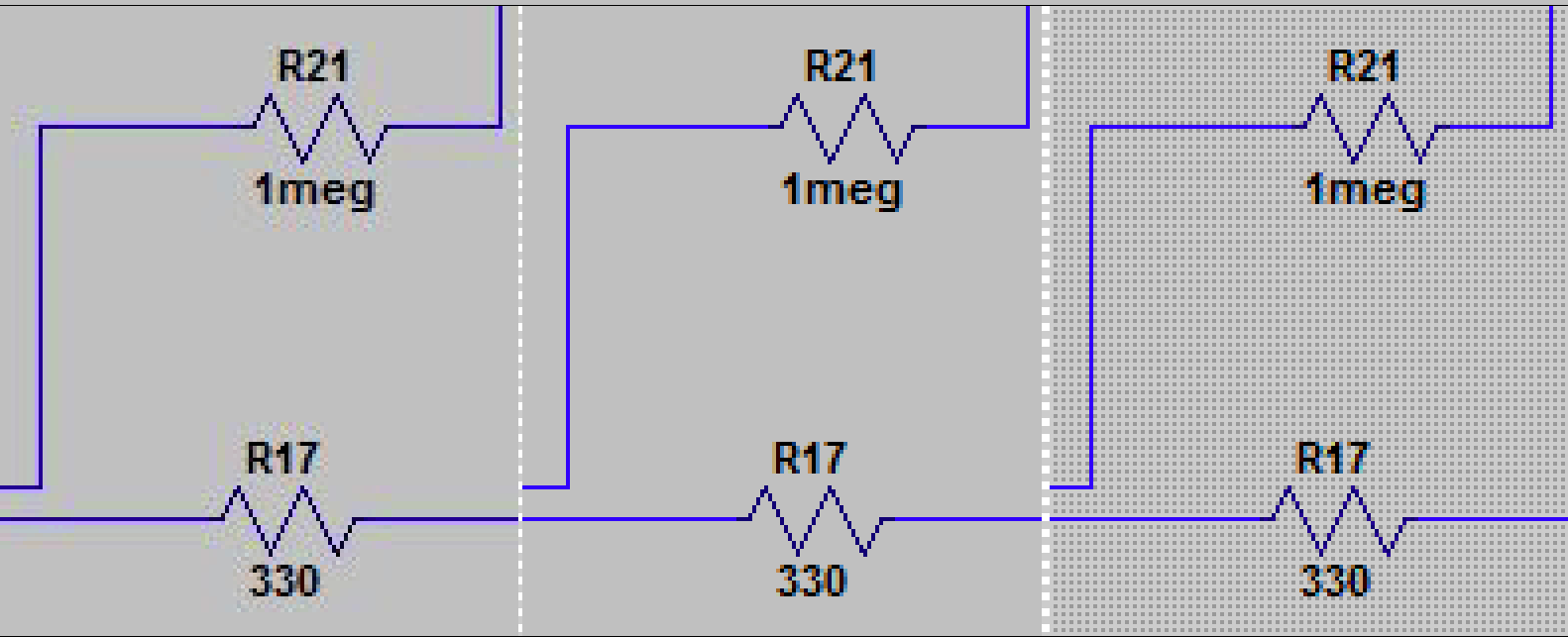
dave
Copied from a previous posting of mine,
"Too add a photo,
First click "go advanced" in the box below the "quick reply" message box. Doesn't matter if you decide half way through a message to do that, it carries it foward.
Then click "Manage attachements"
Click browse in the first box at the top and find your picture. Repeat for any more pictures.
Click upload... a message appears "uploading"
When complete, scroll down to the bottom of page and click "close this window"
The pictures should now be attached and when you post will appear. I don't think they show in message preview... they never used to anyway.
Make sure your pics aren't too big, a couple of 100k is plenty, and many object when they are massive and it alters the margins
It tells you in the attachments window what max sizes are allowed."
"Too add a photo,
First click "go advanced" in the box below the "quick reply" message box. Doesn't matter if you decide half way through a message to do that, it carries it foward.
Then click "Manage attachements"
Click browse in the first box at the top and find your picture. Repeat for any more pictures.
Click upload... a message appears "uploading"
When complete, scroll down to the bottom of page and click "close this window"
The pictures should now be attached and when you post will appear. I don't think they show in message preview... they never used to anyway.
Make sure your pics aren't too big, a couple of 100k is plenty, and many object when they are massive and it alters the margins
It tells you in the attachments window what max sizes are allowed."
- Status
- This old topic is closed. If you want to reopen this topic, contact a moderator using the "Report Post" button.
- Home
- Site
- Forum Problems & Feedback
- What is the most suitable format for pictures.