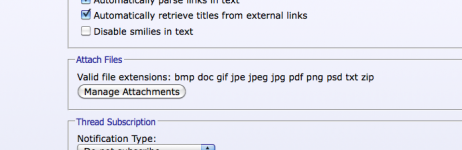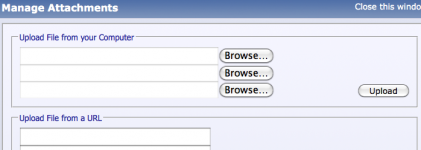Hi,
How do I attach files/photos?
I dont see any options to upload files/photos. While creating a new thread, under the "Additional Options" I do see "Attach Files" with text as "Valid file extensions: bmp doc gif jpe jpeg jpg pdf png psd txt zip". But there is no way to upload attachments.
Thanks in advance,
Goldy
How do I attach files/photos?
I dont see any options to upload files/photos. While creating a new thread, under the "Additional Options" I do see "Attach Files" with text as "Valid file extensions: bmp doc gif jpe jpeg jpg pdf png psd txt zip". But there is no way to upload attachments.
Thanks in advance,
Goldy
Hi,
How do I attach files/photos?
I dont see any options to upload files/photos. While creating a new thread, under the "Additional Options" I do see "Attach Files" with text as "Valid file extensions: bmp doc gif jpe jpeg jpg pdf png psd txt zip". But there is no way to upload attachments.
Thanks in advance,
Goldy
If you are typing message under "quick Reply", then click button which says "Go Advanced". Then you will see a lot more options.
On the top row, just to the right of a smiley
Under "Upload file from your computer" click button labeled "Browse". A file selection popup will appear. Select a file, then click on button labeled "Upload".
That's it.
Good luck
Since you are starting a thread rather than replying, if you see Attach Files do you not see a button that reads Manage Attachments?
Hit it, then Browse, attach your file then hit Upload.
Like this:
Hit it, then Browse, attach your file then hit Upload.
Like this:
Attachments
- Status
- This old topic is closed. If you want to reopen this topic, contact a moderator using the "Report Post" button.
- Home
- Site
- Forum Problems & Feedback
- Unable to attach files