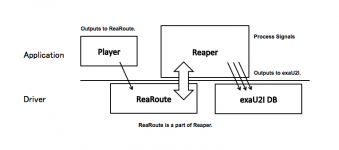Hi exa065,
I'm trying your great exaU2I and my CUDA software FIR channel divider now. and I have some problem. (on my side)
If you could please help
My configuration:
(1) foobar 2000, to output Virtual Audio Cable "Line 1"
(2) My channel divider records from "Line 1" for L/R, 2ch.
(3) My channel divider playbacks to "Line 2" for L/R x 4 way = 8 channels.
(4) exaU2I Dashboard looks like reading 8 channels. but, please see attached, channel 3,4,5,6,7,8 shows same signal as channel 1,2.
This program was used for Emu ADAT (ASIO 8ch) before, it's OK. but now it outputs through VAC.
And you should tried 7.1 channel playback - VAC 8ch cable - exaU2I already.
So I think "How to use VAC" should be the problem.
I'm using PortAudio library, and it does not allow to use DS / ASIO at same time. So I have to use "Line 2" VAC from me to exaU2I.
thank you for great product! regards,
Hi KOON3876,
I've seen this problem with VAC. In my experience it happens when there is a discrepancy in the number of channels. For example if VAC is set to 8 channels and Windows Media Center is set to 6 channels.
My advise is to use ASIO and to avoid WDM if possible. You had this working with EMU ASIO. Why do you need to use WDM? Look at the Alocator Guide - Using Allocator with exaU2I and Foobar 2000. The VST Adapter Foobar plugin takes care of the transition from 2 channels to 8 channels.
A. Original Beethoven 352.8K / 24 bits file from 2L HD website - hiss
I confirmed that 2L (genuine) DXD files can be played without hiss noise on AK4399 DAC with I2S input of MCLK, 45.1584 MHz using Chiaki's SDTrans384.
I think SunRa's result with the low frequency MCLK means an "underclock" for driving 8 x OSF in the chip causes the hiss noise.
To exa065:
Why don't you provide MCLK options of 45.1584 MHz or 90.3168 MHz? A multiplier using a DPLL logic might be easily implemented in your FPGA.
I confirmed that 2L (genuine) DXD files can be played without hiss noise on AK4399 DAC with I2S input of MCLK, 45.1584 MHz using Chiaki's SDTrans384.
I think SunRa's result with the low frequency MCLK means an "underclock" for driving 8 x OSF in the chip causes the hiss noise.
To exa065:
Why don't you provide MCLK options of 45.1584 MHz or 90.3168 MHz? A multiplier using a DPLL logic might be easily implemented in your FPGA.
Hi Bunpei,
Thank you for the suggestion. We will add this feature to the list of suggestions for exaU2I. I haven't heard from SunRa for a while. I wander what happened with his project.
I tried for a while for foobar - VAC - my CUDA FIR(PortAudio/DS) - VAC - exaU2I,
Then found PortAudio sample "DirectSound surround" itself does not work!
Now I'm re-building as VST plugin.
Does anyone know simple VST host, which can accept any audio player input / and outputs to 8 channel ASIO?
Then found PortAudio sample "DirectSound surround" itself does not work!
Now I'm re-building as VST plugin.
Does anyone know simple VST host, which can accept any audio player input / and outputs to 8 channel ASIO?
Hey mate while you are here, sorry for the little threadjack, any chance you will ever finish the native 64 bit mac version of allocator? hehe i'm about to buy a new mac mini to run my audio setup and crossover. i will end up buying allocator soon, i would prefer to use it natively rather than soiling it with windows, but i will is i have to.
VSTHost: unstable, no response so many times.Does anyone know simple VST host, which can accept any audio player input / and outputs to 8 channel ASIO?
CUBASE, Cantabile: I can't configure them
Reaper: I tried ReaFIR, and it's "waveout" works. I could make 2 way channel divider by Reaper.
Now I have pass-through VST effector, maybe I can implement CUDA FIR VST.. I hope.
foobar/etc -> VAC 1 -> Reaper (multiple FIR VST) -> VAC 2 -> exaU2I
exa065, by the way, Reaper / CUBASE etc can not find exaU2I ASIO driver.
Could you try them? (there are evaluation)
Attachments
VSTHost: unstable, no response so many times.
CUBASE, Cantabile: I can't configure them
Reaper: I tried ReaFIR, and it's "waveout" works. I could make 2 way channel divider by Reaper.
Now I have pass-through VST effector, maybe I can implement CUDA FIR VST.. I hope.
foobar/etc -> VAC 1 -> Reaper (multiple FIR VST) -> VAC 2 -> exaU2I
exa065, by the way, Reaper / CUBASE etc can not find exaU2I ASIO driver.
Could you try them? (there are evaluation)
Hi KOON3876,
In my experience this is the better VST host for Foobar: foo_vst: VST 2.4 adapter - Hydrogenaudio Forums.
I've used it to integrate Allocator: Using Allocator with exaU2I and Foobar 2000.
Please use the 32 bit version or Reaper - the exaU2I ASIO driver is 32bit. You can also use ReaRoute: ReaRoute - CockosWiki. It is available as an option in the Reaper setup.
exa065
Thank you,
Console: looks like stopped at 2008.
ableton: expensive..
foo_vst: oh, it can not contain multiple instance of same VST.
Reaper 32bit: Thanks I can see exaU2I ASIO DB. but I can not select any input, when exaU2I driver is selected.
maybe I should keep current player-VAC-Reaper-VAC-exaU2I configuration.
Attached "pass-through" VST source code. (I will add filter function here)
Console: looks like stopped at 2008.
ableton: expensive..
foo_vst: oh, it can not contain multiple instance of same VST.
Reaper 32bit: Thanks I can see exaU2I ASIO DB. but I can not select any input, when exaU2I driver is selected.
maybe I should keep current player-VAC-Reaper-VAC-exaU2I configuration.
Attached "pass-through" VST source code. (I will add filter function here)
Attachments
Thank you,
Console: looks like stopped at 2008.
ableton: expensive..
foo_vst: oh, it can not contain multiple instance of same VST.
Reaper 32bit: Thanks I can see exaU2I ASIO DB. but I can not select any input, when exaU2I driver is selected.
maybe I should keep current player-VAC-Reaper-VAC-exaU2I configuration.
Attached "pass-through" VST source code. (I will add filter function here)
Can you explain?Console: looks like stopped at 2008.
Can you package everything in one VST instance? Also you can use EffectChainer 1.0.2: http://www.acondigital.com/software/EffectChainer102us.exefoo_vst: oh, it can not contain multiple instance of same VST.
This is because exaU2I has no inputs. You can use Rearoute in Reaper, and connect Rearoute output channels to exaU2I and Rearoute inputs to another device.Reaper 32bit: Thanks I can see exaU2I ASIO DB. but I can not select any input, when exaU2I driver is selected.
I would avoid mixing VAC and ASIO. There must be a simple solution. The best think is to package everything in one VST instance.maybe I should keep current player-VAC-Reaper-VAC-exaU2I configuration.
Hi exa065, thank you for information for my strange configuration.
(just want straight FIR channel divider, simplified)
Then they just have only 2 parameter, and it is expandable to 4 way (or more in future), or easy to make compact 2 way. I hate my current source code because it contains 4 ways, it makes code confusing.
regards,
(just want straight FIR channel divider, simplified)
Latest version is 06/06/2008 1.6.2 beta and no updates.Can you explain?
I want to separate each filter, then use them in parallel (Low / Mid / High).Can you package everything in one VST instance?
Then they just have only 2 parameter, and it is expandable to 4 way (or more in future), or easy to make compact 2 way. I hate my current source code because it contains 4 ways, it makes code confusing.
It looks like "chain".. I need bus and multiple channel output.Also you can use EffectChainer 1.0.2: http://www.acondigital.com/software/EffectChainer102us.exe
I can see Rearoute but not find where to configure Rearoute, (I'm using Reaper 4.02, cocoswiki looks like old information, Nov 9, 2007). any screen shot? and is there any difference between routing by VAC or Rearoute.. does Rearoute only works as ASIO router?You can use Rearoute in Reaper, and connect Rearoute output channels to exaU2I and Rearoute inputs to another device.
regards,
You can build the project 3 times under a different name/GUID and than you will have 3 different VST fillers instead of 3 instances of one. Actually you can share the same source code files and have 3 different projects under one Visual Studio solution. This will allow you to build 3 targets with one build.I want to separate each filter, then use them in parallel (Low / Mid / High).
Then they just have only 2 parameter, and it is expandable to 4 way (or more in future), or easy to make compact 2 way. I hate my current source code because it contains 4 ways, it makes code confusing.
I've used it long time ago and I find it overcomplicated. I think you need to create a track, and than use the ins and the outs of the track with Reroute channels.I can see Rearoute but not find where to configure Rearoute, (I'm using Reaper 4.02, cocoswiki looks like old information, Nov 9, 2007). any screen shot?
Routing with VAC will make it harder to reconfigure sample rates. ASIO is bitperfect, VAC relies on the OS sound system.and is there any difference between routing by VAC or Rearoute..
regards,[/QUOTE]
Thank you!  I could make software channel divider with Reaper and exaU2I.
I could make software channel divider with Reaper and exaU2I.
I wondered "Where is the ReaRoute??" and, this is an ASIO driver generated by Reaper, exists and works with Reaper, works as copy only ASIO pipe, from-to outside Reaper.
How to configure "Fully ASIO" PC Audio which has software FIR channel divider, by Reaper4 and exaU2I
installation
(1) install ASIO capable audio player, like foobar + foo_asio
(2) install Reaper, with ReaRoute. Reaper4 personal license is $60.
(3) install exaU2I.
Player Configuration
(4) Player's output is ASIO, ReaRoute, "L / R" -> "ReaRoute 1 / 2"
Reaper Configuration
(5) Reaper's Option - Preference - Device is ASIO, exaU2I ASIO DB, 8 ch.
Generating VST Tracks in Reaper
(6) Reaper's track area, right click and "Insert virtual instrument on new track..."
(7) Select VST: ReaFir
(8) if you want 3 way, do (6) (7) 3 times total.
Configure Track Connection
(9) press track's "Input: " selection. assign ReaRoute 1 + ReaRoute 2, for all tracks. (LOW, MID, HIGH has same input)
(10) press track's "I/O". disable Master/Parent send. for all tracks.
(11) "Add new hardware Output..." then select "Out 1 / Out 2" for LOW track.
(12) select "Out 3 / Out 4" for MID, "Out 5 / Out 6" for High.
now you have 2 in 6 out connection.
Configure FIR Filter
(13) press track's "FX". modify frequency curve, for LOW, MID, HIGH.
Optional
(14) If you want you can add more VST like spectrum monitor, delay, EQ etc. this is topic inside Reaper and VST.
exa065, If you want I can post whole screenshot of this procedure. maybe some people will want this how-to. (so they want exaU2I, instead of 2 channel USB-I2S)
I wondered "Where is the ReaRoute??" and, this is an ASIO driver generated by Reaper, exists and works with Reaper, works as copy only ASIO pipe, from-to outside Reaper.
How to configure "Fully ASIO" PC Audio which has software FIR channel divider, by Reaper4 and exaU2I
installation
(1) install ASIO capable audio player, like foobar + foo_asio
(2) install Reaper, with ReaRoute. Reaper4 personal license is $60.
(3) install exaU2I.
Player Configuration
(4) Player's output is ASIO, ReaRoute, "L / R" -> "ReaRoute 1 / 2"
Reaper Configuration
(5) Reaper's Option - Preference - Device is ASIO, exaU2I ASIO DB, 8 ch.
Generating VST Tracks in Reaper
(6) Reaper's track area, right click and "Insert virtual instrument on new track..."
(7) Select VST: ReaFir
(8) if you want 3 way, do (6) (7) 3 times total.
Configure Track Connection
(9) press track's "Input: " selection. assign ReaRoute 1 + ReaRoute 2, for all tracks. (LOW, MID, HIGH has same input)
(10) press track's "I/O". disable Master/Parent send. for all tracks.
(11) "Add new hardware Output..." then select "Out 1 / Out 2" for LOW track.
(12) select "Out 3 / Out 4" for MID, "Out 5 / Out 6" for High.
now you have 2 in 6 out connection.
Configure FIR Filter
(13) press track's "FX". modify frequency curve, for LOW, MID, HIGH.
Optional
(14) If you want you can add more VST like spectrum monitor, delay, EQ etc. this is topic inside Reaper and VST.
exa065, If you want I can post whole screenshot of this procedure. maybe some people will want this how-to. (so they want exaU2I, instead of 2 channel USB-I2S)
Thank you!I could make software channel divider with Reaper and exaU2I.
exa065, If you want I can post whole screenshot of this procedure.
Please do! I will also be happy to have the procedure published on the Guides section of the exaDevices blog.
Best,
exa065
The exaU2I outputs I2S signals, and is basically designed to connect to a raw circuit board with DAC. I am not aware of any 'normal' audio products with an I2S input; there might be some, but the DCX2496 certainly does not have an I2S input on the back.Can one use EXA U2I as digital input to BEHRINGER DCX2496 and so avoid the use of existing CS8420.
As for the CS8420, I cannot determine from the Owner's Manual where this appears in the circuit. It's not in the block diagram. It seems most likely that if you wanted to change anything about the CS8420, you would probably be forced to cut some traces on the circuit board. If you did that, you could bypass the CS8420 by connecting its inputs to its outputs, while making sure that the CS8420 outputs were no longer connected to the circuit (the inputs don't matter unless they load the lines). It seems like the DCX2496 should allow a menu to bypass the CS8420, but I could not find anything.
Once you've modified the DCX2496 PCB to disconnect the CS8420 output pins, you might be able to connect the exaU2I, but I have not personally confirmed that the signals are compatible.
Hi this a long thread so I only read a little part of it.
I'm wondering if it has been tested with Thuneau Allocator?
DSP Crossover for PC. Frequency Allocator.
I'm wondering if it has been tested with Thuneau Allocator?
DSP Crossover for PC. Frequency Allocator.
Hi this a long thread so I only read a little part of it.
I'm wondering if it has been tested with Thuneau Allocator?
DSP Crossover for PC. Frequency Allocator.
Yes, here is the link: Using Allocator with exaU2I and Foobar 2000.
- Home
- More Vendors...
- exaDevices
- exaU2I - Multi-Channel Asynchronous USB to I2S Interface