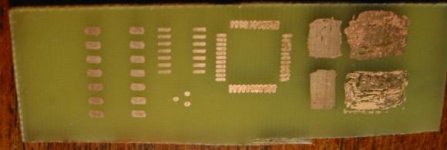Hi
I was just wondering, is there anyone out there that has experience using a plotter to draw pcbs?
I picked up an old HP 7475a for scrap at an auction a couple of years ago, and i figured it's about time to put it to use!
I've seen an old thread where Douchekop said he was using a plotter for making pcbs, but he never got into much detail.
By the way, does anyone know where to get HP plotter pens in Sweden (or somewhere else that'll deliver to sweden)?
I've tried searching but haven't found any, i guess plotters are kinda out of style...
If the plotter pens i have left won't work (haven't tried yet), i'll make an adapter for a regular pcb pen to fit the plotter.
Well, if anyone's interested i'll post some results of my experiments later this week (hopefully).
/Andreas
I was just wondering, is there anyone out there that has experience using a plotter to draw pcbs?
I picked up an old HP 7475a for scrap at an auction a couple of years ago, and i figured it's about time to put it to use!
I've seen an old thread where Douchekop said he was using a plotter for making pcbs, but he never got into much detail.
By the way, does anyone know where to get HP plotter pens in Sweden (or somewhere else that'll deliver to sweden)?
I've tried searching but haven't found any, i guess plotters are kinda out of style...
If the plotter pens i have left won't work (haven't tried yet), i'll make an adapter for a regular pcb pen to fit the plotter.
Well, if anyone's interested i'll post some results of my experiments later this week (hopefully).
/Andreas
hi nuppe,
i'm doing exactly the same thing. i'm using an old hp too (which is a pita to get to work, btw). You can read more about it on my site: audioworks.plastichead.net
The only problem i have now is that i can't really find a pen that's good enough to resist the etching fluid. I've read somewhere that staedtler lomucolor pens (the red one, coded 313 or something) work really well.
Problem is that when i'm drawing bigger planes the etching fluid eats away some of my ink. Tiny bubbles in the planes (which i hate) and which can't be good. If you need more info, send me an email.
SMaller traces work perfectly, though.
i'm doing exactly the same thing. i'm using an old hp too (which is a pita to get to work, btw). You can read more about it on my site: audioworks.plastichead.net
The only problem i have now is that i can't really find a pen that's good enough to resist the etching fluid. I've read somewhere that staedtler lomucolor pens (the red one, coded 313 or something) work really well.
Problem is that when i'm drawing bigger planes the etching fluid eats away some of my ink. Tiny bubbles in the planes (which i hate) and which can't be good. If you need more info, send me an email.
SMaller traces work perfectly, though.
Hi matjans!
Great site, i'm sure i can use that cable info.
I have had the plotter working with (what i think was) a standard cable, but it only worked in autocad, maybe their driver does something special? I can't remember if had to do some tweaking to get it to work, this was maybe two years ago...
Anyway, i guess i have all the info i need on your site, thanks!
As a coinsidence, i have a Staedtler Lumocolor, but mine is black (medium, nr 317-9). I'm making an adapter of a dried up plotter pen to fit it in the plotter. Now i'm just waiting for the battery in my drill to recharge so i can finish it...
Maybe one cold plot two times, letting the ink dry in between, to get a thicker ink layer? I'll try and post results if they are any good.
I'm not sure i'll do any etching right away though, haven't got any project at that stage right now, and i don't want to waste the pcb.
/Andreas
Great site, i'm sure i can use that cable info.
I have had the plotter working with (what i think was) a standard cable, but it only worked in autocad, maybe their driver does something special? I can't remember if had to do some tweaking to get it to work, this was maybe two years ago...
Anyway, i guess i have all the info i need on your site, thanks!
As a coinsidence, i have a Staedtler Lumocolor, but mine is black (medium, nr 317-9). I'm making an adapter of a dried up plotter pen to fit it in the plotter. Now i'm just waiting for the battery in my drill to recharge so i can finish it...
Maybe one cold plot two times, letting the ink dry in between, to get a thicker ink layer? I'll try and post results if they are any good.
I'm not sure i'll do any etching right away though, haven't got any project at that stage right now, and i don't want to waste the pcb.
/Andreas
plotter to draw pcbs
Hi,
Have a look here:
Harry's Homebrew Homepage,
http://w1.859.telia.com/~u85920178/begin/pen-00.htm
Hi,
Have a look here:
Harry's Homebrew Homepage,
http://w1.859.telia.com/~u85920178/begin/pen-00.htm
matjans said:........
The only problem i have now is that i can't really find a pen that's good enough to resist the etching fluid. I've read somewhere that staedtler lomucolor pens (the red one, coded 313 or something) work really well.
Problem is that when i'm drawing bigger planes the etching fluid eats away some of my ink. Tiny bubbles in the planes (which i hate) and which can't be good. If you need more info, send me an email.
Hi
I know there were HP plotter pens available you cold fill yourself with ink. There are cans available with refill ink from Edding. I’ve used that ink a lot when I did draw the pattern direct on the copper long time ago. The trick is the copper should be perfectly free of any traces of fat. Now I send my gerber files directly to a print shop. No hassle, no ferrichloride to dispose and perfect PCB’s in a few days: http://www.europrint.be/home/eurocircuits.aspx
Adapter ready!
The adapter is ready and working.
I've made some initial tests with the manual keypad, and the ink looks thick and even. I can even feel the traces when i run my fingers across them (i know you're not supposed to put grease on the copper, but i'll have to clean the board anyway). If the ink can resist the etchant this will work very well.
However, i seem to have trouble with the pc connection, but i'll sort that with a new (rewired) cable and the tips matjans described on his site. I'm sure i can get it to work properly.
byteboy:
Harry's Homebrew Homepage was really interesting, especially the part about taping the board to oh-film to get better movement, i never thought of that...
Harry cut his pen, but i think i'm doing plotter surgery instead... There's only a small piece of plastic to remove, then you could have any lenght of pen you'd like!
I don't think the mod would affect the function of the plotter much.
Pjotr:
That print shop looks tempting, but i think it's a little pricey for my taste. Besides I don't do pcb's very often, and when i do, i'm often too eager to wait a couple of days just to start soldering...
Btw, i'm not using ferric chloride, i'm using "natriumpersulfat" (don't know the english name). It's reusable, just put a couple of electrodes in it, and it's a copper plating bath! When the copper is gone you can use it for etching again.
Thanks for all of the replies, i never thought this would create any interest, i'm glad you proved me wrong!
/Andreas
The adapter is ready and working.
I've made some initial tests with the manual keypad, and the ink looks thick and even. I can even feel the traces when i run my fingers across them (i know you're not supposed to put grease on the copper, but i'll have to clean the board anyway). If the ink can resist the etchant this will work very well.
However, i seem to have trouble with the pc connection, but i'll sort that with a new (rewired) cable and the tips matjans described on his site. I'm sure i can get it to work properly.
byteboy:
Harry's Homebrew Homepage was really interesting, especially the part about taping the board to oh-film to get better movement, i never thought of that...
Harry cut his pen, but i think i'm doing plotter surgery instead... There's only a small piece of plastic to remove, then you could have any lenght of pen you'd like!
I don't think the mod would affect the function of the plotter much.
Pjotr:
That print shop looks tempting, but i think it's a little pricey for my taste. Besides I don't do pcb's very often, and when i do, i'm often too eager to wait a couple of days just to start soldering...
Btw, i'm not using ferric chloride, i'm using "natriumpersulfat" (don't know the english name). It's reusable, just put a couple of electrodes in it, and it's a copper plating bath! When the copper is gone you can use it for etching again.
Thanks for all of the replies, i never thought this would create any interest, i'm glad you proved me wrong!
/Andreas
HPGL plotters
Hi Andreas,
I'am glad you got some idea's of Harry's site!
This is one of the good things of forums like these: one idea creates another and creates another and so on.......
There (still-) seem to be NT4 HPGL-drivers around for the good old HP plotters, maybe these can be helpfull to you, just search the Internet.
The layout of the cable as proposed by matjans seems a little bit strange to me though?
I would suggest something similar to this:
Transmit Data 2 ----------- 2 Receive Data
Receive Data 3 ----------- 3 Transmit Data
Clear to Send 5 ---+------- 1 Rec'd Line Signal Detect
Request to Send 4 ---/
Data Carrier Detect 8 -------+--- 7 Request to Send
\--- 6 Clear to Send
Data Set Ready 6 ------------ 4 Data Terminal Ready
Data Terminal Ready 20 ----------- 8 Data Set Ready
Ground 7 ----------- 5 Signal Ground
This is called a null-modem cable with handshakes.
If you have some results, please let us know and show us!
Hi Andreas,
I'am glad you got some idea's of Harry's site!
This is one of the good things of forums like these: one idea creates another and creates another and so on.......
There (still-) seem to be NT4 HPGL-drivers around for the good old HP plotters, maybe these can be helpfull to you, just search the Internet.
The layout of the cable as proposed by matjans seems a little bit strange to me though?
I would suggest something similar to this:
Transmit Data 2 ----------- 2 Receive Data
Receive Data 3 ----------- 3 Transmit Data
Clear to Send 5 ---+------- 1 Rec'd Line Signal Detect
Request to Send 4 ---/
Data Carrier Detect 8 -------+--- 7 Request to Send
\--- 6 Clear to Send
Data Set Ready 6 ------------ 4 Data Terminal Ready
Data Terminal Ready 20 ----------- 8 Data Set Ready
Ground 7 ----------- 5 Signal Ground
This is called a null-modem cable with handshakes.
If you have some results, please let us know and show us!
I went out and bought me some connectors and cable today, and some fine tip pens (~0,3 mm). The pen i have is good, but a little to large for the smaller details.
When i'm done soldering i'll post back with results and a photo or two. I think i'll do some etching even if i don't have any circuit going right now. I'm eager to see how the ink does.
/Andreas
When i'm done soldering i'll post back with results and a photo or two. I think i'll do some etching even if i don't have any circuit going right now. I'm eager to see how the ink does.
/Andreas
Hi all, still no luck with the plotter-pc connection.
The cable works (as posted by matjans), I found the same pinout in a HP refernce, so it should be the right one.
I tested it with Autocad and the output is great.
Eagle is harder, haven't got anything useful out of it yet.
I tried Orcad Layout, but it uses standard windows drivers, and those (hp-gl/2 or hp 7550 plus ) won't work either...
I'm doing some more searching for nt4 drivers tomorrow, and more fiddling with Eagle. I'm too tired now, probably missed something obvious...
/Andreas
The cable works (as posted by matjans), I found the same pinout in a HP refernce, so it should be the right one.
I tested it with Autocad and the output is great.
Eagle is harder, haven't got anything useful out of it yet.
I tried Orcad Layout, but it uses standard windows drivers, and those (hp-gl/2 or hp 7550 plus ) won't work either...
I'm doing some more searching for nt4 drivers tomorrow, and more fiddling with Eagle. I'm too tired now, probably missed something obvious...
/Andreas
Working, at last!
I just made a good plot using Eagle!
I fiddled with the port settings again (turned on xon/xoff), changed the windows driver to hpgl/2, used hpglx in eagle and now it works! Sweet!
Tomorrow i'll mod the case of the plotter to accept my longer pen and start drawing a real pcb. Then it's etchin' time...
I'll post pictures of the setup and etched pcb as soon as i have something to show (assuming my camera works, it's a little moody sometimes).
Thanks to all who have helped, would never have got this far this fast without you.
/Andreas
I just made a good plot using Eagle!
I fiddled with the port settings again (turned on xon/xoff), changed the windows driver to hpgl/2, used hpglx in eagle and now it works! Sweet!
Tomorrow i'll mod the case of the plotter to accept my longer pen and start drawing a real pcb. Then it's etchin' time...
I'll post pictures of the setup and etched pcb as soon as i have something to show (assuming my camera works, it's a little moody sometimes).
Thanks to all who have helped, would never have got this far this fast without you.
/Andreas
byteboy: i know the cable pinout is strange (to say the least) but i got it from HP's site. It's kind of a special nullmodem cable (it does have a name). Standard nullmodem cables don;t work; mine does.
i tried the old nt4 hpgl drivers but i couldn't get them to work in win2k / winxp. hpgl2 is a pretty complicated yet utterly useless language btw. and the 7475 doesn't do hpgl2. I'm using the standard eagle hpglx interface which works most of the time. Sometimes something goes wrong and i have to: 'type filename >com1' and sometimes i have to put the plotter in software handshake mode manually by sending it a couple of escape-commands.
always works.
At the moment i'm struggling with an active filter for my desktop set but the ink washes off during etching. Back to the shops to get me some better pens...
I've tried refilling some standard HP pens but this is a really messy job and most of the tips are either completely dried out or too big.
Nuppe: how do you 'revive' your natriumpersulfaat solution? just put in a couple of carbon electrodes and wait for the color to disappear? If yes, what voltage can one use for that?
i tried the old nt4 hpgl drivers but i couldn't get them to work in win2k / winxp. hpgl2 is a pretty complicated yet utterly useless language btw. and the 7475 doesn't do hpgl2. I'm using the standard eagle hpglx interface which works most of the time. Sometimes something goes wrong and i have to: 'type filename >com1' and sometimes i have to put the plotter in software handshake mode manually by sending it a couple of escape-commands.
always works.
At the moment i'm struggling with an active filter for my desktop set but the ink washes off during etching. Back to the shops to get me some better pens...
I've tried refilling some standard HP pens but this is a really messy job and most of the tips are either completely dried out or too big.
Nuppe: how do you 'revive' your natriumpersulfaat solution? just put in a couple of carbon electrodes and wait for the color to disappear? If yes, what voltage can one use for that?
Hi matjans!
I haven't had to reuse the solution yet, but i tried copperplating out of curiosity. I stuck two pieces of aluminium connected to a bunch of series connected 9v batteries (can't remember how many, maybe four or five) and let it sit.
This is far from optimal, but it worked, after about half an hour i could see copper building up on one of the electrodes.
I'll see if i can dig out a refernce for a better voltage, i think one could go higher without danger, there was hardly any gas (hydrogen) buildup at the voltage i used.
About pens, i made my pen adapter with an old hp cartridge.
Cut of the tip where the pen starts to get thick.
Drill about halfway from the back (after taking out the guts) with a 10 mm drill. Go slow, the drill has a tendency to stick in the plastic. Then drill the tip from the inside with a 6 mm bit.
This makes a press fit for lumocolor pens, with some clearance for the pcb thickness. You could add glue to prevent the pen from getting loose.
I'll post back when i tried etching, and tell you if the lumocolor is any good.
/Andreas
I haven't had to reuse the solution yet, but i tried copperplating out of curiosity. I stuck two pieces of aluminium connected to a bunch of series connected 9v batteries (can't remember how many, maybe four or five) and let it sit.
This is far from optimal, but it worked, after about half an hour i could see copper building up on one of the electrodes.
I'll see if i can dig out a refernce for a better voltage, i think one could go higher without danger, there was hardly any gas (hydrogen) buildup at the voltage i used.
About pens, i made my pen adapter with an old hp cartridge.
Cut of the tip where the pen starts to get thick.
Drill about halfway from the back (after taking out the guts) with a 10 mm drill. Go slow, the drill has a tendency to stick in the plastic. Then drill the tip from the inside with a 6 mm bit.
This makes a press fit for lumocolor pens, with some clearance for the pcb thickness. You could add glue to prevent the pen from getting loose.
I'll post back when i tried etching, and tell you if the lumocolor is any good.
/Andreas
I found out they're replacing an old A1 or A0 plotter at my dad's work (don't know if he got the proportions right, thats BIG).
One of those with a dremel would really be something, don't you think?
He wasn't sure if they were scrapping it, but if they do, i can probably get my hands on it...
/Andreas
One of those with a dremel would really be something, don't you think?

He wasn't sure if they were scrapping it, but if they do, i can probably get my hands on it...
/Andreas
I tried with a plotter as well but never got good results.
Now I'm using photopaper for inktjets with a laserprinter as descriped here: http://www.5bears.com/pcb.htm
Some results:
Now I'm using photopaper for inktjets with a laserprinter as descriped here: http://www.5bears.com/pcb.htm
Some results:
An externally hosted image should be here but it was not working when we last tested it.
An externally hosted image should be here but it was not working when we last tested it.
Etchin' time
Before etching, from left to right:
lm837n
DIL 14 pads
SOP 14 pads
SOT ? (can't rember package name)
TQFP 44
Pen test pads i bodged on there just to see differences between pens.
Obviously the TQFP didn't come out right, the pads are all smeared together. Guess SOP is about as far as this process will go.
BRB with after picture.
(I can't seem to get a good macro out of this old ixus...)
/Andreas
Before etching, from left to right:
lm837n
DIL 14 pads
SOP 14 pads
SOT ? (can't rember package name)
TQFP 44
Pen test pads i bodged on there just to see differences between pens.
Obviously the TQFP didn't come out right, the pads are all smeared together. Guess SOP is about as far as this process will go.
BRB with after picture.
(I can't seem to get a good macro out of this old ixus...)
/Andreas
Attachments
and cleaned:
Don't know if you can see, but the leftmost pads for the TQFP actually came out ok. The three other edges were all smeared.
The big blue patch was an Edding non permanent boardmarker, didn't expect much from that one, kinda surprised it made any pad at all. I poked it a little while etching, so it's worse than it could have been.
The big black patch was a lumocolor medium. I guess i must have smeared it, i tried to add a second layer, but that didn't work.
The two smaller patches were both lumocolor, they seem to have survived quite well. The spots on them i think is due to the manual application, if the plotter would have done them i think they would be much cleaner.
My conclusion is that this method is fine down to SOP/SOT-sizes, anything smaller won't work well. Larger pads are fine, and probably the quickest way from layout to finished pcb.
I've tried to narrow one of the fine tipped lumocolor pens, but that didn't work out, the tip wouldn't hold together under the plotters pressure.
Besides, macro pictures turn out a LOT better if you actually activate the macro feature before you start photographing...
I blame the beer...
/Andreas
Don't know if you can see, but the leftmost pads for the TQFP actually came out ok. The three other edges were all smeared.
The big blue patch was an Edding non permanent boardmarker, didn't expect much from that one, kinda surprised it made any pad at all. I poked it a little while etching, so it's worse than it could have been.
The big black patch was a lumocolor medium. I guess i must have smeared it, i tried to add a second layer, but that didn't work.
The two smaller patches were both lumocolor, they seem to have survived quite well. The spots on them i think is due to the manual application, if the plotter would have done them i think they would be much cleaner.
My conclusion is that this method is fine down to SOP/SOT-sizes, anything smaller won't work well. Larger pads are fine, and probably the quickest way from layout to finished pcb.
I've tried to narrow one of the fine tipped lumocolor pens, but that didn't work out, the tip wouldn't hold together under the plotters pressure.
Besides, macro pictures turn out a LOT better if you actually activate the macro feature before you start photographing...

I blame the beer...

/Andreas
matjans said:byteboy: i know the cable pinout is strange (to say the least) but i got it from HP's site. It's kind of a special nullmodem cable (it does have a name). Standard nullmodem cables don;t work; mine does.
Hi Matjans,
Could you please point me to the HP site or let me know the connections on a 9 pin to 9 pin null modem cable.
Have not found that particular item on the HP site. Bloody frusturating.
I'd like to get my HP7470A working properly. It's making noises and moves up/down/across and that'as about it.
Any help gratefully accepted.
Best regards from Down Under
Frank
- Status
- This old topic is closed. If you want to reopen this topic, contact a moderator using the "Report Post" button.
- Home
- General Interest
- Everything Else
- PCB making with plotter?