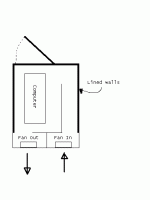...the actual PC itself, mine is sitting next to my couch which is where my listening position is. I'm trying to improve my signal to noise by lowering the noise floor of the listening enviroment. I've already bought a new fridge to replace the super loud one that used to be in the kitchen which is the next room over. I usually have the computer on for internet and communication access, but I noticed the other day when I shut the computer down that there was a significant absense of hum probaly from the fan, hard drives, CPU, etc. I wonder if I can construct some kind of case to house the case to quiet it down. Any other ideas? Dynamat on the inside of the case? Longer cords and move the PC further away?
Do a google search on "silent pc". You'll get tons of info. Some cheap, some real expensive.
Building a case around the PC might improve a bit.
Keep in mind that the heat could build up in that case which could lead to other problems.
Usually, there are up to four culprits to deal with:
1) rattling case: cheap PC cases tend to make much noise due to vibrations. If you’re a bit handy (and we all are, as diy-ers) you could solve that problem at no cost.
2) Power supply fans: You could replace the fan inside the PSU with a low noise fan. My experience is to better change the whole PSU; low noise fans can be as expensive as a new supply.
3) Hard disk noise: Not much you can do here. Buy a new (silent) one. :eek!:
4) CPU fan noise: Also not too expensive to replace.
In the end, it's not a bad idea to move a PC as far as possible from the listening position. Of course, this is not always possible. Extension cables for keyboard, mouse and VGA exist. When buying a VGA extension cable, make sure to buy a good one as cheaper cable tend to distort the screen.
As for keyboard and mouse, I have no idea of what maximum length still works.
You can go wireless if you want.
Building a case around the PC might improve a bit.
Keep in mind that the heat could build up in that case which could lead to other problems.
Usually, there are up to four culprits to deal with:
1) rattling case: cheap PC cases tend to make much noise due to vibrations. If you’re a bit handy (and we all are, as diy-ers) you could solve that problem at no cost.
2) Power supply fans: You could replace the fan inside the PSU with a low noise fan. My experience is to better change the whole PSU; low noise fans can be as expensive as a new supply.
3) Hard disk noise: Not much you can do here. Buy a new (silent) one. :eek!:
4) CPU fan noise: Also not too expensive to replace.
In the end, it's not a bad idea to move a PC as far as possible from the listening position. Of course, this is not always possible. Extension cables for keyboard, mouse and VGA exist. When buying a VGA extension cable, make sure to buy a good one as cheaper cable tend to distort the screen.
As for keyboard and mouse, I have no idea of what maximum length still works.
You can go wireless if you want.
Banned
Joined 2002
Yes a box made of MDF or something placed over the computer would easily quite it down, especially if lined with something, maybe like a thick fabric or velvet.....however this can and will restrict fresh air from getting in and out of your computer, thus heat could be an issue. Maybe have a baffle, and then several large fans to circulate air. Or you could go all out and do something I thought would be cool. Buy a small(ish) refrigertator and take out all the racks, and just put the computer in there. SOme of the smaller ones even have defrosters built in to keep condensation inside low. Plus your computer has an ambient temperature of like 36*F....a $200 refrigerator thats got good insulation from noise or a $200 complex water cooling system with loud pumps.
Heres a drawning for the box
Heres a drawning for the box
Attachments
I've found that the most offensive noise from a PC comes from the HDDs, especially if you have more than one (like my PC, which currently has 3 HDDs  ). Eventually, I found a cheap way to practically eliminate the noise: I bought some party baloons at the local dollar store - the long skinny type that magicians and clowns blow up and twist into animals for kids. About four or five of these were enough to suspend a HDD in the center of a 5.25in drive bay. Once the drive's vibrations are isolated from the chassis, it's noise nearly vanishes! Now I only hear a quiet noise when the head is seeking. So before you do anything else, get those HDDs out of the small drive bays where they're bolted straight to the sheet metal. If you have to, you might as well cut out all the 3.5in bays (leaving one for your floppy drive, of course), in order to fit extra 5.25 bays inside.
). Eventually, I found a cheap way to practically eliminate the noise: I bought some party baloons at the local dollar store - the long skinny type that magicians and clowns blow up and twist into animals for kids. About four or five of these were enough to suspend a HDD in the center of a 5.25in drive bay. Once the drive's vibrations are isolated from the chassis, it's noise nearly vanishes! Now I only hear a quiet noise when the head is seeking. So before you do anything else, get those HDDs out of the small drive bays where they're bolted straight to the sheet metal. If you have to, you might as well cut out all the 3.5in bays (leaving one for your floppy drive, of course), in order to fit extra 5.25 bays inside.
The second thing I did was line the insides of all the exterior sheet metal panels with some dynamat that I got for cheap from a friend. Otherwise, the fan noise is already pretty low, and quite tolerable once the annoying HDD spin sound is gone.
Next thing to tackle: my kitchen refrigerator noise... Hmmmm....
 ). Eventually, I found a cheap way to practically eliminate the noise: I bought some party baloons at the local dollar store - the long skinny type that magicians and clowns blow up and twist into animals for kids. About four or five of these were enough to suspend a HDD in the center of a 5.25in drive bay. Once the drive's vibrations are isolated from the chassis, it's noise nearly vanishes! Now I only hear a quiet noise when the head is seeking. So before you do anything else, get those HDDs out of the small drive bays where they're bolted straight to the sheet metal. If you have to, you might as well cut out all the 3.5in bays (leaving one for your floppy drive, of course), in order to fit extra 5.25 bays inside.
). Eventually, I found a cheap way to practically eliminate the noise: I bought some party baloons at the local dollar store - the long skinny type that magicians and clowns blow up and twist into animals for kids. About four or five of these were enough to suspend a HDD in the center of a 5.25in drive bay. Once the drive's vibrations are isolated from the chassis, it's noise nearly vanishes! Now I only hear a quiet noise when the head is seeking. So before you do anything else, get those HDDs out of the small drive bays where they're bolted straight to the sheet metal. If you have to, you might as well cut out all the 3.5in bays (leaving one for your floppy drive, of course), in order to fit extra 5.25 bays inside.The second thing I did was line the insides of all the exterior sheet metal panels with some dynamat that I got for cheap from a friend. Otherwise, the fan noise is already pretty low, and quite tolerable once the annoying HDD spin sound is gone.
Next thing to tackle: my kitchen refrigerator noise... Hmmmm....
hifiZen said:I've found that the most offensive noise from a PC comes from the HDDs, especially if you have more than one (like my PC, which currently has 3 HDDs). Eventually, I found a cheap way to practically eliminate the noise: I bought some party baloons at the local dollar store - the long skinny type that magicians and clowns blow up and twist into animals for kids. About four or five of these were enough to suspend a HDD in the center of a 5.25in drive bay. Once the drive's vibrations are isolated from the chassis, it's noise nearly vanishes! Now I only hear a quiet noise when the head is seeking.
Which basically means your case is ratty.Sorry, but that's the way it is.
On their own, HDDs don't make much noise, unless they're old and ratty themselves. Case coupling couples a noise source (like the VC of a loudspeaker) to a large radiating surface (the case itself) which amplifies the noise. The point is, the drive is not making the noise, because you can't hear it anymore - it WAS the case all along. Now that you've decoupled it, the drive has become silent.
I have six (yes, six) hardrives in my PC and I can only hear two of them (which aren't active while I'm listening to music). My Seagate Barracudas are deathly silent. It's wierd. I have two of them on external cases which are no more than 6 inches from my ear, and apart from the spin up noise at switch on, I cannot hear them at all.
Hard disks are not meant to be supended. But mounted firmly. Expect issues with soft mounting.
Silent PC design starts with the case. A good case will be built solidly, with no rattle, have solid HDD mounts, and have good airflow and not need a tornado to keep the inside within an acceptable working temperature. That is the major issue.
Then the fans. Quiet and temperature controlled fans will keep noise down below hearing threshold. The loudest and fastest fan is the CPU fan. Using a temperature or manually controlled fan and heatsink combo (Use a good one. I use the Thermaltake Volcano 12 and am really happy with it) will keep your CPU cool.
Silent drives like the Seagate Barracudas are whisper-quiet. Cannot be heard over case fans. I have two Maxtor SATA drives that have a seek noise. The Barracudas have a spin up noise but nothing afterwards. The older ones didn't even have a spin up noise that you could hear. No performance either, but couldn't be beat for quiet.
The part you may not be able to do anything about is the CD-ROM. Which is fairly noisy, specially the new 52 x and 56 x drives when they are going full tilt. Solution is to keep them empty. Always. I us a soft mounter to mount images from the HDD and only use the ROM in emergencies or for burning CDs.
No, the case is not ratty at all... with the dynamat in there, it's extremely well damped, better than any of the so-called 'quiet' cases I've seen. You can rap on the sides, and it only sounds like you're hitting a piece of soft plastic. No rattles, no ringing, just a nice, dead *thud*. I'm quite sure that rattles are not the problem at all. The HDD noise is re-radiated by the internal sheet metal brackets where you mount the drives. These don't have to rattle to make noise. The vibrations from the HDD are more than enough to excite the sheet metal and emit audible tones, and unless you want to spend big $$$ on an fancy case (even then the sheet metal is hardly any better), you're stuck with the standard sheet metal racks. In my experience, HDDs cause way more noise than fans, and must be vibrationally isolated from the sheet metal if you want peace and quiet. This usually means suspensions, which work exceptionally well and do not cause trouble with the drive. Frankly, my ears are more important anyway.
Now, if you're lucky, you've got newer or more expensive drives like the Barracuda which are quieter than older drives (IME, they're not as quiet as you claim, but definitely a lot better). But not everyone can afford to replace existing HDDs, especially if they work just fine. At the moment, I've got 107GB capacity in 3 drives: 2 Maxtor DiamondMax 5400RPM series, and 1 Quantum Fireball+ 7200RPM 30GB which I use for the main drive. My system is just over 3 years old, but was state-of-the-art when I first built it (ASUS mobo, GeForce 2 video, UATA100, 900MHz Athlon). Surprisingly, it's still plenty fast for what I need. I added a new 60GB Maxtor about 1.5 years ago... I wouldn't call that an old HDD (the Barracudas were available at that time), and the other drives have not become any noisier with age - they were just as noisy when brand new.
Chassis fans have never been a problem for me. I got some PanaFlo fans for cheap, and they work very very well, especially if you throttle them back with a series zener or a 3-terminal voltage regulator. PSU is a quiet-ish one (thermal controlled fan speed), but nothing too special. Processor has the standard AMD heatsink and fan that came with the processor, though I tried a Molex quiet heatsink/fan for a while. That didn't actually do much for the noise, but my processor did run hotter.
Eventually when this box gets too slow, I'll build a new machine with nicer case, and I'll put in some Barracudas, but then the old machine will probably end up on server duty anyway, so it'll still need to be quiet.
In real life, people can't just build dream systems on a whim. You've often got to work with what you already have, and if that means soft-mounting the drives, then so be it. I've never regretted suspending mine.
Now, if you're lucky, you've got newer or more expensive drives like the Barracuda which are quieter than older drives (IME, they're not as quiet as you claim, but definitely a lot better). But not everyone can afford to replace existing HDDs, especially if they work just fine. At the moment, I've got 107GB capacity in 3 drives: 2 Maxtor DiamondMax 5400RPM series, and 1 Quantum Fireball+ 7200RPM 30GB which I use for the main drive. My system is just over 3 years old, but was state-of-the-art when I first built it (ASUS mobo, GeForce 2 video, UATA100, 900MHz Athlon). Surprisingly, it's still plenty fast for what I need. I added a new 60GB Maxtor about 1.5 years ago... I wouldn't call that an old HDD (the Barracudas were available at that time), and the other drives have not become any noisier with age - they were just as noisy when brand new.
Chassis fans have never been a problem for me. I got some PanaFlo fans for cheap, and they work very very well, especially if you throttle them back with a series zener or a 3-terminal voltage regulator. PSU is a quiet-ish one (thermal controlled fan speed), but nothing too special. Processor has the standard AMD heatsink and fan that came with the processor, though I tried a Molex quiet heatsink/fan for a while. That didn't actually do much for the noise, but my processor did run hotter.
Eventually when this box gets too slow, I'll build a new machine with nicer case, and I'll put in some Barracudas, but then the old machine will probably end up on server duty anyway, so it'll still need to be quiet.
In real life, people can't just build dream systems on a whim. You've often got to work with what you already have, and if that means soft-mounting the drives, then so be it. I've never regretted suspending mine.
noise? 
PSU: Drop the fan voltage to 7 volts(12+5 = 7 potential)
CPU: Same
every other fan: same.
Hard drives?
if you have more than one then mount it in seperate cages if your computer has them.
Actual computer:
put it on carpet, make sure all the screws etc are tight. you could underclock the processor to reduce heat, and ofcourse, drop the fan voltage some more(5v is as low as you can go really..)
PSU: Drop the fan voltage to 7 volts(12+5 = 7 potential)
CPU: Same
every other fan: same.
Hard drives?
if you have more than one then mount it in seperate cages if your computer has them.
Actual computer:
put it on carpet, make sure all the screws etc are tight. you could underclock the processor to reduce heat, and ofcourse, drop the fan voltage some more(5v is as low as you can go really..)
Thats it I cant take it anymore...i'm gonna build/do something to shut the PC up. I thought about the easiest would be to get extension cords and put the computer in the fireplace or the basement. I also thought about building a case....with some sort of a slotted setup
Any thoughts on a remote computer setup in another room?
Any thoughts on a remote computer setup in another room?
eRiCdWoNg said:Thats it I cant take it anymore...i'm gonna build/do something to shut the PC up. I thought about the easiest would be to get extension cords and put the computer in the fireplace or the basement. I also thought about building a case....with some sort of a slotted setup
Any thoughts on a remote computer setup in another room?
No need.. really. First find out where the noise is coming from. Open the case and try stopping some of the fans with your finger to see what change there is. You'll probably find that you have a 5000rpm screamer on your chipset, or on your video card, that is causing most of the noise.
Remeber, all of the noise must come from either fans or the hard drive. By using low rpm fans and quiet hard drives you can make any system whipser quiet, even in a crappy case.
An easy trick for noisy fans it to run them at a lower voltage. This can be done by grounding them to the +5v line (the red wire on a 4-pin prong), so they run at 7v. Good for those 5000rpm screamers which really don't need to spin so fast (unless you have a high end video card).
Another really easy and cheap trick is to cut out the grill on the back of your PSU. This will make it noticably more quiet, and increase airflow. You can then safely undervolt the PSU fan to make it even quieter.
Dan
I musta hit something wrong cause I opened up my PC's power supply to disable the fan, plugged it back in and saw a big flash and puff of smoke. Hopefully I didnt ruin anything else. Looks like a need a new power supply.
I found this vendor, seems like they got some good stuff and isnt ridiculously expensive. http://www.endpcnoise.com/
I found this vendor, seems like they got some good stuff and isnt ridiculously expensive. http://www.endpcnoise.com/
check www.performance-pcs.com
This is good source for things like fanless power supplies such as CoolMax, fanless CPU heatsinks, low noise fans.
If you don't have to have the fastes CPU arounf, you can probably build a completely fanless PC. If must still have a fan, such as a case fan you will want to look for the largest diameter 120mm truning relatively slowly - choice of grill and use sound absorbant materials can help as well. Also be aware that high performance video cards often need a small fan, but if you are not into games these can be avoided. Some HDD's list a noise spec so be sure to read these.
This is good source for things like fanless power supplies such as CoolMax, fanless CPU heatsinks, low noise fans.
If you don't have to have the fastes CPU arounf, you can probably build a completely fanless PC. If must still have a fan, such as a case fan you will want to look for the largest diameter 120mm truning relatively slowly - choice of grill and use sound absorbant materials can help as well. Also be aware that high performance video cards often need a small fan, but if you are not into games these can be avoided. Some HDD's list a noise spec so be sure to read these.
Well I ordered replacements for the 2 noisiest parts- the PSU and the case fan. I am using both Nexus components, the fan and the PSU. Hopefully it will restore my computer (assuming I didnt fry anything else) and will be much quieter then before. I'll report once I get the parts installed.
Well I got the stuff in last night. I also reinstalled one of the 2 hard drives this time instead of using zipties, securely mounted in drive bays.
Computer is quieter. It still isnt "dead silent" as I had hoped but I'm sure that is due to the whirring hard drives. Its much more bearable now. I still may build a case.
I dropped $80 into this project. I should have just spent the extra $500 or so and bought a new pc
Computer is quieter. It still isnt "dead silent" as I had hoped but I'm sure that is due to the whirring hard drives. Its much more bearable now. I still may build a case.
I dropped $80 into this project. I should have just spent the extra $500 or so and bought a new pc

- Status
- This old topic is closed. If you want to reopen this topic, contact a moderator using the "Report Post" button.
- Home
- General Interest
- Everything Else
- Quieting down PC