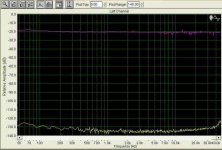Argh... not only does the Audigy sound card have mediocre analog performance, the microphone input is way off standard! Instead of the typical configuration: ground-5v-signal (sleeve-ring-tip) the Audigy managed to throw out ground-3.2v-1.8v..... 

Why? It doesn't make sense!
Is it possible to disable the bias voltage(s) on the microphone input, or should I just build a mic->line preamp?

Why? It doesn't make sense!
Is it possible to disable the bias voltage(s) on the microphone input, or should I just build a mic->line preamp?
No. But I am thinking of moving to a new sound card, and there are a lot of Audigy sound cards out there.
If they have non standard connections, that is something I would certainly like to know.
I am wondering if other Audigy sound card users have made the same measurements.
If they have non standard connections, that is something I would certainly like to know.
I am wondering if other Audigy sound card users have made the same measurements.
I have not heard of other incidents. Probably because nobody else has done the measurement.
If you plan to use the Audigy for measurement purposes let this be a warning: there's some sort of feedback loop between the analog inputs (on the back of the card and on the card itself) and the front output. All the AC97 connections seems to be involved. With Creatives driver it is impossible to turn it off (Creative knows the problem and claims that it's a hardware issue), or at least I have not heard of anyone having succes trying...
BUT, there are ways of getting around this problem. One is to use the freeware (open source?) driver called KX (found here). The driver lets you swap front and rear analog output and since rear is not output through the AC97 this seems to be a solution (it is for me anyway). The KX driver is also supposed to let you turn off the AC97 -> Front routing via a command prompt.
The other option is to buy an Audigy with I/O panel. The panel has its own ADC and is therefore not affected. The Audigy II does not have the issue at all.
If you plan to use the Audigy for measurement purposes let this be a warning: there's some sort of feedback loop between the analog inputs (on the back of the card and on the card itself) and the front output. All the AC97 connections seems to be involved. With Creatives driver it is impossible to turn it off (Creative knows the problem and claims that it's a hardware issue), or at least I have not heard of anyone having succes trying...
BUT, there are ways of getting around this problem. One is to use the freeware (open source?) driver called KX (found here). The driver lets you swap front and rear analog output and since rear is not output through the AC97 this seems to be a solution (it is for me anyway). The KX driver is also supposed to let you turn off the AC97 -> Front routing via a command prompt.
The other option is to buy an Audigy with I/O panel. The panel has its own ADC and is therefore not affected. The Audigy II does not have the issue at all.
Audigy is a very popular card, let's see if anyone else does the measurement.
This is a technical board where people use their computers to measure all the time, what with all the software out there designed to help you do just that.
I think people would want to know about something that affects their measurements, for sure.
This is a technical board where people use their computers to measure all the time, what with all the software out there designed to help you do just that.
I think people would want to know about something that affects their measurements, for sure.
Hi,
the 2v or so are for direct connection of electret-mic; you dont need external power this way; on low impedance mics this is simply without effect, so you can connect all mics.
btw i think, the performance is very good for the money, esp when using kx driver for audio tests.
alf
the 2v or so are for direct connection of electret-mic; you dont need external power this way; on low impedance mics this is simply without effect, so you can connect all mics.
btw i think, the performance is very good for the money, esp when using kx driver for audio tests.
alf
Well, surely I understand that either the 2v or the 5v is for an electret capsule. Typically the bias voltage is output on the right channel and ranges from 2-5v. But why dc on the signal? Does the Audigy use a 4-pole socket? I don't think so. There is an issue here.
You say the Audigy is good value. Maybe. I don't know the prices. I bought mine for about 120$. For that price I could have bought a Terratec, where such banalities as the bias voltage on signal in the microphone connecter, the feedback loop between the analog AC97 inputs and analog front out and the misunderstood support for 24/96k operation would not exist.
With a Terratec I probably wouldn't have to use third part drivers.
The Audigy II is better value. It has full support for 24/96k operation and the feedback problems has been corrected.
You say the Audigy is good value. Maybe. I don't know the prices. I bought mine for about 120$. For that price I could have bought a Terratec, where such banalities as the bias voltage on signal in the microphone connecter, the feedback loop between the analog AC97 inputs and analog front out and the misunderstood support for 24/96k operation would not exist.
With a Terratec I probably wouldn't have to use third part drivers.
The Audigy II is better value. It has full support for 24/96k operation and the feedback problems has been corrected.
It could be interesting to so wether the Audigy II does internal 24/96k processing better than Audigy. Try the utility Right Audio Analyzer (here). According to their website Creative Audigy and Live has serious trobles when setup for 24/96k processing (roll off starting at 2khz - -5db at 15khz!). Of course they don't really support it.
Alf, it could also be nice, if you could do some measurements on the microphone input to see wether Audigy II has the same bias voltage issue.
Cool... it seems like we're getting somewhere! I'm seriously considering to sell my Audigy in favour of either a Terratec or Audigy II
Alf, it could also be nice, if you could do some measurements on the microphone input to see wether Audigy II has the same bias voltage issue.
Cool... it seems like we're getting somewhere! I'm seriously considering to sell my Audigy in favour of either a Terratec or Audigy II
Hi,
yes, there are some problems with 24/96 mode: the kx driver has still some errors here, the creative driver works, but you cannot select all inputs, so i put out the uda-adc inputs separat.
here a test: idle noise: yello line, violet: -20db input by external generator 10hz..45khz, level nonlinearities are most from generator .
alf
yes, there are some problems with 24/96 mode: the kx driver has still some errors here, the creative driver works, but you cannot select all inputs, so i put out the uda-adc inputs separat.
here a test: idle noise: yello line, violet: -20db input by external generator 10hz..45khz, level nonlinearities are most from generator .
alf
Attachments
- Status
- This old topic is closed. If you want to reopen this topic, contact a moderator using the "Report Post" button.
- Home
- General Interest
- Everything Else
- Bl**dy Audigy... sugestions, please!
 ,
,