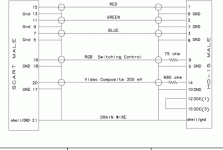I would like to use my 51" Hi Def TV as my computer monitor as well.
In my limited research, I assume I need a new video card w/ S video or component video out. Is there a big difference in quality between the two for use with a computer?
I would prefer S as the cards are cheaper. It's also easier to run a single cord rather than the three for component.
Anybody doing this?
Any recommendations for video cards?
Thanks!!
Lee
In my limited research, I assume I need a new video card w/ S video or component video out. Is there a big difference in quality between the two for use with a computer?
I would prefer S as the cards are cheaper. It's also easier to run a single cord rather than the three for component.
Anybody doing this?
Any recommendations for video cards?
Thanks!!
Lee
Since I'm stuck with a 27" TV for the time being, all I have is second-hand experience, so take this with a grain of salt. The two or three people I know who have attempted to use their giant screen TVs for monitors didn't like the results much. As I recall, the resolution was really just not very good. Good for Half-Life, Quake, etc, but not so good for email, surfing, typing, CAD of any kind, etc. That was about 18 months ago, so things probably have improved since, and I do also believe they were using "standard" plasma screens. The only big screen TV I've ever seen used as a monitor was about 8 years ago, and was about CGA quality  The 13" TV next to me doubled as our Tandy-1000 CGA monitor back in about 1985.
The 13" TV next to me doubled as our Tandy-1000 CGA monitor back in about 1985. 
That said, I do believe that converter boxes are made to convert the DB15 signal into some signal the TV will accept (RF, composite, S-video, or component). I don't know how well they work compared to a video card with similar outputs.
So the bottom line is that I'd make every attempt to see it in action before purchasing. If that isn't possible, purchase from a store with a good return policy.
Cheers,
Mark

That said, I do believe that converter boxes are made to convert the DB15 signal into some signal the TV will accept (RF, composite, S-video, or component). I don't know how well they work compared to a video card with similar outputs.
So the bottom line is that I'd make every attempt to see it in action before purchasing. If that isn't possible, purchase from a store with a good return policy.

Cheers,
Mark
RADIOLEE said:Good advice from Oshkosh...
You say that like it doesn't happen often....
Air show coming up?
Yeah, don't remind me.
 At least I can watch some of the aerobatics from the front door, and during "breaks" at work.
At least I can watch some of the aerobatics from the front door, and during "breaks" at work. Cheers,
Mark
Banned
Joined 2002
that 15 pin cable is a SCART cable. its an RCA thing. its component video and audio all in one. as far as the RCA goes, we carry them at work, they are the worst tv we have. (if im thinking of the right one). i would either do the DVI thing (which the tv cant do really), or just put the money toward a real monitor...
i have s-video out on my laptop. hooked up to my tv downstairs, which is a tube (arguably the best picture quality out, other than plasma), it still looks bad. games are cool, but text is hell to read, and just about anything of any value is horrible. i cant even USE most programs in there. just FYI.
i have s-video out on my laptop. hooked up to my tv downstairs, which is a tube (arguably the best picture quality out, other than plasma), it still looks bad. games are cool, but text is hell to read, and just about anything of any value is horrible. i cant even USE most programs in there. just FYI.
Well if you have HD component inputs just build this VGA transcoder. You'll get very nice resolutions out of this....check the latest pages for the latest schematic. I started that thread so long ago and the guys are still working on it. They are the champs!
woopsie forgot the link http://www.avsforum.com/avs-vb/showthread.php?s=&postid=1582413#post1582413
woopsie forgot the link http://www.avsforum.com/avs-vb/showthread.php?s=&postid=1582413#post1582413
Most TVs are pretty poor (the way most people view them, it doesn't matter). You'd do better to turn the question around. I'm typing at a nice sharp 19" flat screen monitor that has RGBS BNCs on the back. I really ought to try it on the RGB output of my digital terrestrial receiver. (Always assuming it can cope with interlace.)
- Status
- This old topic is closed. If you want to reopen this topic, contact a moderator using the "Report Post" button.
- Home
- General Interest
- Everything Else
- What's the best way to use a TV for a monitor?