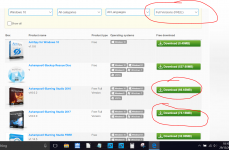I see open loop JFET buffer by our very own JG. BTW the FET buffers on that preamp I showed were not matched by Idss but rather I picked a current (5mA) and used a little spread sheet with Idss and Vp data to compute what source resistor gives exactly 5mA for 25@ N and P channel and picked ones that were close to the same value. In my case 4 or 5 of each flavor were close to 26 Ohms (standard value). So no trimming or individual picking of FET's and resistors right out of the bin and all offsets were <1mV and distortion was near the min possible (need some theory on that).
Sketch-a-matic for reference?
I did listen to the tracks with halfway decent headphones off the laptop and couldn't stand what I heard, but that's not an indicator of much... really have tamborine right up there with cow bell. MORE COW BELL!!
I did say I would not want to actually record tambourine that way as part of a song. Way too much HF information that is not particularly musical. Need a mic that smooths that out and ignores a lot of it. But, plenty of HF and dynamic range seemed to be called for in this case.
Regarding your DAC, I think USB DACs may be supported natively on Windows 10. For Win7 you might need to download a driver from the manufacturer.
Why the CD would not burn I don't know. Could be a hardware problem. There are freeware burner apps out there than normally work fine. Also, some versions of Windows can naitively burn audio disks using File Explorer although the user interface may take some getting used to.
In addition, EAC is still available for free: Exact Audio Copy
Last edited:
Attachments
What else is free, non-invasive, hopefully open source (so it is not mining my drive), and effective for burning CDRs these days?
Some suggestions here Tutorial - Burning music files to a CD - Audacity Manual
Yes you need to carefully uncheck lots of defaults in WMP. It comes set up for kids making mp3's normalized and compressed to death.
Regarding your DAC, I think USB DACs may be supported natively on Windows 10. For Win7 you might need to download a driver from the manufacturer.
Beware I have been burnt by plugging in a USB device and having Windows "find" a driver even when I had a CD with the correct driver on it. Usually you will end up with every setting giving you their shite 48k resampled result.
Always try to install a manufacturer's driver first.
Beware I have been burnt by plugging in a USB device and having Windows "find" a driver even when I had a CD with the correct driver on it. Usually you will end up with every setting giving you their shite 48k resampled result.
Always try to install a manufacturer's driver first.
You'd want to do that before plugging in the device....
Jan
Okay, CD's are off topic, except that virtually all sound on a CD has gone through, or WILL go through an op-amp, and this is about some listening test that I've dled the file but still haven't listened to closely. With my ears I don't expect to hear much of a difference anyway.
Exact Audio Copy
I always use the alt-F7 function that saves the whole CD as a .wav file and the other file, I forget what it's called (look it up, Cue Sheet, .cue), it's a standard type that has the track timing and stuff.
I haven't burned a CD[-R] in a while, but the one I regularly used was CDRWIN (it's been so long I almost forgot the name). It would read the track timing file (which as generated by EAC has a HARD PATH to the .wav file, so it wouldn't work without editing if you moved either or both files to another directory) and from that burned a blank CDR with the .wav contents with all the correct tracks and stuff.
CDRWIN doesn't appear to be supported anymore, see this thread, but Google shows plenty of the shareware/begware/whatever versions from the usual download sites. I think I last used it on XP, don't know if it will run on something later.
Golden Hawk Technology - CDRWin - What happened to them?
I still use some older version of EAC, still works for me on Win7 and Win8 and it looks like you can still get the latest:What else is free, non-invasive, hopefully open source (so it is not mining my drive), and effective for burning CDRs these days?
Exact Audio Copy
I always use the alt-F7 function that saves the whole CD as a .wav file and the other file, I forget what it's called (look it up, Cue Sheet, .cue), it's a standard type that has the track timing and stuff.
I haven't burned a CD[-R] in a while, but the one I regularly used was CDRWIN (it's been so long I almost forgot the name). It would read the track timing file (which as generated by EAC has a HARD PATH to the .wav file, so it wouldn't work without editing if you moved either or both files to another directory) and from that burned a blank CDR with the .wav contents with all the correct tracks and stuff.
CDRWIN doesn't appear to be supported anymore, see this thread, but Google shows plenty of the shareware/begware/whatever versions from the usual download sites. I think I last used it on XP, don't know if it will run on something later.
Golden Hawk Technology - CDRWin - What happened to them?
Okay, CD's are off topic, except that virtually all sound on a CD has gone through, or WILL go through an op-amp...
Actually, in an effort to make progress on the topic of what is wrong with opamps (if anything), there has been a lot of discussion about what is hearable and what is not. It looks like we have agreed that opamps could produce audible distortion under some circumstances, but we don't expect audible distortion under other circumstances. It get more more complicated in what might be called borderline circumstances. Without going into all the details of everything that has been discussed, if we can make some headway in coming to shared understanding about what we think should be hearable or not, it will hopefully help us make some progress with some of the issues around opamps. Besides that, many people interested in opamps and audible distortion, seem to find that it's hard to talk about it without differentiating effects that may be attributable to DACs and other components that could improperly result in blame to opamps when they may not be the real problem. This is not easy, but we are chipping away at it in what seems to be an agreeable way.
Also, if you would like to listen to the files and post any results you may have, it would appreciated. If you do decide to give it a try, close listening would probably be needed to hear any differences. Thanks.
Last edited:
I still use some older version of EAC, still works for me on Win7 and Win8 and it looks like you can still get the latest:
EAC might help a little more on horribly damaged disks but I never (one exception) had a disk that I could not do a bit perfect rip on foobar or any number of other programs. I would think burning an audio CD would be routine.
For the wave files in the tambourine test, it might be preferable go by way of USB DAC rather than burn a CD. That's only because one of the files included for reference is the original 24-bit recording. Can't burn that to CD as is.
Also, I would like to point out that while the wave files are in stereo, that doesn't necessarily mean they are best listened to in stereo, or are ideally balanced from left to right. The two mics used offer different trade offs and one or the other channel may be more revealing under careful listening conditions.
Also, I would like to point out that while the wave files are in stereo, that doesn't necessarily mean they are best listened to in stereo, or are ideally balanced from left to right. The two mics used offer different trade offs and one or the other channel may be more revealing under careful listening conditions.
Last edited:
ah........ right, minor detail there Mark4.
Ok then, finding a suitable driver for this particular dac board is likely to be impossible from the "mfr", but I may be able to ID the chip doing the input doody, and grab an appropriate driver off the interwebberthingie... dunno.
Such is what happens when you are coming forward into the 21st century almost 2 decades late... HA!
Ok then, finding a suitable driver for this particular dac board is likely to be impossible from the "mfr", but I may be able to ID the chip doing the input doody, and grab an appropriate driver off the interwebberthingie... dunno.
Such is what happens when you are coming forward into the 21st century almost 2 decades late... HA!
ah........ right, minor detail there Mark4.
Ok then, finding a suitable driver for this particular dac board is likely to be impossible from the "mfr", but I may be able to ID the chip doing the input doody, and grab an appropriate driver off the interwebberthingie... dunno.
Such is what happens when you are coming forward into the 21st century almost 2 decades late... HA!
If you can say what the DAC board is, I would be happy to help look.
Doubtless DIY Audio has had a discrete op amp project at some time. Even cheap parts like BC327/337 should be able to work well. Even a single input device or option for it would be interesting.
https://www.bursonaudio.com/products/ss-discrete-opamp-v4/
Happy New Year all
https://www.bursonaudio.com/products/ss-discrete-opamp-v4/
Happy New Year all
Doubtless DIY Audio has had a discrete op amp project at some time. Even cheap parts like BC327/337 should be able to work well. Even a single input device or option for it would be interesting.
https://www.bursonaudio.com/products/ss-discrete-opamp-v4/
Happy New Year all
I see they list externally compensated, current feedback, etc. op-amps on their one size fits all list. Easy to get unhappy campers there or maybe the op-amp rollers just keep on rollin'
I see they list externally compensated, current feedback, etc. op-amps on their one size fits all list. Easy to get unhappy campers there or maybe the op-amp rollers just keep on rollin'
Yes, the AD811, AD844 are misplaced in the Burson list. Makes me wonder they know what a CFB opamp is....
The 40ma quiescent current could get interesting...
Not as interesting as an oscillating AD811 = smoke.
- Status
- This old topic is closed. If you want to reopen this topic, contact a moderator using the "Report Post" button.
- Home
- General Interest
- Everything Else
- What is wrong with op-amps?