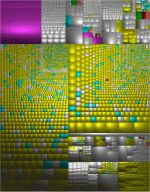Ok, so I have a partition size of about 5.4Gb, with WinXP sp2 on it. All the applications are installed on another partition.
But for some reason, the 5.4 partition keeps getting full. I am constantly cleaning temp folders and application data folders after installing new application. I've used registry fix software and proper un-installing software to clean up all the rest-overs. I've done disk checks, and de-fragmentation procedures with build in tools and third party software. No use!
The partition keeps getting full, even if I turn off system restore. When I check the size of the folders on this partition (windows, program files, etc., including hidden files) , the sum is 3.33Gb on disk; when I click properties on the partition, is shoes me up to 5.3Gb.
I've formated the partition and re-installed winxp in order to be sure I have no viruses, bad sectors, or whatever. No use!
I should mention that the pc has 512Mb RAM so the page file can't occupy very much.
Anyway, is this normal? Should I just make the partition larger or there is indeed a problem and there's a fix for it?
But for some reason, the 5.4 partition keeps getting full. I am constantly cleaning temp folders and application data folders after installing new application. I've used registry fix software and proper un-installing software to clean up all the rest-overs. I've done disk checks, and de-fragmentation procedures with build in tools and third party software. No use!
The partition keeps getting full, even if I turn off system restore. When I check the size of the folders on this partition (windows, program files, etc., including hidden files) , the sum is 3.33Gb on disk; when I click properties on the partition, is shoes me up to 5.3Gb.
I've formated the partition and re-installed winxp in order to be sure I have no viruses, bad sectors, or whatever. No use!
I should mention that the pc has 512Mb RAM so the page file can't occupy very much.
Anyway, is this normal? Should I just make the partition larger or there is indeed a problem and there's a fix for it?
I have never seen 2 GB posted by Microsoft as an official requirement. That's about the space needed if you just install XP without any additional programs. Even if you custom install your programs in another partition, many programs will still dump lots of files into the directories of your original systems partition. Some programs won't even allow you such a custom install. In addition, the swapfile may increase significantly from its idle size it had when you just installed the operating system. Furthermore, XP has installed several Temp-Files, which will be filled. There is also a cache file for internet browsing, which can quickly be filled with really a lot of data.
You can of course transfer the swap file, the main Temp-file and the Internet cache folder onto a dedicated seperate partition (not the one you use for the programs). This helps, and also reduces the defragmentation. Even so, I still would recommend a size of about 10 GB for the operating system partition (as has been suggested in another post above).
You can of course transfer the swap file, the main Temp-file and the Internet cache folder onto a dedicated seperate partition (not the one you use for the programs). This helps, and also reduces the defragmentation. Even so, I still would recommend a size of about 10 GB for the operating system partition (as has been suggested in another post above).
Javin5 said:I have never seen 2 GB posted by Microsoft as an official requirement.
quite right, it says 1.5gb

http://www.microsoft.com/windowsxp/sysreqs/pro.mspx
google is a wonderful thing!
P.S. I installed XP on a 200Mhz machine with 64megs of ram once
ran fine... as long as you didn't want to do anything
OK, I have hacked XP in every way, you might want to look at
3 things.
1. hibernation.. windows will create a hiberfil.sys, sometimes
it will approach 1 gig in size as it caches your ram to
return you to your "state " upon waking..Disable it.
2. 3rd party programs. I use Analog X proxy, it creates a log file,
after 1 year I noticed 1/2 gig used for ??? the log was 475MB.
(example)
3. I have been running XP3 for a year now 24/7 , it is 3.317GB
that is with pagefile on primary(c: ), a normal IE cache 100-200
MB, but I use a 10GB partition (I have total 5.5TB).
You should get Sequoia view..
http://71.203.210.93/ZIP1/Harddisk_utilities/
File is : Sequoia1_3XPInstall.rar
, with this tool you will.. in graphical
form see what is "eating" your HHD space up.(my windows ,see below)
OS
3 things.
1. hibernation.. windows will create a hiberfil.sys, sometimes
it will approach 1 gig in size as it caches your ram to
return you to your "state " upon waking..Disable it.
2. 3rd party programs. I use Analog X proxy, it creates a log file,
after 1 year I noticed 1/2 gig used for ??? the log was 475MB.
(example)
3. I have been running XP3 for a year now 24/7 , it is 3.317GB
that is with pagefile on primary(c: ), a normal IE cache 100-200
MB, but I use a 10GB partition (I have total 5.5TB).
You should get Sequoia view..
http://71.203.210.93/ZIP1/Harddisk_utilities/
File is : Sequoia1_3XPInstall.rar
, with this tool you will.. in graphical
form see what is "eating" your HHD space up.(my windows ,see below)
OS
Attachments
This was some fine information, I may have to reformat the wife's machine.... again 
(my fist time w/XP)
Sounds like Windows
Cheers!
(my fist time w/XP)
ThyDntWntMusic said:...ran fine... as long as you didn't want to do anything
Sounds like Windows

Cheers!
This Microsoft note is from 2001 (the copyright note on the bottom sais 2009). Whatever that means, I stand by my opinion. The 1.5 GB quote is totally unrealistic.
Well, being the fact that I've tried cleaning all the temp files and installation files, as I've said in the first post, it just seemed strange to have such a big difference between the space occupied after installation and just a couple of days after.
I just thought that maybe I have a problem. It seems now sensible to increase the partition size and this is what I'll do next, after taking a look with the sequoia software (thanks ostripper).
I just thought that maybe I have a problem. It seems now sensible to increase the partition size and this is what I'll do next, after taking a look with the sequoia software (thanks ostripper).
- Status
- This old topic is closed. If you want to reopen this topic, contact a moderator using the "Report Post" button.
- Home
- General Interest
- Everything Else
- Optimum WinXP partition size. Weird situation