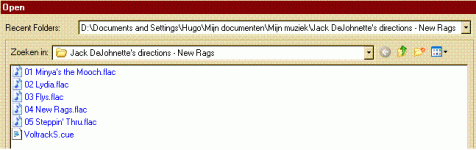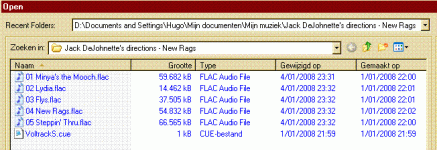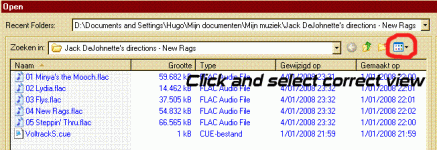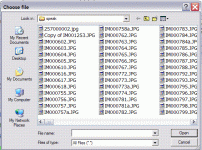Nordic said:see attached
BUT! BUT!
you then have to go to view propereties and tick "make all windows look like this" - or it reverts next time.
This is for XP explorer not word.
Indeed, Word remembers.
Explorer doesn't and going through the hassle each time I open a file is very annoying and time consuming.
Every program that uses the windows explorer 'File->Open interface behaves the same. Setting the view properties doesn't help either.
I was thinking of a registry tweak but until now, I haven't found it.
/Hugo
Explorer doesn't and going through the hassle each time I open a file is very annoying and time consuming.
Every program that uses the windows explorer 'File->Open interface behaves the same. Setting the view properties doesn't help either.
I was thinking of a registry tweak but until now, I haven't found it.
/Hugo
simon5 said:
I guess that's just a windows flaw...
A flaw? In Windows? Are you nutz? Talk like that will land you in Gitmo!
I_F
I can't use another OS with Audition, as that is the app I use the File->Open dialogue a lot.
Meanwhile, I found that the menu items for the Open window are most likely located in shell32.dll.
With Resource Hacker, I can see the Menuitems for 'List', 'Details'... (Menu, 215, 1043 for those among you that feel like tweaking around a bit)
I'll dig a little deeper to find out who controls shell32.dll, hoping to find how the make the Details the default setting.
P.S. I_Forgot, would you mind scaling down your sig a bit?
/Hugo
Meanwhile, I found that the menu items for the Open window are most likely located in shell32.dll.
With Resource Hacker, I can see the Menuitems for 'List', 'Details'... (Menu, 215, 1043 for those among you that feel like tweaking around a bit)
I'll dig a little deeper to find out who controls shell32.dll, hoping to find how the make the Details the default setting.
P.S. I_Forgot, would you mind scaling down your sig a bit?
/Hugo
Hi Hugo,
The File|Open dialog used in Windows applications is provided by a Windows API function called GetOpenFileName(). The behavior of this function is controlled by data contained in a structure called OPENFILENAME passed to the GetOpenFileName() function as an argument.
The bottom line is that most of the behavior of File|Open must be defined by the developer of the software that uses the function, and not by the system. This is done by filling in the contents of the OPENFILENAME structure before calling GetOpenFileName().
I could be wrong on this, but it appears that the OPENFILENAME structure does not support flags that allow the programmer to directly specify the initial mode of the view menu (details, list, etc.). The only way I can figure out to do this would be with a so-called "hook procedure" that would depend on undocumented features of GetOpenFileName(). So MS is making it very inconvenient for developers to do this - to say the least. This is probably why so few developers make the effort required for this to work.
The File|Open dialog used in Windows applications is provided by a Windows API function called GetOpenFileName(). The behavior of this function is controlled by data contained in a structure called OPENFILENAME passed to the GetOpenFileName() function as an argument.
The bottom line is that most of the behavior of File|Open must be defined by the developer of the software that uses the function, and not by the system. This is done by filling in the contents of the OPENFILENAME structure before calling GetOpenFileName().
I could be wrong on this, but it appears that the OPENFILENAME structure does not support flags that allow the programmer to directly specify the initial mode of the view menu (details, list, etc.). The only way I can figure out to do this would be with a so-called "hook procedure" that would depend on undocumented features of GetOpenFileName(). So MS is making it very inconvenient for developers to do this - to say the least. This is probably why so few developers make the effort required for this to work.
Hi Netlist,
For years, an old friend of mine and myself have been looking for a solution to this stupid Windows behaviour. Still not found !
I just checked that some Microsoft Office programs remember the "details" option by default (but neither Notepad nor Wordpad) so a solution exists. Please let us know if you find it.
For years, an old friend of mine and myself have been looking for a solution to this stupid Windows behaviour. Still not found !
I just checked that some Microsoft Office programs remember the "details" option by default (but neither Notepad nor Wordpad) so a solution exists. Please let us know if you find it.
The view settings for explorer are stored in the registry, per this article: http://support.microsoft.com/kb/813711/en-us
So, perhaps there is still hope.
/Hugo
So, perhaps there is still hope.
/Hugo
I've not tried it myself, but a quick search has revealed this:
http://ask-leo.com/how_do_i_get_the_file_save_or_file_open_dialogs_to_show_details_by_default.html
Apparently it sets the default view to details in the file dialogs. Direct download links to the tool:
ftp://ftp.netcult.ch/mirror/elmue/MultiEnhancer.zip and
http://electronix.ch/ptbsync/MultiEnhancer.zip
http://ask-leo.com/how_do_i_get_the_file_save_or_file_open_dialogs_to_show_details_by_default.html
Apparently it sets the default view to details in the file dialogs. Direct download links to the tool:
ftp://ftp.netcult.ch/mirror/elmue/MultiEnhancer.zip and
http://electronix.ch/ptbsync/MultiEnhancer.zip
mpmarino said:Hmm, isn't this function in 'folder options' as below:
maybe I misunderstand the issue....
I think he's talking about the same problem I've had where the default view for my pictures folders are "thumbnails" and to select a pic to show here, it doesn't show thumbs, but uses the "list" view.
Nothing I've done has changed this. Aggravating.
Attachments
- Status
- This old topic is closed. If you want to reopen this topic, contact a moderator using the "Report Post" button.
- Home
- General Interest
- Everything Else
- Windows XP tweak