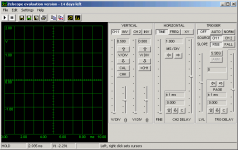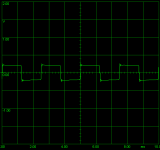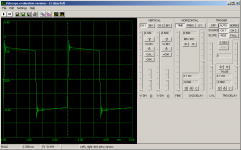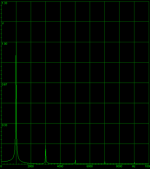Download a 14-day evaluation version of Zelscope here (720 kB)
(right-click the link then select "Save Target As...")
By installing the evaluation version, you acknowlegde the terms of the License Agreement.
Pricing:
Single user US$ 20
.
What Zelscope software oscilloscope, for Windows does,
is use your existing PC soundcard = input of audio signals
Then you use this program as an Oscilloscope.
This is a low cost & very simple solution.
I have installed the 14-days version.
Some thoughts, What is needed, as I can understand:
1. use a test-CD
2. a cable from amplifier output to soundcard input
3. if testing amplifier at Very high Output voltages, you may need some attenuator
to adjust not to get TOO High input level for your soundcard
Website,
with free download of this program (fully functional but 14 days limit)
http://www.zelscope.com/
See my attachment for SCREENSHOT from my install
Regards
lineup
Attachments
hi
At first some facts:
----------------------------
1. I used a test-CD with special test signals.
I have no doubt signals are of good quality.
2. I used my Technics Cd-player. It has got 24bit-resampling.
I set Re-Sample to ON.
3. I have Sound Blaster 24-bit Live! soundcard.
It is a medium quality rather low price card.
As can be seen in attachment,
400 Hertz square wave is not too bad.
But not perfect.
The quality when using this www.zelscope.com Software Oscilloscope
is of course dependent on the quality of your Sound Card.
Especially when dealing with square waves.
They may be difficult for a CD recorded with 44.100 kHz.
lineup
At first some facts:
----------------------------
1. I used a test-CD with special test signals.
I have no doubt signals are of good quality.
2. I used my Technics Cd-player. It has got 24bit-resampling.
I set Re-Sample to ON.
3. I have Sound Blaster 24-bit Live! soundcard.
It is a medium quality rather low price card.
As can be seen in attachment,
400 Hertz square wave is not too bad.
But not perfect.
The quality when using this www.zelscope.com Software Oscilloscope
is of course dependent on the quality of your Sound Card.
Especially when dealing with square waves.
They may be difficult for a CD recorded with 44.100 kHz.
lineup
Attachments
.
Here is an attachment of the Screen Capture of zelscope windows
and all the Scope 2 Channel settings options.
The first picture in post above was saved by using the built in
'Copy scope monitor screen to Clipboard'.
You can also 'Save directly as a .BMP image'.
lineup
Here is an attachment of the Screen Capture of zelscope windows
and all the Scope 2 Channel settings options.
The first picture in post above was saved by using the built in
'Copy scope monitor screen to Clipboard'.
You can also 'Save directly as a .BMP image'.
lineup
Attachments
cpemma said:This might interest you for higher frequencies (I've not tried it). Uses PP.
Yes, look good.
An externally hosted image should be here but it was not working when we last tested it.
As can be seen, Uses this Parallel port circuit
with National 8-bit Analog to Digital Converter. http://www.national.com/pf/AD/ADC0820.html
And the free downloadable software makes an Oscilloscope of this.
There are also some links to other PC Oscilloscopes.
http://www.geocities.com/lptscope/
44.1 khz sampling rate is not great. say you have a 10khz waveform. then you will have sometimes 3 sometimes 4 points to describe the entire wave. you will not be able to see crossover distortion, overshoot or any other details of the wave.
the peaks of the waves may not fall in place of the sampling points so you could not even measure amplitude very well.
i would go with the hardware. except it uses the priinter port. maybe a USB2 scope would be a cool project.
the peaks of the waves may not fall in place of the sampling points so you could not even measure amplitude very well.
i would go with the hardware. except it uses the priinter port. maybe a USB2 scope would be a cool project.
neutron7 said:44.1 khz sampling rate is not great. say you have a 10khz waveform. then you will have sometimes 3 sometimes 4 points to describe the entire wave. you will not be able to see crossover distortion, overshoot or any other details of the wave.
the peaks of the waves may not fall in place of the sampling points so you could not even measure amplitude very well.
i would go with the hardware. except it uses the priinter port. maybe a USB2 scope would be a cool project.
right.
1. The source of signal into Amplifier.
Better use my Function Generator.
CD (16bit 44.1kHz ) signals are limited. Especially for squarewave testings.
2. PC Soundcard should have as high resultion and sample freq as you can afford.
My Sound Blaster Live 24-bit is told to have 24 bit / 96 kHz sampling.
Of course would not hurt to upgrade to 24/192
3. www.Zelscope.com is a good working software.
It is also possible to do a Fourier FFT Spectrum analysis.
There are for sure other much more advanced PC Oscilloscope softwares out there.
But maybe not that many for $20 dollars.
PS. I found a crack .... so I have it now for NOTHING. DS.
*****************************************************
and let the scope look at some square waves = 1 kHz standard
Will be interesting to compare to 400 hertz square wave from my test CD ( see image in post above ).
And this will show what PC-Card + Zelscope can really do.
Without CD 44.1 kHz limitation
Regards, lineup
any analogue signal into a pc will have "pc" noise on it and needs compensation before converting to digital, but the idea works well for a cheap solution.
I used the trueaudio software a long time ago.
the free version of trueaudio is still very capable
http://www.trueaudio.com/rta_abt1.htm
I would prefer the usb way, if i could afford it.
http://www.bitscope.com/software/
allan
I used the trueaudio software a long time ago.
the free version of trueaudio is still very capable
http://www.trueaudio.com/rta_abt1.htm
I would prefer the usb way, if i could afford it.
http://www.bitscope.com/software/
allan
lineup said:hello
Here is a Fourier analys
of a 1 kHz sinus 1.0 Volt,
generated by my fucntion generator
Using Zelscope Oscillope.
Picture was exported using the built 'Export as .BMP'
Then I made it smaller and converted.
It's difficult to read the (linear?) scale but it looks like 10% 2nd harmonic?
Jan Didden
awpagan said:any analogue signal into a pc will have "pc" noise on it and needs compensation before converting to digital, but the idea works well for a cheap solution.
Hi Allan,
What do you mean by “PC noise”? My build in PCI card has actually less noise than my external USB soundcard. Measured spurs in loop-trough are below –120 dB and are below distortion components.
It is actually not an oscilloscope but my favourite program for doing audio analysis is ARTA. Very well written, easy to use, very complete and works with almost any soundcard. The free demo version has no limits except you cannot save to files. But you can however copy the results from your screen and save them through any image program
Cheers
neutron7 said:...maybe a USB2 scope would be a cool project.
http://www.parallax.com/detail.asp?product_id=28014
Kit, $140
Technical Specifications:
* 2 Channels
* 1 Ms/s Maximum Sample Rate with One Channel
* 500 Ks/s Sample Rate with Two Channels
* 20 Vpp Maximum Input for Channel 1 and Channel 2
* 200 kHz Bandwidth
* 8-Bit Vertical Resolution
* 1 M Ohm Input Impedance
* Trigger on Rising or Falling Edge at any Voltage
* Variable Trigger voltage on Channels 1 and 2
* Horizontal Trigger Position Settings at 10%, 50%, and 90%
* Auto and Normal Trigger Modes
* 3 probes
* USB 1.1 Support (no additional power supply required!)
Well, close.
cpemma said:
Maybe this is something:
http://www.parallax.com/detail.asp?product_id=28014
Kit, $140, Technical Specifications:
* 2 Channels
* 1 Ms/s Maximum Sample Rate with One Channel
* 500 Ks/s Sample Rate with Two Channels
* 20 Vpp Maximum Input for Channel 1 and Channel 2
* 200 kHz Bandwidth
* 8-Bit Vertical Resolution
€120 ~ $140
.... yes, this is NOT too Expensive
What I would like is some good solution aimed for Audio Anlog signals.
Most products out there are, naturally, good for digital signals and for collecting data from sensors and monitoring data for longer time.
And the more close to Audio Hifi Quality we get( above average mp3 level )
the fewer good alternatives in an acceptable price range - for normal Diy Builders doing this for a hobby.
Looking for good free alternatives it most sure not the way.
But we may find some applications with good resolution in bits & time (at least 16bits ,48 kilo samples per second; preferably 24bits, 192 ksps)
at an acceptable proce budget, 'for normallly rich people'.
There are some really good soundcards for PC, out there!
With true high hifi.
Which ones of those, include a software for 'oscilloscope like measurings'?
... this will also be good for direct PC-Recordings of my old Vinyl Collections, for to burn (with little compression)
to CD or DVD
Regards lineup
... but will possibly soon invest in a super audio card (with RIAA phono amplifier)
==================================================
Info, Wikipedia, Sampling (signal processing):
http://en.wikipedia.org/wiki/Sampling_(signal_processing)
Transfer vinyl records to DVD-Audio discs
You have vinyl records collection and wonder how to give them a new life while preserving the warmth and stage presence that you appreciated with them. DVD-Audio is probably the best answer today because it is the only high-resolution standard that allows to burn an audio DVD disc on a standard DVD writer. Here is a practical example involving DVD-Audio Solo.
Transferring vinyl records to DVD-Audio discs will help you to :
*
Record at high resolution, such as 96kHz / 24 bit, and preserve most of the listening qualities that you liked in vinyl records. High-resolution audio offers a smooth and precise restitution of sound that is well beyond what you came to expect from CDs at 44kHz/16 bit. Listening to high-resolution is truly believing.
*
Convert them to a media that is more easily transportable and usable. We have many customers who converted their audio material to DVD-Audio discs to be able to listen to it in their cars equipped with DVD-Audio systems (Acura, Lexus). You will be able to enjoy your transferred vinyl in places without turntable.
*
Archive your vinyl records to a DVD media that is rated to last between 20 years and 100 years if handled with reasonable care. This protects your records against the slow degradation of time.
http://www.parallax.com/detail.asp?product_id=28014 = " ... USB 1.1 Support (no additional power supply required!) ..." ...

You know that all that is really needed for an audio 'scope is a decent ADC / DAC and the software to display the incoming signal properly with "freeze frame" capability.
You know that all that is really needed for an audio 'scope is a decent ADC / DAC and the software to display the incoming signal properly with "freeze frame" capability.
FastEddy said:http://www.parallax.com/detail.asp?product_id=28014 = " ... USB 1.1 Support (no additional power supply required!) ..." ...

You know that all that is really needed for an audio 'scope is a decent ADC / DAC and the software to display the incoming signal properly with "freeze frame" capability.
Simple as that.
Yes, why complicate things ( KISS = Keep It Simple Simple )
Now,
A good soundcard for Audio means to me:
- It have a good ADC/DAC onboard high resultion(24bits) and fast sampling
- It has preferably good input/output possibilities,
- digital SPDIF koaxial and TOSLINK is a minimum
- analog RCA Phono and stereo 3mm jack would be good
- maybe more professional analog inputs, like XLR etc.
- Good software support for the buyer .. upgrades, online downloads etc.
- There is no disadvantage (maybe is best!) if the soundcard is external
This would make connections easy, instead of back of PC.
Will maybe also exclude some disurbance from PC digital frequencies/powersupply junk.
lineup
" ... A good soundcard for Audio means to me:
- It have a good ADC/DAC onboard high resultion(24bits) and fast sampling
- It has preferably good input/output possibilities,
- digital SPDIF koaxial and TOSLINK is a minimum
- analog RCA Phono and stereo 3mm jack would be good
- maybe more professional analog inputs, like XLR etc.
- Good software support for the buyer .. upgrades, online downloads etc.
- There is no disadvantage (maybe is best!) if the soundcard is external ..."
... likewise I'm sure ... and as long as the "wish list" is being writ large: make mine a FireWire 800 interface so's it can handle something bigger, badder and broaderband than USB2, Gigabit EtherNet or iSCSI / Fibrechannel / whathaveyou ...
- It have a good ADC/DAC onboard high resultion(24bits) and fast sampling
- It has preferably good input/output possibilities,
- digital SPDIF koaxial and TOSLINK is a minimum
- analog RCA Phono and stereo 3mm jack would be good
- maybe more professional analog inputs, like XLR etc.
- Good software support for the buyer .. upgrades, online downloads etc.
- There is no disadvantage (maybe is best!) if the soundcard is external ..."
... likewise I'm sure ... and as long as the "wish list" is being writ large: make mine a FireWire 800 interface so's it can handle something bigger, badder and broaderband than USB2, Gigabit EtherNet or iSCSI / Fibrechannel / whathaveyou ...
- Status
- This old topic is closed. If you want to reopen this topic, contact a moderator using the "Report Post" button.
- Home
- Design & Build
- Equipment & Tools
- Zelscope for $20 - Windows software scope!