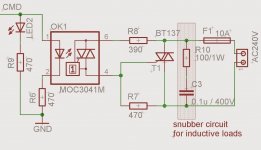I've spent 2 years now with a mid range ($26k) cnc router. I'm using a Laguna Smart Shop. Here is some of what I've learned.
The Machine:
This machine is nice in that it's heavy and rather stiff, but it severely lacks in the control and drive hardware. The control is primitive and the axis motors are belt driven stepper motors on helical rack and pinion drives.
The y axis is driven by a motor on each side, so any missed steps or errors can result in the x axis not squaring perfectly to the y and your parts not fitting correctly. The helical racks clearly give it speed, but they just don't have the precision when added to steppers, sloppy belts, and what appear to be cheap rack and pinions that are bolted to the frame on top of a poorly machined surface and paint.
The control is primitive. It's a cheap Chinese made pendant control. It does have an automatic tool setter and the pendant, but it doesn't compare to a true control with a motion controller.
In the next few years I’m going to upgrade to a better machine but save money. I know this doesn’t make sense but I will likely start with a cheap 4x4 from China and rebuild it into the machine I really want.
My advice to anyone looking for a CNC is this:
• Start with good bones and modify. If it’s not heavy with welded steel, walk away. There are plenty of places in China who will deal direct and sell you a machine that can be rebuilt into something great. I have seen prices as low as $4k on Alibaba and eBay. Stay away from timing belts on any axis where a single turn of the motor will move the axis more than a ¼”.
• Linear guides are the only way to go. Never consider anything with linear bearings, or even worse rollers on extrusions. They are pricey but worth it. For a router there doesn’t seem to be any real advantage to high end Japanese brands. HiWin is just fine!
• Helical rack and pinions are ok, but they really need to be driven by high end AC servo motors with closed loop feedback and any gearbox needs to be a high end zero backlash design. Belts are not acceptable, and steppers are especially bad when you have dual y axis motors.
• Ball screws are great, but they need to be really thick to hold stiff in a heavy cut. If it’s less than an inch thick, walk away.
• 3HP spindles are basically a minimum. More is better, but 3 will do as long as it’s a real spindle and not a hand router with imaginary power. If it isn’t a 3 phase on a VFD, walk away.
• Use a real control. Mach 4 or LinuxCNC with a real motion controller would be a huge upgrade to the crappy pendant I’ve been dealing with. If you have the money, I would also consider Centroid or even Siemens. Being able to store tool and work offsets is huge. Oh, and Yes! AC servos are really better than steppers.
• Size doesn’t matter that much. I’ve been working on a 4 x8 but use half of the machine as a worktable. 4 x 4 would be plenty. 4 x 2 would even work, but I have never seen a heavy machine this small. Maybe if I had a better control I would use the whole table with permanent fixtures. 4 x 8 is more for cabinet shops. Most cool speaker designs will involve 3D work on a fixture. Cutting from a larger sheet only works if you want simple box speakers, and if that’s your goal you don’t need a CNC.
• Z axis of less than 8” will probably be an issue. Once you add the thickness of a fixture, the material and a bit long enough to clear the top but also cut through the raw stock, 8 inches isn’t a lot.
• For tooling, use cheap carbide endmills and skip the “router bits”. They cost less, last just as long, and do just as well. Coatings also seem to be worthless for wood as they are more to make the tool slippery and not to save the cutting edge. Oddly enough I seem to wear tools more on the router than on the VMC that cuts aluminum. Wood seems to be very abrasive.
• A tool changer would be nice, but isn’t critical. A tool length setter is a must!
The Software:
Fusion 360 or another CAD with HSM Works is the only way to go. I’ve used several CAM packages from MeshCAM on the extreme low end, to OneCNC, and even MasterCAM. They all seem pretty primitive compared to Fusion or HSM Works. If you’re using anything else STOP! For building speakers I don’t see a reason to go to Inventor or Solidworks, so I just use Fusion for CAD and CAM. That being said if you want a better CAD package, go for it. For 3 axis work there is no need for anything better on the CAM side. Also, the online support and tutorials for Autodesk are just better. There is a larger community and it makes learning quicker. Youtube will be your friend!
The projects:
Wood Sucks – MDF is far less than ideal for making speakers where the joints have to fit tightly. My designs are quite complex. I’ve noticed that the internal stresses in wood can cause it to warp even on the machine as material is removed. Also, as MDF is cut it opens up and becomes porous. This acts like a sponge and can cause further distortion. If you’re going to use wood, plan a marathon session in front of the CNC. A part stored more than a week or two will have major problems warping.
Baltic Birch isn’t bad. I cut a speaker entirely out of laminated sheets of Baltic. The results were decent and the material is more stable than MDF.
On my next project I’m going to experiment with other materials like dense plastics or by using the CNC to make a mold and fill it with polymer concrete.
It’s quite clear to me that companies like Wilson are using materials like phenolic because it’s stable and makes assembly easier.
Cut Strategy:
• Use high speed machining tool paths (aka Adaptive Roughing)
• NEVER Slot
• NEVER Plunge
• Ramp or helix at high speed. If you can’t make the cut at least 200 IPM use another strategy to remove the material or reduce the width of the cut.
• Fixturing is life. You will have to flip parts often and if you don’t have a fixture you will waste tons of time indicating parts or throwing away mistakes. When flipping a part, indicate off of a driver cutout. This is far more reliable than using an edge.
• Cut the fixture on the machine so that it lines up perfectly and you know where the work origin is without edge finding.
• Use the deepest cut possible and then adjust the stopover in accordance to the power you have available. This way you are cutting as deep as possible and wearing the cutter more evenly.
• Use the router to “score” the top of a cutout for a large driver. Using a jig saw to remove the large piece of material saves a lot of time and tool life. It also avoids slotting. With the center removed, the cuter will only be engaged on one side. With the large plug of material removed, place the part back in the fixture and cut the final size.
• If you have a heavy machine, you should never run it less than 300 IPM. Be aggressive and use all the power you have!
• Rely on ½” cutters. They remove material well, they are stiff, they don’t break in wood, and they aren’t so large that they bog down the motor.
Over the next year I’ll keep an eye out for an old Komo or Thermwood, but it’s likely that I will just start over with a Chinese frame and modify from there. I have my eye on the new Centorid controls and 1kw AC servos.
The Machine:
This machine is nice in that it's heavy and rather stiff, but it severely lacks in the control and drive hardware. The control is primitive and the axis motors are belt driven stepper motors on helical rack and pinion drives.
The y axis is driven by a motor on each side, so any missed steps or errors can result in the x axis not squaring perfectly to the y and your parts not fitting correctly. The helical racks clearly give it speed, but they just don't have the precision when added to steppers, sloppy belts, and what appear to be cheap rack and pinions that are bolted to the frame on top of a poorly machined surface and paint.
The control is primitive. It's a cheap Chinese made pendant control. It does have an automatic tool setter and the pendant, but it doesn't compare to a true control with a motion controller.
In the next few years I’m going to upgrade to a better machine but save money. I know this doesn’t make sense but I will likely start with a cheap 4x4 from China and rebuild it into the machine I really want.
My advice to anyone looking for a CNC is this:
• Start with good bones and modify. If it’s not heavy with welded steel, walk away. There are plenty of places in China who will deal direct and sell you a machine that can be rebuilt into something great. I have seen prices as low as $4k on Alibaba and eBay. Stay away from timing belts on any axis where a single turn of the motor will move the axis more than a ¼”.
• Linear guides are the only way to go. Never consider anything with linear bearings, or even worse rollers on extrusions. They are pricey but worth it. For a router there doesn’t seem to be any real advantage to high end Japanese brands. HiWin is just fine!
• Helical rack and pinions are ok, but they really need to be driven by high end AC servo motors with closed loop feedback and any gearbox needs to be a high end zero backlash design. Belts are not acceptable, and steppers are especially bad when you have dual y axis motors.
• Ball screws are great, but they need to be really thick to hold stiff in a heavy cut. If it’s less than an inch thick, walk away.
• 3HP spindles are basically a minimum. More is better, but 3 will do as long as it’s a real spindle and not a hand router with imaginary power. If it isn’t a 3 phase on a VFD, walk away.
• Use a real control. Mach 4 or LinuxCNC with a real motion controller would be a huge upgrade to the crappy pendant I’ve been dealing with. If you have the money, I would also consider Centroid or even Siemens. Being able to store tool and work offsets is huge. Oh, and Yes! AC servos are really better than steppers.
• Size doesn’t matter that much. I’ve been working on a 4 x8 but use half of the machine as a worktable. 4 x 4 would be plenty. 4 x 2 would even work, but I have never seen a heavy machine this small. Maybe if I had a better control I would use the whole table with permanent fixtures. 4 x 8 is more for cabinet shops. Most cool speaker designs will involve 3D work on a fixture. Cutting from a larger sheet only works if you want simple box speakers, and if that’s your goal you don’t need a CNC.
• Z axis of less than 8” will probably be an issue. Once you add the thickness of a fixture, the material and a bit long enough to clear the top but also cut through the raw stock, 8 inches isn’t a lot.
• For tooling, use cheap carbide endmills and skip the “router bits”. They cost less, last just as long, and do just as well. Coatings also seem to be worthless for wood as they are more to make the tool slippery and not to save the cutting edge. Oddly enough I seem to wear tools more on the router than on the VMC that cuts aluminum. Wood seems to be very abrasive.
• A tool changer would be nice, but isn’t critical. A tool length setter is a must!
The Software:
Fusion 360 or another CAD with HSM Works is the only way to go. I’ve used several CAM packages from MeshCAM on the extreme low end, to OneCNC, and even MasterCAM. They all seem pretty primitive compared to Fusion or HSM Works. If you’re using anything else STOP! For building speakers I don’t see a reason to go to Inventor or Solidworks, so I just use Fusion for CAD and CAM. That being said if you want a better CAD package, go for it. For 3 axis work there is no need for anything better on the CAM side. Also, the online support and tutorials for Autodesk are just better. There is a larger community and it makes learning quicker. Youtube will be your friend!
The projects:
Wood Sucks – MDF is far less than ideal for making speakers where the joints have to fit tightly. My designs are quite complex. I’ve noticed that the internal stresses in wood can cause it to warp even on the machine as material is removed. Also, as MDF is cut it opens up and becomes porous. This acts like a sponge and can cause further distortion. If you’re going to use wood, plan a marathon session in front of the CNC. A part stored more than a week or two will have major problems warping.
Baltic Birch isn’t bad. I cut a speaker entirely out of laminated sheets of Baltic. The results were decent and the material is more stable than MDF.
On my next project I’m going to experiment with other materials like dense plastics or by using the CNC to make a mold and fill it with polymer concrete.
It’s quite clear to me that companies like Wilson are using materials like phenolic because it’s stable and makes assembly easier.
Cut Strategy:
• Use high speed machining tool paths (aka Adaptive Roughing)
• NEVER Slot
• NEVER Plunge
• Ramp or helix at high speed. If you can’t make the cut at least 200 IPM use another strategy to remove the material or reduce the width of the cut.
• Fixturing is life. You will have to flip parts often and if you don’t have a fixture you will waste tons of time indicating parts or throwing away mistakes. When flipping a part, indicate off of a driver cutout. This is far more reliable than using an edge.
• Cut the fixture on the machine so that it lines up perfectly and you know where the work origin is without edge finding.
• Use the deepest cut possible and then adjust the stopover in accordance to the power you have available. This way you are cutting as deep as possible and wearing the cutter more evenly.
• Use the router to “score” the top of a cutout for a large driver. Using a jig saw to remove the large piece of material saves a lot of time and tool life. It also avoids slotting. With the center removed, the cuter will only be engaged on one side. With the large plug of material removed, place the part back in the fixture and cut the final size.
• If you have a heavy machine, you should never run it less than 300 IPM. Be aggressive and use all the power you have!
• Rely on ½” cutters. They remove material well, they are stiff, they don’t break in wood, and they aren’t so large that they bog down the motor.
Over the next year I’ll keep an eye out for an old Komo or Thermwood, but it’s likely that I will just start over with a Chinese frame and modify from there. I have my eye on the new Centorid controls and 1kw AC servos.
Last edited:
Thanks for the tips. I wonder why no one ever bothered to comment on this very detailed post.
What kind of money are we talking about to do a 4x4 "real deal" CNC router? I have a buddy who is building a wood shop for small projects (more of a furniture/decoration type work) and I told him, I would like to get financially involved if I can get some fancy speaker enclosures done in there. So, your tips seem very valuable. Could you post some links to Alibaba or other sources?
What kind of money are we talking about to do a 4x4 "real deal" CNC router? I have a buddy who is building a wood shop for small projects (more of a furniture/decoration type work) and I told him, I would like to get financially involved if I can get some fancy speaker enclosures done in there. So, your tips seem very valuable. Could you post some links to Alibaba or other sources?
Thanks for the tips. I wonder why no one ever bothered to comment on this very detailed post.
Most people get away with circular saw, drill and jigsaw to make cabinets.
The cost of CNC is beyond many people.
Iv'e been thinking about it for a while, just bought one of those cheep Chinese CNC routers (CNC3018) for £160, it arrived last week, the mechanics are about what you'd expect for the money, I came to the same conclusion as mp006ltk.
The surprise was the woodpecker interface shield, its a pre loaded Adruno UNO with 'grblControl' software (aka Candle) + CH340G USB chip (frowned upon - com errors, but my laptop dose't have a parallel port) and 3x A4988 motor drivers, I'm hoping it's good enough to make PCB's, I'm already collecting parts to make a proper mini one for metal fabrication... those long dreamed about amplifier parts and panels
So far I haven't made anything, as with everything, there's a learning curve; fist thing I found out was GRBL files aren't compatible with CNC machines, there's an intermediate stage of converting between the PCB software and the CNC software, - nobody tells you that when your looking at them on ebay
After searching the internet for software, nice solutions started presenting themselves for around £250 upwards, there was a complete package (around that sort of price) from PCB/Cad design right through to CNC machining, which included the parallel port communication CNC shield (and embedded licence key), it looked very nice and professional, and for some unknown reason, easy to use! I was tempted, but thought my CNC machine is still unproven, keep looking; after a while I found a free program that would do the job:
FlatCam - GRBL to Gcode, works on Linux or Windows - written in Python
an alternative,
PCBConverter - GRBL to Gcode Linux - I haven't tried this one yet.
All to Gcode - HPGL, DFX, SVG, TAP except GRBL to Gcode - Windows.
Previously mentioned, Candle (Windows) - Gcode sender (loaded on the Adruno)
grblControl - aka Candle - not sure which version.
an alternative,
UniversalGcodeSender (UGS) - Linux or Windows written in Java, - looked interesting, I had a Java error during conversion on my laptop, yours may be ok.
At the moment, I'm getting the hang of FlatCam - I couldn't find it anywhere, but when you export the 'Gcode' files, they must have a recognisable extension ie. 'Name'.NC otherwise 'Candle' can't see them.
I've figured out most of it fairly quicky thanks to the on line 'tutorial handbook', now I'm just waiting for delivery of the end mills and drill bits before I can make my first board
If I find any other (properly) free CNC software, I'll post it's name.
I hope the above info helps to save someone time searching for the same thing.
So far, all in <£200 for my first board, after that, there free, not bad at all

The surprise was the woodpecker interface shield, its a pre loaded Adruno UNO with 'grblControl' software (aka Candle) + CH340G USB chip (frowned upon - com errors, but my laptop dose't have a parallel port) and 3x A4988 motor drivers, I'm hoping it's good enough to make PCB's, I'm already collecting parts to make a proper mini one for metal fabrication... those long dreamed about amplifier parts and panels

So far I haven't made anything, as with everything, there's a learning curve; fist thing I found out was GRBL files aren't compatible with CNC machines, there's an intermediate stage of converting between the PCB software and the CNC software, - nobody tells you that when your looking at them on ebay
After searching the internet for software, nice solutions started presenting themselves for around £250 upwards, there was a complete package (around that sort of price) from PCB/Cad design right through to CNC machining, which included the parallel port communication CNC shield (and embedded licence key), it looked very nice and professional, and for some unknown reason, easy to use! I was tempted, but thought my CNC machine is still unproven, keep looking; after a while I found a free program that would do the job:
FlatCam - GRBL to Gcode, works on Linux or Windows - written in Python
an alternative,
PCBConverter - GRBL to Gcode Linux - I haven't tried this one yet.
All to Gcode - HPGL, DFX, SVG, TAP except GRBL to Gcode - Windows.
Previously mentioned, Candle (Windows) - Gcode sender (loaded on the Adruno)
grblControl - aka Candle - not sure which version.
an alternative,
UniversalGcodeSender (UGS) - Linux or Windows written in Java, - looked interesting, I had a Java error during conversion on my laptop, yours may be ok.
At the moment, I'm getting the hang of FlatCam - I couldn't find it anywhere, but when you export the 'Gcode' files, they must have a recognisable extension ie. 'Name'.NC otherwise 'Candle' can't see them.
I've figured out most of it fairly quicky thanks to the on line 'tutorial handbook', now I'm just waiting for delivery of the end mills and drill bits before I can make my first board
If I find any other (properly) free CNC software, I'll post it's name.
I hope the above info helps to save someone time searching for the same thing.
So far, all in <£200 for my first board, after that, there free, not bad at all

Haha, been down a similar route myself. I got a 3040 machine with parallel port i/f. I have an old XP machine running Mach3 to drive it. For PCB work, the tool chain I ended up with is:
- DesignSpark for PCB CAD
- FlatCam
- Autoleveller
- Mach3
A lot of learning time to get all that running, youtube tutorials very useful particularly for FlatCam. Biggest problem I've had so far is cheap bits and collets causing excessive runout which leads to rather thinner traces than expected, easy to fix.
I originally went down this route because my eyesight was making it almost impossible to drill the boards, I just couldn't see where the drill bit was going. It's really nice now watching the machine do it accurately and much quicker than I could ever do it.
Like you say, not bad for cost of machine and mostly free software, also no more chemicals in the kitchen and no wonky holes all over the place!
- DesignSpark for PCB CAD
- FlatCam
- Autoleveller
- Mach3
A lot of learning time to get all that running, youtube tutorials very useful particularly for FlatCam. Biggest problem I've had so far is cheap bits and collets causing excessive runout which leads to rather thinner traces than expected, easy to fix.
I originally went down this route because my eyesight was making it almost impossible to drill the boards, I just couldn't see where the drill bit was going. It's really nice now watching the machine do it accurately and much quicker than I could ever do it.
Like you say, not bad for cost of machine and mostly free software, also no more chemicals in the kitchen and no wonky holes all over the place!
Thanks for the Autoleveller tip, I was looking at one of these.
I'm using this one Autoleveller | CNC workpiece levelling
The free version works OK for me with Mach3, but it doesn't work with GRBL.
According to my notes GrblControl has it's own built in autolevelling function, probably other controller software have that too.
Reading this with interest!
I have a CNC PCB router which never gets used -- I have to get one of the neighborhood kids over here to play with it and show me how to use it.
If I can get mine working then I'm sure you can too.
We seem to have drifted off the OP's topic onto Low-priced CNC routers. Maybe start a thread and tell us what you've got and we could ar least point you in the right direction.
We seem to have drifted off the OP's topic onto Low-priced CNC routers. Maybe start a thread and tell us what you've got and we could ar least point you in the right direction.
Will do!
AccurateCNC, Inc. - PCB Prototyping Machines
Attachments
Linear guides are the only way to go. Never consider anything with linear bearings
I am a bit unsure about your terms, a "linear guide" has a rail and a movable bit that rolls on balls or cylindrical rollers, by "linear bearing" do you mean a round rail system?
Not sure if this is an American versus Australian use of words or just this specific context, anyone familiar with the industry is welcome to reply.
Best wishes
David
• For tooling, use cheap carbide endmills and skip the “router bits”. They cost less, last just as long, and do just as well. Coatings also seem to be worthless for wood as they are more to make the tool slippery and not to save the cutting edge. Oddly enough I seem to wear tools more on the router than on the VMC that cuts aluminum. Wood seems to be very abrasive.
Really ? I always though that the cheap carbide endmills weren't meant to spin that fast... Do they really work that well ? Cause that'd be a mightily good news! The cost is so much better on endmills!
Chuck
Wood and especially MDF are very abrasive. I once trashed a HSS router bit in about 1 foot of cut in MDF. If you do a lot of cutting and can swing it get diamond bits. They pay off in large production but are expensive.
My understanding is that HSS stand for High Speed Steel which isn't the same as carbide endmills the later being way tougher!
Chuck
My understanding is that HSS stand for High Speed Steel which isn't the same as carbide endmills the later being way tougher!
Chuck
High Speed Steels are high-performance special steels offering high hardness at temperatures up to 500°C and high wear resistance, thanks to alloying elements like tungsten, molybdenum, vanadium and chromium which are able to form carbides. To improve hot hardness, cobalt may also be added.
I've had a
CNC Step High-Z S-1000/T for last 6 years. It's smaller but for speaker building one can still get lot done. I do not build floorstanders too often anyway.
The machine is from Germany and is approx 5kEUR with machine control software included
As a machine control and software I have WinPCNC Pro from Burkhard Lewetz. This one I can really recommend - very stable in operation and I've never had issues with that part. Also their support is exemplary and fast.
As a CAM I originally bought a Deskproto. That turned out to be a very poor choise as it really only does 3D toolpaths and the simple 2.5D is beyond it's means. So for speaker and such it's a bad choise.
Next I tried Filou NC. That one is pretty good for 2D / 2.5D work, but does not really do 3D toolpaths at all.
Next up was Vectric Vcarve Pro. This one is very much oriented for woodworking, cabinet making etc. User interface is very nice and relatively easy to learn. So from that aspect thats recommended.
Now few years ago things really changed when Fusion 360 started to offer both the 3D CAD and CAM and for free for hobby use. That is just superb and takes the whole process to next level. Now I can prepare the CAD, then create the CAM files on my desktop. Then go to the basement to the machine and have all that there in instance. If I then need to fix something I just do it on the machine PC with F360 and go. Before I was usually running up and down between my desktop and machine PC as all other softwares have a much harder workflow.
Some samples of the various stuff from various materials I've done
CNC High-Z S-1000/T | Flickr
CNC Step High-Z S-1000/T for last 6 years. It's smaller but for speaker building one can still get lot done. I do not build floorstanders too often anyway.
The machine is from Germany and is approx 5kEUR with machine control software included
As a machine control and software I have WinPCNC Pro from Burkhard Lewetz. This one I can really recommend - very stable in operation and I've never had issues with that part. Also their support is exemplary and fast.
As a CAM I originally bought a Deskproto. That turned out to be a very poor choise as it really only does 3D toolpaths and the simple 2.5D is beyond it's means. So for speaker and such it's a bad choise.
Next I tried Filou NC. That one is pretty good for 2D / 2.5D work, but does not really do 3D toolpaths at all.
Next up was Vectric Vcarve Pro. This one is very much oriented for woodworking, cabinet making etc. User interface is very nice and relatively easy to learn. So from that aspect thats recommended.
Now few years ago things really changed when Fusion 360 started to offer both the 3D CAD and CAM and for free for hobby use. That is just superb and takes the whole process to next level. Now I can prepare the CAD, then create the CAM files on my desktop. Then go to the basement to the machine and have all that there in instance. If I then need to fix something I just do it on the machine PC with F360 and go. Before I was usually running up and down between my desktop and machine PC as all other softwares have a much harder workflow.
Some samples of the various stuff from various materials I've done
CNC High-Z S-1000/T | Flickr
I wouldn't waste money on PCD even in production. PCD is really for finishing aluminum on high end machining centers. If you look at the reviews for PCD tooling in wood, they aren't awsome. Carbide is the way to go. HSS shouldn't be used on anything except by an old timer on a bridgeport mill... It's old tech and needs to go...
- Status
- This old topic is closed. If you want to reopen this topic, contact a moderator using the "Report Post" button.
- Home
- Design & Build
- Equipment & Tools
- 2 Years With A Mid-priced CNC Router