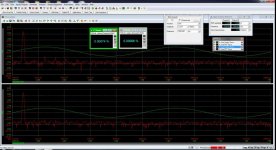Hi,
Just snagged a DScope III off a well-known auction site. It was advertised as working, and the seller appears to specialise in test gear. It's due to arrive in around 10 days from now. Obviously, repairs on kit such as this (I also have an R+S UPV, so know all about open wallet surgery) are pricey, so I will need to test it as soon as it shows up.
If anyone would be so kind, it would be appreciated if any Dscope aficianados could answer a couple of questions, so as to ensure minimal gnashing of teeth upon said Dscope arrival:
i) To my knowledge, it was released about 15 years ago. With this in mind, would you recommend running it on XP Pro? (I am quite happy to do this - the UPV runs on XP and is still listed as current on the R+S site . Did you run it on different OSs?
. Did you run it on different OSs?
ii) Obviously, I will need to chew through the 200 page manual, but it will be time wasted if the DScope is dodgy. Is it easy to put it into Self Test mode? Am hoping manual is more friendly than the UPV one...
iii) Would you recommend a USB isolator for it? Obviously, it's not USB-powered, but there will be a common ground...unless they built an isolator in, right?
iv) Any tips re: PC hardware, i.e. interfaces to avoid? (Have noticed that not all laptops are created equal with regards to spewing hash out of ports..)
Many thanks in advance!
edit - just read in manual that you need to contact Prism for the Self Test utility... Grr... Why on earth not just let owners DL it?
Just snagged a DScope III off a well-known auction site. It was advertised as working, and the seller appears to specialise in test gear. It's due to arrive in around 10 days from now. Obviously, repairs on kit such as this (I also have an R+S UPV, so know all about open wallet surgery) are pricey, so I will need to test it as soon as it shows up.
If anyone would be so kind, it would be appreciated if any Dscope aficianados could answer a couple of questions, so as to ensure minimal gnashing of teeth upon said Dscope arrival:
i) To my knowledge, it was released about 15 years ago. With this in mind, would you recommend running it on XP Pro? (I am quite happy to do this - the UPV runs on XP and is still listed as current on the R+S site
ii) Obviously, I will need to chew through the 200 page manual, but it will be time wasted if the DScope is dodgy. Is it easy to put it into Self Test mode? Am hoping manual is more friendly than the UPV one...
iii) Would you recommend a USB isolator for it? Obviously, it's not USB-powered, but there will be a common ground...unless they built an isolator in, right?
iv) Any tips re: PC hardware, i.e. interfaces to avoid? (Have noticed that not all laptops are created equal with regards to spewing hash out of ports..)
Many thanks in advance!
edit - just read in manual that you need to contact Prism for the Self Test utility... Grr... Why on earth not just let owners DL it?
Last edited:
It runs fine under all the windows versions that I have - now windows 10... so you dont have to worry abut having to maintain a legacy machine. They update and test the software everytime a new version of windows is released in any case.
If you want a quick test of the machine, just download and rename the attached file to .DSC. Then fire up the dscope, and load the .dsc. To do that use the "Load configuration" item under "File".
Press the button marked "GO" and the sweep will start automaticaly with everything set up..
This test takes one of the generators (B) and loops it back to one channel of the the analyzer - and then does a THD+N sweep vs generator amplitude. So if any of the input autoranging relays are amiss, it will show up.
The software is very intuitive, and you'll figure out how to switch the inputs to test the other channel.
Also I strongly recommend that instead of the manual, you check out their Webinar series. That will save you a ton of time and teach you a ton of tricks at the same time. Ive never looked at the manual once in the many years that I've owned this machine.
HTH
If you want a quick test of the machine, just download and rename the attached file to .DSC. Then fire up the dscope, and load the .dsc. To do that use the "Load configuration" item under "File".
Press the button marked "GO" and the sweep will start automaticaly with everything set up..
This test takes one of the generators (B) and loops it back to one channel of the the analyzer - and then does a THD+N sweep vs generator amplitude. So if any of the input autoranging relays are amiss, it will show up.
The software is very intuitive, and you'll figure out how to switch the inputs to test the other channel.
Also I strongly recommend that instead of the manual, you check out their Webinar series. That will save you a ton of time and teach you a ton of tricks at the same time. Ive never looked at the manual once in the many years that I've owned this machine.
HTH
Attachments
I'm no Jedi but I have found it easy enough to do everything I wanted. I haven't had a test that I could conceive of that I couldn't set up. PM me if you need any help, either here or at GroupDIY.
Setting up your own configurations is key, I have a bunch that I've optimized for Power amp testing, long FFTs for looking at PSU hum, typical bench stuff with distortion and level all big and visible etc etc.
Setting up your own configurations is key, I have a bunch that I've optimized for Power amp testing, long FFTs for looking at PSU hum, typical bench stuff with distortion and level all big and visible etc etc.
So... DScope arrived. I haven't totally gotten my head around the self test utility yet (have to do some work to pay for said DScope), but from connecting an XLR from I-O it would appear to be in decent condition.
The weird thing is, there is more THD on the left channel when wired OP1-IN1 / OP2-IN2, but if I swap leads into an X, so that the Osc1 feed IP2 and vice versa, I get THD+N <0.0007 for both channels... I can only conclude that THD on one of the channel I/Os is higher than other, so if I swap I-O in an X, the additional THD on oscillator is offset against better THD on analyser channel and vice versa. Will plug into the UPV and this should reveal all.
Thanks again.
The weird thing is, there is more THD on the left channel when wired OP1-IN1 / OP2-IN2, but if I swap leads into an X, so that the Osc1 feed IP2 and vice versa, I get THD+N <0.0007 for both channels... I can only conclude that THD on one of the channel I/Os is higher than other, so if I swap I-O in an X, the additional THD on oscillator is offset against better THD on analyser channel and vice versa. Will plug into the UPV and this should reveal all.
Thanks again.
Attachments
Ok... UPV measurements as follows:
Prism OSC1 into UPV = 0.00055% @ 1KHz @ 0dBu
Prism OSC2 into UPV = 0.00064%
Fed from UPV-B1 (low-THD) Oscillator, into DScope:
Dscope IP1 = 0.00053
Dscope IP2 = 0.00046
Have attached screenshot of Dscope fed from B1 oscillator.
Cheers,
Prism OSC1 into UPV = 0.00055% @ 1KHz @ 0dBu
Prism OSC2 into UPV = 0.00064%
Fed from UPV-B1 (low-THD) Oscillator, into DScope:
Dscope IP1 = 0.00053
Dscope IP2 = 0.00046
Have attached screenshot of Dscope fed from B1 oscillator.
Cheers,
Attachments
Last edited:
To summarise: it looks like the DScope is pretty decent (as Ruari suggested might be the case). The guy who sold it deserves good feedback 
I am very grateful for the advice received. Thank you very much!
NB - out of interest, does anyone know what Prism charge to callibrate it? Bit of a luxury, just curious.
I am very grateful for the advice received. Thank you very much!
NB - out of interest, does anyone know what Prism charge to callibrate it? Bit of a luxury, just curious.
Hi Ruari,
A big reason for getting the Dscope is that the UPV isn't particularly friendly for my assistant to use, and it is also overkill for most applications. Recent quote for UPV calibration was £1070 - and a fixed price repair is over £2,200. As you can imagine, the Dscope will enable us to reserve the UPV strictly for when it's needed. It seems a lot easier to run routines on as well.
No doubt I will be back here asking Qs when we are using Dscope in earnest! The webinars are a stroke of genius. Would it be that difficult for R+S to make some? They do for their other gear...
A big reason for getting the Dscope is that the UPV isn't particularly friendly for my assistant to use, and it is also overkill for most applications. Recent quote for UPV calibration was £1070 - and a fixed price repair is over £2,200. As you can imagine, the Dscope will enable us to reserve the UPV strictly for when it's needed. It seems a lot easier to run routines on as well.
No doubt I will be back here asking Qs when we are using Dscope in earnest! The webinars are a stroke of genius. Would it be that difficult for R+S to make some? They do for their other gear...
Update:
Just wasted a day of my own + assistant's time trying to get the DScope working with 3 different PCs.... XP didn't seem happy to run the SW (I only tried one version). Win7 Pro, on 2 different machines, refused to load the Prism USB driver.. I even tried copying driver onto a stick and transferring it from a working Win7-Ultimate machine, but this wouldn't work. V1.45 would not work on a desktop Win7-Pro or Dell Laptop Win7-Pro...
Eventually, having wasted many hours in frustration, I simply installed V1.43 and it works perfectly.... Still have no idea what issue is. When I first tested the machine I had it working in under a minute... This was on my 'email' PC, on which I write now. No other PC in office wanted to install / run driver for V1.45...
Quick question: Is there a way to get it to repeat FR sweeps (or a constant signal), in order to 'zero' EQ knobs on pot shafts? The default FR preset sweeps 20-20 and then stops...so you have to keep hitting 'start' every time you adjust an EQ or crossover pot... The UPV has live FFT function, where a 20-20K signal is generated, enabling realtime adjustment of EQ controls in seconds - giving v. precise alignment. Surely the DScope can do something similar?
Can the Dscope load WAVs and use them for the output signal? I wonder if I could program Dscope to do something similar...
Cheers,
edit: just found 'load user waveform' feature, answering my own question
Just wasted a day of my own + assistant's time trying to get the DScope working with 3 different PCs.... XP didn't seem happy to run the SW (I only tried one version). Win7 Pro, on 2 different machines, refused to load the Prism USB driver.. I even tried copying driver onto a stick and transferring it from a working Win7-Ultimate machine, but this wouldn't work. V1.45 would not work on a desktop Win7-Pro or Dell Laptop Win7-Pro...
Eventually, having wasted many hours in frustration, I simply installed V1.43 and it works perfectly.... Still have no idea what issue is. When I first tested the machine I had it working in under a minute... This was on my 'email' PC, on which I write now. No other PC in office wanted to install / run driver for V1.45...
Quick question: Is there a way to get it to repeat FR sweeps (or a constant signal), in order to 'zero' EQ knobs on pot shafts? The default FR preset sweeps 20-20 and then stops...so you have to keep hitting 'start' every time you adjust an EQ or crossover pot... The UPV has live FFT function, where a 20-20K signal is generated, enabling realtime adjustment of EQ controls in seconds - giving v. precise alignment. Surely the DScope can do something similar?
Can the Dscope load WAVs and use them for the output signal? I wonder if I could program Dscope to do something similar...
Cheers,
edit: just found 'load user waveform' feature, answering my own question
Last edited:
Bummer on the install issues, I've never had that.
Yes, you are looking for a feature call "Bin Centres", where a multi tone is used and hits the FFT bins perfectly. I've used it a lot (Edit : Section 4.5.1 in the manual).
I meant to tell you to be sure to do the help tutorials provided in software, they got me up and running on all of the main tests I needed for day to day work.
Yes, you are looking for a feature call "Bin Centres", where a multi tone is used and hits the FFT bins perfectly. I've used it a lot (Edit : Section 4.5.1 in the manual).
I meant to tell you to be sure to do the help tutorials provided in software, they got me up and running on all of the main tests I needed for day to day work.
Last edited:
Thanks. My bad for not taking time out for the tutorials - will do. Time is precious, and I wasted an enormous amount of it unsuccessfully installing it on 3 different machines. Am philosophical about it, though - as I understand it's a very niche (and mature) product, so you can't expect Prism to try it with every PC in the world.
No criticism implied about the tutorials, time is short for everyone. I only just cracked the manual the other night to search for a function that I needed (plotting individual distortion harmonics for transformer characterization).
I don't pretend to understand the world of PC, my one PC (a boot camped Mac Mini) takes more maintenance than the other 7 Apple devices in the house combined. Those battles lines are well drawn so no need for me to re-litigate. That said dScope on the PC has been flawless so I'm grateful for that.
I don't pretend to understand the world of PC, my one PC (a boot camped Mac Mini) takes more maintenance than the other 7 Apple devices in the house combined. Those battles lines are well drawn so no need for me to re-litigate. That said dScope on the PC has been flawless so I'm grateful for that.
- Status
- This old topic is closed. If you want to reopen this topic, contact a moderator using the "Report Post" button.
- Home
- Design & Build
- Equipment & Tools
- Prism DScope III - New Owner Questions