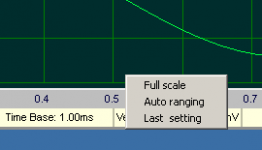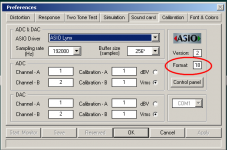Version 1.15.6 available
@Kean,
Yes I've changed something. In the new version (just uploaded) I've changed the full screen mode again. Hope it will finally work (under Wine).
As for calibration, indeed there was an error. I put the (sqrt)2 fiddle factor at the wrong place and at the wrong time.
Also added a new feature: Auto ranging and full scale mode of the vertical oscilloscope axis. Right click on the 5th status bar pane to select one (see fig.). With auto-ranging you scan see and playback the whistle2.wav file more better. You also can get a spectrum of this noisy file if you disable the outlier check: Set OutlierTol=1000 in the ini file.
To all: Always delete the old ini file when using a new version of DiAna.
Cheers,
E.
@Kean,
Yes I've changed something. In the new version (just uploaded) I've changed the full screen mode again. Hope it will finally work (under Wine).
As for calibration, indeed there was an error. I put the (sqrt)2 fiddle factor at the wrong place and at the wrong time.
Also added a new feature: Auto ranging and full scale mode of the vertical oscilloscope axis. Right click on the 5th status bar pane to select one (see fig.). With auto-ranging you scan see and playback the whistle2.wav file more better. You also can get a spectrum of this noisy file if you disable the outlier check: Set OutlierTol=1000 in the ini file.
To all: Always delete the old ini file when using a new version of DiAna.
Cheers,
E.
Attachments
Better or perfect?In V51.6, fullscreen seems to work better now than it did before V51.5.
But how about the issues with simulation variable? No more crashes?
Cheers, E.
Hi Demian,Edmund-
The ASIO works with Lynx and RME. It doesn't work with EMU or the QuantAsylum. Something about unrecognized ASIO format. I'll capture the details if that will help.
Did you see a format code (see fig.)?
Cheers,
E.
Attachments
I can't find a bug with the fullscreen button yet. The only strange thing is that when maximized, I can still resize the window by clicking the lower right corner. Then it seems to follow some internal logic to reset the button states to something logical, but it doesn't crash.
All settings in the simulation menu seem to work, and have for a while now. Although sometimes when I set the amplitude noise to 1db or 6db for instance it will give a "memory error" in the lower right.
All settings in the simulation menu seem to work, and have for a while now. Although sometimes when I set the amplitude noise to 1db or 6db for instance it will give a "memory error" in the lower right.
Wine issues
Then there was another issue:
>"Also I discovered if you click file and then click one of the other menu buttons, it will bring up the file selector. Is this intentional?"
Of course, that's not intentional. Does it still persist in the new version?
When all these minor bugs are eliminated (also wrt calibration), we can finally start the real work: Getting ASIO working under Wine.
Cheers,
E.
Great!I can't find a bug with the fullscreen button yet.
That's normal (though not intentional). Blame MS and not me, as they forced me to limit the full screen to the so called "work area" (see post 516), otherwise the taskbar at the bottom of the screen will be overwritten (and invisible). As it isn't really full screen (just almost), that's the reason why you can still resize the window.The only strange thing is that when maximized, I can still resize the window by clicking the lower right corner.
Done on purpose.Then it seems to follow some internal logic to reset the button states to something logical, but it doesn't crash.
Great! So it payed off to rewrite a large part of the preferences code.All settings in the simulation menu seem to work, and have for a while now.
Hmm .. weird (I never saw it). Maybe you got this error because some table wasn't initialized in time. Remember, DiAna is a multi-multi-threaded program. So it isn't that easy get all things synchronized.Although sometimes when I set the amplitude noise to 1db or 6db for instance it will give a "memory error" in the lower right.
Then there was another issue:
>"Also I discovered if you click file and then click one of the other menu buttons, it will bring up the file selector. Is this intentional?"
Of course, that's not intentional. Does it still persist in the new version?
When all these minor bugs are eliminated (also wrt calibration), we can finally start the real work: Getting ASIO working under Wine.
Cheers,
E.
Last edited:
If you think it's useful, I can omit this "feature".I can't find a bug with the fullscreen button yet. The only strange thing is that when maximized, I can still resize the window by clicking the lower right corner. [...]
Hi, I'm trying to optimize my Nelson Pass DIY F5 amp for distortion. (Its the little P3 pot thing - the pot is paralled over the input JFets source resistors).
I need to see the residual distortion wave form on my osti.
I understand your software could help me instead of buying a distortion analyzer - which is at least in Germany still not affordable even in old used condition.
My question to already expirienced users of Diana: Did cheaper ASIO compatible soundcards work too?
My goal is to spend not that much, stay under 100Euros if possible. (Its purely for the F5 amp)
Thanks for sharing your expirience- Jochen
I need to see the residual distortion wave form on my osti.
I understand your software could help me instead of buying a distortion analyzer - which is at least in Germany still not affordable even in old used condition.
My question to already expirienced users of Diana: Did cheaper ASIO compatible soundcards work too?
My goal is to spend not that much, stay under 100Euros if possible. (Its purely for the F5 amp)
Thanks for sharing your expirience- Jochen
Hi Jochen,
Cheaper sound cards do work, but, due to the distortion of the sound card itself, the measurement floor might not low enough to measure the distortion of the amplifier.
The cheapest solution (0 euro) is to use the on board sound chip of your PC and install ASIO4ALL to make it ASIO compatible. On my PC I get a measurement floor of -95dB. I guess not low enough to measure the THD of an F5 amp.
Cheers,
E.
Cheaper sound cards do work, but, due to the distortion of the sound card itself, the measurement floor might not low enough to measure the distortion of the amplifier.
The cheapest solution (0 euro) is to use the on board sound chip of your PC and install ASIO4ALL to make it ASIO compatible. On my PC I get a measurement floor of -95dB. I guess not low enough to measure the THD of an F5 amp.
Cheers,
E.
Last edited:
Thanks Edmond, I see so its up to noise floor. As professional sound cards, for e.g. mastering, do a much better job here as consumer products.
I will check out what alternatives (For e.g. what home studio guys use) are on the market. Maybe I'm lucky and find an affordable device on Ebay.
A good requirement is:
96khz/24bit or better
>110db noise floor / dynamic range
Works with ASIO driver
I will check out what alternatives (For e.g. what home studio guys use) are on the market. Maybe I'm lucky and find an affordable device on Ebay.
A good requirement is:
96khz/24bit or better
>110db noise floor / dynamic range
Works with ASIO driver
Focusrite Scarlett 2i2 is the current value leader for new interfaces. It does work pretty well. May be a good audio playback source as well.
Thanks for that hint, its affordable.
But could you verify it with Diana?
The website doesn't give dynamic range values.
Tech Spec Focusrite Scarlett 2i2
Supported Sample Rates
44.1 kHz, 48 kHz, 88.2 kHz, 96 kHz, 176.4 kHz, 192 kHz
Microphone Inputs
Frequency Response 20 Hz - 20 kHz ± 0.25dB
Dynamic Range 106 dB (A-Weighted)
THD+N <0.002% (minimum gain, -1dBFS input with 22Hz/22kHz bandpass filter)
Noise EIN < -128 dBu (A-Weighted)
Maximum input level +4 dBu
Gain Range 50 dB
Impedance 3k Ω
Line Inputs
Frequency Response 20 Hz - 20 kHz ± 0.1dB
Dynamic Range 106 dB (A-Weighted)
THD+N <0.002% (minimum gain, -1dBFS input with 22Hz/22kHz bandpass filter)
Maximum input level +22 dBu
Gain Range 50 dB
Impedance 52k Ω
Instrument Inputs
Frequency Response 20 Hz - 20 kHz ± 0.1dB
Dynamic Range 106 dB (A-Weighted)
THD+N <0.02% (minimum gain, -1dBFS input with 22Hz/22kHz bandpass filter)
Maximum input level +13 dBu
Gain Range 50 dB
Impedance 1M Ω
Phono (RCA) Outputs
Dynamic Range Outputs 106 dB (A-Weighted)
Maximum Output Level (0 dBFS) +10 dBu
THD+N Outputs <0.002% (minimum gain, -1dBFS input with 22Hz/22kHz bandpass filter)
Impedance (RCA Outputs) 47 Ω
Headphone Outputs
Dynamic Range 107 dB (A-Weighted)
THD+N <0.002% (minimum gain, -1dBFS input with 22Hz/22kHz bandpass filter)
Maximum Output Level > +10dBu
Impedance 10 Ω
Supported Sample Rates
44.1 kHz, 48 kHz, 88.2 kHz, 96 kHz, 176.4 kHz, 192 kHz
Microphone Inputs
Frequency Response 20 Hz - 20 kHz ± 0.25dB
Dynamic Range 106 dB (A-Weighted)
THD+N <0.002% (minimum gain, -1dBFS input with 22Hz/22kHz bandpass filter)
Noise EIN < -128 dBu (A-Weighted)
Maximum input level +4 dBu
Gain Range 50 dB
Impedance 3k Ω
Line Inputs
Frequency Response 20 Hz - 20 kHz ± 0.1dB
Dynamic Range 106 dB (A-Weighted)
THD+N <0.002% (minimum gain, -1dBFS input with 22Hz/22kHz bandpass filter)
Maximum input level +22 dBu
Gain Range 50 dB
Impedance 52k Ω
Instrument Inputs
Frequency Response 20 Hz - 20 kHz ± 0.1dB
Dynamic Range 106 dB (A-Weighted)
THD+N <0.02% (minimum gain, -1dBFS input with 22Hz/22kHz bandpass filter)
Maximum input level +13 dBu
Gain Range 50 dB
Impedance 1M Ω
Phono (RCA) Outputs
Dynamic Range Outputs 106 dB (A-Weighted)
Maximum Output Level (0 dBFS) +10 dBu
THD+N Outputs <0.002% (minimum gain, -1dBFS input with 22Hz/22kHz bandpass filter)
Impedance (RCA Outputs) 47 Ω
Headphone Outputs
Dynamic Range 107 dB (A-Weighted)
THD+N <0.002% (minimum gain, -1dBFS input with 22Hz/22kHz bandpass filter)
Maximum Output Level > +10dBu
Impedance 10 Ω
Juli@ sound card
Hi,
I'm trying to make this work with a Juli@ sound card. Set to default (ADC channel 1/2, DAC channel 1/2), it will use analogue ADC and analogue DAC of the Juli@. This works. ASIO ver 2, type 18. I'm using win7 64bit USA.
However, I want to measure the performance of an external DAC, Juli@ can use channel 3/4 for SPDIF in/out. When I select channel 3/4 for DAC in the preferences, no signal is send over the SPDIF, it's silent. When I stop monitor, it says error code 103 while closing the DAC. If I try a few times, everything hangs.
I think this might be caused by ASIO being forced to do 32 bits, which SPDIF cannot do.
The same setup (ADC channel 1/2 and DAC channel 3/4) does work in ARTA.
What can I try next?
Hi,
I'm trying to make this work with a Juli@ sound card. Set to default (ADC channel 1/2, DAC channel 1/2), it will use analogue ADC and analogue DAC of the Juli@. This works. ASIO ver 2, type 18. I'm using win7 64bit USA.
However, I want to measure the performance of an external DAC, Juli@ can use channel 3/4 for SPDIF in/out. When I select channel 3/4 for DAC in the preferences, no signal is send over the SPDIF, it's silent. When I stop monitor, it says error code 103 while closing the DAC. If I try a few times, everything hangs.
I think this might be caused by ASIO being forced to do 32 bits, which SPDIF cannot do.
The same setup (ADC channel 1/2 and DAC channel 3/4) does work in ARTA.
What can I try next?
Last edited:
Hi Rob,
As I don't have a Juli@ sound card, I can't reproduce this error and can't offer a solution. But you might try to redirect the data stream via ASIO4ALL.
You got error code 103 because ASIO was apparently not opened. In that case DiAna couldn't close it (of course), hence the error msg.
Cheers, E.
As I don't have a Juli@ sound card, I can't reproduce this error and can't offer a solution. But you might try to redirect the data stream via ASIO4ALL.
You got error code 103 because ASIO was apparently not opened. In that case DiAna couldn't close it (of course), hence the error msg.
Cheers, E.
Last edited:
Very true !!! Issues with Wine, issues with SPDIF, issues with calibration, issues with corrupted registries, issues with weird data files, people want more features, etc, etc. Although it takes a lot of time, no problem, as DiAna gets better and better. What's the next issue, please? 
Cheers,
E.
Cheers,
E.
I think this might be caused by ASIO being forced to do 32 bits, which SPDIF cannot do.
You have to support packed 24bit to use SPDIF.
- Home
- Design & Build
- Equipment & Tools
- DiAna, a software Distortion Analyzer