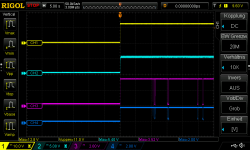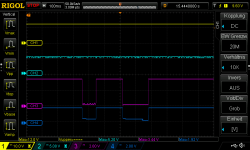Board draws 180 mA. Quiet pin is either 0V or floating with about 200 mV only. The Altera is definitely dead, it simply doesn't start working. I added R44, there is no SCLK signal.
I wonder if the removal of the oscillator (no external clock) is handled correctly in firmware 0.23?
I wonder if the removal of the oscillator (no external clock) is handled correctly in firmware 0.23?
Last edited:
Firmware update (0.23 Not working)
Hello,
After some investigation on my side i think to have found the issue that Techland and hallodeletue describe.
On my prototype board, the oscillator is mounted but not used inside the CPLD.
Anyway, the quiet mode switch signal allowed also to disable this oscillator.
The oscillator include itself an internal pull-up resistor.
And after to have checked, i omitted to enable the internal pull-up inside the CPLD when the oscillator is not mounted !
I tried to remove first my oscillator and i get similar working with no display and no encoder working.
If i put the finger on the oscillator pads i can get the display..
So, i update the CPLD firmware to enable the pull-up and after reprogramming there is no issue anymore.
You can test this on your board by downloading the new firmware 0.24 HERE.
Sorry for this !
Frex
(Note that the CPLD checksum displayed by Quartus programming application is "002D86AC" )
Hello,
After some investigation on my side i think to have found the issue that Techland and hallodeletue describe.
On my prototype board, the oscillator is mounted but not used inside the CPLD.
Anyway, the quiet mode switch signal allowed also to disable this oscillator.
The oscillator include itself an internal pull-up resistor.
And after to have checked, i omitted to enable the internal pull-up inside the CPLD when the oscillator is not mounted !
I tried to remove first my oscillator and i get similar working with no display and no encoder working.
If i put the finger on the oscillator pads i can get the display..
So, i update the CPLD firmware to enable the pull-up and after reprogramming there is no issue anymore.
You can test this on your board by downloading the new firmware 0.24 HERE.
Sorry for this !
Frex
(Note that the CPLD checksum displayed by Quartus programming application is "002D86AC" )
Hi,
thanks a lot, I guess that solved my problem!!!
I tried to troubleshoot according to Frex' guidance:
I desoldered the wire bridges to the relay/attenuator section, to isolate the problem, but obviously to no avail.
I then learned how to do a coordinated 4 channel long term measurement on the oscilloscope, but the voltages showed nothing of interest (see 1st attachment).
Interestingly enough, accidentially shorting 3.3V to ground while probing supply lines on the oh sooo tiny leads of the MAX V restarted the FPGA in normal mode, but only for a couple of seconds, then lights out again (attachment 2 and 3).
But, as I said, the thingy starts up ok now, I have to resolder the wire connectors to the relay section, and then I can calibrate it.
Thanks again, and best regards,
hallodeletue
thanks a lot, I guess that solved my problem!!!
I tried to troubleshoot according to Frex' guidance:
I desoldered the wire bridges to the relay/attenuator section, to isolate the problem, but obviously to no avail.
I then learned how to do a coordinated 4 channel long term measurement on the oscilloscope, but the voltages showed nothing of interest (see 1st attachment).
Interestingly enough, accidentially shorting 3.3V to ground while probing supply lines on the oh sooo tiny leads of the MAX V restarted the FPGA in normal mode, but only for a couple of seconds, then lights out again (attachment 2 and 3).
But, as I said, the thingy starts up ok now, I have to resolder the wire connectors to the relay section, and then I can calibrate it.
Thanks again, and best regards,
hallodeletue
Attachments
Hi to all.
I am participated to this marvelous Frex's project. Thnx Frex for that!
I am at the stage of BOM List, but I would like to have some more info.
At the first, I want to join the AT2380 attenuator to the RTX6001 (Audio Analyser) SE output for use to final amplifiers inputs.
The SE output of the RTX6001 Audio Analyser has a Zo 50 Ohm. The Ζin of AT2380 is 600 Ohm, i.e an 1/12 ratio between output-input resistance, I think that this ratio is good and I don't need to adapt the Zin of AT2380, am I right?
The second that is in my mind, is the CPLD programming.
I see from the documentation that I need an USB-Blaster and the Quartus II software, right?
Is there an alternatively supplier from the Ebay for less money? I saw that this module is 45+euros from mouser.
I am participated to this marvelous Frex's project. Thnx Frex for that!
I am at the stage of BOM List, but I would like to have some more info.
At the first, I want to join the AT2380 attenuator to the RTX6001 (Audio Analyser) SE output for use to final amplifiers inputs.
The SE output of the RTX6001 Audio Analyser has a Zo 50 Ohm. The Ζin of AT2380 is 600 Ohm, i.e an 1/12 ratio between output-input resistance, I think that this ratio is good and I don't need to adapt the Zin of AT2380, am I right?
The second that is in my mind, is the CPLD programming.
I see from the documentation that I need an USB-Blaster and the Quartus II software, right?
Is there an alternatively supplier from the Ebay for less money? I saw that this module is 45+euros from mouser.
I don't know the exact output circuit of the RTX6001. Unfortunately a given output impedance of 50 Ohms usually does not mean that this output can handle 50 Ohms load at all output levels. It just means the inpedance is there to guarantee lowest noise. At higher levels all standard opamps will suffer from a limited max level and increased distortion when loaded below about 2 kOhms. My personal recommendation would be to re-calculate the resistors for at least 1.75 kOhms of input resistance to be on the safe side with typical op-amp circuits and outputs.
The USB Blaster is available from ebay for 2.75 $ (including all cables and shipping, unbelievable, I know). I got this myself and it works perfectly.
You do NOT need to download the whole Altera Gigabyte crap! On one of the Download tabs you find a stand-alone programmer, only 280 MB. This one includes the driver for the USB Blaster which has to be installed manually. Then everything works.
The USB Blaster is available from ebay for 2.75 $ (including all cables and shipping, unbelievable, I know). I got this myself and it works perfectly.
You do NOT need to download the whole Altera Gigabyte crap! On one of the Download tabs you find a stand-alone programmer, only 280 MB. This one includes the driver for the USB Blaster which has to be installed manually. Then everything works.
Techland, thanks for the reply.
The Analogue Output of RTX6001 has 3 levels on SE outputs (sine, no load): 50mVrms, 0.5Vrms, 5Vrms. Each of them has 50 ohm (±1%) output impedance.
In my mind was to use the 5Vrms output into to AT2380 and attenuate this level to the amplifier input.
Maybe, it is more right to contact with RTX support for that, otherwise if I set at the eijndhoven caclulator, a 2K Constant Input Resistance, I see that it produces a Zo of 0 to 955.4R that is good for a Zin final amp >20K
The Analogue Output of RTX6001 has 3 levels on SE outputs (sine, no load): 50mVrms, 0.5Vrms, 5Vrms. Each of them has 50 ohm (±1%) output impedance.
In my mind was to use the 5Vrms output into to AT2380 and attenuate this level to the amplifier input.
Maybe, it is more right to contact with RTX support for that, otherwise if I set at the eijndhoven caclulator, a 2K Constant Input Resistance, I see that it produces a Zo of 0 to 955.4R that is good for a Zin final amp >20K
The output of the RTX6001 is not just an op-amp. It has an LME49600 buffer after each op-amp (LME49990), so the distortion of the output buffer is extremely low. I once measured the distortion of the output without load and with 100 ohm balanced load. The differences were very small.
Yeap, thnx Jens.
At the BOM List "BOM Version with auto track mode"
1) there are some elements (mark value as NC) within dark grey color in their cells, for what reason?
2) the same with the osc1 (XPO-HC735-4,00000) that it is not available from mouser now
3) an alternatively for Lx (81-2508051527Y0), isn't available from mouser
At the BOM List "BOM Version with auto track mode"
1) there are some elements (mark value as NC) within dark grey color in their cells, for what reason?
2) the same with the osc1 (XPO-HC735-4,00000) that it is not available from mouser now
3) an alternatively for Lx (81-2508051527Y0), isn't available from mouser
I see, thnx again.
Just, I have order my BOM List from mouser. I choosed 0.1% smd resistors at the array attenuation, with except of 0.39 & 3.9 ohm values, that they don't exist to 0.1%. I took 10 items of 1% through hole and I will match them.
I 'll update here, with my project.
Just, I have order my BOM List from mouser. I choosed 0.1% smd resistors at the array attenuation, with except of 0.39 & 3.9 ohm values, that they don't exist to 0.1%. I took 10 items of 1% through hole and I will match them.
I 'll update here, with my project.
...
You do NOT need to download the whole Altera Gigabyte crap! On one of the Download tabs you find a stand-alone programmer, only 280 MB. This one includes the driver for the USB Blaster which has to be installed manually. Then everything works.
Usb Blaster has received and the package from mouser.
Is that choice, that are you propose to me?
I see that needs an myAltera account email address to login for the download.
Attachments
Hello Lemon,
It seem to be possible to download only the programming software for any Quartus version.
For the 16.1, you can look here :
Download Center
Go down the page and search stand alone software "Quartus Prime Programmer and Tools ".
Yes, you need to create an account.
Regards.
Frex
It seem to be possible to download only the programming software for any Quartus version.
For the 16.1, you can look here :
Download Center
Go down the page and search stand alone software "Quartus Prime Programmer and Tools ".
Yes, you need to create an account.
Regards.
Frex
That's a nice trick to install just the programmer tool. Is there any advantage to versions >12 SP2? The full package was a surprisingly lengthy process to download and install on my Win10 machine. However USB Blaster was recognized without installing any driver. Seems ready to go.
BK
BK
- Status
- This old topic is closed. If you want to reopen this topic, contact a moderator using the "Report Post" button.
- Home
- Design & Build
- Equipment & Tools
- AT2380v1 // 2 Channels digitally controlled stepped attenuator