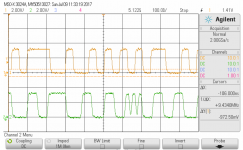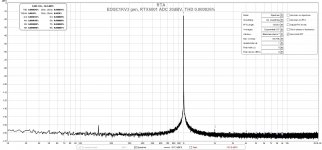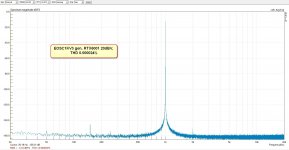The modification should not influence the level of hum, so that must be due to differences in the cables/connectors used.
I agree with zfe about the speed of the Toslink. In my experience, you need 25 Mbps Toslink transmitters and receivers for reliable operation. Not so easy to find at distributors, but they do exist. I tested a number of 25 Mbps transmitters and receivers from Everlight and Aixin. They all performed well. With 16 Mbps (from Everlight) it didn't work at 192 kHz sample rate.
I agree with zfe about the speed of the Toslink. In my experience, you need 25 Mbps Toslink transmitters and receivers for reliable operation. Not so easy to find at distributors, but they do exist. I tested a number of 25 Mbps transmitters and receivers from Everlight and Aixin. They all performed well. With 16 Mbps (from Everlight) it didn't work at 192 kHz sample rate.
I am not entirely sure.
I can not remember it that bad, but I find no own measurements with the entirely identical setup.
Maybe someone who has not done the modification yet, but will do it soon could help out by doing a before / after comparison.
Please describe exactly how to set up the cables/connections, the input + output level settings, test signal, and FFT settings for the test (I know this is in your previous posts, but it quickly becomes confusing with the many combinations that are possible).
Maybe someone who has not done the modification yet, but will do it soon could help out by doing a before / after comparison.
Please describe exactly how to set up the cables/connections, the input + output level settings, test signal, and FFT settings for the test (I know this is in your previous posts, but it quickly becomes confusing with the many combinations that are possible).
For the measurement in post 2254:
The settings: output 0dbV, input -20dbV
Loop back connection: BNC out - RG58 coax BNC cable - Neutrik BNC-XLR adapter on the input.
No signal playing (but with a 1kHz xdB signal present the hum part looks alike).
FFT settings in audiotester; Rife-Vinc3 window with 131072 points.
Sample rate 96kHz.
With 16 Mbps (from Everlight) it didn't work at 192 kHz sample rate.
192kHz PCM required 3,072 *4 = 12.3 Mbps data rate which is less then 16 Mpbs.
I have a LOT of devices with 16MBpbs Everlight toslink receivers and transmitters, which works very good at 192 kHz sample rate with 1-1.5m cable.
As transmitter I used DIX9211, as receiver - DIX9211, AK4113, LC89091. All works fine at 192/24.
P.S. Just use good optical cable.
P.P.S. 16Mbps is not 16 MHz.
192kHz PCM required 3,072 *4 = 12.3 Mbps data rate which is less then 16 Mpbs.
I have a LOT of devices with 16MBpbs Everlight toslink receivers and transmitters, which works very good at 192 kHz sample rate with 1-1.5m cable.
As transmitter I used DIX9211, as receiver - DIX9211, AK4113, LC89091. All works fine at 192/24.
P.S. Just use good optical cable.
P.P.S. 16Mbps is not 16 MHz.
The data is encoded as biphase-mark-code before transmission, this needs two bit er signal bit, thus you need the double data rate for the transmitter than you calculated.
I also have used 16Mbps transmitters and receivers for 192kHz - they work beyond their specifications - for 99,99..% of the samples - but I regularly got glitches in long FFTs due to missing samples.
So 192k*32*2*2 =24.576Mpbs
Last edited:
192kHz PCM required 3,072 *4 = 12.3 Mbps data rate which is less then 16 Mpbs.
I have a LOT of devices with 16MBpbs Everlight toslink receivers and transmitters, which works very good at 192 kHz sample rate with 1-1.5m cable.
As transmitter I used DIX9211, as receiver - DIX9211, AK4113, LC89091. All works fine at 192/24.
P.S. Just use good optical cable.
P.P.S. 16Mbps is not 16 MHz.
Actually in SPDIF/Toslink sense 16Mbps is the same as 16 MHz, at least when transmitting one's.
And Toslink transmitters/receivers are specified for a maximum transfer rate of a NRZ signal. So a 25 Mbps device is guaranteed to transmit up to 12.5 MHz, just enough for the 12.288 Mbps required for 192 kHz sample rate.
16 Mbps devices may work, but it is not guaranteed.
I have attached a measurement I made with 16 Mbps transmitters and receivers, Everlight PLT133/T9 and PLR135/T9.
Channel 1 is the input to the transmitter and channel 2 is the output from the receiver.
Most of the bits are transmitted correctly, but suddenly the received signal oscillates, just to the right of the middle. No receiver can be expected to decode that.
Attachments
Thanks for the clarification, can someone provide the proper math/background for figuring this out?
I have googled and found this as a refresher: S/PDIF - HwB
I had a book that explained all of this (words and blocks) in detail but lost it long ago.
I have googled and found this as a refresher: S/PDIF - HwB
I had a book that explained all of this (words and blocks) in detail but lost it long ago.
SPDIF
SPDIF has a preamble to detect ch.A, ch.B and frame 0 (the first frame ). Biphase -encoding has three intentional violations at the preamble for that purpose. The violations require a double rate frequency. You need 12Mbps at the preamble for 96k sample though you need 6Mbps for usual data transfer. That's why 12Mbps is mandatory for 96k sample.
https://d3uzseaevmutz1.cloudfront.net/pubs/appNote/an22.pdf#search='cirrus+an22'
I don't know why they selected such format. You can have another solution which doesn't require double rate for synchronization. If they had chosen another way, you would not have had the double rate problem. I love to use optical interface because of ideal isolation. My local optical interface is not SPDIF. Mine is simple phase modulation which is free from the double rate problem. It can operate in 6Mbps for 96k sample. I have not experienced 192k sample though 12Mbps is enough for 192k.
SPDIF has a preamble to detect ch.A, ch.B and frame 0 (the first frame ). Biphase -encoding has three intentional violations at the preamble for that purpose. The violations require a double rate frequency. You need 12Mbps at the preamble for 96k sample though you need 6Mbps for usual data transfer. That's why 12Mbps is mandatory for 96k sample.
https://d3uzseaevmutz1.cloudfront.net/pubs/appNote/an22.pdf#search='cirrus+an22'
I don't know why they selected such format. You can have another solution which doesn't require double rate for synchronization. If they had chosen another way, you would not have had the double rate problem. I love to use optical interface because of ideal isolation. My local optical interface is not SPDIF. Mine is simple phase modulation which is free from the double rate problem. It can operate in 6Mbps for 96k sample. I have not experienced 192k sample though 12Mbps is enough for 192k.
The "double rate" is not only used in the preamble. It is used for every "1" bit in the data stream. The preambles actually contain high and/or low sequences that are longer than those used in the data stream. That is part of the "violation" of the normal rule. The biphase coding is needed to avoid DC in the transmitted signal.
I tested a number of 25 Mbps transmitters and receivers from Everlight and Aixin. They all performed well. With 16 Mbps (from Everlight) it didn't work at 192 kHz sample rate.
Jens, do you happen to have part number for a readily available 25Mbps transmitter?
The 25Mbps types don't seem to be easy to find.
I have used the PLT237/L5/T9 transmitter and the PLR233/T9 receiver.
Perhaps you can get them directly from Everlight Europe here ?
Or from one of their distributors?
The receiver is shown here.
An overview is shown here.
Strangely enough the PLT237/L5/T9 transmitter is shown as supporting 16 Mbps in the overview, but on the product specific page it says 25Mbps. And they work well at 192 kHz.
I got mine as samples, organized by a colleague in Hong Kong (who got them from Everlight locally), so I actually haven't gone through the buying process.
I have used the PLT237/L5/T9 transmitter and the PLR233/T9 receiver.
Perhaps you can get them directly from Everlight Europe here ?
Or from one of their distributors?
The receiver is shown here.
An overview is shown here.
Strangely enough the PLT237/L5/T9 transmitter is shown as supporting 16 Mbps in the overview, but on the product specific page it says 25Mbps. And they work well at 192 kHz.
I got mine as samples, organized by a colleague in Hong Kong (who got them from Everlight locally), so I actually haven't gone through the buying process.
Custom API for RTX6001 to allow autoranging & autoscaling
Hello Everyone,
I've posted a Group Buy (GB) announcement for audio analyzer software that will allow the RTX6001 to have autoranging and autoscaling. Additionally, this software measures the old fashioned and outdated forms of distortion (e.g., THD and IMD) but additionally the far more modern and relevant non-coherent distortion (NCD) and the GedLee Metric (Gm distortion).
If you're interested in the above type of features, please see the GB announcement posting at: GB for Virtins MI Pro for RTX6001 autoranging/autoscaling & for soundcard end users - diyAudio
Hello Everyone,
I've posted a Group Buy (GB) announcement for audio analyzer software that will allow the RTX6001 to have autoranging and autoscaling. Additionally, this software measures the old fashioned and outdated forms of distortion (e.g., THD and IMD) but additionally the far more modern and relevant non-coherent distortion (NCD) and the GedLee Metric (Gm distortion).
If you're interested in the above type of features, please see the GB announcement posting at: GB for Virtins MI Pro for RTX6001 autoranging/autoscaling & for soundcard end users - diyAudio
Last edited:
Hi All,
I'm in, see my post in the GB thread. I was going to buy the Virtins MI package, but with the software to control the RTX-6001, the combination becomes extremely powerful, not to mention easier to use. I already use ARTA, but it doesn't do everything I need, and every single test has to be done by hand. It saves time over my THD Analyser (HP 339A) and is more sensitive, but with this added software it will really be useful!
Why did I buy ARTA to begin with? Most people I see here were using it. I really wish I had started with MI, or that this package for the RTX-6001 was available then. It would have been a no-brainer.
-Chris
I'm in, see my post in the GB thread. I was going to buy the Virtins MI package, but with the software to control the RTX-6001, the combination becomes extremely powerful, not to mention easier to use. I already use ARTA, but it doesn't do everything I need, and every single test has to be done by hand. It saves time over my THD Analyser (HP 339A) and is more sensitive, but with this added software it will really be useful!
Why did I buy ARTA to begin with? Most people I see here were using it. I really wish I had started with MI, or that this package for the RTX-6001 was available then. It would have been a no-brainer.
-Chris
- Home
- Design & Build
- Equipment & Tools
- DIY Audio Analyzer with AK5397/AK5394A and AK4490