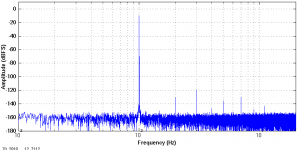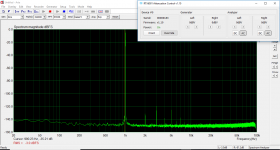I think this feature is limited to the newest beta-version of REW for windows. I also cannot find it on the latest REW version for Mac.The only difference to post 1371 I can see is that I couldn't figure out how to reduce the bandwidth of the analysis to 20Hz...20kHz.
Ok, I think I made some progress with my noise-floor question. First, I confirmed my somewhat higher noisefloor using MATAA instead of REW, both using my Mac. Then I changed to my Linux computer, where REW refused to run due to some Java hickups. But MATAA gave a substantially lower noise floor in the -160 dBFS range, similar to the ones posted here earlier (see attachment). I used the same 131k FFT length to make the comparison meaningful.
So, the question is what's going on with the Mac. I always thought OS-X / CoreAudio was a pretty good with audio, so I am a bit surprised. Is there anyone who could do a loopback test of the RTX with a Mac and see if it's just me or if it's a more general thing with Apple going wrong?
So, the question is what's going on with the Mac. I always thought OS-X / CoreAudio was a pretty good with audio, so I am a bit surprised. Is there anyone who could do a loopback test of the RTX with a Mac and see if it's just me or if it's a more general thing with Apple going wrong?
Attachments
Last edited:
Purchased a license for Arta and installed and tested it last night. Running 192kHz sample rate, -3dBFS, input range 0dBV and output range 0dBV.
This is with a new HP Pavillion laptop/tablet running windows 10.
Settings should be obvious.
This is with a new HP Pavillion laptop/tablet running windows 10.
Settings should be obvious.
Attachments
Ok, I think I made some progress with my noise-floor question. First, I confirmed my somewhat higher noisefloor using MATAA instead of REW, both using my Mac. Then I changed to my Linux computer, where REW refused to run due to some Java hickups. But MATAA gave a substantially lower noise floor in the -160 dBFS range, similar to the ones posted here earlier (see attachment). I used the same 131k FFT length to make the comparison meaningful.
So, the question is what's going on with the Mac. I always thought OS-X / CoreAudio was a pretty good with audio, so I am a bit surprised. Is there anyone who could do a loopback test of the RTX with a Mac and see if it's just me or if it's a more general thing with Apple going wrong?
How is the noise floor defined? Something like the 95th percentile of the noise distribution?
If the software display a higher "apparent" noise floor on the Mac, this could actually mean that the software is doing a better job in capturing and displaying the noise. That would be a good thing and not Apple going wrong.
The actual physical sensor (RTX6001) is the same whatever software is used to analyse/display the data.
When using Windows (or core audio on a MAC) make sure the sample rate matching everywhere you can change it. Windows after XP and core Audio engage sample rate converters in the background so that everything gets the sample rate it requests. The sample rate conversions are not very high quality and are optimized for minimal CPU loads. And sample rate conversion will deteriorate the signal to some degree. its really not good for measurement systems. In Win 10 the driver can set the sample rate. The windows audio can set it (its in playback or record=>properties=>advanced) if that doesn't match the hardware setting AND the application setting a conversion WILL be inserted. A computer must always make sounds or an expensive (to the vendor) customer service call will happen. Quality of the sound never matters.
The number of points in the FFT and the sample rate determine the effective bandwidth of each bin. Some software may treat the samples differently in the conversions and averaging. I usually average at least seven conversions to get a stable display. Higher resolution (more points) lowers the effective noise, by 3 dB per doubling. As you do this the clean noise floor often gets full of stuff you would never see otherwise.
Long FFT (500K or more) open things up for dropped samples. One dropped sample wrecks everything. A 5,000,000 point FFT can take 10 minutes or more. What you are measuring needs to be constant throughout the measurement and the data path has to be completely reliable. USB and even PCI can drop samples if the CPU gets distracted.
The number of points in the FFT and the sample rate determine the effective bandwidth of each bin. Some software may treat the samples differently in the conversions and averaging. I usually average at least seven conversions to get a stable display. Higher resolution (more points) lowers the effective noise, by 3 dB per doubling. As you do this the clean noise floor often gets full of stuff you would never see otherwise.
Long FFT (500K or more) open things up for dropped samples. One dropped sample wrecks everything. A 5,000,000 point FFT can take 10 minutes or more. What you are measuring needs to be constant throughout the measurement and the data path has to be completely reliable. USB and even PCI can drop samples if the CPU gets distracted.
Using ASIO which is supported by the RTX and both Arta and Audiotester (and probably a lot of others) eliminates this concern.
The RTX ASIO driver is very stable and trouble free so far on Windows 10 at least. The drivers for my M-Audio boards were not great on Windows 7 by way of comparison.
The RTX ASIO driver is very stable and trouble free so far on Windows 10 at least. The drivers for my M-Audio boards were not great on Windows 7 by way of comparison.
I should have mentioned the ASIO option. Even then you do need to know who controls the sample rate. In some cases (EMU) if they don't match you get kicked out and need to set up a whole new set of mixer settings to get it working. This is annoying but probably less so than discovering after a major recording session that it was all at the wrong sample rate and messed up.
So I just hooked the cleanest interface I have up to the analyzer... The MOTU 8a.
Here it is looped into itself


Here it is through the RTX6001



The best THD+N performance was at about 9v out. Best THD performance was just under 1v out.
RTX6001 is fantastic. The generator is not as nice as on the MOTU, but everything else is better.
Here it is looped into itself


Here it is through the RTX6001



The best THD+N performance was at about 9v out. Best THD performance was just under 1v out.
RTX6001 is fantastic. The generator is not as nice as on the MOTU, but everything else is better.
Last edited:
The DAC of the MOTU 8a seems to be very good.
Does anyone know what DAC they use? Any pictures?
Hi Jens
Afaik Motu uses the ESS Sabre32 Ultra™ DAC converteron on its recent (AVB) Interfaces.
Kind regards
Jo
- Home
- Design & Build
- Equipment & Tools
- DIY Audio Analyzer with AK5397/AK5394A and AK4490