I have recently got a Dayton UMM-6 USB mic from Parts Express through my Brother in Law in US.
I will be posting updates here on my experience with the Mic; both for use as a Measurement Mic and also as a recording Mic (since these devices are flat response types, so I assume they should work out good for recording also).
Here is my initial experience.
PC :
Windows, Linux both recognize this device as Input Device. Windows does a little bit of search for drivers on Net, but eventually installs it fine. Linux works out of the Box without any extra drivers. However, you may need to open alsamixer at the command prompt till it actually captures something. For me, although it showed me the Mic as input, I could not get any sound input from it, till I opened the alsamixer from the shell and player around the mixer settings there for this Mic. (press F6 after running alsamixer to select USB PNP device in alsamixer and then make changes)
The Capture level is extremely low, and I could not find anything to Increase Levels beyond 100%, even then, the input level was low. A lot of people have mentioned this in other forums too.
Using Audacity, it allows sensitivity to be adjusted to some extent in Windows, and in Linux after tinkering around with alsamixer and Puseaudio controls, it eventually managed to get decent levels in the meter.
Android :
One of the biggest pain about android is : when you want something to be done, you would come to know know, oh man, this is not yet supported. But that was true until Lollipop came over.
They have taken care of a lot of stuff in it lollyppop onwards.
I have a Nexus 2nd Generation(2013 FHD Model) Tablet, and when connected through a USB OTG cable, the mic was right away recognized and Android shifted from using the internal Mic to the UMM-6. I was pleasantly surprised about it. Initially, I was planning to get the IMM-6 which is the TRSS version of the mic(analog input), but, rather preferred the USB . I was a little concerned if I could ever actually use it on a Tablet, but glad it worked like a charm.
If you have Lollipop(at least confirmed on Nexus 7 2013 model), you do not need any of the paid versions of recording softwares. Even RTAs use this mic right away instead of the internal mic. I used, Easy Voice recorder and it worked fine. No need to pay $$ for USB recording softwares.
https://play.google.com/store/apps/details?id=com.coffeebeanventures.easyvoicerecorder&hl=en
Don't forget to use the settings button in the App and calibrate the mic's sensitivity, otherwise you will hardly hear anything on the recorded clip since this Mic's inputs are so very low that any clip recorded with it, need to be normalized for volume gain. I think, it may have been designed like this intentionally to handle large SPLs.
Attached is a simple audio clip(inside the zip) which is playing on my own designed Transmission Line Speakers and recorded using the Dayton Mic, You can hear a bell ringing in the clip also, which is so natural, just as the normal ears would hear. Sorry for the quality of the speakers, it is still work in progress, and you may hear some odd frequencies here and there boosted and also some heavy room impact. I will post updated audio clips later after I tune the speakers a bit. The recording is done around 3 meters away from the actual 2 tower TL speakers and centered, mic pointing to the roof.
NO SUBWOOFERS in the audio attached. YAY.
YAY.
In my next posts, I will post my experiences on actual measurements using this Mic.
Stay tuned for more updates on using the UMM-6.
RTAs work all well on the Android using this Mic.
I request other members also to post their experiences and knowlede on the UMM-6 and its usage.
I will be posting updates here on my experience with the Mic; both for use as a Measurement Mic and also as a recording Mic (since these devices are flat response types, so I assume they should work out good for recording also).
Here is my initial experience.
PC :
Windows, Linux both recognize this device as Input Device. Windows does a little bit of search for drivers on Net, but eventually installs it fine. Linux works out of the Box without any extra drivers. However, you may need to open alsamixer at the command prompt till it actually captures something. For me, although it showed me the Mic as input, I could not get any sound input from it, till I opened the alsamixer from the shell and player around the mixer settings there for this Mic. (press F6 after running alsamixer to select USB PNP device in alsamixer and then make changes)
The Capture level is extremely low, and I could not find anything to Increase Levels beyond 100%, even then, the input level was low. A lot of people have mentioned this in other forums too.
Using Audacity, it allows sensitivity to be adjusted to some extent in Windows, and in Linux after tinkering around with alsamixer and Puseaudio controls, it eventually managed to get decent levels in the meter.
Android :
One of the biggest pain about android is : when you want something to be done, you would come to know know, oh man, this is not yet supported. But that was true until Lollipop came over.
They have taken care of a lot of stuff in it lollyppop onwards.
I have a Nexus 2nd Generation(2013 FHD Model) Tablet, and when connected through a USB OTG cable, the mic was right away recognized and Android shifted from using the internal Mic to the UMM-6. I was pleasantly surprised about it. Initially, I was planning to get the IMM-6 which is the TRSS version of the mic(analog input), but, rather preferred the USB . I was a little concerned if I could ever actually use it on a Tablet, but glad it worked like a charm.
If you have Lollipop(at least confirmed on Nexus 7 2013 model), you do not need any of the paid versions of recording softwares. Even RTAs use this mic right away instead of the internal mic. I used, Easy Voice recorder and it worked fine. No need to pay $$ for USB recording softwares.
https://play.google.com/store/apps/details?id=com.coffeebeanventures.easyvoicerecorder&hl=en
Don't forget to use the settings button in the App and calibrate the mic's sensitivity, otherwise you will hardly hear anything on the recorded clip since this Mic's inputs are so very low that any clip recorded with it, need to be normalized for volume gain. I think, it may have been designed like this intentionally to handle large SPLs.
Attached is a simple audio clip(inside the zip) which is playing on my own designed Transmission Line Speakers and recorded using the Dayton Mic, You can hear a bell ringing in the clip also, which is so natural, just as the normal ears would hear. Sorry for the quality of the speakers, it is still work in progress, and you may hear some odd frequencies here and there boosted and also some heavy room impact. I will post updated audio clips later after I tune the speakers a bit. The recording is done around 3 meters away from the actual 2 tower TL speakers and centered, mic pointing to the roof.
NO SUBWOOFERS in the audio attached.
In my next posts, I will post my experiences on actual measurements using this Mic.
Stay tuned for more updates on using the UMM-6.
RTAs work all well on the Android using this Mic.
I request other members also to post their experiences and knowlede on the UMM-6 and its usage.
Attachments
Or plug assorted mics into cheap CMedia USB sound card from eBay? Mine happens to have the CM119 chip inside and worked for me in Windows with assorted "computer" mics (conforming to SoundBlaster pinout), also with TRRS mics (wired to Apple iOS pintouts) via a very basic TRRS to mic in/headphone out adapter. According to the CM119 datasheet, the mic input is down ~3dB at 20 and 20k Hz, with 83dB SNR.
Sound quality only reviews so-so, especially in the jitter department, but there are better and more expensive chips out there, so this cheapie can be proof-of-concept and probably for identifying good and not-so-good mic candidates. Anyhow, I'm only planning to use it for measurement and not listening.
For digital MEMS mics, the CM108 has I2S input and clock pins. Now if only somebody would only make a top ported MEMS with I2S and good audio specs!
Sound quality only reviews so-so, especially in the jitter department, but there are better and more expensive chips out there, so this cheapie can be proof-of-concept and probably for identifying good and not-so-good mic candidates. Anyhow, I'm only planning to use it for measurement and not listening.
For digital MEMS mics, the CM108 has I2S input and clock pins. Now if only somebody would only make a top ported MEMS with I2S and good audio specs!
Or plug assorted mics into cheap CMedia USB sound card from eBay?
I come from a country, where most DIYers cannot afford expensive equipment (some people are lucky A$$ I must say, but they are not common here nor would they bother to try things with relatively cheaper costs, just because they can afford more expensive stuff).
Anyway, I being not a very lucky A$$ , spent a lot of time reading the forums, browsing through 100s of websites on measurement methods, with the quest to keep my costs extremely low, but yet be able to achieve descent quality of audio.
The most challenging task for measurements is mostly getting calibrated stuff to measure against. So a $1500 piece of electronics does not necessarily make an excellent piece of Measurement equipment, unless you have very in-depth knowledge and equipment to calibrate it.
The nearest off the shelf Mic I could come across with suitable linear performance was the panasonic capsule, but still needed electronics workarounds to get it working. But, then again, these mics are like Oasis in Desert, at least here in my country. Even if you manage to get a supplier, he will ask how many 100 pieces would you want ?
For measurements, the C Media (cheap ones), trust me, I first tried with that too
Secondly, even if you connect a consumer/Computer Mic, you do not know, how flat they are, most of them will resonate at Mid frequencies due to their enclosure construction. They were built to just capture voice.
MEMs does not make a Mic Good for granted. The Actual Diaphragm Capture part(even if minuscule) still needs to be an Analog Component, and that is exactly where the bottleneck is. from what I know, these MEMs are mostly used in Cellphones, and hence more or less targeted more towards the Human Vocal Range. Some probably would have some kind of noise filtering in built with them to handle ambient noise, but that noise is exactly what we want to be present for our measurements so that, what we capture is as faithful as possible to what we hear.
The UMM6 is the cheapest I could find, that came with a Calibrated File, has been used by lot of people, and proven to be working well. By being USB, at least we know, that we are not dealing with Analog Parts ourselves , at lease in the Mic Pre-Amp part(primary source of distortion and noise) and also further, you do not need an input pin in your sound card.
If using a non calibrated Mic, then one needs to know how to calibrate/interpret its response, and would probably need far more expensive stuff to be able to use a non calibrated mic for measurement purposes.
Probably, a SPL meter, a non Calibrated Mic, a decent Sound Card with decent Input/output(without harmonics), and a thorough knowledge of calibration methods would be bare essential at the least if you wish to go the non calibrated mic way.
Else
Buy the least expensive USB Calibrated Mic(UMM-6 or similar that come with a calibration file), and the PC's sound card should be sufficient to take it ahead for measurements on speaker output.
Re : MEMS : Here are specs from a ST Mems Piece :
http://www.st.com/st-web-ui/static/active/en/resource/technical/document/datasheet/DM00075180.pdf
Also here another one, famous in the Arduino World
https://www.sparkfun.com/products/9868
As you can see from Specs, they do not have a full coverage of the Audio Frequency World. Probably there are better ones out there with full bandwidth of the Audio Spectrum.
http://www.st.com/st-web-ui/static/active/en/resource/technical/document/datasheet/DM00075180.pdf
Also here another one, famous in the Arduino World
https://www.sparkfun.com/products/9868
As you can see from Specs, they do not have a full coverage of the Audio Frequency World. Probably there are better ones out there with full bandwidth of the Audio Spectrum.
Yes you can!
See the image below from Linkwitz Lab - Loudspeaker Design. If you use XLR, leave out the RCA. If you use RCA toss the XLR and 200 ohm resistor. If you use both, Keep them both.
By the way, where did you get the 61A capsules? Are you sure they are real? I am looking for a source for one or two real ones.
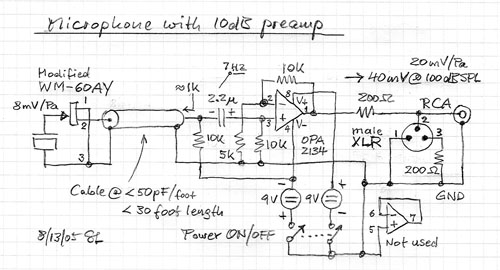
See the image below from Linkwitz Lab - Loudspeaker Design. If you use XLR, leave out the RCA. If you use RCA toss the XLR and 200 ohm resistor. If you use both, Keep them both.
By the way, where did you get the 61A capsules? Are you sure they are real? I am looking for a source for one or two real ones.
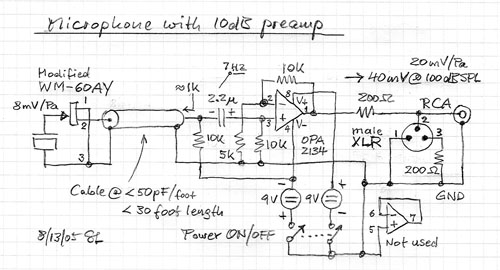
Panasonic stopped making microphones about 4-5 years ago. You may find some old stock but don't count on it.
Primo would be an improved alternate. Finding the right one will take some time. They cost more ($1.50 vs. $.90) but should not be a big deal. I would be suspicious of a generic china mike. Calibration is the difficult part. Below 1KHz they are all flat. Above they vary and sometime more than you would like.
Primo would be an improved alternate. Finding the right one will take some time. They cost more ($1.50 vs. $.90) but should not be a big deal. I would be suspicious of a generic china mike. Calibration is the difficult part. Below 1KHz they are all flat. Above they vary and sometime more than you would like.
...Below 1KHz they are all flat....
Some have deliberate bass-cut. Better for answering machine voice use. Just a bigger back-leak so same price.
Almost all MEMS mikes have a bass cut at around 100 Hz. Makes them unusable for ANC.
I see. They have no back-vent.
- Status
- This old topic is closed. If you want to reopen this topic, contact a moderator using the "Report Post" button.
- Home
- Design & Build
- Equipment & Tools
- Dayton UMM-6 USB on PC and Android