Exactly. One thing, the short sequence has the low energy needed for more accurate analysis, the second thing, the resistance to space. This is especially true for low frequencies.Yes good point. I wonder how accurate the distortion is. Don’t some harmonics in room with modes even ring into the other harmonic because their timeoffset is soo short??
In another measurement system, I use a much longer sequence and aven averages, and I can measure even one meter. Stepped Sine, of course, is the ideal one, but if Farina's method follows certain rules, the result is very good.
Hello everyone:
Sorry I've been out of the loop around here for a while. Got busy.
General notes on CLIO Pocket 2:
1. Minor upgrades with changes to the numerals to the right of the decimal are free, such as v1.1 to v1.5.
2. Major upgrades with changes to the numerals to the left of the decimal are not free, such as v1.x to v2.x.
3. The cost of the upgrade to CLIO Pocket 2 from version 1 is €50.
4. We do in fact charge extra for breathing while making measurements if you are grumpy.
5. Other than general stability improvements, these are the main feature adds to version 2:
a) The Farina method in the Log Chirp module to draw THD, 2nd and 3rd harmonics. 2nd and 3rd harmonics make up the vast majority of loudspeaker distortion. Higher harmonics are not as useful. CLIO Pocket does use the first (7) harmonics to calculate the THD plot. Since the THD is the "total" sum of harmonics, if you see the 2nd harmonic tracking closely to THD (for example), you know that most of the DUT's distortion comes from the 2nd harmonic. If both 2nd and 3rd harmonic plots are significantly lower than the THD plot, you know that most of the distortion comes from harmonics 4th and higher. I've never seen that, but it's an illustration that helps you understand what's going on.
Since the Farina method only looks at the harmonics when calculating distortion, THD, 2nd and 3rd harmonics do not include the noise component of the measurement. Thus THD is total harmonic distortion, not THD+N (noise).
b) Percentage tolerances relative to a reference resistor, capacitor or inductor. This helps sorting through a quantity of components and placing those within a given percent in the same bin for future use.
c) File save in Excel format is new if you're into that.
Always give a quick look at THD when you make measurements. It's extremely revealing.
Finally, here’s the fine detail on version 2’s upgrades from the new manual:
*- Second harmonic, Third harmonic and THD response
*- Save Impulse time data to wav file
*- Export ASCII or Excel data to file or clipboard
*- Dedicated Hot Keys to facilitate measurement inspection
*- AutoSave function with automatic file name generation
*- Filter: C-Weight
*- THD reading: % and dB (in the FFT module)
*- Frequency reading with 0.1Hz resolution
*- LCR % readings for easy components selection
*- Color map 3D & 2D display
*- Selectable color map shading
*- Powerful 3D marker inspection
*- Wavelet Cycle Decay for detailed decay analysis
*- Fully configurable frequency, time, cycle and amplitude axis
*- Circular Polar Plots
*- Half polar display
*- Analyzes Log Chirp frequency response
*- Frequency smoothing
*- Possibility of mirroring data of symmetrical speakers
*- Up to nine simultaneous plots at specified frequencies
Sorry I've been out of the loop around here for a while. Got busy.
General notes on CLIO Pocket 2:
1. Minor upgrades with changes to the numerals to the right of the decimal are free, such as v1.1 to v1.5.
2. Major upgrades with changes to the numerals to the left of the decimal are not free, such as v1.x to v2.x.
3. The cost of the upgrade to CLIO Pocket 2 from version 1 is €50.
4. We do in fact charge extra for breathing while making measurements if you are grumpy.
5. Other than general stability improvements, these are the main feature adds to version 2:
a) The Farina method in the Log Chirp module to draw THD, 2nd and 3rd harmonics. 2nd and 3rd harmonics make up the vast majority of loudspeaker distortion. Higher harmonics are not as useful. CLIO Pocket does use the first (7) harmonics to calculate the THD plot. Since the THD is the "total" sum of harmonics, if you see the 2nd harmonic tracking closely to THD (for example), you know that most of the DUT's distortion comes from the 2nd harmonic. If both 2nd and 3rd harmonic plots are significantly lower than the THD plot, you know that most of the distortion comes from harmonics 4th and higher. I've never seen that, but it's an illustration that helps you understand what's going on.
Since the Farina method only looks at the harmonics when calculating distortion, THD, 2nd and 3rd harmonics do not include the noise component of the measurement. Thus THD is total harmonic distortion, not THD+N (noise).
b) Percentage tolerances relative to a reference resistor, capacitor or inductor. This helps sorting through a quantity of components and placing those within a given percent in the same bin for future use.
c) File save in Excel format is new if you're into that.
Always give a quick look at THD when you make measurements. It's extremely revealing.
Finally, here’s the fine detail on version 2’s upgrades from the new manual:
*- Second harmonic, Third harmonic and THD response
*- Save Impulse time data to wav file
*- Export ASCII or Excel data to file or clipboard
*- Dedicated Hot Keys to facilitate measurement inspection
*- AutoSave function with automatic file name generation
*- Filter: C-Weight
*- THD reading: % and dB (in the FFT module)
*- Frequency reading with 0.1Hz resolution
*- LCR % readings for easy components selection
*- Color map 3D & 2D display
*- Selectable color map shading
*- Powerful 3D marker inspection
*- Wavelet Cycle Decay for detailed decay analysis
*- Fully configurable frequency, time, cycle and amplitude axis
*- Circular Polar Plots
*- Half polar display
*- Analyzes Log Chirp frequency response
*- Frequency smoothing
*- Possibility of mirroring data of symmetrical speakers
*- Up to nine simultaneous plots at specified frequencies
Last edited:
Version2 installed and working.
THD curves visible now. Remark though, would have been nicer if the THD selection would be fixed (same way as the timing settings, when selecting the phase or groupdelay every measurement keeps on displaying that curve. At this moment the SPL curve appears with every measurement and you have to go to the menu to select the THD again.
What I now find out, you must not use the menu
You can change the view by pressing :
1 - SPL
2 - THD
3 - 2nd harmonic
4 - 3rd harmonic
It's a little bit ugly that Audiomatica does not mentioned this in the manual ...
KR Dirk
What I now find out, you must not use the menu
You can change the view by pressing :
1 - SPL
2 - THD
3 - 2nd harmonic
4 - 3rd harmonic
It's a little bit ugly that Audiomatica does not mentioned this in the manual ...
KR Dirk
Great! Thx!
oh, thanksi've seen new upgrade for 1.50 -> 1.51, someone know whats new ?
thanks
I think I have all the updates available, v1.51 was probably not distributed.
The version v2.0 seems now to be sold with the hardware at 649 €.
The price of the hardware with 1.x versions was about 600 €
You can get the 2.0 update directly from Audiomatica, it costs about 50 €, if I remember correctly.
The version v2.0 seems now to be sold with the hardware at 649 €.
The price of the hardware with 1.x versions was about 600 €
You can get the 2.0 update directly from Audiomatica, it costs about 50 €, if I remember correctly.
at the Audiomatica Website I found other values
Input impedance: 64kOhm (5.6 kOhm mic)
CLIO pocket | Audiomatica Srl
anyhow, it work's fine ...
KR Dirk
Input impedance: 64kOhm (5.6 kOhm mic)
CLIO pocket | Audiomatica Srl
anyhow, it work's fine ...
KR Dirk
According to a paper on audiomatica.us website the clio mic output impedance is 13,500 ohm and the clio pocket hardware input impedance is only 5,600 ohm, is this a poor impedance match and something to be worried about?
Good question.
In the paper you're referring to, you'll notice that Fig. 8 and 9 show that the impedance ratio between microphone and preamp cause no problems at all with low capacitance cabling at the lengths mentioned. The calculations on the downloadable Excel spreadsheet proved to be virtually identical to actual measurements, thus you can use it to play "what if" for any cable capacitance/length combination you're interested in and see the result without bothering with actual measurements.
The bottom line with Audiomatica's inexpensive MIC-0x series is that they are easily one of the best measurement microphones available for the money, but if you need long cable runs you'll want to purchase the battery powered PRE-01 analog mic preamp to buffer the output of the microphone with a short cable run, then use the low impedance output of the PRE-01 to drive hundreds of feet of cable if necessary.
Last edited:
I'm sure that clio works great as is, but i can't help wondering why they did not optimize the input impedance, not even for the very dedicated mic preamp? Or maybe the impedance match is as good as it ever can be? A cheaper and slightly more accurate microphone is the line audio om1, but it requires 48v phantom power. I have found a subwoofer cable that seems to fit: 52 pF/m and 72 ohm/km. In 10 meter length it should work with very small or insignificant losses? A cool and very cheap lc meter is the lc100, but the test frequency seems to be way higher then frequency range of interest, can it still be useful for measuring cables?
Another q: when running clio pocket in rta mode, is it possible to play music from the same computer simultaneously?
Another q: when running clio pocket in rta mode, is it possible to play music from the same computer simultaneously?
I'm sure that clio works great as is, but i can't help wondering why they did not optimize the input impedance, not even for the very dedicated mic preamp? Or maybe the impedance match is as good as it ever can be?
Another great question. I would like to see CLIO 12's input impedance changed to the IEEE standard when phantom is switched in, but I understand why Audiomatica did what they did. Audio measurement is all about compromises and selecting those that yield the greatest utility for the various target applications in mind. CLIO is almost 30 years old and many thousands of end-user requests have contributed to the current design. Manufacturers and designers of electroacoustic transducers are involved of course, but also a fair number of unusual things like vibration, hard physics, astrophysics, electronic, etc. This required compatibility with accelerometers, lasers, 48V phantom and ICP single ended microphones, etc. I've learned so much since I began with Audiomatica a few years ago that I never expected. It's been a fun ride.
Without phantom engaged, both CLIO 12 and CLIO Pocket have very high input impedances (128kΩ and 64kΩ respectively) with very high input voltage capabilities (100V RMS for both) that are incredibly helpful with electronics, impedance measurement and other instrumentation type applications. The typical audio interface can't begin to do what the CLIO interfaces can do. The requirements were developed to meet the needs of companies that are used to classical analyzers such as oscilloscopes.
With phantom engaged, CLIO 12 supplies 24V from a balanced 5.6kΩ source and CLIO Pocket supplies 8V unbalanced with the same impedance. CLIO Pocket is compatible with ICP and many other single ended transducers but you have to use an external preamp for standard 48V mics of course. If CLIO 12 supplied 48V per the IEEE standard, it would be incompatible with most of those single ended transducers including its own MIC-0x series. 24V does everything, including powering 48V rated microphones with excellent results. Here's some proof on that claim:
Interfacing CLIO with Microphones
A cheaper and slightly more accurate microphone is the line audio om1, but it requires 48v phantom power.
That looks like a great mic in many ways, but I would never want a measurement mic with those physical dimensions. You really need a longer, slender body to minimize HF errors, particularly off axis. That is an unavoidable fact of the physics of wavelength. Thus I'm a bit suspicious of that nice polar plot they publish. BTW, that mic works fine with 24V per their specs, you just loose a few dB max SPL capability.
I have found a subwoofer cable that seems to fit: 52 pF/m and 72 ohm/km. In 10 meter length it should work with very small or insignificant losses?
Use my spreadsheet to find out.
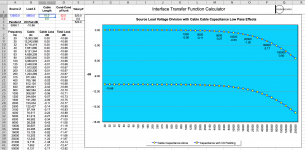
A cool and very cheap lc meter is the lc100, but the test frequency seems to be way higher then frequency range of interest, can it still be useful for measuring cables?
I've found this an unpopular thing to say on this forum, but cheap measurement gear tends to give you the results you payed for. It takes a minimum of the Keysight U1733C to make capacitance measurements in such small units IMO.
...when running clio pocket in rta mode, is it possible to play music from the same computer simultaneously?
Sure, you can play the file from CLIO Pocket or another interface. If CLIO Pocket it'll be mono of course, it'll need to be 16bit or 32bit floating, 48k or 96k and there will be a file size limit. CLIO and CLIO Pocket will simply loop the file when you hit play.

Thanks for the reply! My subwoofer cable seems fine in length up to 7.6 meter, i think i can live with that. How long cables can be runned with the clio 12 hardware? I believe the clio mics are based on some panasonic mic capsules, how can they handle the 24 v phantom power from the clio 12 hardware?
The line audio om1 mic body may be a bit short but this can be fixed by attaching it to a thin rodd to get it at a safe distance from the mic stand. Om1 has a nice clean self noise which makes it useful even for highly accurate noise measurements. The mic body might cause problem when using standard mic sound level calibrator, a dedicated adapter would be nice.
Good to hear that clio pocket can be used simultaneously with another output, i have a bad habit of monitoring the in room frequency response with rta when listen to music played from my computer
The line audio om1 mic body may be a bit short but this can be fixed by attaching it to a thin rodd to get it at a safe distance from the mic stand. Om1 has a nice clean self noise which makes it useful even for highly accurate noise measurements. The mic body might cause problem when using standard mic sound level calibrator, a dedicated adapter would be nice.
Good to hear that clio pocket can be used simultaneously with another output, i have a bad habit of monitoring the in room frequency response with rta when listen to music played from my computer
Trouble installing Clio Pocket on a MAC
Hi there. I just received the Clio pocket and am so excited to use it. Unfortunately I am having trouble installing the software. I plugged USB into Clio Pocket and into my Mac but nothing happens and no drivers download. Is my unit defective or can anyone give me a tip. I tried changing USB cords and tried 2 different Mac computers and none worked. Thanks for any help I can get.
Hi there. I just received the Clio pocket and am so excited to use it. Unfortunately I am having trouble installing the software. I plugged USB into Clio Pocket and into my Mac but nothing happens and no drivers download. Is my unit defective or can anyone give me a tip. I tried changing USB cords and tried 2 different Mac computers and none worked. Thanks for any help I can get.
Dirk. Thanks for your help. I plugged the USB from the Clio into my laptop on one end and into the Clio on the other end and nothing happened. Nothing popped up or opened or anything. Maybe the brand new Clio I have is defective? Are you sure I don't need to use the CD and download something?
Have you take a look into the manual ?
Of course, you need to install the Clio SW from the CD -> OSX folder / ClioPkt.pkg
Under OS X/macOS the installation is performed in three steps:
1 Device driver installation (device driver files are copied under /usr/local/lib/
folder)
2 ClioPkt application installation (application bundle is copied under Applications
folder)
3 Ancillary files and folder structure installation (files and folders are copied
under /Library/ClioPkt/ folder)
Regards Dirk
Of course, you need to install the Clio SW from the CD -> OSX folder / ClioPkt.pkg
Under OS X/macOS the installation is performed in three steps:
1 Device driver installation (device driver files are copied under /usr/local/lib/
folder)
2 ClioPkt application installation (application bundle is copied under Applications
folder)
3 Ancillary files and folder structure installation (files and folders are copied
under /Library/ClioPkt/ folder)
Regards Dirk
- Home
- Design & Build
- Equipment & Tools
- CLIO Pocket