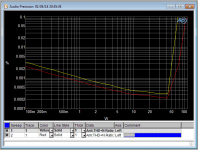I have access to an Audio Precision SYS-2700 at work and I would love to run some sweeps of THD+N versus amplifier output power.
The AP software allows you to sweep the SOURCE power. That's fantastic. But unless the amplifier has unity gain, that does me no good. I would like to sweep the amp OUTPUT power. I tried changing the reference resistor used for calculating the SOURCE power, but the software is smart enough to take the source impedance into account which causes the source amplitude to skyrocket when the reference resistor is much smaller than the source output impedance.
There's gotta be a setting for the amp gain somewhere. I just can't find it.
Would any of you kindly explain how to take this measurement? Perhaps post a screen shot of the relevant option.
Thanks,
~Tom
The AP software allows you to sweep the SOURCE power. That's fantastic. But unless the amplifier has unity gain, that does me no good. I would like to sweep the amp OUTPUT power. I tried changing the reference resistor used for calculating the SOURCE power, but the software is smart enough to take the source impedance into account which causes the source amplitude to skyrocket when the reference resistor is much smaller than the source output impedance.
There's gotta be a setting for the amp gain somewhere. I just can't find it.
Would any of you kindly explain how to take this measurement? Perhaps post a screen shot of the relevant option.
Thanks,
~Tom
AP
You need to set the analyzer parameters to sweep the input voltage from the generator's output from x mV to y volts depending on the input sensitivity of your amplifier. If your amp requires say 2v for rated power into 8 ohms then set the AP sweep panel to sweep from say 100mV to 2v
The analyzer's panel must also be set for the anticipated output power and set the units to watts.
Set the analyzer ref impedance to 8 ohms if that is your load.
Steve Mantz
Zed Audio
You need to set the analyzer parameters to sweep the input voltage from the generator's output from x mV to y volts depending on the input sensitivity of your amplifier. If your amp requires say 2v for rated power into 8 ohms then set the AP sweep panel to sweep from say 100mV to 2v
The analyzer's panel must also be set for the anticipated output power and set the units to watts.
Set the analyzer ref impedance to 8 ohms if that is your load.
Steve Mantz
Zed Audio
I think he also wants the x-axis to show output power, not input level. Can you do that automagically, or do you have to 'Compute' the output power after recording the output voltage?
I don't have an AP in front of me but IIRC you can just select Watt as unit in the sweep panel.
Samuel
I think he also wants the x-axis to show output power, not input level.
That's exactly what I'm after.
Can you do that automagically, or do you have to 'Compute' the output power after recording the output voltage?
I'm pretty sure it can be done automatically. I recall the sales guy demonstrating it when we bought that instrument some ... eight years ago. I see it all the time in Cordell and Self's books.
I don't have an AP in front of me but IIRC you can just select Watt as unit in the sweep panel.
Yep. That part is easy. The trouble is that it's the SOURCE power that's swept. Not the amp output power. Somewhere, somehow, in some panel there must be a way to tell the box what the amp gain is...
Thanks,
~Tom
I just ran APwin in demo mode. In the Sweep panel data fields (that's what is measured) you can select power.
The load resistor is selected in the Generator panel, funny enough.
That's what I did. It sweeps the source/generator power. Not the power delivered to the load. At least if we're talking about the same thing. I don't have the software in front of me at this moment. I'll take another look tomorrow.
I supposed I could write a script to convert from source voltage to output power taking the amp gain into account. But I'd like to think this is a problem that's been solved before... Or if I can get the data out of the box and into a CSV file, I can load it into Excel and do the processing there.
I need to give AP a call anyway. I'll ask...
~Tom
That's what I did. It sweeps the source/generator power. Not the power delivered to the load. At least if we're talking about the same thing. I don't have the software in front of me at this moment. I'll take another look tomorrow.
I supposed I could write a script to convert from source voltage to output power taking the amp gain into account. But I'd like to think this is a problem that's been solved before... Or if I can get the data out of the box and into a CSV file, I can load it into Excel and do the processing there.
I think what you want can be done with what's called an "external sweep"--I have not used it so far, check the manual.
Alternatively you can just calculate a scaled load resistance by dividing the actual load by the square of the voltage gain. E.g. if you have an amp with a gain of 10x (20 dB) driving a 10 Ohm load, entering a 0.1 Ohm load will give the correct output power (if I didn't mess up the math in the hurry).
Samuel
Alternatively you can just calculate a scaled load resistance by dividing the actual load by the square of the voltage gain. E.g. if you have an amp with a gain of 10x (20 dB) driving a 10 Ohm load, entering a 0.1 Ohm load will give the correct output power (if I didn't mess up the math in the hurry).
That's what I thought. However, the AP software takes the source impedance into account when calculating the output voltage needed to produce the requested power. So that 0.1 ohm reference resistance gets swamped by the 20 ohm output impedance and the amplitude goes to infinity (or damn close anyway). Been there, done that...
I ended up setting the reference resistor to 8000 ohm and tweaking until the source power was 10 uW (corresponding to 1 W delivered to the load). I then swept the source from 100 nW to 300 uW (10 mW - 30 W delivered to the load). At least then the units on the X-axis are just off by, oh, five orders of magnitude...
~Tom
Forgive me for I have sinned. I ... I read the ... mmm..mmmanual. <sob>
Right there on page 412 (Chapter 18, Sweeps and Sweep Settings) it says:
Plotting Data as X-versus-Y.
In Dada X-versus-Y graph, Data 1 is still plotted on the left Y-axis. Source 1 is still the independent variable, stepping through the Start/Stop range [...]. However, Source 1 values and calibration will not be displayed on the graph at all; instead, Data 2 values are used to calibrate the X-axis.
So... Set up Data 1 to get the THD and Data 2 to get the measured output power. Sweep Source 1 from Vin(min) to Vin(max). That should do the trick.
~Tom
Right there on page 412 (Chapter 18, Sweeps and Sweep Settings) it says:
Plotting Data as X-versus-Y.
In Dada X-versus-Y graph, Data 1 is still plotted on the left Y-axis. Source 1 is still the independent variable, stepping through the Start/Stop range [...]. However, Source 1 values and calibration will not be displayed on the graph at all; instead, Data 2 values are used to calibrate the X-axis.
So... Set up Data 1 to get the THD and Data 2 to get the measured output power. Sweep Source 1 from Vin(min) to Vin(max). That should do the trick.
~Tom
In the Sweep Panel, make Data 1 the output from the THD analyzer. Set Data 2 to be the analyzer level and select Watt for the unit. Maximize the Sweep Panel and in the section that appears, select X-Y Data 2 on X.
Wow. Not intuitive. But it does the job.
The reference resistor used for figuring the power is that set in the Analyzer Panel.
~Tom
Wow. Not intuitive. But it does the job.
The reference resistor used for figuring the power is that set in the Analyzer Panel.
~Tom
It's on page 412.
I know. See Post #10.
I recommend using the "Precision-Auto" settling in the analyzer panel as well. It lowers the noise floor. I should probably read the analyzer part of the manual as well. I'm designing a li'l amp that I expect to push the capabilities of the AP instrument in terms of THD.
~Tom
I know. See Post #10.
I recommend using the "Precision-Auto" settling in the analyzer panel as well. It lowers the noise floor. I should probably read the analyzer part of the manual as well. I'm designing a li'l amp that I expect to push the capabilities of the AP instrument in terms of THD.
~Tom
How is that amp coming along.... progress?
THx-RNMarsh
- Status
- This old topic is closed. If you want to reopen this topic, contact a moderator using the "Report Post" button.
- Home
- Design & Build
- Equipment & Tools
- THD sweep versus output power using Audio Precision SYS-2700