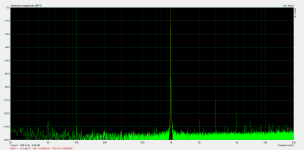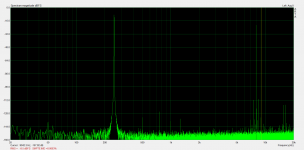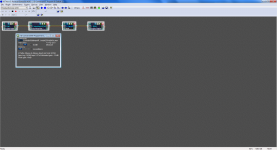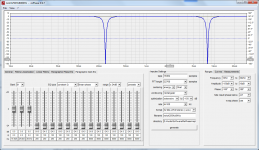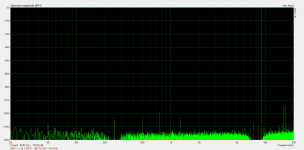I am planning to make 3stage cascaded twin-T notch filter...
Hi,
Have you completed the design? Will it be variable/selectable frequency?
-RM
The Benchmark would be good but its $1800 and not optimized for measurements. I will do the part swap on the Emu to see what I get. I think an analog upgrade board for the Juli may be the best option for the amateur. I will have demo boards for the ESS ADC soon. I'll see what the best option is.
Sent from my Nexus 7 using Tapatalk
Did the ESS demo boards arrive and have you tested with them, yet?
Thx-RNMarsh
Someone else on another message board told me about Ross Martin:
More Ear Gear
He makes a PCM4222 ADC which would be good for measurement purposes. There's also a USB to SPDIF interface in another box. These are basically hand made items, but relatively inexpensive in my opinion for what you get. I have no relation to the business, but I am planning on getting their gear.
Just thought I'd share.
More Ear Gear
He makes a PCM4222 ADC which would be good for measurement purposes. There's also a USB to SPDIF interface in another box. These are basically hand made items, but relatively inexpensive in my opinion for what you get. I have no relation to the business, but I am planning on getting their gear.
Just thought I'd share.
Hi,
Just to inform you, you results are very comparable with mine (I also have a "higher 3rd" with the EMU1212 pcie).
As to working with the card, I agree the PatchMix Dsp takes some getting used to, but it have some usefull features. Some examples:
- you can add een fx to simulate a loudspeaker with reflections. Usefull to play around with software measurement packages with actually making noise...
- with asio you can work work completely in software loopback. Usefull to test some DSP software applications
- you have many asio channels, with allow you to "route" audio from one application to another. For example you can measure with ARTA and with the signal generated by ARTA on a seperate scope software.
Attached in the zip file are some configs (sessions) I use reguarly. You can load these directly in patchmix Dsp.
Just to inform you, you results are very comparable with mine (I also have a "higher 3rd" with the EMU1212 pcie).
As to working with the card, I agree the PatchMix Dsp takes some getting used to, but it have some usefull features. Some examples:
- you can add een fx to simulate a loudspeaker with reflections. Usefull to play around with software measurement packages with actually making noise...
- with asio you can work work completely in software loopback. Usefull to test some DSP software applications
- you have many asio channels, with allow you to "route" audio from one application to another. For example you can measure with ARTA and with the signal generated by ARTA on a seperate scope software.
Attached in the zip file are some configs (sessions) I use reguarly. You can load these directly in patchmix Dsp.
Attachments
I just thought of another example that some might find useful: monitoring the distortion residuals
You can do this the following way:
When using an audio measurement pc like this, the possibilities are almost endless. The sound card has up to 16 ASIO channels in and out, and in VST host you can make a lot of different configs (there are many free VST plugins available on the web: scope, spectrum, filters, delays, echo...)
And while some find the distorsion “high” of a sound card like this, there are not many hardware audio analysers with specs a good of this (and none that are affordable for DIY…)
You can do this the following way:
- send your test signal to the physical output (Asio 1-2) from you measurement program (for example 250 Hz and 8 Khz sine for IMD testing)
- loop this output to the DUT, and loop the ouput from the DUT back to the physical input of the soundcard (IO Card In L/R) Normally this signal is then used to analyse in the measurement software. Instead of doing this, we first send this to another ASIO channel (ASIO 3/4 => linked to VST Host)
- make a VST Host application(http://www.hermannseib.com/english/vsthost.htm) with the following components:
- Convolver VST (http://convolver.sourceforge.net/vst.html)
- A gain block (optional, but sometime useful for Scope software because of limited gain in the software)
- the convolver VST can be loaded with an impulse made in Rephase (http://sourceforge.net/projects/rephase/).With Rephase you can make a deep noth filter with linear phase (or minimum phase) on 250 Hz and 8Khz. This will filter the test signal out, and leave the residual over for monitoring)
- The output from the VST Host application is send back to your measurement software (ASIO 1/2)
When using an audio measurement pc like this, the possibilities are almost endless. The sound card has up to 16 ASIO channels in and out, and in VST host you can make a lot of different configs (there are many free VST plugins available on the web: scope, spectrum, filters, delays, echo...)
And while some find the distorsion “high” of a sound card like this, there are not many hardware audio analysers with specs a good of this (and none that are affordable for DIY…)
Attachments
Thanks for your efforts. it got me back to playing with the card. I set up a fresh install of Win XP on an SSD and tried again. I am getting better results, not as good as the demo board but I suspect the chip is running at 24 MHz not 12 MHz.
The ADC is definitely better than the DAC. Under the right conditions with an external source I can get all the harmonics below -110 and the third is lower than the second. The high third is an artifact of the DAC.
Even with this clean install I still get an occasional lock up (machine completely stops cold, not even a blue screen). With the SSD the reboot is more like 15 seconds instead of the 2 minutes with the old install.
I'll download and try your patchmix setups. They should help me understand the system.
You are running at 44.1 and using ARTA with ASIO. I tried that at both 192 and 48 and had some problems crash with both. Also using the windows sound engine.
Which version of the driver are you using? Anything else special I can look for (indexing is already off).
The ADC is definitely better than the DAC. Under the right conditions with an external source I can get all the harmonics below -110 and the third is lower than the second. The high third is an artifact of the DAC.
Even with this clean install I still get an occasional lock up (machine completely stops cold, not even a blue screen). With the SSD the reboot is more like 15 seconds instead of the 2 minutes with the old install.
I'll download and try your patchmix setups. They should help me understand the system.
You are running at 44.1 and using ARTA with ASIO. I tried that at both 192 and 48 and had some problems crash with both. Also using the windows sound engine.
Which version of the driver are you using? Anything else special I can look for (indexing is already off).
Hi,
I have attached the EMU driver versions I am using. The card is installed in a Dell Vostro 460 pc (I5-processor) running on Win 7 Pro 32-bit. No SSD (yet)
I specifically chosen 32-bit, because I have had bad luck with 64-bit OS in the past (mostly for industrial communication use, but maybe for audio drivers, it is also not ideal…)
As to the 44.1Khz sample rate, this was just an example. I use every possible sample rate, depending on the application and software used (see for example attached summary made with RMMA) or the result when running a 70K tone with 192kHz sampling rate in loopback (with linear averaging in ARTA)
Please note, it is not like I do not have any issues with the EMU drivers:
As to understanding patchmix DSP, I is really quite simple for what is typically needed in our case (but it took me quite a while to figure it out that it was easy…). You basically only need the area in the red rectangle, all the rest we do not need for our typical purposes.
In short: in the patchmix you can add strips (in attached example I included six strips). Each strip corresponds to an INPUT of the DSP/soundcard (this can be a physical input or an ASIO input). The VERY confusing part is that EMU gives these strips the name ASIO OUT X/X, because in their thinking, it is the output from another music application like an effect processor) Once you figure out this is also an input just like IO Card in L/R, all becomes clear!
For each strip, you can add INSERTS in the zone marked by the blue rectangle. These inserts can be one of the following:
Tips:
I have attached the EMU driver versions I am using. The card is installed in a Dell Vostro 460 pc (I5-processor) running on Win 7 Pro 32-bit. No SSD (yet)
I specifically chosen 32-bit, because I have had bad luck with 64-bit OS in the past (mostly for industrial communication use, but maybe for audio drivers, it is also not ideal…)
As to the 44.1Khz sample rate, this was just an example. I use every possible sample rate, depending on the application and software used (see for example attached summary made with RMMA) or the result when running a 70K tone with 192kHz sampling rate in loopback (with linear averaging in ARTA)
Please note, it is not like I do not have any issues with the EMU drivers:
- When using ASIO, I sometimes have no signal. Most of the times this is resolved by changing the sampling rate (loading different sessions in PatchMix), and switching back. I do not consider this a big issue, as it is immediately apparent
- When using WDM, I sometimes have additional distorsion. This I find really annoying, as sometimes is it not immediately clear what is happening, and you could make a false conclusion about the DUT
- Very occasionally ( approx. 3 times in 2 year use), I have had a BSOD. Off course, I cannot say for sure this is related to EMU, because many other software packages are running at the same time
As to understanding patchmix DSP, I is really quite simple for what is typically needed in our case (but it took me quite a while to figure it out that it was easy…). You basically only need the area in the red rectangle, all the rest we do not need for our typical purposes.
In short: in the patchmix you can add strips (in attached example I included six strips). Each strip corresponds to an INPUT of the DSP/soundcard (this can be a physical input or an ASIO input). The VERY confusing part is that EMU gives these strips the name ASIO OUT X/X, because in their thinking, it is the output from another music application like an effect processor) Once you figure out this is also an input just like IO Card in L/R, all becomes clear!
For each strip, you can add INSERTS in the zone marked by the blue rectangle. These inserts can be one of the following:
- Peak meter (I always insert this first to see where I have a signal, and how high it is)
- A trimpot (adjustable gain)
- An Fx for the DSP (a filter, a special effect, a delay…)
- A SEND where the input is send to an ouput (for example an ASIO output or a physical output)
- An “ASIO OUT 1/2” strip with a SEND-insert to the physical IO Card output L+R
- An “IO Card In L/R” strip with a SEND-insert to ASIO channels 1/2
Tips:
- a strip can have many SEND insert, so the input from the DUT can be send to multiple analyser software’s at the same time
- you can send to ASIO and Wave (WDM) at the same time, so this allows you to use both type of applications together
- Combining these functionalities with software like VST Host (see previous post) and Virtual Audio Cable (or free alternatives like VB Cable) give you almost unlimited routing functionality (just like you have linked BNC cables with T-pieces from one hardware equipment to another).
Attachments
-
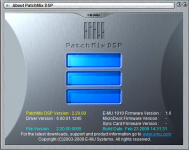 Versions.png370.8 KB · Views: 199
Versions.png370.8 KB · Views: 199 -
 Patchmix.png435.7 KB · Views: 162
Patchmix.png435.7 KB · Views: 162 -
ASIO Virutal Cable 44.1-48 kHz.zip958 bytes · Views: 57
-
ASIO minimum configuration 44.1kHz - 48kHz.zip937 bytes · Views: 56
-
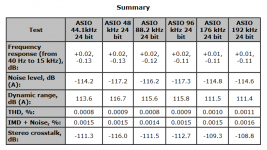 Summary Sampling Rates.png21.3 KB · Views: 170
Summary Sampling Rates.png21.3 KB · Views: 170 -
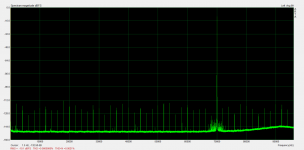 distorsion 192kHz with 70K sine.png44.7 KB · Views: 187
distorsion 192kHz with 70K sine.png44.7 KB · Views: 187
Thanks for the details. After some fiddling I'm getting much better results. I swapped the opamps on the board to LME49880 dual Jfet opamps and the distortion is significantly improved (-120 dB on the harmonics). But it still locks up too often to keep it in the system. I may have a bad board.
The system is really stable except when the EMU1212 is in it. If you were on this side of the pond I'd send the cards to you to try. The opamp upgrade is worth the effort if you are equipped to make it.
The system is really stable except when the EMU1212 is in it. If you were on this side of the pond I'd send the cards to you to try. The opamp upgrade is worth the effort if you are equipped to make it.
Tried again from the beginning. Removed the card and driver made sure the system is stable, then reinstall from the original disk. That seemed to do the trick. The board seems stable now. Even after upgrading the driver. So install from the disk first.
Sent from my Nexus 7 using Tapatalk
Sent from my Nexus 7 using Tapatalk
Hello guys,
Having read various posts in the last weeks to determine what would be best for electronic audio measurements with PC-Based solutions. I'm still not there ! I have very basic questions I would like to share here :
1. Is XP an issue ? More recent Window OS help ?
2. USB Sound card, what model best fit ?
3. What issue can I expect and how to mitigate/avoid them (drivers problems, rfi, etc, ...)
4. Is the QA400 the way to go ? Better compatibility ? Performance compared to Sound Card ?
I would very much appreciate your help here to close the loop !
Regards, Raoul
Having read various posts in the last weeks to determine what would be best for electronic audio measurements with PC-Based solutions. I'm still not there ! I have very basic questions I would like to share here :
1. Is XP an issue ? More recent Window OS help ?
2. USB Sound card, what model best fit ?
3. What issue can I expect and how to mitigate/avoid them (drivers problems, rfi, etc, ...)
4. Is the QA400 the way to go ? Better compatibility ? Performance compared to Sound Card ?
I would very much appreciate your help here to close the loop !
Regards, Raoul
Hello guys,
Having read various posts in the last weeks to determine what would be best for electronic audio measurements with PC-Based solutions. I'm still not there ! I have very basic questions I would like to share here :
1. Is XP an issue ? More recent Window OS help ?
2. USB Sound card, what model best fit ?
3. What issue can I expect and how to mitigate/avoid them (drivers problems, rfi, etc, ...)
4. Is the QA400 the way to go ? Better compatibility ? Performance compared to Sound Card ?
I would very much appreciate your help here to close the loop !
Regards, Raoul
Here are my observations for what its worth-
XP may be preferable since it makes access to the undelying sound system more predictable. Win 7 & 8 have an extra layer mucking things up. ASIO works around that limitation but may bring some limits to which applications you can use.
I'm getting OK results from an EMU Tracker pre, Better than I have been with 2 0404's. There are enough issues with all of them that they are not my go to platform but I use them from necessity.
The big issue is dealing with ground related noise. There are no easy fixes. No USB2 high speed isolator exists. You can use active differential interfaces to the devices under test (see my QA400 interface card for more info.)
The best performing audio interfaces I know of are the Lynx 2 and the EMU 1212m or 1616m. They both are costly. For the EMU I have had to practice installing the drivers. Its quite picky. Patchmix is very flexible, which means a learning curve and you need to change it manually every time you change something. I like having the 1616M on the bench well away from the PC and fully isolated.
I would get a QA400 if I needed a solution right now. I would fabricate an attenuator probe interface for the input and probably an X10 gain opamp based output running on batteries (headphone amp?) just to get it useful. It already has performance as good as almost any audio product you can buy. Its not usable for acoustics yet.
Thanks Damian fot the already usefull information, just found on ebay a second hand 1616m with pcmcia interface (laptop) at affordable price, so why not give it a try !
<< ...I like having the 1616M on the bench well away from the PC and fully isolated. ...>> What do you mean exactly by fully isolated ?
Also wondering about the external alimentation, shall it be looked at/optimized ?
Thanks. Raoul
<< ...I like having the 1616M on the bench well away from the PC and fully isolated. ...>> What do you mean exactly by fully isolated ?
Also wondering about the external alimentation, shall it be looked at/optimized ?
Thanks. Raoul
The 1616m has a transformer isolated link to the host (The PCMCIA card in your case) that removes the computer as a noise source. It does have a 48V switching supply that can introduce noise (although I have not seen the noise yet).
Make sure your laptop has a PCMCIA/Carbus interface. They have been dropped. The last generation Dell that had them seems to be the E6400 series.
You will still need to make a probe/interface to match and protect the input. I do not use the mike inputs. I use the line inputs. ARTA would be a good start for software to work with it.
Make sure your laptop has a PCMCIA/Carbus interface. They have been dropped. The last generation Dell that had them seems to be the E6400 series.
You will still need to make a probe/interface to match and protect the input. I do not use the mike inputs. I use the line inputs. ARTA would be a good start for software to work with it.
1616M compatibility
I'm bouncing this from another thread because its more relevant here:
Depends- EMU did a real stupid thing. There are two versions of the 1010-1212 cards. The first gen worked with the 1820 and the second with the 1616. There is no marking or model number change and they are not compatible. The way you tell the 1010 cards apart is the firewire port. The early cards have a firewire port, the later cards do not. You need the later card to work with the 1616M. When its all setup correctly you can hot connect the 1616m and it will switch away from the internal audio card. The current card shows in the display on the control application.
I'm bouncing this from another thread because its more relevant here:
Demian, do you know if 1616m head is compatible with 1010 from 1212m set?
I am thinking to buy 1616m head because of its mic preamps. Will it work?
Depends- EMU did a real stupid thing. There are two versions of the 1010-1212 cards. The first gen worked with the 1820 and the second with the 1616. There is no marking or model number change and they are not compatible. The way you tell the 1010 cards apart is the firewire port. The early cards have a firewire port, the later cards do not. You need the later card to work with the 1616M. When its all setup correctly you can hot connect the 1616m and it will switch away from the internal audio card. The current card shows in the display on the control application.
Really stupid !!!!I................EMU did a real stupid thing. There are two versions of the 1010-1212 cards. The first gen worked with the 1820 and the second with the 1616. There is no marking or model number change and they are not compatible........................
What does the Fire wire version look like?
- Status
- This old topic is closed. If you want to reopen this topic, contact a moderator using the "Report Post" button.
- Home
- Design & Build
- Equipment & Tools
- EMU 1212M for measurements